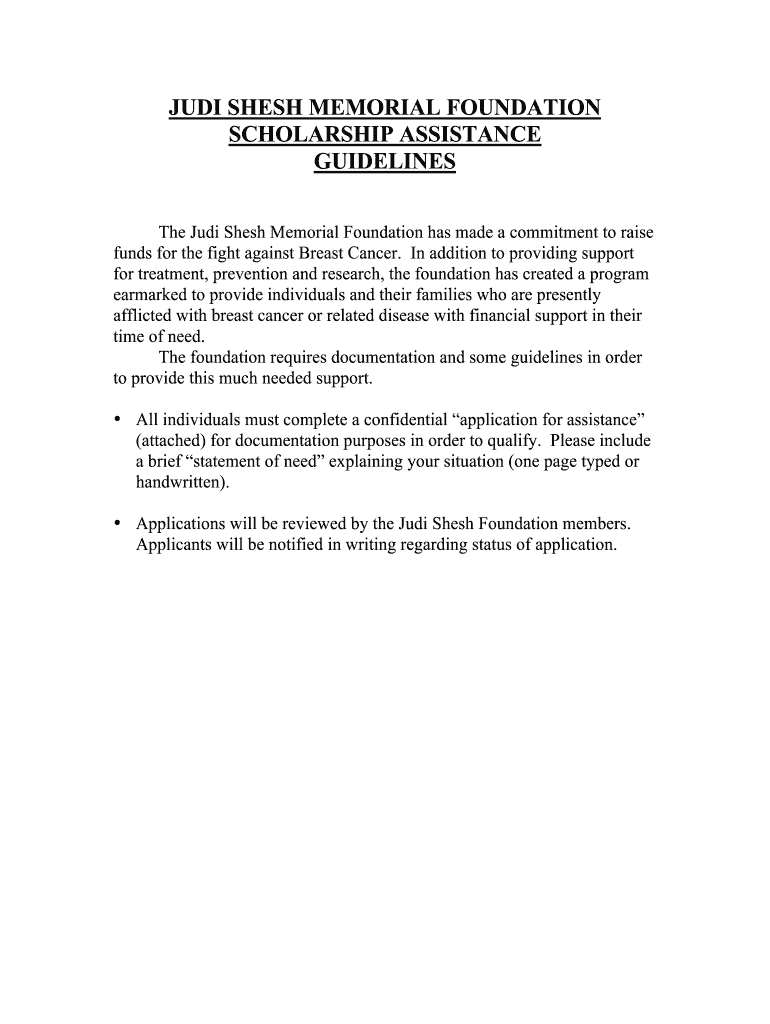
JUDI SHESH MEMORIAL FOUNDATION SCHOLARSHIP ASSISTANCE Judisrun Form


What is the Judith Shesh Memorial Foundation Scholarship Assistance Judisrun?
The Judith Shesh Memorial Foundation Scholarship Assistance Judisrun is a dedicated initiative aimed at providing financial support to students pursuing their educational goals. This program honors the legacy of Judith Shesh by empowering deserving individuals through scholarships that alleviate the financial burden of tuition and related expenses. The foundation focuses on fostering academic achievement and community involvement, ensuring that recipients not only excel in their studies but also contribute positively to society.
Eligibility Criteria for the Judith Shesh Memorial Foundation Scholarship Assistance Judisrun
To qualify for the Judith Shesh Memorial Foundation Scholarship Assistance Judisrun, applicants must meet specific criteria. Generally, candidates should be enrolled or planning to enroll in an accredited educational institution. Additional requirements may include demonstrated financial need, a commitment to community service, and a minimum GPA. Each year, the foundation may adjust these criteria to reflect its mission and goals, so it is essential for applicants to review the latest guidelines before applying.
Steps to Complete the Judith Shesh Memorial Foundation Scholarship Assistance Judisrun
Completing the Judith Shesh Memorial Foundation Scholarship Assistance Judisrun involves several key steps. First, applicants should gather all necessary documentation, including transcripts, letters of recommendation, and proof of community service. Next, they must fill out the application form accurately, ensuring all information is complete. After submitting the application, candidates may need to participate in an interview or provide additional information if requested. It is crucial to adhere to all deadlines to ensure consideration for the scholarship.
Legal Use of the Judith Shesh Memorial Foundation Scholarship Assistance Judisrun
The Judith Shesh Memorial Foundation Scholarship Assistance Judisrun is governed by specific legal frameworks that ensure its legitimacy and compliance with educational funding regulations. The foundation adheres to federal and state laws regarding scholarship disbursement, ensuring that funds are used exclusively for educational purposes. Recipients must understand the terms and conditions associated with the scholarship, including any obligations related to maintaining academic performance and reporting on their educational progress.
How to Obtain the Judith Shesh Memorial Foundation Scholarship Assistance Judisrun
Obtaining the Judith Shesh Memorial Foundation Scholarship Assistance Judisrun requires applicants to follow a straightforward process. Interested individuals can typically find application forms on the foundation's official website or through educational institutions that partner with the foundation. Once the application is completed, it should be submitted according to the provided instructions, which may include online submission or mailing a physical copy. Staying informed about application deadlines and requirements is essential for a successful application.
Form Submission Methods for the Judith Shesh Memorial Foundation Scholarship Assistance Judisrun
The submission methods for the Judith Shesh Memorial Foundation Scholarship Assistance Judisrun may vary. Applicants often have the option to submit their forms online through a secure portal or send them via traditional mail. In some cases, in-person submissions may also be accepted during designated events or at specific locations. It is important for applicants to choose the method that best suits their needs while ensuring that all materials are submitted by the deadline.
Quick guide on how to complete judi shesh memorial foundation scholarship assistance judisrun
Achieve JUDI SHESH MEMORIAL FOUNDATION SCHOLARSHIP ASSISTANCE Judisrun effortlessly on any device
Digital document management has grown increasingly favored by businesses and individuals alike. It serves as a perfect eco-conscious substitute for conventional printed and signed documents, allowing you to obtain the necessary form and securely keep it online. airSlate SignNow equips you with all the tools required to create, modify, and electronically sign your files swiftly without delays. Manage JUDI SHESH MEMORIAL FOUNDATION SCHOLARSHIP ASSISTANCE Judisrun on any system with airSlate SignNow's Android or iOS applications and simplify any document-related task today.
How to alter and electronically sign JUDI SHESH MEMORIAL FOUNDATION SCHOLARSHIP ASSISTANCE Judisrun with ease
- Locate JUDI SHESH MEMORIAL FOUNDATION SCHOLARSHIP ASSISTANCE Judisrun and then click Get Form to begin.
- Utilize the tools we offer to fill out your form.
- Mark essential sections of your documents or conceal confidential information with tools that airSlate SignNow offers specifically for that purpose.
- Create your signature using the Sign feature, which takes mere seconds and holds the same legal validity as a conventional wet ink signature.
- Verify all details and then click on the Done button to save your modifications.
- Choose how you want to deliver your form: via email, SMS, invitation link, or download it to your computer.
Eliminate concerns about missing or misplaced documents, tedious form retrieval, or mistakes that necessitate printing new document copies. airSlate SignNow addresses your document management needs in just a few clicks from your preferred device. Edit and eSign JUDI SHESH MEMORIAL FOUNDATION SCHOLARSHIP ASSISTANCE Judisrun to ensure effective communication at any stage of the form preparation process with airSlate SignNow.
Create this form in 5 minutes or less
Create this form in 5 minutes!
How to create an eSignature for the judi shesh memorial foundation scholarship assistance judisrun
How to generate an electronic signature for your Judi Shesh Memorial Foundation Scholarship Assistance Judisrun online
How to make an eSignature for your Judi Shesh Memorial Foundation Scholarship Assistance Judisrun in Google Chrome
How to create an eSignature for putting it on the Judi Shesh Memorial Foundation Scholarship Assistance Judisrun in Gmail
How to create an eSignature for the Judi Shesh Memorial Foundation Scholarship Assistance Judisrun from your mobile device
How to make an electronic signature for the Judi Shesh Memorial Foundation Scholarship Assistance Judisrun on iOS
How to create an eSignature for the Judi Shesh Memorial Foundation Scholarship Assistance Judisrun on Android OS
People also ask
-
What is the Judith Shesh Foundation?
The Judith Shesh Foundation is dedicated to supporting various charitable initiatives and improving community welfare. By collaborating with organizations like airSlate SignNow, the foundation aims to streamline and simplify the documentation process for its projects. This partnership enhances efficiency and accountability in managing funds and resources.
-
How does airSlate SignNow benefit the Judith Shesh Foundation?
AirSlate SignNow provides the Judith Shesh Foundation with an easy-to-use platform for sending and signing documents electronically. This not only speeds up the approval process but also reduces paper waste, aligning with the foundation's commitment to sustainability. By using this solution, the foundation can focus more on its mission rather than paperwork.
-
What are the pricing options for using airSlate SignNow?
AirSlate SignNow offers a variety of pricing plans tailored to meet the needs of organizations like the Judith Shesh Foundation. Plans range from affordable monthly subscriptions to comprehensive packages for larger teams, ensuring that budget constraints do not limit access to vital e-signature capabilities. Nonprofit organizations often qualify for special discounts, making it even more accessible.
-
What features does airSlate SignNow provide for the Judith Shesh Foundation?
AirSlate SignNow includes features such as customizable templates, secure e-signatures, and comprehensive document tracking. These features empower the Judith Shesh Foundation to manage its documentation efficiently and ensure that all agreements are signed securely and promptly. Additionally, its user-friendly interface makes it easy for team members to use effectively.
-
How does e-signing enhance the operations of the Judith Shesh Foundation?
E-signing through airSlate SignNow enhances the Judith Shesh Foundation's operations by speeding up transaction times and reducing administrative burdens. This allows the foundation to allocate more time and resources to its core activities, ultimately improving its ability to serve the community. The efficiency gained from e-signatures can signNowly impact funding and project execution timelines.
-
Is airSlate SignNow compliant with legal standards for the Judith Shesh Foundation?
Yes, airSlate SignNow complies with all legal requirements for electronic signatures, ensuring that documents signed through the platform are valid and enforceable. This compliance is crucial for the Judith Shesh Foundation as it must maintain strict legal standards in its operations. Confidence in legal validity enables the foundation to focus on its mission without worrying about document integrity.
-
Can the Judith Shesh Foundation integrate airSlate SignNow with other tools?
Absolutely! AirSlate SignNow offers integrations with numerous platforms, allowing the Judith Shesh Foundation to connect it with existing CRM systems, project management tools, and more. These integrations streamline workflows and improve data consistency across different tools, ultimately enhancing overall operational efficiency for the foundation.
Get more for JUDI SHESH MEMORIAL FOUNDATION SCHOLARSHIP ASSISTANCE Judisrun
- Mr7 form
- Travel order sample form
- Ignou provisional admission undertaking form
- Couples counseling initial intake form please note that while you will be asked to talk about your answers in session your
- Application for internship in kwazulu natal provincial administration format
- Louisiana national guard youth challenge program mentor application form
- Cfn 1026 upf calibration baseline check sheet for total station cfn 1026 upf calibration baseline check sheet for total station form
- Double checkdc detector performance test dsps wi
Find out other JUDI SHESH MEMORIAL FOUNDATION SCHOLARSHIP ASSISTANCE Judisrun
- How Do I eSignature Arizona Real Estate PDF
- How To eSignature Arkansas Real Estate Document
- How Do I eSignature Oregon Plumbing PPT
- How Do I eSignature Connecticut Real Estate Presentation
- Can I eSignature Arizona Sports PPT
- How Can I eSignature Wisconsin Plumbing Document
- Can I eSignature Massachusetts Real Estate PDF
- How Can I eSignature New Jersey Police Document
- How Can I eSignature New Jersey Real Estate Word
- Can I eSignature Tennessee Police Form
- How Can I eSignature Vermont Police Presentation
- How Do I eSignature Pennsylvania Real Estate Document
- How Do I eSignature Texas Real Estate Document
- How Can I eSignature Colorado Courts PDF
- Can I eSignature Louisiana Courts Document
- How To Electronic signature Arkansas Banking Document
- How Do I Electronic signature California Banking Form
- How Do I eSignature Michigan Courts Document
- Can I eSignature Missouri Courts Document
- How Can I Electronic signature Delaware Banking PDF