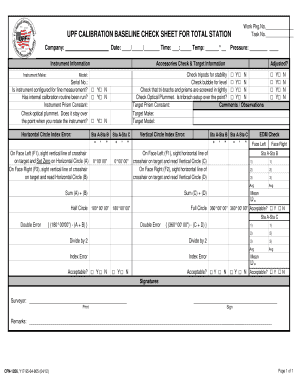
CFN 1026 UPF Calibration Baseline Check Sheet for Total Station CFN 1026 UPF Calibration Baseline Check Sheet for Total Station Form


What is the CFN 1026 UPF Calibration Baseline Check Sheet For Total Station
The CFN 1026 UPF Calibration Baseline Check Sheet For Total Station is a crucial document used in the calibration process of total stations. This form serves as a standardized method to ensure that equipment is functioning accurately and meets industry standards. It includes various parameters that need to be checked and recorded during the calibration process, providing a comprehensive overview of the equipment's performance. Utilizing this form helps maintain the integrity of measurements taken with total stations, which are essential in fields such as surveying and construction.
How to use the CFN 1026 UPF Calibration Baseline Check Sheet For Total Station
Using the CFN 1026 UPF Calibration Baseline Check Sheet For Total Station involves several steps to ensure accurate calibration. First, gather all necessary tools and the total station itself. Next, follow the checklist provided in the form to assess each calibration parameter systematically. This may include checking the instrument's leveling, measuring angles, and verifying distances. Document all findings directly on the check sheet, noting any discrepancies that may require further attention. This structured approach not only aids in compliance but also enhances the reliability of the total station's readings.
Steps to complete the CFN 1026 UPF Calibration Baseline Check Sheet For Total Station
Completing the CFN 1026 UPF Calibration Baseline Check Sheet For Total Station involves a series of methodical steps:
- Prepare the total station and ensure it is clean and free of obstructions.
- Set up the total station on a stable surface, ensuring it is level.
- Follow the calibration parameters listed on the check sheet, checking each one carefully.
- Record all measurements and observations in the designated sections of the form.
- Review the completed check sheet for accuracy and completeness before submission.
Key elements of the CFN 1026 UPF Calibration Baseline Check Sheet For Total Station
The key elements of the CFN 1026 UPF Calibration Baseline Check Sheet For Total Station include:
- Calibration Parameters: Specific metrics that need to be evaluated, such as angles and distances.
- Date and Time: Essential for tracking when the calibration was performed.
- Operator Information: Details about the individual conducting the calibration, ensuring accountability.
- Observations: Space for noting any irregularities or issues encountered during the calibration process.
- Signatures: Required to validate that the calibration has been completed and reviewed.
Legal use of the CFN 1026 UPF Calibration Baseline Check Sheet For Total Station
The legal use of the CFN 1026 UPF Calibration Baseline Check Sheet For Total Station is essential for ensuring compliance with industry regulations. This document can serve as evidence that proper calibration procedures have been followed, which is vital for legal and operational accountability. To be considered legally binding, the completed check sheet must be signed by the operator and any overseeing personnel. Additionally, adherence to relevant laws regarding electronic signatures is important when the form is completed digitally, ensuring its validity in legal contexts.
How to obtain the CFN 1026 UPF Calibration Baseline Check Sheet For Total Station
To obtain the CFN 1026 UPF Calibration Baseline Check Sheet For Total Station, individuals can typically access it through industry-standard resources or company-specific documentation systems. Many organizations provide these forms in digital format, allowing for easy download and completion. It is advisable to check with the equipment manufacturer or relevant industry bodies to ensure that the most current version of the form is used, as updates may occur to reflect changes in calibration standards or practices.
Quick guide on how to complete cfn 1026 upf calibration baseline check sheet for total station cfn 1026 upf calibration baseline check sheet for total station
Complete CFN 1026 UPF Calibration Baseline Check Sheet For Total Station CFN 1026 UPF Calibration Baseline Check Sheet For Total Station effortlessly on any device
Online document management has gained traction with businesses and individuals alike. It serves as an ideal eco-friendly alternative to conventional printed and signed documents, allowing you to obtain the correct form and securely store it online. airSlate SignNow equips you with all the tools you require to create, modify, and eSign your forms swiftly without any delays. Manage CFN 1026 UPF Calibration Baseline Check Sheet For Total Station CFN 1026 UPF Calibration Baseline Check Sheet For Total Station on any device using airSlate SignNow's Android or iOS applications and enhance any document-driven process today.
The easiest way to edit and eSign CFN 1026 UPF Calibration Baseline Check Sheet For Total Station CFN 1026 UPF Calibration Baseline Check Sheet For Total Station without hassle
- Find CFN 1026 UPF Calibration Baseline Check Sheet For Total Station CFN 1026 UPF Calibration Baseline Check Sheet For Total Station and click Get Form to begin.
- Use the tools we provide to fill out your document.
- Highlight important sections of your documents or redact sensitive information with tools that airSlate SignNow offers specifically for that purpose.
- Create your signature using the Sign tool, which takes just seconds and carries the same legal authority as a traditional wet ink signature.
- Review the information and press the Done button to save your changes.
- Choose how you wish to send your form—via email, SMS, invitation link, or download it to your computer.
Eliminate the worry of lost or misplaced documents, tedious form searches, or errors that require printing new copies. airSlate SignNow addresses your document management needs in just a few clicks from any device you prefer. Edit and eSign CFN 1026 UPF Calibration Baseline Check Sheet For Total Station CFN 1026 UPF Calibration Baseline Check Sheet For Total Station and ensure excellent communication throughout the form preparation process with airSlate SignNow.
Create this form in 5 minutes or less
Create this form in 5 minutes!
How to create an eSignature for the cfn 1026 upf calibration baseline check sheet for total station cfn 1026 upf calibration baseline check sheet for total station
How to create an electronic signature for a PDF online
How to create an electronic signature for a PDF in Google Chrome
How to create an e-signature for signing PDFs in Gmail
How to create an e-signature right from your smartphone
How to create an e-signature for a PDF on iOS
How to create an e-signature for a PDF on Android
People also ask
-
What is the CFN 1026 UPF Calibration Baseline Check Sheet For Total Station?
The CFN 1026 UPF Calibration Baseline Check Sheet For Total Station is a comprehensive document designed to ensure precise calibration of total station equipment. This check sheet serves as a guideline for users to systematically verify the functionality and accuracy of their instruments, making it essential for effective surveying and mapping tasks.
-
How can the CFN 1026 UPF Calibration Baseline Check Sheet For Total Station benefit my business?
Using the CFN 1026 UPF Calibration Baseline Check Sheet For Total Station can signNowly improve the accuracy of your measurements, thereby increasing the reliability of your projects. By adhering to this check sheet, you enhance quality control, reduce errors, and ultimately save costs associated with rework and inaccuracies.
-
Is the CFN 1026 UPF Calibration Baseline Check Sheet For Total Station easy to use?
Yes, the CFN 1026 UPF Calibration Baseline Check Sheet For Total Station is designed for ease of use, even for those who may not be experts in surveying. The structured format and clear instructions make it straightforward for users to follow, ensuring that calibration processes are efficient and effective.
-
What features does the CFN 1026 UPF Calibration Baseline Check Sheet For Total Station offer?
The CFN 1026 UPF Calibration Baseline Check Sheet For Total Station includes detailed steps for calibration, checklists for essential measurements, and sections for recording results. These features help ensure thorough documentation and facilitate training for new users on calibrating total stations.
-
Can the CFN 1026 UPF Calibration Baseline Check Sheet For Total Station integrate with other tools I use?
The CFN 1026 UPF Calibration Baseline Check Sheet For Total Station is designed for compatibility with various software and hardware commonly used in surveying and construction. This allows teams to streamline their workflow by integrating this check sheet into their existing processes seamlessly.
-
What is the cost associated with the CFN 1026 UPF Calibration Baseline Check Sheet For Total Station?
Pricing for the CFN 1026 UPF Calibration Baseline Check Sheet For Total Station can vary depending on the distributor and any additional services offered. Typically, you can expect it to be a cost-effective option considering the potential savings from improved calibration and equipment accuracy.
-
How often should I use the CFN 1026 UPF Calibration Baseline Check Sheet For Total Station?
It is recommended to use the CFN 1026 UPF Calibration Baseline Check Sheet For Total Station regularly, especially before critical projects or after any equipment maintenance. Regular use ensures ongoing accuracy and extends the lifespan of your total station equipment.
Get more for CFN 1026 UPF Calibration Baseline Check Sheet For Total Station CFN 1026 UPF Calibration Baseline Check Sheet For Total Station
Find out other CFN 1026 UPF Calibration Baseline Check Sheet For Total Station CFN 1026 UPF Calibration Baseline Check Sheet For Total Station
- eSign Mississippi Construction Rental Application Mobile
- How To eSign Missouri Construction Contract
- eSign Missouri Construction Rental Lease Agreement Easy
- How To eSign Washington Doctors Confidentiality Agreement
- Help Me With eSign Kansas Education LLC Operating Agreement
- Help Me With eSign West Virginia Doctors Lease Agreement Template
- eSign Wyoming Doctors Living Will Mobile
- eSign Wyoming Doctors Quitclaim Deed Free
- How To eSign New Hampshire Construction Rental Lease Agreement
- eSign Massachusetts Education Rental Lease Agreement Easy
- eSign New York Construction Lease Agreement Online
- Help Me With eSign North Carolina Construction LLC Operating Agreement
- eSign Education Presentation Montana Easy
- How To eSign Missouri Education Permission Slip
- How To eSign New Mexico Education Promissory Note Template
- eSign New Mexico Education Affidavit Of Heirship Online
- eSign California Finance & Tax Accounting IOU Free
- How To eSign North Dakota Education Rental Application
- How To eSign South Dakota Construction Promissory Note Template
- eSign Education Word Oregon Secure