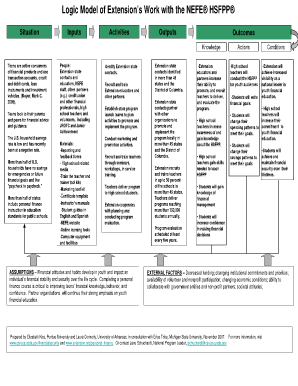
Logic Model PDF Form


What is the Logic Model PDF
The Logic Model PDF is a structured document that outlines the relationship between resources, activities, outputs, and outcomes in a program or project. It serves as a visual representation that helps organizations plan, implement, and evaluate their initiatives effectively. By clearly defining goals and the necessary steps to achieve them, the Logic Model PDF facilitates communication among stakeholders and ensures alignment with overall objectives.
Key Elements of the Logic Model PDF
A well-constructed Logic Model PDF typically includes several key components:
- Inputs: Resources such as funding, staff, and materials needed to implement the program.
- Activities: Specific actions or interventions that will be carried out to achieve the desired outcomes.
- Outputs: Tangible products or services delivered as a result of the activities.
- Outcomes: The short-term, intermediate, and long-term changes or benefits that result from the program.
- Assumptions: The underlying beliefs about how and why the program will work.
- External Factors: Influences outside the program that may affect its success.
How to Use the Logic Model PDF
Using the Logic Model PDF involves several steps to ensure clarity and effectiveness:
- Identify the problem: Clearly define the issue your program aims to address.
- Gather resources: List all inputs necessary for your program.
- Define activities: Outline the specific actions that will be taken.
- Determine outputs: Specify what will be produced as a result of the activities.
- Establish outcomes: Identify the desired changes resulting from your program.
By following these steps, organizations can create a comprehensive Logic Model PDF that guides their efforts and enhances program effectiveness.
Steps to Complete the Logic Model PDF
Completing the Logic Model PDF requires a systematic approach:
- Step one: Start with a blank template, ensuring it includes sections for inputs, activities, outputs, and outcomes.
- Step two: Fill in the inputs by listing all necessary resources.
- Step three: Detail the activities that will utilize those inputs.
- Step four: Describe the expected outputs from the activities.
- Step five: Articulate the outcomes you aim to achieve.
- Step six: Review and revise the model to ensure clarity and completeness.
Examples of Using the Logic Model PDF
Logic Model PDFs can be applied across various sectors, including education, healthcare, and community development. For instance:
- Education: A school may use a Logic Model PDF to outline a new literacy program, detailing resources, teaching methods, expected student outcomes, and evaluation metrics.
- Healthcare: A public health initiative might employ a Logic Model PDF to illustrate the connection between community outreach activities and improved health outcomes.
- Community Development: A nonprofit organization could utilize a Logic Model PDF to map out a housing project, showing how inputs like funding and volunteer labor lead to outputs such as new homes and ultimately to community revitalization.
Quick guide on how to complete logic model pdf
Complete Logic Model Pdf effortlessly on any gadget
Digital document management has gained traction among businesses and individuals alike. It offers an ideal eco-friendly alternative to traditional printed and signed documents, as you can obtain the proper format and securely save it online. airSlate SignNow provides you with all the resources necessary to generate, modify, and eSign your files quickly without delays. Manage Logic Model Pdf on any device using airSlate SignNow’s Android or iOS applications and simplify any document-related task today.
The easiest way to alter and eSign Logic Model Pdf seamlessly
- Locate Logic Model Pdf and click Get Form to begin.
- Utilize the features we provide to complete your document.
- Emphasize important sections of the documents or conceal sensitive information using tools specifically designed for that purpose by airSlate SignNow.
- Generate your eSignature with the Sign tool, which only takes seconds and carries the same legal validity as a conventional wet ink signature.
- Verify the details and click on the Done button to save your changes.
- Select how you wish to share your form, via email, text message (SMS), invitation link, or download it to your computer.
Eliminate concerns about lost or misfiled documents, tedious form searches, or mistakes that necessitate printing new document copies. airSlate SignNow fulfills your document management needs in just a few clicks from any device of your preference. Edit and eSign Logic Model Pdf and guarantee excellent communication at any phase of your form preparation process with airSlate SignNow.
Create this form in 5 minutes or less
Create this form in 5 minutes!
How to create an eSignature for the logic model pdf
How to create an electronic signature for a PDF online
How to create an electronic signature for a PDF in Google Chrome
How to create an e-signature for signing PDFs in Gmail
How to create an e-signature right from your smartphone
How to create an e-signature for a PDF on iOS
How to create an e-signature for a PDF on Android
People also ask
-
What are logic model examples and how can they help my business?
Logic model examples are visual representations that outline the relationship between resources, activities, outputs, and outcomes of a project. They help businesses plan and evaluate their initiatives more effectively by clarifying goals and expected results.
-
How can airSlate SignNow assist with creating logic model examples?
With airSlate SignNow, you can easily create and share logic model examples by leveraging our document creation tools. Our platform allows for collaborative editing, ensuring that teams can work together seamlessly on developing and refining these models.
-
Are there any integrations available to enhance logic model examples with airSlate SignNow?
Yes, airSlate SignNow integrates with various tools and platforms that can enhance your logic model examples. These integrations streamline your workflow, allowing you to connect with project management systems and communication tools, optimizing your process.
-
What is the pricing structure for airSlate SignNow?
airSlate SignNow offers competitive pricing plans that cater to different business needs. Whether you're a small business or a large enterprise, you can choose a plan that allows you to effectively manage document workflows, including logic model examples, at a cost that fits your budget.
-
What features does airSlate SignNow offer for handling logic model examples?
AirSlate SignNow provides features like customizable templates, eSigning capabilities, and real-time collaboration, making it easy to manage logic model examples. These tools ensure that your team can efficiently draft, share, and finalize documents.
-
Can I access airSlate SignNow on mobile devices for my logic model examples?
Yes, airSlate SignNow offers a mobile-friendly platform that allows you to access your logic model examples on-the-go. Whether you’re using a smartphone or a tablet, you can manage and work on your documents anytime, anywhere.
-
What benefits do logic model examples offer in project evaluation?
Logic model examples provide a clear framework for evaluating project performance by linking activities to their desired outcomes. This clarity helps stakeholders understand the effectiveness of initiatives, promoting better decision-making and accountability.
Get more for Logic Model Pdf
- Loan brokers act illinois secretary of state form
- Checking your stockbroker illinois secretary of state form
- Budget amendment request illinois secretary of state form
- Illinois dop police form
- Illinois emerging writers competition illinois secretary of state form
- Illinois authors on the state library building bookmark form
- Sos dop form
- Senior citizens and security fraud illinois secretary of state form
Find out other Logic Model Pdf
- eSign Massachusetts Plumbing Job Offer Mobile
- How To eSign Pennsylvania Orthodontists Letter Of Intent
- eSign Rhode Island Orthodontists Last Will And Testament Secure
- eSign Nevada Plumbing Business Letter Template Later
- eSign Nevada Plumbing Lease Agreement Form Myself
- eSign Plumbing PPT New Jersey Later
- eSign New York Plumbing Rental Lease Agreement Simple
- eSign North Dakota Plumbing Emergency Contact Form Mobile
- How To eSign North Dakota Plumbing Emergency Contact Form
- eSign Utah Orthodontists Credit Memo Easy
- How To eSign Oklahoma Plumbing Business Plan Template
- eSign Vermont Orthodontists Rental Application Now
- Help Me With eSign Oregon Plumbing Business Plan Template
- eSign Pennsylvania Plumbing RFP Easy
- Can I eSign Pennsylvania Plumbing RFP
- eSign Pennsylvania Plumbing Work Order Free
- Can I eSign Pennsylvania Plumbing Purchase Order Template
- Help Me With eSign South Carolina Plumbing Promissory Note Template
- How To eSign South Dakota Plumbing Quitclaim Deed
- How To eSign South Dakota Plumbing Affidavit Of Heirship