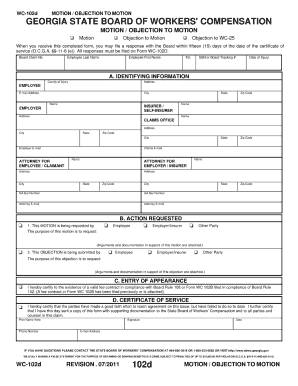
Wc 102d Form 2011-2026


What is the Wc 102d Form
The Wc 102d Form is a crucial document used in the context of workers' compensation claims in the United States. It serves as a formal notice to employers regarding an employee's work-related injury or illness. This form plays a significant role in initiating the claims process, allowing employees to seek benefits for medical expenses and lost wages resulting from their injuries. Understanding the purpose and requirements of the Wc 102d Form is essential for both employees and employers to ensure compliance with state regulations.
How to use the Wc 102d Form
Using the Wc 102d Form involves a few straightforward steps. First, the employee must accurately fill out the form, providing details about the injury, including the date, location, and nature of the incident. Next, the form should be submitted to the employer's designated workers' compensation representative. It is important to keep a copy of the completed form for personal records. Additionally, employees should be aware of any state-specific requirements that may affect how the form is used and submitted.
Steps to complete the Wc 102d Form
Completing the Wc 102d Form requires careful attention to detail. The following steps outline the process:
- Begin by entering personal information, including your name, address, and contact details.
- Provide information about your employer, including the company name and address.
- Describe the incident, including the date, time, and location of the injury.
- Detail the nature of the injury or illness, including any medical treatment received.
- Sign and date the form to certify that the information provided is accurate.
After completing the form, ensure it is submitted within the required timeframe to avoid delays in processing your claim.
Legal use of the Wc 102d Form
The legal use of the Wc 102d Form is governed by state workers' compensation laws. This form must be completed accurately and submitted on time to establish a claim for benefits. Failure to file the form correctly or within the designated period may result in denial of benefits. It is essential for employees to understand their rights and obligations under workers' compensation laws to ensure their claims are processed efficiently.
Key elements of the Wc 102d Form
Several key elements are essential for the Wc 102d Form to be valid:
- Employee Information: Accurate personal details of the injured employee.
- Employer Information: Correct identification of the employer's business.
- Incident Details: Comprehensive description of the injury or illness, including circumstances leading to the event.
- Signature: The employee's signature is required to validate the information provided.
Ensuring these elements are correctly filled out is vital for the form's acceptance and the subsequent processing of the workers' compensation claim.
Form Submission Methods
The Wc 102d Form can typically be submitted through various methods, depending on the employer's policies and state regulations. Common submission methods include:
- Online Submission: Many employers offer a digital platform for submitting the form electronically.
- Mail: The form can be printed and sent via postal mail to the employer's workers' compensation office.
- In-Person: Employees may also choose to deliver the form directly to their employer's HR or workers' compensation department.
Choosing the appropriate submission method is important to ensure timely processing of the claim.
Quick guide on how to complete wc 102d form
Prepare Wc 102d Form effortlessly on any device
Digital document management has gained traction among businesses and individuals. It offers a perfect eco-friendly substitute for traditional printed and signed papers, as you can obtain the appropriate format and securely archive it online. airSlate SignNow provides all the tools necessary to create, modify, and eSign your documents swiftly without delays. Manage Wc 102d Form on any device using airSlate SignNow's Android or iOS applications and enhance any document-centric workflow today.
How to modify and eSign Wc 102d Form with ease
- Find Wc 102d Form and click Get Form to begin.
- Utilize the features we provide to complete your form.
- Emphasize important sections of the documents or redact confidential information with tools that airSlate SignNow offers specifically for that purpose.
- Generate your signature using the Sign tool, which takes seconds and carries the same legal validity as a traditional handwritten signature.
- Review all the details and click on the Done button to save your modifications.
- Choose how you wish to submit your form, via email, text message (SMS), invitation link, or download it to your computer.
Eliminate worries about lost or misfiled documents, tedious form searches, or mistakes that require printing new document copies. airSlate SignNow meets your document management needs in just a few clicks from any device of your preference. Edit and eSign Wc 102d Form and ensure excellent communication at any stage of the form preparation process with airSlate SignNow.
Create this form in 5 minutes or less
Create this form in 5 minutes!
How to create an eSignature for the wc 102d form
How to create an electronic signature for a PDF online
How to create an electronic signature for a PDF in Google Chrome
How to create an e-signature for signing PDFs in Gmail
How to create an e-signature right from your smartphone
How to create an e-signature for a PDF on iOS
How to create an e-signature for a PDF on Android
People also ask
-
What is the Wc 102d Form?
The Wc 102d Form is a specific document used for reporting workplace injuries and illnesses in certain jurisdictions. It is essential for businesses to correctly complete this form to ensure compliance with workers' compensation laws. Understanding the Wc 102d Form is crucial for both employers and employees during the claims process.
-
How can airSlate SignNow help with the Wc 102d Form?
airSlate SignNow simplifies the process of filling out and signing the Wc 102d Form. With its user-friendly interface, you can easily upload, fill, and eSign the form, eliminating the hassle of paper documents. This efficient solution ensures that your Wc 102d Form is completed accurately and submitted on time.
-
Is there a cost associated with using airSlate SignNow for the Wc 102d Form?
Yes, airSlate SignNow offers various pricing plans to cater to different business needs. Depending on the plan you choose, you can access features tailored for managing documents like the Wc 102d Form. The cost-effectiveness of airSlate SignNow makes it a smart choice for businesses looking to streamline their document workflows.
-
What features does airSlate SignNow offer for managing the Wc 102d Form?
AirSlate SignNow provides a range of features specifically designed to help manage the Wc 102d Form efficiently. These include eSignature capabilities, document templates, and real-time tracking of signatures. With these features, you can ensure that your Wc 102d Form is handled quickly and securely.
-
Can I integrate airSlate SignNow with other applications for the Wc 102d Form?
Absolutely! airSlate SignNow supports integrations with various applications, streamlining your workflow when handling the Wc 102d Form. You can easily connect with platforms like Google Drive, Dropbox, and more, enhancing your document management process.
-
How secure is the eSigning of the Wc 102d Form with airSlate SignNow?
Security is a top priority for airSlate SignNow when it comes to eSigning documents like the Wc 102d Form. The platform employs advanced encryption and compliance with international standards to protect your data. You can trust that your Wc 102d Form will be secure throughout the signing process.
-
What benefits does eSigning the Wc 102d Form provide?
eSigning the Wc 102d Form with airSlate SignNow offers numerous benefits, including faster turnaround times and reduced paperwork. This digital approach allows for immediate submission and storage of the form, ensuring you remain compliant without the delays associated with traditional methods. By utilizing eSigning, you save time and resources while managing the Wc 102d Form.
Get more for Wc 102d Form
- Student self assessment brag sheet dom high school www fhs beth k12 pa form
- Yatb to 32 act 205 form
- Medical sheet printable form
- Baby formshing video download
- Stop payment indemnity agreement asu form
- Employment application child start inc childstartinc form
- Rist general referral form
- One year lease agreement template form
Find out other Wc 102d Form
- Sign North Carolina Education Purchase Order Template Safe
- Sign North Dakota Education Promissory Note Template Now
- Help Me With Sign North Carolina Education Lease Template
- Sign Oregon Education Living Will Easy
- How To Sign Texas Education Profit And Loss Statement
- Sign Vermont Education Residential Lease Agreement Secure
- How Can I Sign Washington Education NDA
- Sign Wisconsin Education LLC Operating Agreement Computer
- Sign Alaska Finance & Tax Accounting Purchase Order Template Computer
- Sign Alaska Finance & Tax Accounting Lease Termination Letter Free
- Can I Sign California Finance & Tax Accounting Profit And Loss Statement
- Sign Indiana Finance & Tax Accounting Confidentiality Agreement Later
- Sign Iowa Finance & Tax Accounting Last Will And Testament Mobile
- Sign Maine Finance & Tax Accounting Living Will Computer
- Sign Montana Finance & Tax Accounting LLC Operating Agreement Computer
- How Can I Sign Montana Finance & Tax Accounting Residential Lease Agreement
- Sign Montana Finance & Tax Accounting Residential Lease Agreement Safe
- How To Sign Nebraska Finance & Tax Accounting Letter Of Intent
- Help Me With Sign Nebraska Finance & Tax Accounting Letter Of Intent
- Sign Nebraska Finance & Tax Accounting Business Letter Template Online