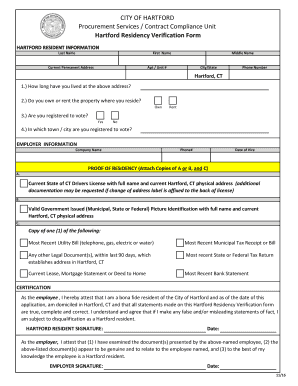
Hartford Residency Form


What is the Hartford Residency Form
The Hartford Residency Form is an official document used to establish residency in Hartford, Connecticut. This form is typically required for various purposes, such as applying for local services, voting registration, or accessing educational resources. It serves as proof of residence and may be necessary for individuals moving to the area or those seeking to confirm their residency status for legal or administrative reasons.
How to use the Hartford Residency Form
To effectively use the Hartford Residency Form, individuals should first ensure they have the correct version of the form. The form can be filled out electronically or printed for manual completion. It is important to provide accurate information, including your name, address, and any supporting documentation that may be required. Once completed, the form should be submitted to the appropriate local authority, such as the city clerk's office or the relevant department overseeing residency matters.
Steps to complete the Hartford Residency Form
Completing the Hartford Residency Form involves several key steps:
- Download the form from an official source or obtain a physical copy.
- Fill in your personal information, including your full name, current address, and contact details.
- Provide any necessary supporting documents, such as a utility bill or lease agreement, to verify your residency.
- Review the form for accuracy and completeness to avoid delays.
- Submit the form either electronically or in person, following the instructions provided by the local authority.
Legal use of the Hartford Residency Form
The Hartford Residency Form holds legal significance as it can be used to verify residency status for various legal and administrative purposes. When properly completed and submitted, it may be accepted by government agencies, educational institutions, and other organizations requiring proof of residency. It is essential to ensure that all information provided is truthful and accurate to avoid potential legal repercussions.
Required Documents
When submitting the Hartford Residency Form, certain documents may be required to support your application. Commonly requested documents include:
- A government-issued photo ID, such as a driver's license or passport.
- Proof of address, which can include a utility bill, bank statement, or lease agreement.
- Any additional documentation specified by the local authority, such as tax returns or employment verification.
Form Submission Methods
The Hartford Residency Form can typically be submitted through various methods, depending on the local authority's requirements. Common submission methods include:
- Online submission via the official city or state website.
- Mailing the completed form to the designated office address.
- In-person submission at the local authority's office, where you may also receive assistance if needed.
Quick guide on how to complete hartford residency form
Effortlessly prepare Hartford Residency Form on any device
Digital document management has become increasingly popular among businesses and individuals. It offers an ideal eco-friendly substitute for traditional printed and signed documents, as you can easily access the correct format and securely store it online. airSlate SignNow provides you with all the tools required to create, edit, and eSign your documents quickly and efficiently. Manage Hartford Residency Form on any device using the airSlate SignNow Android or iOS applications and streamline your document-centric tasks today.
How to edit and eSign Hartford Residency Form with ease
- Locate Hartford Residency Form and select Get Form to begin.
- Utilize the tools provided to complete your document.
- Highlight important sections of your documents or obscure sensitive information with tools that airSlate SignNow provides specifically for that purpose.
- Create your signature using the Sign tool, which takes just seconds and carries the same legal validity as a conventional wet ink signature.
- Review all the details and click on the Done button to save your modifications.
- Choose your preferred method of sending your form, whether by email, SMS, or invite link, or download it to your computer.
Say goodbye to lost or misplaced files, tedious form searching, or mistakes that require printing new document copies. airSlate SignNow meets your document management needs in just a few clicks from any device of your choice. Edit and eSign Hartford Residency Form to ensure excellent communication at every stage of the document preparation process with airSlate SignNow.
Create this form in 5 minutes or less
Create this form in 5 minutes!
How to create an eSignature for the hartford residency form
How to create an electronic signature for a PDF online
How to create an electronic signature for a PDF in Google Chrome
How to create an e-signature for signing PDFs in Gmail
How to create an e-signature right from your smartphone
How to create an e-signature for a PDF on iOS
How to create an e-signature for a PDF on Android
People also ask
-
What is the Hartford Residency Form?
The Hartford Residency Form is a crucial document that confirms your residency status in Hartford. It is often required for various local services and benefits. Utilizing airSlate SignNow, you can easily populate and eSign this form from anywhere, ensuring a smooth and efficient process.
-
How can I fill out and sign the Hartford Residency Form online?
To fill out the Hartford Residency Form online, you can use airSlate SignNow's intuitive platform. Upload the form, complete the necessary fields, and then eSign it securely. This online method saves time and eliminates paperwork hassles.
-
Is there a cost associated with using airSlate SignNow for the Hartford Residency Form?
Using airSlate SignNow for the Hartford Residency Form is cost-effective, with various pricing plans tailored to meet different needs. You can choose a plan that fits your budget and explore options like free trials to see how it can help manage your documents.
-
What features does airSlate SignNow offer for managing the Hartford Residency Form?
airSlate SignNow offers features like document templates, advanced eSigning options, and secure storage for the Hartford Residency Form. These features streamline the process of filling and signing documents, making it easier for users to manage their paperwork.
-
How does airSlate SignNow ensure the security of the Hartford Residency Form?
Security is a top priority for airSlate SignNow. When filling out the Hartford Residency Form, your information is encrypted to protect your data during transmission and storage. This ensures peace of mind while handling sensitive personal information.
-
Can I integrate airSlate SignNow with other applications for the Hartford Residency Form?
Yes, airSlate SignNow offers integrations with various applications, allowing for seamless workflows regarding the Hartford Residency Form. You can connect it with CRM systems, cloud storage, and productivity tools to enhance document management.
-
What is the benefit of using airSlate SignNow for the Hartford Residency Form?
The primary benefit of using airSlate SignNow for the Hartford Residency Form is the convenience it provides. You can complete, sign, and send this important document from anywhere, saving time and reducing the frustration associated with traditional paper forms.
Get more for Hartford Residency Form
Find out other Hartford Residency Form
- How Do I eSign New Mexico Healthcare / Medical Word
- How To eSign Washington High Tech Presentation
- Help Me With eSign Vermont Healthcare / Medical PPT
- How To eSign Arizona Lawers PDF
- How To eSign Utah Government Word
- How Can I eSign Connecticut Lawers Presentation
- Help Me With eSign Hawaii Lawers Word
- How Can I eSign Hawaii Lawers Document
- How To eSign Hawaii Lawers PPT
- Help Me With eSign Hawaii Insurance PPT
- Help Me With eSign Idaho Insurance Presentation
- Can I eSign Indiana Insurance Form
- How To eSign Maryland Insurance PPT
- Can I eSign Arkansas Life Sciences PDF
- How Can I eSign Arkansas Life Sciences PDF
- Can I eSign Connecticut Legal Form
- How Do I eSign Connecticut Legal Form
- How Do I eSign Hawaii Life Sciences Word
- Can I eSign Hawaii Life Sciences Word
- How Do I eSign Hawaii Life Sciences Document