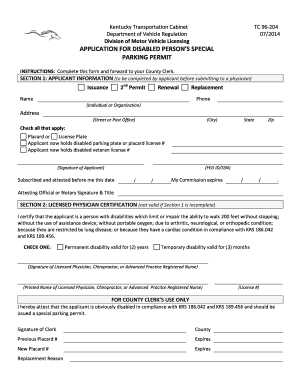
204 Kentucky Transportation Cabinet Department of Vehicle Regulation Division of Motor Vehicle Licensing 07 APPLICATION for DISA Form


What is the 204 Kentucky Transportation Cabinet Department Of Vehicle Regulation Division Of Motor Vehicle Licensing 07 Application for Disabled Person's Special Parking Permit?
The 204 Kentucky Transportation Cabinet Department Of Vehicle Regulation Division Of Motor Vehicle Licensing 07 Application for Disabled Person's Special Parking Permit is a formal document that allows individuals with disabilities to request a special parking permit. This permit grants access to designated parking spaces that are closer to buildings and facilities, making it easier for individuals with mobility challenges to access essential services. The application must be completed accurately and submitted to the appropriate county clerk to ensure proper processing.
Steps to Complete the 204 Kentucky Transportation Cabinet Department Of Vehicle Regulation Division Of Motor Vehicle Licensing 07 Application
Completing the application involves several key steps:
- Obtain the application form from the Kentucky Transportation Cabinet or your local county clerk's office.
- Fill out the required personal information, including your name, address, and contact details.
- Provide documentation of your disability, which may include a physician's statement or other relevant medical records.
- Sign and date the application, confirming that the information provided is accurate.
- Submit the completed application to your county clerk's office, either in person or via mail.
Eligibility Criteria for the 204 Kentucky Transportation Cabinet Department Of Vehicle Regulation Division Of Motor Vehicle Licensing 07 Application
To qualify for the Disabled Person's Special Parking Permit, applicants must meet specific eligibility criteria:
- Applicants must have a documented disability that significantly impairs their mobility.
- The disability must be verified by a licensed physician or medical professional.
- Individuals must be a resident of Kentucky and provide proof of residency.
Required Documents for the 204 Kentucky Transportation Cabinet Department Of Vehicle Regulation Division Of Motor Vehicle Licensing 07 Application
When submitting the application, certain documents must accompany it to ensure proper processing:
- A completed application form.
- Proof of disability, such as a physician's statement or medical records.
- Proof of residency, which may include a utility bill or government-issued ID.
Form Submission Methods for the 204 Kentucky Transportation Cabinet Department Of Vehicle Regulation Division Of Motor Vehicle Licensing 07 Application
The completed application can be submitted through various methods:
- In-person submission at your local county clerk's office.
- Mailing the application to the county clerk's office. Ensure that all required documents are included.
Legal Use of the 204 Kentucky Transportation Cabinet Department Of Vehicle Regulation Division Of Motor Vehicle Licensing 07 Application
The application for the Disabled Person's Special Parking Permit is legally binding once submitted and approved. It is essential to provide truthful information, as any misrepresentation can lead to penalties or denial of the permit. The permit itself must be displayed prominently in the vehicle to avoid fines and ensure compliance with local parking regulations.
Quick guide on how to complete 204 kentucky transportation cabinet department of vehicle regulation division of motor vehicle licensing 07 application for
Prepare 204 Kentucky Transportation Cabinet Department Of Vehicle Regulation Division Of Motor Vehicle Licensing 07 APPLICATION FOR DISA effortlessly on any device
Digital document management has become increasingly favored by businesses and individuals. It offers an excellent eco-friendly alternative to traditional printed and signed paperwork, allowing you to access the correct form and securely keep it online. airSlate SignNow provides you with all the tools necessary to create, edit, and electronically sign your documents quickly and without delays. Manage 204 Kentucky Transportation Cabinet Department Of Vehicle Regulation Division Of Motor Vehicle Licensing 07 APPLICATION FOR DISA on any device with airSlate SignNow's Android or iOS applications and enhance any document-centric process today.
The easiest way to edit and electronically sign 204 Kentucky Transportation Cabinet Department Of Vehicle Regulation Division Of Motor Vehicle Licensing 07 APPLICATION FOR DISA with ease
- Locate 204 Kentucky Transportation Cabinet Department Of Vehicle Regulation Division Of Motor Vehicle Licensing 07 APPLICATION FOR DISA and click Get Form to begin.
- Utilize the tools we offer to fill out your document.
- Emphasize pertinent sections of your documents or obscure sensitive information with tools that airSlate SignNow specifically provides for that purpose.
- Create your signature using the Sign feature, which takes just seconds and holds the same legal validity as a conventional wet ink signature.
- Review the details and then click on the Done button to save your changes.
- Choose how you wish to send your form, whether by email, SMS, or invitation link, or download it to your computer.
Say goodbye to lost or misfiled documents, tedious form searches, or errors that necessitate printing new copies. airSlate SignNow meets all your document management needs in just a few clicks from any device you prefer. Modify and electronically sign 204 Kentucky Transportation Cabinet Department Of Vehicle Regulation Division Of Motor Vehicle Licensing 07 APPLICATION FOR DISA and ensure effective communication at every step of the form preparation process with airSlate SignNow.
Create this form in 5 minutes or less
Create this form in 5 minutes!
How to create an eSignature for the 204 kentucky transportation cabinet department of vehicle regulation division of motor vehicle licensing 07 application for
How to create an electronic signature for a PDF online
How to create an electronic signature for a PDF in Google Chrome
How to create an e-signature for signing PDFs in Gmail
How to create an e-signature right from your smartphone
How to create an e-signature for a PDF on iOS
How to create an e-signature for a PDF on Android
People also ask
-
What is the purpose of the '204 Kentucky Transportation Cabinet Department Of Vehicle Regulation Division Of Motor Vehicle Licensing 07 APPLICATION FOR DISABLED PERSON S SPECIAL PARKING PERMIT INSTRUCTIONS'?
The '204 Kentucky Transportation Cabinet Department Of Vehicle Regulation Division Of Motor Vehicle Licensing 07 APPLICATION FOR DISABLED PERSON S SPECIAL PARKING PERMIT INSTRUCTIONS' provides the guidelines and necessary steps to apply for a disabled parking permit in Kentucky. By following this form, applicants can ensure they supply the required information correctly to their County Clerk.
-
How can I complete the application for the disabled parking permit?
To complete the application for the '204 Kentucky Transportation Cabinet Department Of Vehicle Regulation Division Of Motor Vehicle Licensing 07 APPLICATION FOR DISABLED PERSON S SPECIAL PARKING PERMIT INSTRUCTIONS,' simply download the form, fill it out carefully, and ensure all required documents are ready. You can then forward the completed application to your local County Clerk for processing.
-
What documents are needed for this application?
When submitting the '204 Kentucky Transportation Cabinet Department Of Vehicle Regulation Division Of Motor Vehicle Licensing 07 APPLICATION FOR DISABLED PERSON S SPECIAL PARKING PERMIT INSTRUCTIONS,' you'll typically need to provide proof of disability and identification. Ensure that you have any additional supporting documents as specified in the instructions to expedite your application.
-
Is there a fee associated with the disabled parking permit application?
While the '204 Kentucky Transportation Cabinet Department Of Vehicle Regulation Division Of Motor Vehicle Licensing 07 APPLICATION FOR DISABLED PERSON S SPECIAL PARKING PERMIT INSTRUCTIONS' itself does not carry a fee, there may be processing fees levied by your local County Clerk. It's best to check directly with them for any potential costs.
-
How long does it take to get my disabled parking permit after applying?
After submitting the '204 Kentucky Transportation Cabinet Department Of Vehicle Regulation Division Of Motor Vehicle Licensing 07 APPLICATION FOR DISABLED PERSON S SPECIAL PARKING PERMIT INSTRUCTIONS,' the processing time can vary by county. Typically, you should expect to receive your permit within a few weeks if all your documents are in order.
-
Can I apply for the parking permit online?
Currently, the '204 Kentucky Transportation Cabinet Department Of Vehicle Regulation Division Of Motor Vehicle Licensing 07 APPLICATION FOR DISABLED PERSON S SPECIAL PARKING PERMIT INSTRUCTIONS' must be completed on paper and submitted in person or via mail. Online applications may be available in the future, so be sure to check the official website for updates.
-
Who qualifies as a disabled person for this parking permit?
According to the '204 Kentucky Transportation Cabinet Department Of Vehicle Regulation Division Of Motor Vehicle Licensing 07 APPLICATION FOR DISABLED PERSON S SPECIAL PARKING PERMIT INSTRUCTIONS,' a qualified individual is someone with a disability that limits their mobility. This includes those with conditions recognized by a licensed physician as impairing their ability to walk or access vehicles.
Get more for 204 Kentucky Transportation Cabinet Department Of Vehicle Regulation Division Of Motor Vehicle Licensing 07 APPLICATION FOR DISA
- Saint leo university transcript form
- Hartford life insurance evidence of insurability form
- Humana vitality biometric form
- Lunch break waiver form
- St marys of california form
- Shps reimbursement form
- Internship monthly time log smumn form
- Transcript enrollment verification request form saint paul school
Find out other 204 Kentucky Transportation Cabinet Department Of Vehicle Regulation Division Of Motor Vehicle Licensing 07 APPLICATION FOR DISA
- eSignature Wyoming New Patient Registration Mobile
- eSignature Hawaii Memorandum of Agreement Template Online
- eSignature Hawaii Memorandum of Agreement Template Mobile
- eSignature New Jersey Memorandum of Agreement Template Safe
- eSignature Georgia Shareholder Agreement Template Mobile
- Help Me With eSignature Arkansas Cooperative Agreement Template
- eSignature Maryland Cooperative Agreement Template Simple
- eSignature Massachusetts Redemption Agreement Simple
- eSignature North Carolina Redemption Agreement Mobile
- eSignature Utah Equipment Rental Agreement Template Now
- Help Me With eSignature Texas Construction Contract Template
- eSignature Illinois Architectural Proposal Template Simple
- Can I eSignature Indiana Home Improvement Contract
- How Do I eSignature Maryland Home Improvement Contract
- eSignature Missouri Business Insurance Quotation Form Mobile
- eSignature Iowa Car Insurance Quotation Form Online
- eSignature Missouri Car Insurance Quotation Form Online
- eSignature New Jersey Car Insurance Quotation Form Now
- eSignature Hawaii Life-Insurance Quote Form Easy
- How To eSignature Delaware Certeficate of Insurance Request