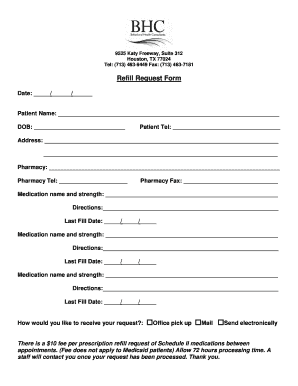
Express Scripts Prescription Fax Form GuideStone Insurance


What is the Express Scripts Prescription Fax Form GuideStone Insurance
The Express Scripts Prescription Fax Form GuideStone Insurance is a crucial document used by individuals seeking to manage their prescription medications through GuideStone Insurance. This form facilitates the process of requesting prescription refills, ensuring that patients can access their medications without unnecessary delays. By utilizing this form, users can communicate their prescription needs directly to their healthcare providers or pharmacies, streamlining the refill process.
How to use the Express Scripts Prescription Fax Form GuideStone Insurance
Using the Express Scripts Prescription Fax Form GuideStone Insurance is straightforward. First, download the form from the official GuideStone Insurance website or obtain a physical copy from your healthcare provider. Next, fill in the required information, including patient details, medication information, and the prescribing physician's contact information. Once completed, fax the form to the designated number provided by GuideStone Insurance. Ensure that all information is accurate to avoid processing delays.
Steps to complete the Express Scripts Prescription Fax Form GuideStone Insurance
Completing the Express Scripts Prescription Fax Form GuideStone Insurance involves several key steps:
- Download or obtain the form from a reliable source.
- Fill in your personal information, including name, address, and contact details.
- Provide the medication name, dosage, and any specific instructions from your doctor.
- Include your healthcare provider's contact information for verification.
- Review the form for accuracy before faxing it to the specified number.
Key elements of the Express Scripts Prescription Fax Form GuideStone Insurance
Several key elements must be included in the Express Scripts Prescription Fax Form GuideStone Insurance to ensure its effectiveness:
- Patient Information: Complete name, address, and phone number.
- Medication Details: Name, dosage, and quantity of the medication being requested.
- Prescribing Physician: Name and contact information of the healthcare provider.
- Signature: Patient's signature to authorize the request.
Legal use of the Express Scripts Prescription Fax Form GuideStone Insurance
The legal use of the Express Scripts Prescription Fax Form GuideStone Insurance is governed by various regulations that ensure the protection of patient information and the validity of the prescription request. It is essential that the form is completed accurately and submitted through secure channels to maintain compliance with healthcare laws, including HIPAA. Proper use of the form helps protect both the patient and the healthcare provider, ensuring that prescriptions are filled legally and safely.
Examples of using the Express Scripts Prescription Fax Form GuideStone Insurance
Examples of using the Express Scripts Prescription Fax Form GuideStone Insurance include scenarios such as:
- A patient needing a refill for a chronic medication.
- A healthcare provider submitting a new prescription on behalf of a patient.
- Emergency situations where a quick refill is necessary to prevent interruption in medication therapy.
Quick guide on how to complete express scripts prescription fax form guidestone insurance
Complete Express Scripts Prescription Fax Form GuideStone Insurance effortlessly on any device
Digital document management has gained immense popularity among organizations and individuals. It offers a perfect environmentally friendly substitute for traditional printed and signed documents, allowing you to access the correct form and securely store it online. airSlate SignNow provides you with all the tools necessary to create, edit, and eSign your documents quickly and without delays. Manage Express Scripts Prescription Fax Form GuideStone Insurance on any device using airSlate SignNow's Android or iOS applications and enhance any document-centered workflow today.
How to edit and eSign Express Scripts Prescription Fax Form GuideStone Insurance without any hassle
- Find Express Scripts Prescription Fax Form GuideStone Insurance and then click Get Form to begin.
- Utilize the tools we offer to complete your document.
- Highlight important sections of the documents or redact sensitive information with tools that airSlate SignNow provides specifically for that purpose.
- Create your eSignature with the Sign tool, which takes seconds and holds the same legal validity as a conventional wet ink signature.
- Review all the details and then click on the Done button to save your changes.
- Choose how you want to send your form: via email, text message (SMS), invitation link, or download it to your computer.
Eliminate concerns about lost or misplaced files, tedious form searches, or errors that necessitate printing new copies. airSlate SignNow addresses all your document management needs in just a few clicks from any device you prefer. Modify and eSign Express Scripts Prescription Fax Form GuideStone Insurance and ensure excellent communication at any stage of the form preparation process with airSlate SignNow.
Create this form in 5 minutes or less
Create this form in 5 minutes!
How to create an eSignature for the express scripts prescription fax form guidestone insurance
How to create an electronic signature for a PDF online
How to create an electronic signature for a PDF in Google Chrome
How to create an e-signature for signing PDFs in Gmail
How to create an e-signature right from your smartphone
How to create an e-signature for a PDF on iOS
How to create an e-signature for a PDF on Android
People also ask
-
What is Guidestone login and how do I access it?
Guidestone login is the portal where users can access their airSlate SignNow account. To access it, simply visit the login page, enter your credentials, and click on 'Login.' If you encounter any issues, ensure that you are using the correct username and password.
-
What features are available after logging in to Guidestone?
After Guidestone login, users can leverage various features such as electronic signatures, document templates, and collaboration tools. These tools simplify the process of sending and signing documents, making it more efficient for businesses. Additionally, users can track document status and manage their signed documents easily.
-
Is there a cost associated with the Guidestone login features?
The airSlate SignNow service offers different pricing plans, which include access to Guidestone login features. Depending on the plan you choose, you can enjoy varying levels of features tailored to your business needs. Check the pricing page for detailed information on what’s included in each plan.
-
Can I integrate other applications with my Guidestone login?
Yes, airSlate SignNow allows integration with various third-party applications after you log in through your Guidestone account. These integrations enhance your workflow by connecting SignNow with tools you already use, such as CRM systems or cloud storage solutions. Explore the integrations section for a full list of compatible applications.
-
What are the benefits of using airSlate SignNow with Guidestone login?
Using airSlate SignNow through your Guidestone login provides numerous benefits, including streamlined document management and enhanced collaboration. It enables you to send, sign, and store documents online securely. Moreover, it increases efficiency by reducing the time spent on manual paperwork.
-
How do I reset my password for Guidestone login?
If you need to reset your password for Guidestone login, simply click on the 'Forgot Password?' link on the login page. Follow the prompts to enter your email address, and you will receive instructions to reset your password. This ensures that you can regain access to your account quickly and securely.
-
Is there a mobile app available for Guidestone login?
Yes, airSlate SignNow offers a mobile app that allows users to access their accounts via Guidestone login. The app is available for both iOS and Android, enabling you to manage document signing and tracking on the go. Download the app from your device's app store for a seamless experience.
Get more for Express Scripts Prescription Fax Form GuideStone Insurance
Find out other Express Scripts Prescription Fax Form GuideStone Insurance
- eSign New York Government Emergency Contact Form Online
- eSign North Carolina Government Notice To Quit Now
- eSign Oregon Government Business Plan Template Easy
- How Do I eSign Oklahoma Government Separation Agreement
- How Do I eSign Tennessee Healthcare / Medical Living Will
- eSign West Virginia Healthcare / Medical Forbearance Agreement Online
- eSign Alabama Insurance LLC Operating Agreement Easy
- How Can I eSign Alabama Insurance LLC Operating Agreement
- eSign Virginia Government POA Simple
- eSign Hawaii Lawers Rental Application Fast
- eSign Hawaii Lawers Cease And Desist Letter Later
- How To eSign Hawaii Lawers Cease And Desist Letter
- How Can I eSign Hawaii Lawers Cease And Desist Letter
- eSign Hawaii Lawers Cease And Desist Letter Free
- eSign Maine Lawers Resignation Letter Easy
- eSign Louisiana Lawers Last Will And Testament Mobile
- eSign Louisiana Lawers Limited Power Of Attorney Online
- eSign Delaware Insurance Work Order Later
- eSign Delaware Insurance Credit Memo Mobile
- eSign Insurance PPT Georgia Computer