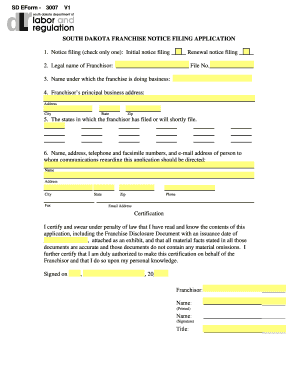
South Dakota Franchise Notice Filing Application Form


What is the South Dakota Franchise Notice Filing Application Form
The South Dakota Franchise Notice Filing Application Form is a legal document required for businesses seeking to operate as franchises within the state. This form serves as a formal notification to the state of South Dakota about the franchise's existence and its compliance with state regulations. It is essential for ensuring that the franchise adheres to the legal framework governing franchise operations in South Dakota, thereby protecting both the franchisor and franchisee.
Steps to complete the South Dakota Franchise Notice Filing Application Form
Completing the South Dakota Franchise Notice Filing Application Form involves several key steps. First, gather all necessary information, including details about the franchisor, franchise offerings, and any associated fees. Next, accurately fill out the form, ensuring that all required fields are completed. After completing the form, review it for accuracy and compliance with state regulations. Finally, submit the form through the designated method, whether online, by mail, or in person, depending on the preferences outlined by the state.
Legal use of the South Dakota Franchise Notice Filing Application Form
The legal use of the South Dakota Franchise Notice Filing Application Form is crucial for maintaining compliance with state laws. This form is not merely a bureaucratic requirement; it serves as a legal declaration that the franchisor intends to operate within South Dakota, fulfilling all necessary obligations under state franchise laws. Properly filing this form can protect the franchisor from potential legal issues and ensure that franchisees are informed about their rights and obligations.
Required Documents
When filling out the South Dakota Franchise Notice Filing Application Form, certain documents are typically required to support the application. These may include a copy of the franchise agreement, financial statements, and any additional disclosures mandated by state law. It is important to compile these documents in advance to ensure a smooth filing process and to avoid delays in approval.
Form Submission Methods
The South Dakota Franchise Notice Filing Application Form can be submitted through various methods, providing flexibility for businesses. The options typically include online submission via the state’s official website, mailing a hard copy of the form to the appropriate state office, or delivering it in person. Each method has its own processing times and requirements, so it is advisable to choose the one that best suits your needs.
Eligibility Criteria
To be eligible to file the South Dakota Franchise Notice Filing Application Form, businesses must meet certain criteria set forth by the state. Generally, this includes having a valid franchise agreement, compliance with federal and state franchise laws, and the ability to provide all necessary documentation. Understanding these criteria is essential for ensuring that the application is accepted and processed without issues.
Quick guide on how to complete south dakota franchise notice filing application form
Facilitate South Dakota Franchise Notice Filing Application Form effortlessly on any device
Digital document management has gained traction among businesses and individuals. It serves as a superior eco-friendly alternative to conventional printed and signed documents, allowing you to acquire the necessary form and securely store it online. airSlate SignNow equips you with all the tools required to create, modify, and electronically sign your documents swiftly without holdups. Manage South Dakota Franchise Notice Filing Application Form across any platform with airSlate SignNow's Android or iOS applications and simplify any document-related task today.
The simplest way to alter and electronically sign South Dakota Franchise Notice Filing Application Form without stress
- Obtain South Dakota Franchise Notice Filing Application Form and then click Get Form to begin.
- Utilize the tools we provide to fill out your document.
- Emphasize key sections of your documents or obscure sensitive information with tools that airSlate SignNow offers specifically for that purpose.
- Generate your signature using the Sign tool, which takes moments and holds the same legal validity as a conventional handwritten signature.
- Review the details and click on the Done button to save your changes.
- Select your preferred method of sharing your form, whether by email, text message (SMS), or invite link, or download it to your computer.
Eliminate the worry of lost or misplaced documents, boring form navigation, or mistakes that require printing new copies. airSlate SignNow fulfills all your document management needs in just a few clicks from any device you select. Alter and electronically sign South Dakota Franchise Notice Filing Application Form and ensure seamless communication at every stage of your form preparation process with airSlate SignNow.
Create this form in 5 minutes or less
Create this form in 5 minutes!
How to create an eSignature for the south dakota franchise notice filing application form
How to create an electronic signature for a PDF online
How to create an electronic signature for a PDF in Google Chrome
How to create an e-signature for signing PDFs in Gmail
How to create an e-signature right from your smartphone
How to create an e-signature for a PDF on iOS
How to create an e-signature for a PDF on Android
People also ask
-
What is the South Dakota Franchise Notice Filing Application Form?
The South Dakota Franchise Notice Filing Application Form is a legal document required for businesses looking to register their franchise in South Dakota. This form provides essential information about the franchise and ensures compliance with state regulations, which is critical for lawful operation.
-
How can I obtain the South Dakota Franchise Notice Filing Application Form?
You can obtain the South Dakota Franchise Notice Filing Application Form directly from the state’s business regulatory website or through platforms like airSlate SignNow. Our service streamlines the process, allowing you to fill out and submit the form seamlessly.
-
What are the benefits of using airSlate SignNow for the South Dakota Franchise Notice Filing Application Form?
Using airSlate SignNow to handle the South Dakota Franchise Notice Filing Application Form offers a range of benefits, including a user-friendly interface, electronic signatures for efficiency, and secure cloud storage for your documents. This streamlining can save time and reduce stress during the filing process.
-
Is there a cost associated with filing the South Dakota Franchise Notice Filing Application Form?
Yes, there is typically a fee for filing the South Dakota Franchise Notice Filing Application Form, which can vary based on the specifics of your application. Additionally, airSlate SignNow has affordable pricing plans to help you manage this and other document filing needs effectively.
-
Can I electronically sign the South Dakota Franchise Notice Filing Application Form?
Absolutely! With airSlate SignNow, you can electronically sign the South Dakota Franchise Notice Filing Application Form securely and conveniently. Our platform complies with legal standards, ensuring that your electronic signature is valid and recognized.
-
What integrations does airSlate SignNow offer for the South Dakota Franchise Notice Filing Application Form?
airSlate SignNow offers integrations with various platforms such as Google Drive, Dropbox, and Microsoft Office. This means you can easily access and manage your South Dakota Franchise Notice Filing Application Form alongside your existing files and tools.
-
How long does it take to process the South Dakota Franchise Notice Filing Application Form?
Processing times for the South Dakota Franchise Notice Filing Application Form can vary based on various factors, including the completeness of the application. However, by using airSlate SignNow, you can expedite the submission process and track your application status in real-time.
Get more for South Dakota Franchise Notice Filing Application Form
Find out other South Dakota Franchise Notice Filing Application Form
- eSign Alabama Sales Invoice Template Online
- eSign Vermont Escrow Agreement Easy
- How Can I eSign Wisconsin Escrow Agreement
- How To eSign Nebraska Sales Invoice Template
- eSign Nebraska Sales Invoice Template Simple
- eSign New York Sales Invoice Template Now
- eSign Pennsylvania Sales Invoice Template Computer
- eSign Virginia Sales Invoice Template Computer
- eSign Oregon Assignment of Mortgage Online
- Can I eSign Hawaii Follow-Up Letter To Customer
- Help Me With eSign Ohio Product Defect Notice
- eSign Mississippi Sponsorship Agreement Free
- eSign North Dakota Copyright License Agreement Free
- How Do I eSign Idaho Medical Records Release
- Can I eSign Alaska Advance Healthcare Directive
- eSign Kansas Client and Developer Agreement Easy
- eSign Montana Domain Name Registration Agreement Now
- eSign Nevada Affiliate Program Agreement Secure
- eSign Arizona Engineering Proposal Template Later
- eSign Connecticut Proforma Invoice Template Online