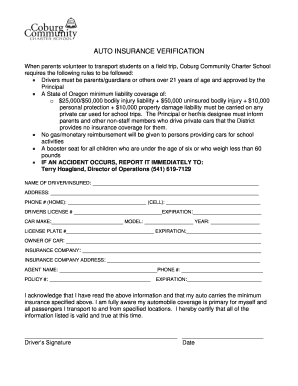
Auto Insurance Verification Form


What is the Auto Insurance Verification Form
The auto insurance verification form is a document used to confirm that a vehicle is covered by an active auto insurance policy. This form is often required by various entities, including law enforcement, financial institutions, and auto dealerships, to ensure compliance with state insurance laws. It typically includes details such as the policyholder's name, the insurance provider, policy number, and the effective dates of coverage. Understanding this form is essential for vehicle owners to demonstrate their compliance with legal insurance requirements.
How to Use the Auto Insurance Verification Form
Using the auto insurance verification form involves several straightforward steps. First, ensure you have the correct form, which can usually be obtained from your insurance provider or online. Next, fill in the required information accurately, including your personal details and insurance policy information. Once completed, you may need to submit the form to the requesting party, whether that be a government agency, lender, or another organization. It is crucial to keep a copy of the submitted form for your records.
Steps to Complete the Auto Insurance Verification Form
Completing the auto insurance verification form involves a systematic approach:
- Gather necessary documents, such as your insurance policy and vehicle registration.
- Enter your personal information, including your name and address.
- Provide details about your insurance policy, including the policy number and coverage dates.
- Review the form for accuracy to avoid any discrepancies.
- Sign and date the form if required, indicating your agreement with the information provided.
Legal Use of the Auto Insurance Verification Form
The auto insurance verification form serves a critical legal purpose in the United States. It is often used to prove that a vehicle owner meets the minimum insurance requirements set by state law. This form can be requested during traffic stops, loan applications, or when registering a vehicle. Proper completion and submission of this form can help avoid legal penalties and ensure compliance with insurance regulations.
Key Elements of the Auto Insurance Verification Form
Several key elements are essential for the auto insurance verification form to be valid:
- Policyholder Information: Full name and address of the individual or entity holding the insurance policy.
- Insurance Provider Details: Name and contact information of the insurance company.
- Policy Number: Unique identifier for the insurance policy.
- Coverage Dates: Start and end dates of the insurance coverage.
- Signature: Required signature of the policyholder to validate the form.
Who Issues the Form
The auto insurance verification form is typically issued by the insurance company that holds the policy. Insurance providers are responsible for creating and distributing this form to their policyholders. In some cases, state departments of motor vehicles (DMVs) may also provide a standardized version of the form for specific purposes, such as vehicle registration or renewal.
Quick guide on how to complete auto insurance verification form
Accomplish Auto Insurance Verification Form effortlessly on any gadget
Web-based document management has gained traction among companies and individuals. It offers an ideal eco-friendly substitute for traditional printed and signed documents, as you can locate the correct form and securely store it online. airSlate SignNow equips you with all the tools necessary to create, modify, and eSign your files swiftly without hitches. Manage Auto Insurance Verification Form on any device with airSlate SignNow Android or iOS applications and enhance any document-focused workflow today.
The optimal method to alter and eSign Auto Insurance Verification Form with ease
- Locate Auto Insurance Verification Form and then click Get Form to commence.
- Utilize the tools we offer to complete your form.
- Emphasize pertinent sections of your documents or redact sensitive information with tools that airSlate SignNow provides specifically for that purpose.
- Create your signature using the Sign tool, which takes mere seconds and holds the same legal validity as a traditional handwritten signature.
- Review all the details and then click on the Done button to save your updates.
- Choose how you want to share your form, via email, SMS, or invitation link, or download it to your computer.
Forget about lost or misplaced documents, tedious form navigation, or errors that necessitate printing new document copies. airSlate SignNow fulfills all your needs in document management in just a few clicks from a device of your choice. Alter and eSign Auto Insurance Verification Form and ensure excellent communication at every stage of your form preparation process with airSlate SignNow.
Create this form in 5 minutes or less
Create this form in 5 minutes!
How to create an eSignature for the auto insurance verification form
How to create an electronic signature for a PDF online
How to create an electronic signature for a PDF in Google Chrome
How to create an e-signature for signing PDFs in Gmail
How to create an e-signature right from your smartphone
How to create an e-signature for a PDF on iOS
How to create an e-signature for a PDF on Android
People also ask
-
What is an auto insurance verification form?
An auto insurance verification form is a document used to confirm an individual's auto insurance coverage. This form is essential for businesses that require proof of insurance from their clients. With airSlate SignNow, you can easily create, send, and eSign auto insurance verification forms in a seamless manner.
-
How does the auto insurance verification form streamline my workflow?
By using airSlate SignNow, the auto insurance verification form can be sent and signed electronically, reducing the need for paper documents. This streamlining enhances efficiency and ensures faster verification processes. Additionally, you'll be able to track the status of each document in real-time.
-
What are the pricing options for using the auto insurance verification form with airSlate SignNow?
airSlate SignNow offers competitive pricing plans that cater to various business needs when using the auto insurance verification form. Whether you are a small business or a large enterprise, there is a plan for you. You can start with a free trial to explore all the features before committing.
-
Can I integrate the auto insurance verification form with other software?
Yes, airSlate SignNow allows for seamless integration of the auto insurance verification form with various software solutions. This capability makes it easy to connect with CRMs, document management systems, and other applications. Integration enhances your workflow and ensures that all your documents are synchronized efficiently.
-
What benefits can I expect from using the auto insurance verification form?
Using the auto insurance verification form through airSlate SignNow provides numerous benefits, including enhanced security and compliance. Digital forms reduce the risk of fraud and ensure that all signatures are legally binding. Additionally, you can save time and resources by automating the verification process.
-
Is it possible to customize the auto insurance verification form?
Absolutely! airSlate SignNow allows you to customize the auto insurance verification form to meet your specific requirements. You can add your branding, modify the fields, and tailor the document to suit your business needs. Customization ensures that your forms are both professional and functional.
-
How secure is the auto insurance verification form process?
The auto insurance verification form processing with airSlate SignNow employs high-level security protocols, including encryption and secure data storage. This ensures that all sensitive information remains confidential and protected from unauthorized access. You can trust that your documents are handled with the utmost security.
Get more for Auto Insurance Verification Form
- Form for adhd evaluation
- Hair follicle drug testing auto fillable forms new feature
- Registration worksheet schoolcraft college schoolcraft form
- Certification of health care provider employees or family members form
- Location modeling for ubiquitous computing teco teco form
- Get bus accident report form us legal forms
- Residence lease agreement template form
- Rentlease agreement template form
Find out other Auto Insurance Verification Form
- eSign Virginia Business Operations Affidavit Of Heirship Mobile
- eSign Nebraska Charity LLC Operating Agreement Secure
- How Do I eSign Nevada Charity Lease Termination Letter
- eSign New Jersey Charity Resignation Letter Now
- eSign Alaska Construction Business Plan Template Mobile
- eSign Charity PPT North Carolina Now
- eSign New Mexico Charity Lease Agreement Form Secure
- eSign Charity PPT North Carolina Free
- eSign North Dakota Charity Rental Lease Agreement Now
- eSign Arkansas Construction Permission Slip Easy
- eSign Rhode Island Charity Rental Lease Agreement Secure
- eSign California Construction Promissory Note Template Easy
- eSign Colorado Construction LLC Operating Agreement Simple
- Can I eSign Washington Charity LLC Operating Agreement
- eSign Wyoming Charity Living Will Simple
- eSign Florida Construction Memorandum Of Understanding Easy
- eSign Arkansas Doctors LLC Operating Agreement Free
- eSign Hawaii Construction Lease Agreement Mobile
- Help Me With eSign Hawaii Construction LLC Operating Agreement
- eSign Hawaii Construction Work Order Myself