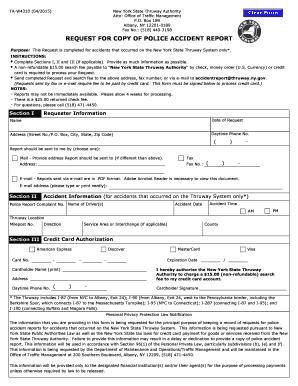
Stolen Vehicle Police Report Example 2015-2026


Understanding the Stolen Vehicle Police Report
A stolen vehicle police report is a formal document that individuals file with law enforcement when their car is reported stolen. This report serves as an official record of the theft and is essential for both legal and insurance purposes. It typically includes critical information such as the vehicle's make, model, year, color, and Vehicle Identification Number (VIN). Additionally, it may detail the circumstances surrounding the theft, including the location and time it occurred. Filing this report promptly is crucial, as it aids the police in their investigation and can expedite the recovery process.
Steps to Complete the Stolen Vehicle Police Report
Filing a stolen vehicle report involves several key steps to ensure accuracy and compliance. First, gather all relevant information about the vehicle, including its VIN, license plate number, and any distinguishing features. Next, contact your local police department to report the theft. Many jurisdictions allow you to file this report online, while others may require an in-person visit. When filling out the report, provide detailed information about the circumstances of the theft, as this can assist law enforcement in their efforts. Finally, keep a copy of the report for your records and share it with your insurance company to initiate any claims.
Legal Use of the Stolen Vehicle Police Report
The stolen vehicle police report is a legally binding document that serves multiple purposes. It can be used as evidence in legal proceedings, such as if the vehicle is recovered and there are disputes regarding ownership. Additionally, this report is often required by insurance companies when processing claims related to vehicle theft. To ensure its legal standing, the report must be completed accurately and submitted to the appropriate authorities in a timely manner. Compliance with local laws and regulations regarding vehicle theft reporting is essential to uphold the report's validity.
Key Elements of the Stolen Vehicle Police Report
When completing a stolen vehicle police report, certain key elements must be included to provide a comprehensive overview of the incident. These elements typically encompass:
- Vehicle Information: Make, model, year, color, and VIN.
- Owner Information: Name, address, and contact details of the vehicle owner.
- Incident Details: Date, time, and location of the theft, along with any witnesses or evidence.
- Police Officer Information: Name and badge number of the officer taking the report.
Including these details helps law enforcement in their investigation and ensures that the report is thorough and effective.
How to Obtain a Copy of the Stolen Vehicle Police Report
Obtaining a copy of your stolen vehicle police report is an important step after filing the report. Typically, you can request a copy through your local police department. Many departments offer an online portal where you can submit your request, while others may require you to visit in person. Be prepared to provide identification and any relevant information, such as the report number or details about the incident. There may be a small fee associated with obtaining a copy, depending on the department's policies.
State-Specific Rules for Reporting Stolen Vehicles
Each state in the U.S. has its own regulations regarding the reporting of stolen vehicles. It is essential to familiarize yourself with these rules, as they can vary significantly. Some states may require immediate reporting to law enforcement, while others may have specific timeframes for filing. Additionally, certain states may have unique forms or processes for submitting a stolen vehicle report. Checking with your state's department of motor vehicles or local law enforcement can provide clarity on the requirements applicable in your area.
Quick guide on how to complete stolen vehicle police report example 470408564
Prepare Stolen Vehicle Police Report Example effortlessly on any device
Digital document management has gained traction among companies and individuals. It offers an excellent eco-friendly substitute to traditional printed and signed paperwork, as you can access the necessary forms and securely save them online. airSlate SignNow equips you with all the tools needed to create, alter, and electronically sign your documents swiftly without delays. Handle Stolen Vehicle Police Report Example on any device using the airSlate SignNow Android or iOS applications and simplify any document-related task today.
How to alter and electronically sign Stolen Vehicle Police Report Example with ease
- Find Stolen Vehicle Police Report Example and click Get Form to begin.
- Make use of the tools we offer to fill out your document.
- Mark essential sections of your documents or obscure sensitive information with the tools that airSlate SignNow has specifically created for that purpose.
- Generate your eSignature using the Sign tool, which takes seconds and carries the same legal standing as a traditional handwritten signature.
- Review all the details and then click the Done button to save your changes.
- Choose how you wish to send your form, via email, SMS, or an invitation link, or download it to your computer.
Eliminate concerns about lost or misplaced documents, tedious form searches, or mistakes that necessitate printing new document copies. airSlate SignNow meets all your document management needs in just a few clicks from any device of your preference. Update and electronically sign Stolen Vehicle Police Report Example and ensure outstanding communication at any stage of your form preparation process with airSlate SignNow.
Create this form in 5 minutes or less
Find and fill out the correct stolen vehicle police report example 470408564
Create this form in 5 minutes!
How to create an eSignature for the stolen vehicle police report example 470408564
How to create an electronic signature for a PDF online
How to create an electronic signature for a PDF in Google Chrome
How to create an e-signature for signing PDFs in Gmail
How to create an e-signature right from your smartphone
How to create an e-signature for a PDF on iOS
How to create an e-signature for a PDF on Android
People also ask
-
How can I report a stolen car using airSlate SignNow?
To report a stolen car using airSlate SignNow, simply create a document that captures all necessary details such as the car's make, model, and VIN. Use our eSignature feature to sign the document securely before submitting it to the appropriate authorities. Our platform ensures that your report is documented properly and efficiently.
-
What features does airSlate SignNow offer for reporting incidents like a stolen car?
airSlate SignNow provides features like template creation, document sharing, and eSigning, making it easier to report a stolen car. You can save time by using pre-built templates and collaborate with law enforcement to ensure your report is comprehensive. This streamlines the process and keeps your documentation organized.
-
Is there a cost associated with reporting a stolen car through airSlate SignNow?
Using airSlate SignNow to report a stolen car is cost-effective, as our pricing includes unlimited document signing and sharing. You won't face additional fees specifically for reporting incidents. You can choose from various plans that fit your business needs without hidden costs.
-
Can I track the status of my stolen car report with airSlate SignNow?
Yes, airSlate SignNow allows you to track documents in real time. Once you report a stolen car, you can receive notifications on the status of your document and any actions taken by recipients. This feature ensures you stay informed throughout the reporting process.
-
Does airSlate SignNow integrate with other software for reporting stolen cars?
Absolutely! airSlate SignNow offers integrations with various applications that enhance your ability to report a stolen car. Whether you're using CRMs or law enforcement systems, our platform connects seamlessly, ensuring your reports are accessible and actionable across systems.
-
What are the benefits of using airSlate SignNow for reporting a stolen car?
The main benefits of using airSlate SignNow for reporting a stolen car include speed, efficiency, and security. You can quickly create and send reports while ensuring they are signed and date-stamped to avoid any disputes. Additionally, your data is secured, giving you peace of mind during a stressful situation.
-
How does airSlate SignNow ensure the security of documents related to stolen cars?
airSlate SignNow employs advanced encryption methods to secure all documents, including those when you report a stolen car. Our platform ensures that personal information and report details are protected, adhering to industry standards for data security and privacy.
Get more for Stolen Vehicle Police Report Example
- Mcrf downloadable forms
- Semen tank inventory record sheet form
- Sop acknowledgement form template
- Rental agreement hot tub hire dorset hottubhiredorset co form
- Penderels trust timesheets form
- Individual income tax return and property tax credit claimpension exemption short form form mo 1040p
- Individual income tax return and property tax credit claimpension exemption short form 493311459
- Can i print a form 1040x to mail an amended return to the
Find out other Stolen Vehicle Police Report Example
- eSign Education PDF Wyoming Mobile
- Can I eSign Nebraska Finance & Tax Accounting Business Plan Template
- eSign Nebraska Finance & Tax Accounting Business Letter Template Online
- eSign Nevada Finance & Tax Accounting Resignation Letter Simple
- eSign Arkansas Government Affidavit Of Heirship Easy
- eSign California Government LLC Operating Agreement Computer
- eSign Oklahoma Finance & Tax Accounting Executive Summary Template Computer
- eSign Tennessee Finance & Tax Accounting Cease And Desist Letter Myself
- eSign Finance & Tax Accounting Form Texas Now
- eSign Vermont Finance & Tax Accounting Emergency Contact Form Simple
- eSign Delaware Government Stock Certificate Secure
- Can I eSign Vermont Finance & Tax Accounting Emergency Contact Form
- eSign Washington Finance & Tax Accounting Emergency Contact Form Safe
- How To eSign Georgia Government Claim
- How Do I eSign Hawaii Government Contract
- eSign Hawaii Government Contract Now
- Help Me With eSign Hawaii Government Contract
- eSign Hawaii Government Contract Later
- Help Me With eSign California Healthcare / Medical Lease Agreement
- Can I eSign California Healthcare / Medical Lease Agreement