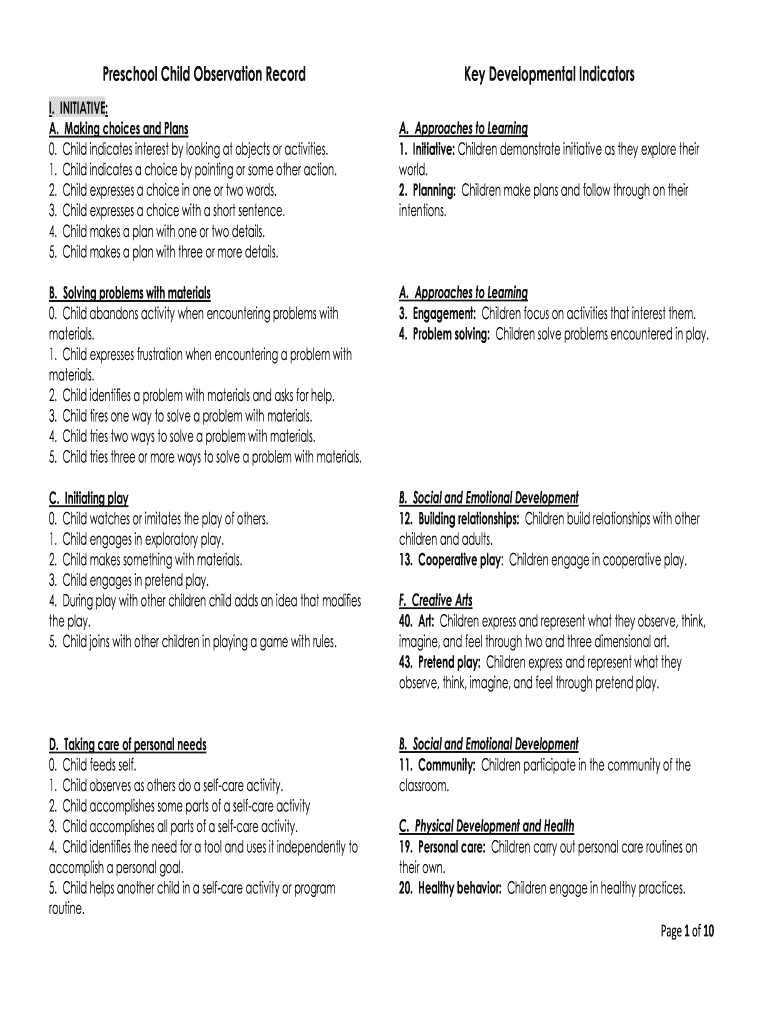
Preschool Child Observation Record Form


What is the Preschool Child Observation Record
The Preschool Child Observation Record is a structured document designed to capture observations about a child's development and behavior in a preschool setting. This record helps educators and caregivers systematically note significant milestones, interactions, and learning experiences. By using this tool, professionals can assess a child's progress and tailor educational approaches to meet individual needs. The observations documented can include social skills, cognitive abilities, language development, and physical growth, providing a comprehensive view of the child's overall development.
How to use the Preschool Child Observation Record
Using the Preschool Child Observation Record involves several steps to ensure accurate and meaningful documentation. First, educators should familiarize themselves with the specific areas of development the record covers. Observations should be made regularly and can be based on daily activities, interactions, and play. It is important to be objective and specific in your notes, focusing on observable behaviors rather than interpretations. After collecting data, educators can analyze the information to identify patterns and trends, which can inform future teaching strategies and support tailored to each child's needs.
Steps to complete the Preschool Child Observation Record
Completing the Preschool Child Observation Record requires a systematic approach. Begin by selecting the observation period and identifying the child to be observed. Next, use the designated sections of the record to document specific behaviors and interactions. This may include noting the context of the observation, such as the activity or environment. After recording observations, review the entries for clarity and completeness. Finally, share the completed record with relevant stakeholders, such as parents or other educators, to foster collaboration in supporting the child's development.
Legal use of the Preschool Child Observation Record
The legal use of the Preschool Child Observation Record is essential to ensure that the information collected is handled appropriately. It is important to comply with privacy laws, such as the Family Educational Rights and Privacy Act (FERPA), which protects the confidentiality of student records. When sharing observations, consent from parents or guardians may be required. Additionally, maintaining accurate records can be crucial in cases where educational assessments or interventions are necessary, ensuring that the documentation is both reliable and legally defensible.
Key elements of the Preschool Child Observation Record
Key elements of the Preschool Child Observation Record include specific sections that focus on different developmental domains. These may encompass social-emotional skills, language and communication, cognitive development, and physical skills. Each section typically provides prompts or guidelines to help educators capture relevant observations. Additionally, the record may include space for reflections or comments, allowing for a more comprehensive understanding of the child's experiences and growth over time.
Examples of using the Preschool Child Observation Record
Examples of using the Preschool Child Observation Record can illustrate its practical application. For instance, an educator may observe a child during a group activity to note their ability to share and cooperate with peers. Another example could involve documenting a child's verbal interactions during storytime to assess language development. These examples highlight how targeted observations can provide insights into a child's strengths and areas for growth, facilitating informed educational planning.
Quick guide on how to complete preschool child observation record
Complete Preschool Child Observation Record effortlessly on any gadget
Web-based document management has gained traction among businesses and individuals alike. It offers an ideal environmentally friendly alternative to conventional printed and signed documents, allowing you to locate the appropriate form and securely store it online. airSlate SignNow provides you with all the tools necessary to create, edit, and electronically sign your documents swiftly without delays. Manage Preschool Child Observation Record on any device using airSlate SignNow's Android or iOS applications and simplify any document-related tasks today.
How to edit and electronically sign Preschool Child Observation Record with ease
- Obtain Preschool Child Observation Record and click on Get Form to begin.
- Utilize the tools we offer to complete your form.
- Emphasize pertinent sections of your documents or redact sensitive information with tools that airSlate SignNow provides specifically for that purpose.
- Create your signature using the Sign tool, which takes mere seconds and holds the same legal validity as a conventional wet ink signature.
- Review all details and click the Done button to save your updates.
- Choose your preferred method for delivering your form, whether by email, SMS, or invite link, or download it to your computer.
Eliminate worries about lost or misplaced documents, laborious form searches, or errors that require reprinting new document copies. airSlate SignNow meets your document management needs in just a few clicks from your device of choice. Edit and electronically sign Preschool Child Observation Record to ensure effective communication at every stage of your form preparation process with airSlate SignNow.
Create this form in 5 minutes or less
Create this form in 5 minutes!
How to create an eSignature for the preschool child observation record
How to create an electronic signature for a PDF online
How to create an electronic signature for a PDF in Google Chrome
How to create an e-signature for signing PDFs in Gmail
How to create an e-signature right from your smartphone
How to create an e-signature for a PDF on iOS
How to create an e-signature for a PDF on Android
People also ask
-
What is a child observation record sample?
A child observation record sample is a documented template used to track and assess a child's development, behaviors, and learning progress. It serves as an essential tool for educators and caregivers to observe and record signNow milestones and interactions. This sample helps in creating a comprehensive profile of the child's growth and learning needs.
-
How can I create a child observation record sample using airSlate SignNow?
To create a child observation record sample using airSlate SignNow, simply select a template from our library or design your own document. Our user-friendly interface allows you to customize your observations easily and add necessary fields for signatures and notes. Once your document is ready, you can send it out for e-signing in minutes.
-
What are the benefits of using a child observation record sample?
Using a child observation record sample streamlines the documentation process for educators and caregivers. It provides a structured format that captures important information, fostering better communication with parents and stakeholders. Ultimately, it enhances the overall educational approach by ensuring that children's developmental needs are met effectively.
-
Is airSlate SignNow cost-effective for creating child observation record samples?
Yes, airSlate SignNow offers a cost-effective solution for creating child observation record samples. Our flexible pricing plans cater to various business sizes, ensuring that you can access powerful features without breaking the bank. This allows educators and institutions to manage their documentation efficiently while staying within budget.
-
Can I integrate other tools with my child observation record sample in airSlate SignNow?
Absolutely! airSlate SignNow allows for seamless integrations with various third-party tools, enhancing your workflow when using a child observation record sample. Whether you're using Google Drive, Dropbox, or CRM systems, you can easily connect and streamline your processes to improve efficiency.
-
What features does airSlate SignNow offer for child observation record samples?
airSlate SignNow provides features such as customizable templates, e-signatures, real-time collaboration, and easy document sharing for child observation record samples. These tools make it easier to manage your observations and share them with stakeholders while ensuring compliance and security in handling sensitive information.
-
How does using a child observation record sample enhance communication with parents?
Using a child observation record sample improves communication with parents by providing clear and organized documentation of their child's progress. This structured format ensures that parents are informed about their child's development, enabling meaningful discussions during parent-teacher meetings. Effective communication fosters stronger partnerships between parents and educators, enhancing the child's educational experience.
Get more for Preschool Child Observation Record
- Landlord registration statement jersey city form
- Crew release form
- Form 5471 schedule m
- Restaurant lease agreement template form
- Retail lease agreement template form
- Retail space lease agreement template form
- Retail sublease agreement template form
- Right of first refl clause in lease agreement template form
Find out other Preschool Child Observation Record
- Sign New York Doctors Executive Summary Template Mobile
- Sign New York Doctors Residential Lease Agreement Safe
- Sign New York Doctors Executive Summary Template Fast
- How Can I Sign New York Doctors Residential Lease Agreement
- Sign New York Doctors Purchase Order Template Online
- Can I Sign Oklahoma Doctors LLC Operating Agreement
- Sign South Dakota Doctors LLC Operating Agreement Safe
- Sign Texas Doctors Moving Checklist Now
- Sign Texas Doctors Residential Lease Agreement Fast
- Sign Texas Doctors Emergency Contact Form Free
- Sign Utah Doctors Lease Agreement Form Mobile
- Sign Virginia Doctors Contract Safe
- Sign West Virginia Doctors Rental Lease Agreement Free
- Sign Alabama Education Quitclaim Deed Online
- Sign Georgia Education Business Plan Template Now
- Sign Louisiana Education Business Plan Template Mobile
- Sign Kansas Education Rental Lease Agreement Easy
- Sign Maine Education Residential Lease Agreement Later
- How To Sign Michigan Education LLC Operating Agreement
- Sign Mississippi Education Business Plan Template Free