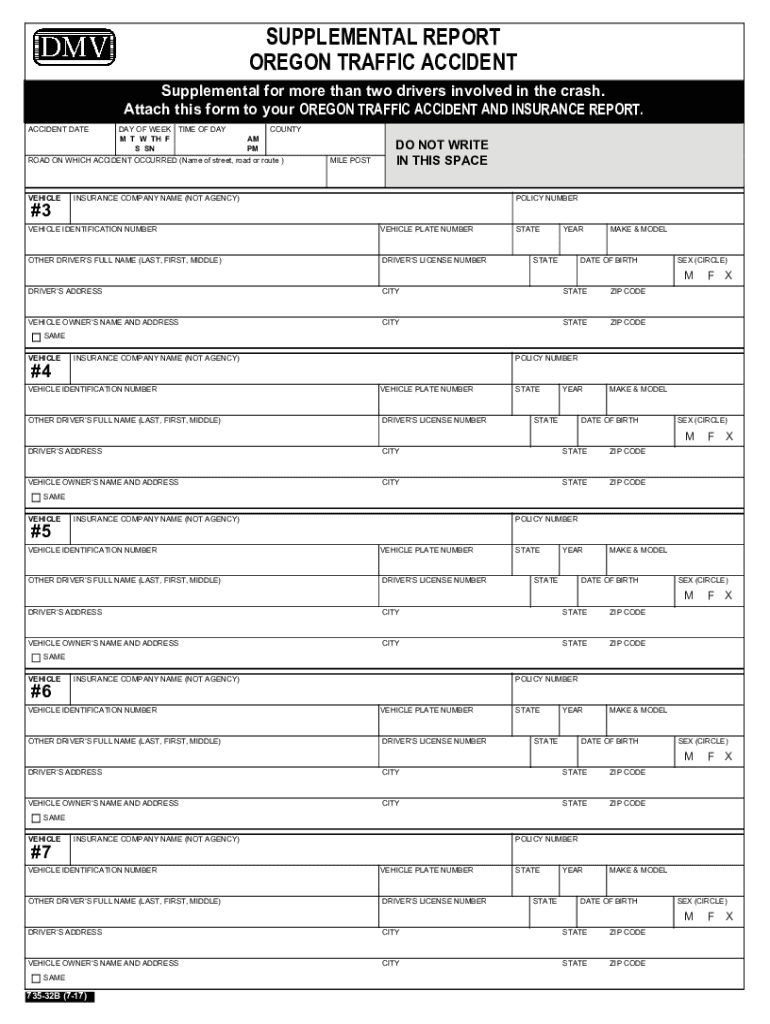
Oregon Department of Transportation Accident Reporting and Form


What is the Oregon Department of Transportation Accident Reporting Form?
The Oregon Department of Transportation accident reporting form is a crucial document used to report vehicle accidents within the state of Oregon. This form captures essential details about the incident, including the parties involved, the circumstances of the accident, and any injuries or damages sustained. Completing this form accurately is vital for legal and insurance purposes, ensuring that all relevant information is documented for future reference.
Steps to Complete the Oregon Department of Transportation Accident Reporting Form
Filling out the Oregon DMV accident report form involves several key steps to ensure accuracy and compliance. Begin by gathering necessary information, such as driver’s licenses, vehicle registration details, and insurance information for all parties involved. Next, provide a clear description of the accident, including the date, time, and location. It is also important to document any injuries and damages. Once completed, review the form for accuracy before submission.
Legal Use of the Oregon Department of Transportation Accident Reporting Form
The Oregon DMV accident report form serves as a legally binding document when filled out correctly. It is essential for establishing the facts surrounding the accident, which can be critical in legal disputes or insurance claims. The form must be submitted within the specified timeframe to ensure compliance with state regulations. Failure to report an accident can result in penalties, including fines or complications with insurance claims.
Form Submission Methods
The completed Oregon DMV accident report form can be submitted through various methods. Individuals may choose to file the form online, which offers a convenient and efficient way to ensure timely submission. Alternatively, forms can be mailed to the appropriate DMV office or submitted in person. Each method has its own advantages, and selecting the right one depends on personal preference and urgency.
Key Elements of the Oregon Department of Transportation Accident Reporting Form
Several key elements must be included in the Oregon DMV accident report form to ensure its effectiveness. These elements include:
- Names and contact information of all drivers involved
- Vehicle details, including make, model, and license plate numbers
- Insurance information for each party
- A detailed account of the accident circumstances
- Any witness statements or contact details
Including these elements helps create a comprehensive report that can be used for legal and insurance purposes.
State-Specific Rules for the Oregon Department of Transportation Accident Reporting Form
Oregon has specific regulations regarding the use and submission of the accident reporting form. Drivers are required to file a report with the DMV if the accident results in injury, death, or property damage exceeding a certain monetary threshold. Additionally, the form must be submitted within a designated timeframe following the accident. Understanding these state-specific rules is essential for compliance and to avoid potential penalties.
Quick guide on how to complete oregon department of transportation accident reporting and
Effortlessly Prepare Oregon Department Of Transportation Accident Reporting And on Any Device
Digital document management has become increasingly popular among businesses and individuals. It offers an excellent eco-friendly alternative to traditional printed and signed documents, allowing you to obtain the necessary forms and securely store them online. airSlate SignNow equips you with all the tools required to quickly create, modify, and eSign your documents without delays. Manage Oregon Department Of Transportation Accident Reporting And on any device using airSlate SignNow's Android or iOS applications and streamline any document-related process today.
The Easiest Way to Edit and eSign Oregon Department Of Transportation Accident Reporting And Seamlessly
- Locate Oregon Department Of Transportation Accident Reporting And and click Get Form to begin.
- Utilize the features we provide to finalize your document.
- Emphasize important sections of your documents or redact sensitive information with tools that airSlate SignNow offers specifically for that purpose.
- Create your eSignature with the Sign tool, which takes only seconds and carries the same legal validity as a conventional handwritten signature.
- Verify all details and hit the Done button to save your changes.
- Choose your preferred delivery method for your form, whether by email, SMS, or invite link, or download it to your computer.
Eliminate the hassles of lost or misplaced documents, tedious form searching, or errors that require printing new copies. airSlate SignNow meets your document management requirements in just a few clicks from any device of your choosing. Modify and eSign Oregon Department Of Transportation Accident Reporting And and ensure effective communication at every stage of your form preparation process with airSlate SignNow.
Create this form in 5 minutes or less
Create this form in 5 minutes!
How to create an eSignature for the oregon department of transportation accident reporting and
How to create an electronic signature for a PDF online
How to create an electronic signature for a PDF in Google Chrome
How to create an e-signature for signing PDFs in Gmail
How to create an e-signature right from your smartphone
How to create an e-signature for a PDF on iOS
How to create an e-signature for a PDF on Android
People also ask
-
What is the Oregon Department Of Transportation Accident Reporting And process?
The Oregon Department Of Transportation Accident Reporting And process involves documenting and submitting details about vehicle accidents to the state. This can include information such as other party details, accident location, and injuries. Using airSlate SignNow, businesses can streamline the collection of necessary documents and signatures, ensuring compliance with reporting requirements.
-
How can airSlate SignNow assist with Oregon Department Of Transportation Accident Reporting And?
airSlate SignNow simplifies the Oregon Department Of Transportation Accident Reporting And process by allowing users to create fillable forms. With electronic signatures and easy document sharing, businesses can manage their accident reports efficiently. This saves time and reduces errors, ensuring that all necessary parties are informed and documents are securely stored.
-
What are the pricing options for airSlate SignNow?
airSlate SignNow offers a variety of pricing plans to accommodate different business needs. Depending on your requirements for features related to the Oregon Department Of Transportation Accident Reporting And, you can choose from basic or advanced plans. Each plan provides a transparent and cost-effective solution for electronic document management.
-
What features does airSlate SignNow include for accident reporting?
Key features of airSlate SignNow relevant to the Oregon Department Of Transportation Accident Reporting And include customizable templates, real-time tracking of documents, and built-in compliance tools. These features streamline the reporting process and ensure that users can efficiently gather required information and signatures. Additionally, the platform promotes secure storage and easy retrieval of documents.
-
How does airSlate SignNow benefit businesses involved in accident reporting?
By utilizing airSlate SignNow for the Oregon Department Of Transportation Accident Reporting And, businesses can enhance their workflow efficiency. The elimination of paper-based processes reduces delays and improves accuracy. Moreover, electronic signatures provided by airSlate SignNow are legally binding, ensuring that all documentation is valid and compliant with state regulations.
-
Can airSlate SignNow be integrated with other software for accident reporting?
Yes, airSlate SignNow can integrate with various software applications to enhance the Oregon Department Of Transportation Accident Reporting And experience. This allows businesses to connect their existing tools, streamline workflows, and centralize document management. Integrations can include CRM systems, project management tools, and cloud storage services.
-
Is airSlate SignNow compliant with state regulations for accident reporting?
Absolutely! airSlate SignNow is designed with compliance in mind, ensuring that its features align with the requirements of the Oregon Department Of Transportation Accident Reporting And. Users can rest assured that their documents are handled according to state guidelines, facilitating a smooth and lawful reporting process.
Get more for Oregon Department Of Transportation Accident Reporting And
Find out other Oregon Department Of Transportation Accident Reporting And
- How To Sign Wyoming Orthodontists Document
- Help Me With Sign Alabama Courts Form
- Help Me With Sign Virginia Police PPT
- How To Sign Colorado Courts Document
- Can I eSign Alabama Banking PPT
- How Can I eSign California Banking PDF
- How To eSign Hawaii Banking PDF
- How Can I eSign Hawaii Banking Document
- How Do I eSign Hawaii Banking Document
- How Do I eSign Hawaii Banking Document
- Help Me With eSign Hawaii Banking Document
- How To eSign Hawaii Banking Document
- Can I eSign Hawaii Banking Presentation
- Can I Sign Iowa Courts Form
- Help Me With eSign Montana Banking Form
- Can I Sign Kentucky Courts Document
- How To eSign New York Banking Word
- Can I eSign South Dakota Banking PPT
- How Can I eSign South Dakota Banking PPT
- How Do I eSign Alaska Car Dealer Form