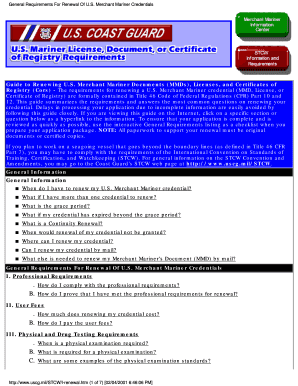
Tankerman Renewal Packet Form


What is the Tankerman Renewal Packet Form
The Tankerman Renewal Packet Form is a crucial document for individuals seeking to renew their tankerman certification. This certification is essential for those working in the maritime industry, particularly in roles that involve the transportation and handling of hazardous materials. The form typically includes personal information, details regarding previous certifications, and any required training or courses completed since the last certification. It serves to verify that the applicant meets the necessary qualifications and adheres to safety regulations mandated by the U.S. Coast Guard.
How to obtain the Tankerman Renewal Packet Form
To obtain the Tankerman Renewal Packet Form, individuals can visit the official website of the U.S. Coast Guard or the relevant maritime authority. The form is usually available for download in a PDF format, allowing applicants to print it for completion. Alternatively, some organizations may provide the form through their training programs or certification courses. It is essential to ensure that you are using the most current version of the form, as regulations and requirements may change over time.
Steps to complete the Tankerman Renewal Packet Form
Completing the Tankerman Renewal Packet Form involves several important steps:
- Gather necessary personal information, including your full name, contact details, and previous certification details.
- Provide documentation of any additional training or courses completed since your last certification.
- Review the form for accuracy and completeness before submission.
- Sign and date the form to certify that all information provided is true and correct.
Once completed, the form can be submitted according to the instructions provided, which may include online submission or mailing it to the appropriate authority.
Legal use of the Tankerman Renewal Packet Form
The legal use of the Tankerman Renewal Packet Form is governed by regulations set forth by the U.S. Coast Guard. To ensure that the form is legally binding, it must be filled out accurately and submitted within the designated time frame. Additionally, the form must be signed by the applicant, affirming that all provided information is truthful. Failure to comply with these legal requirements may result in delays in certification or potential penalties.
Required Documents
When filling out the Tankerman Renewal Packet Form, applicants typically need to provide several supporting documents, including:
- Proof of previous tankerman certification.
- Documentation of any relevant training or courses completed.
- Identification documents, such as a driver's license or passport.
It is advisable to check with the issuing authority for any additional requirements specific to your situation.
Eligibility Criteria
Eligibility for renewing your tankerman certification generally includes the following criteria:
- Possession of a valid tankerman certification that is due for renewal.
- Completion of any required training or refresher courses within the specified time frame.
- Compliance with safety and health regulations as outlined by the U.S. Coast Guard.
Meeting these criteria is essential for a successful renewal process.
Quick guide on how to complete
Complete effortlessly on any gadget
Digital document management has become increasingly favored by businesses and individuals alike. It serves as an ideal eco-conscious alternative to conventional printed and signed files, allowing you to locate the appropriate template and securely store it online. airSlate SignNow equips you with all the necessary tools to generate, modify, and electronically sign your documents quickly without delays. Handle on any gadget using airSlate SignNow's Android or iOS applications and streamline any document-related task today.
How to modify and eSign with ease
- Find and click Get Form to begin.
- Utilize the tools we offer to complete your form.
- Highlight pertinent sections of your documents or obscure sensitive details with tools specifically provided by airSlate SignNow for this purpose.
- Create your signature using the Sign tool, which takes seconds and has the same legal validity as a conventional wet ink signature.
- Review the information and click on the Done button to save your changes.
- Select how you would like to send your form, via email, text message (SMS), or invitation link, or download it to your computer.
Forget about lost or misfiled documents, tiresome form searching, or errors that necessitate printing new document copies. airSlate SignNow meets all your document management needs in just a few clicks from your chosen device. Edit and eSign to ensure exceptional communication at every stage of the form preparation process with airSlate SignNow.
Create this form in 5 minutes or less
Related searches to
Create this form in 5 minutes!
How to create an eSignature for the
How to create an electronic signature for a PDF online
How to create an electronic signature for a PDF in Google Chrome
How to create an e-signature for signing PDFs in Gmail
How to create an e-signature right from your smartphone
How to create an e-signature for a PDF on iOS
How to create an e-signature for a PDF on Android
People also ask
-
What is the Tankerman Renewal Packet Form?
The Tankerman Renewal Packet Form is a crucial document required for tankerman certification renewals. This form ensures compliance with regulatory standards and allows tankermen to continue their operations legally. Utilizing airSlate SignNow, renewing your paperwork becomes a streamlined, efficient process.
-
How can I fill out the Tankerman Renewal Packet Form using airSlate SignNow?
Filling out the Tankerman Renewal Packet Form with airSlate SignNow is straightforward. Simply upload the document, and you can easily add your information, sign it, and send it to the necessary authorities. The platform’s user-friendly interface makes the entire process quick and efficient.
-
Is there a cost associated with using the Tankerman Renewal Packet Form service?
airSlate SignNow offers competitive pricing for using features, including the Tankerman Renewal Packet Form. Subscriptions can vary based on the number of users and features needed, ensuring affordable access for all business sizes. Check our pricing page for more details.
-
What are the key benefits of completing the Tankerman Renewal Packet Form electronically?
Completing the Tankerman Renewal Packet Form electronically through airSlate SignNow saves time and reduces paperwork. You can easily track the status of your document, receive notifications, and ensure timely submissions. This not only enhances efficiency but also minimizes the risk of errors.
-
Can I integrate airSlate SignNow with other apps when working on the Tankerman Renewal Packet Form?
Yes, airSlate SignNow seamlessly integrates with numerous applications, allowing for enhanced workflow when managing the Tankerman Renewal Packet Form. You can connect with your existing business tools, such as CRM systems, making the signing and sending process more efficient. Explore our integration options for more details.
-
What security features does airSlate SignNow offer for the Tankerman Renewal Packet Form?
airSlate SignNow prioritizes security, particularly when handling the Tankerman Renewal Packet Form. Our platform uses advanced encryption and secure cloud storage to protect your sensitive information. Additionally, we comply with industry standards to ensure your data is safe and secure.
-
How can airSlate SignNow help me track my Tankerman Renewal Packet Form submissions?
With airSlate SignNow, tracking your Tankerman Renewal Packet Form submissions is simple and efficient. The platform allows you to monitor the status of your documents in real-time, so you always know when they’ve been viewed, signed, or completed. This helps you stay organized and informed throughout the renewal process.
Get more for
Find out other
- How Do I Electronic signature Oregon Construction Business Plan Template
- How Do I Electronic signature Oregon Construction Living Will
- How Can I Electronic signature Oregon Construction LLC Operating Agreement
- How To Electronic signature Oregon Construction Limited Power Of Attorney
- Electronic signature Montana Doctors Last Will And Testament Safe
- Electronic signature New York Doctors Permission Slip Free
- Electronic signature South Dakota Construction Quitclaim Deed Easy
- Electronic signature Texas Construction Claim Safe
- Electronic signature Texas Construction Promissory Note Template Online
- How To Electronic signature Oregon Doctors Stock Certificate
- How To Electronic signature Pennsylvania Doctors Quitclaim Deed
- Electronic signature Utah Construction LLC Operating Agreement Computer
- Electronic signature Doctors Word South Dakota Safe
- Electronic signature South Dakota Doctors Confidentiality Agreement Myself
- How Do I Electronic signature Vermont Doctors NDA
- Electronic signature Utah Doctors Promissory Note Template Secure
- Electronic signature West Virginia Doctors Bill Of Lading Online
- Electronic signature West Virginia Construction Quitclaim Deed Computer
- Electronic signature Construction PDF Wisconsin Myself
- How Do I Electronic signature Wyoming Doctors Rental Lease Agreement