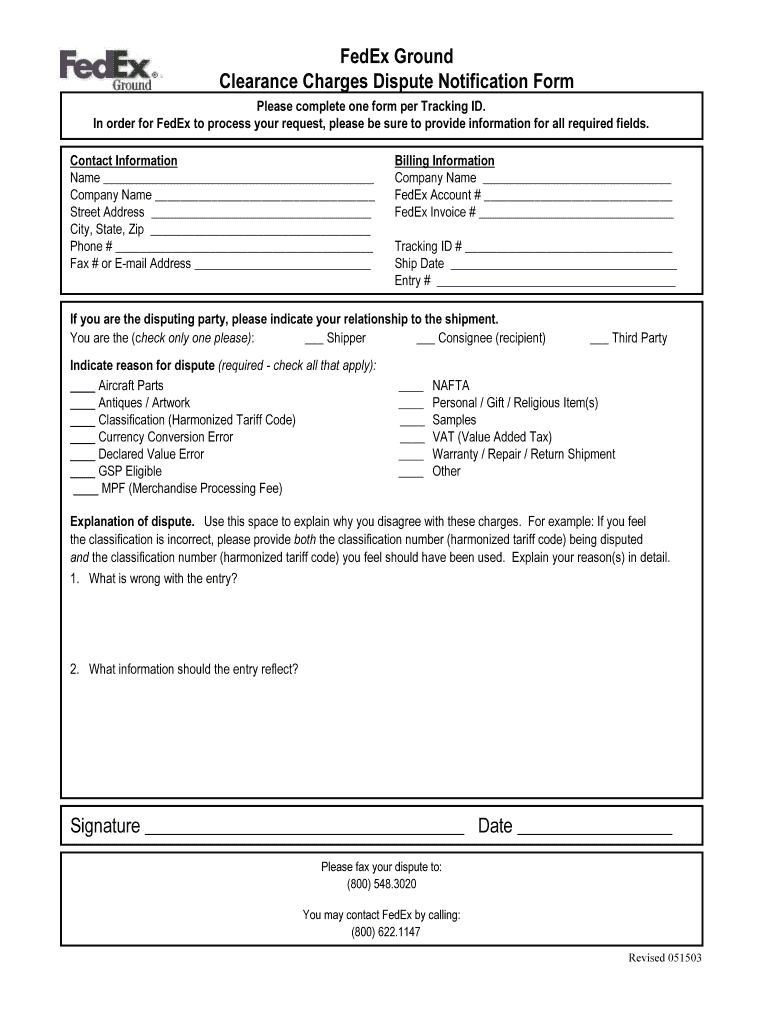
Fed Ex Clearance Form


What is the FedEx Clearance Charges Dispute Notification Form
The FedEx clearance charges dispute notification form is a document used by individuals or businesses to formally contest charges associated with customs clearance when shipping internationally. This form allows shippers to communicate discrepancies in fees, such as unexpected tariffs or additional charges that may arise during the shipping process. By submitting this form, users can initiate a review of the charges and seek resolution from FedEx.
How to Use the FedEx Clearance Charges Dispute Notification Form
Using the FedEx clearance charges dispute notification form involves several straightforward steps. First, gather all relevant shipping documentation, including tracking numbers and invoices. Next, accurately fill out the form with your contact information, details of the shipment, and a clear explanation of the dispute. Ensure that you include any supporting documents that substantiate your claim. Once completed, submit the form according to the instructions provided, either online or via mail.
Steps to Complete the FedEx Clearance Charges Dispute Notification Form
Completing the FedEx clearance charges dispute notification form requires careful attention to detail. Follow these steps:
- Access the form through the FedEx website or customer service.
- Enter your personal and shipping information accurately.
- Clearly describe the nature of the dispute, including specific charges you are contesting.
- Attach any relevant documents, such as receipts or previous correspondence.
- Review the completed form for accuracy before submission.
Legal Use of the FedEx Clearance Charges Dispute Notification Form
The legal use of the FedEx clearance charges dispute notification form is crucial for ensuring that your dispute is recognized and processed appropriately. This form serves as an official record of your claim and can be referenced in any subsequent discussions or negotiations with FedEx. It is important to comply with all instructions and provide accurate information to uphold the integrity of your dispute.
Key Elements of the FedEx Clearance Charges Dispute Notification Form
Several key elements are essential for the FedEx clearance charges dispute notification form to be effective:
- Contact Information: Your name, address, and phone number.
- Shipment Details: Tracking number, shipment date, and description of items.
- Disputed Charges: A detailed explanation of the charges you are contesting.
- Supporting Documentation: Any relevant invoices or receipts that support your claim.
Form Submission Methods
The FedEx clearance charges dispute notification form can be submitted through various methods. Users have the option to submit the form online via the FedEx website, which is often the quickest method. Alternatively, the completed form can be printed and mailed to the appropriate FedEx department. Ensure that you follow the submission guidelines provided on the form to avoid delays in processing your dispute.
Quick guide on how to complete fed ex clearance form
Complete Fed Ex Clearance Form effortlessly on any device
Digital document management has gained popularity among businesses and individuals. It offers an ideal eco-friendly alternative to traditional printed and signed forms, allowing you to access the necessary documents and securely store them online. airSlate SignNow equips you with all the essential tools to create, modify, and eSign your documents swiftly without any hold-ups. Manage Fed Ex Clearance Form on any device using airSlate SignNow's Android or iOS applications and simplify any document-related task today.
How to modify and eSign Fed Ex Clearance Form with ease
- Locate Fed Ex Clearance Form and click on Get Form to begin.
- Utilize the tools we provide to fill out your form.
- Emphasize important parts of the documents or redact sensitive information with tools that airSlate SignNow offers specifically for that purpose.
- Generate your signature using the Sign feature, which takes only seconds and holds the same legal validity as a conventional wet ink signature.
- Verify all the details and click on the Done button to save your changes.
- Select your preferred method to send your form, whether by email, SMS, or invitation link, or download it to your computer.
Eliminate concerns about lost or misplaced documents, exhausting form searches, or mistakes that require reprinting. airSlate SignNow meets your document management needs in just a few clicks from any chosen device. Modify and eSign Fed Ex Clearance Form to ensure smooth communication throughout the form preparation process with airSlate SignNow.
Create this form in 5 minutes or less
Create this form in 5 minutes!
How to create an eSignature for the fed ex clearance form
How to create an electronic signature for a PDF online
How to create an electronic signature for a PDF in Google Chrome
How to create an e-signature for signing PDFs in Gmail
How to create an e-signature right from your smartphone
How to create an e-signature for a PDF on iOS
How to create an e-signature for a PDF on Android
People also ask
-
What is the FedEx clearance charges dispute notification form?
The FedEx clearance charges dispute notification form is a document used to address any discrepancies or disputes related to FedEx clearance charges. By utilizing this form, you can streamline communication with FedEx, ensuring that your concerns are acknowledged and addressed efficiently. It's an essential tool for businesses looking to manage their shipping costs effectively.
-
How can airSlate SignNow assist in completing the FedEx clearance charges dispute notification form?
airSlate SignNow simplifies the process of completing the FedEx clearance charges dispute notification form by allowing users to eSign and send documents electronically. Our platform's user-friendly interface ensures that you can fill out the form quickly and accurately. This efficient solution saves time and reduces paperwork for your business.
-
Are there any fees associated with using the FedEx clearance charges dispute notification form?
Using the FedEx clearance charges dispute notification form itself doesn't incur any fees, however, utilizing airSlate SignNow to manage your documents may involve subscription costs. The platform offers a cost-effective solution that can help businesses save money in the long run by reducing administrative burdens. Always check the latest pricing on the airSlate SignNow website.
-
What benefits can I expect from using airSlate SignNow for the dispute notification process?
By using airSlate SignNow to manage the FedEx clearance charges dispute notification form, you gain access to a secure and efficient way to handle documentation. The benefits include faster turnaround times, improved tracking of your disputes, and enhanced communication with FedEx. This ensures that your business can focus on what matters most while we take care of the paperwork.
-
Can I integrate airSlate SignNow with my current business tools for the FedEx clearance charges dispute notification form?
Yes, airSlate SignNow offers integrations with various business tools and platforms, allowing seamless workflows when handling the FedEx clearance charges dispute notification form. Whether you are using CRM software or project management tools, our platform can enhance your existing processes by incorporating digital signing and document management capabilities.
-
Is there a way to track the status of my FedEx clearance charges dispute notification form?
Absolutely! When you use airSlate SignNow for the FedEx clearance charges dispute notification form, you can easily track the status of your submissions. Our platform provides notifications and updates when the form is viewed, signed, or if any additional information is required, giving you peace of mind throughout the dispute process.
-
What types of documents can I create with airSlate SignNow besides the FedEx clearance charges dispute notification form?
In addition to the FedEx clearance charges dispute notification form, airSlate SignNow allows you to create a wide variety of documents, including contracts, agreements, and consent forms. Our platform is designed to cater to all your document needs, providing customizable templates and advanced features to help streamline your operations.
Get more for Fed Ex Clearance Form
- Dental implant planning worksheet klausz dental laboratories ltd form
- Webboard supplier portal form
- Remax alternative payment program rapp amendment form
- Spruce creek high school transcripts form
- William g demmert scholarship bapplicationb klawock heenya bb form
- Order sbarro chicago il menu delivery menu ampamp prices form
- Roommate lease agreement template form
- Room for rent lease agreement template form
Find out other Fed Ex Clearance Form
- How To eSignature New Jersey Construction PDF
- How To eSignature New York Construction Presentation
- How To eSignature Wisconsin Construction Document
- Help Me With eSignature Arkansas Education Form
- Can I eSignature Louisiana Education Document
- Can I eSignature Massachusetts Education Document
- Help Me With eSignature Montana Education Word
- How To eSignature Maryland Doctors Word
- Help Me With eSignature South Dakota Education Form
- How Can I eSignature Virginia Education PDF
- How To eSignature Massachusetts Government Form
- How Can I eSignature Oregon Government PDF
- How Can I eSignature Oklahoma Government Document
- How To eSignature Texas Government Document
- Can I eSignature Vermont Government Form
- How Do I eSignature West Virginia Government PPT
- How Do I eSignature Maryland Healthcare / Medical PDF
- Help Me With eSignature New Mexico Healthcare / Medical Form
- How Do I eSignature New York Healthcare / Medical Presentation
- How To eSignature Oklahoma Finance & Tax Accounting PPT