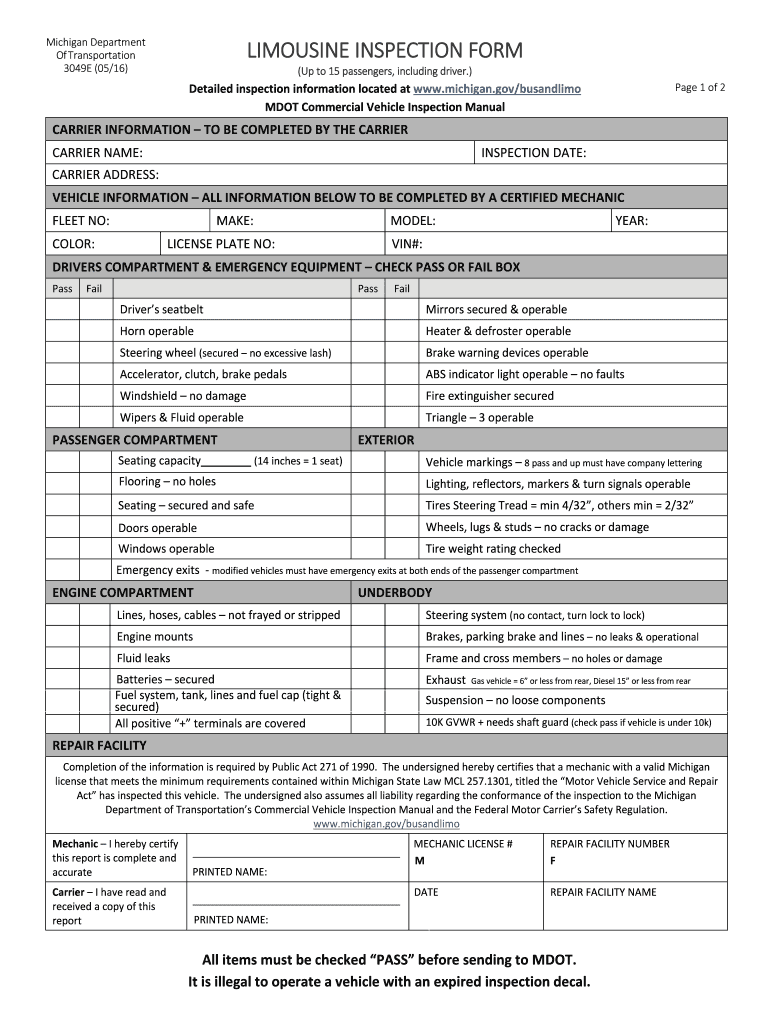
Limousine Form 2016-2026


What is the Limousine Form
The limousine form is a specific document used primarily for the inspection and regulation of limousine services in various states, including Michigan. This form, often referred to as the limousine inspection form, ensures that vehicles meet safety and operational standards required by state authorities. It typically includes sections for vehicle details, owner information, and compliance checks necessary for legal operation within the state.
How to use the Limousine Form
Using the limousine form involves several steps to ensure proper completion and submission. First, gather all necessary vehicle and owner information, including the vehicle identification number (VIN), registration details, and any previous inspection records. Next, fill out the form accurately, ensuring that all required fields are completed. After completing the form, review it for accuracy before submitting it to the appropriate state authority for approval.
Steps to complete the Limousine Form
Completing the limousine form requires careful attention to detail. Follow these steps for successful completion:
- Collect necessary documentation, including vehicle registration and proof of insurance.
- Provide accurate information about the limousine, including its make, model, and year.
- Fill in the owner’s details, ensuring that contact information is current.
- Complete any sections related to safety features and equipment installed in the vehicle.
- Review the form for completeness and accuracy before submission.
Legal use of the Limousine Form
The limousine form is legally binding when completed and submitted according to state regulations. It serves as proof that the vehicle has passed necessary inspections and meets safety standards. Compliance with local laws is crucial, as failure to submit the form correctly can lead to penalties or the inability to operate the limousine service legally.
State-specific rules for the Limousine Form
Each state may have specific rules governing the use of the limousine form. For instance, Michigan has particular requirements regarding vehicle inspections, safety equipment, and documentation needed for submission. It is essential to check local regulations to ensure compliance and avoid potential legal issues. Familiarizing yourself with these state-specific rules can help streamline the process and ensure that all necessary criteria are met.
Examples of using the Limousine Form
Examples of using the limousine form include scenarios where a new limousine service is starting operations or an existing service is renewing its compliance documentation. For instance, a new operator would need to complete the form to obtain the necessary permits, while an established service might use it to document routine inspections and ensure ongoing compliance with state regulations.
Quick guide on how to complete limousine form
Complete Limousine Form effortlessly on any device
Online document management has become increasingly popular among businesses and individuals. It offers an ideal eco-conscious substitute for traditional printed and signed paperwork, as you can access the necessary form and securely store it online. airSlate SignNow provides all the resources you need to create, modify, and eSign your documents quickly without delays. Handle Limousine Form on any platform with airSlate SignNow Android or iOS applications and simplify any document-driven process today.
The easiest method to modify and eSign Limousine Form without exertion
- Obtain Limousine Form and click Get Form to initiate.
- Utilize the tools we provide to finalize your document.
- Emphasize important sections of your documents or conceal sensitive information with tools that airSlate SignNow offers specifically for that purpose.
- Create your eSignature using the Sign feature, which takes just a few seconds and holds the same legal validity as a conventional wet ink signature.
- Review all the information and click the Done button to save your changes.
- Choose how you wish to send your form, whether by email, SMS, invitation link, or download it to your computer.
Eliminate worries about lost or misplaced files, tedious form searches, or errors that require printing new document copies. airSlate SignNow meets all your requirements in document management with just a few clicks from any device you prefer. Modify and eSign Limousine Form and ensure excellent communication throughout your form preparation process with airSlate SignNow.
Create this form in 5 minutes or less
Create this form in 5 minutes!
How to create an eSignature for the limousine form
How to create an electronic signature for a PDF online
How to create an electronic signature for a PDF in Google Chrome
How to create an e-signature for signing PDFs in Gmail
How to create an e-signature right from your smartphone
How to create an e-signature for a PDF on iOS
How to create an e-signature for a PDF on Android
People also ask
-
What is a limousine form and how does it work?
A limousine form is a digital document designed for requesting limousine services. With airSlate SignNow, users can create, send, and eSign their limousine forms easily, ensuring a seamless booking experience for both clients and service providers.
-
What are the benefits of using airSlate SignNow for my limousine form?
Using airSlate SignNow for your limousine form streamlines the booking process, saves time, and minimizes errors. The platform also provides secure eSigning features, which means your clients can sign documents anytime, anywhere, enhancing user convenience and satisfaction.
-
Is there a cost associated with creating a limousine form on airSlate SignNow?
Yes, while airSlate SignNow offers a variety of pricing plans, creating a limousine form can be done at a competitive rate. The cost varies based on features and usage, but it remains a cost-effective solution for managing documents efficiently.
-
Are there any integrations available for the limousine form in airSlate SignNow?
Absolutely! airSlate SignNow integrates seamlessly with popular applications and services, allowing you to connect your limousine form with customer relationship management tools and payment systems. This enhances your workflow and provides a comprehensive solution for managing bookings.
-
Can I customize my limousine form using airSlate SignNow?
Yes, airSlate SignNow allows for extensive customization of your limousine form. You can tailor fields, add logos, and modify layouts to align with your business branding and specific client needs, ensuring a professional appearance.
-
Is it easy to track the status of my limousine form with airSlate SignNow?
Yes, airSlate SignNow provides robust tracking capabilities for your limousine form. You can easily monitor when your document has been sent, viewed, and signed, making it easy to follow up with clients and manage response times effectively.
-
How secure is my limousine form on airSlate SignNow?
Security is a top priority at airSlate SignNow. Your limousine form is protected through encrypted data transfer and secure cloud storage, ensuring that sensitive client information remains safe and compliant with industry standards.
Get more for Limousine Form
- Pentaksiran diagnostik akademik sekolah berasrama penuh form
- Consent interlock form
- Workers comp authorization to treat form
- Animal surrender form
- Water polo score sheet pdf form
- Oklahoma last will and testament pdf form
- Uc 020 ui tax wage listing continuation tax wage listing continuation form
- Fund facts dynamic funds form
Find out other Limousine Form
- Help Me With Electronic signature North Dakota Legal Warranty Deed
- Electronic signature North Dakota Legal Cease And Desist Letter Online
- Electronic signature North Dakota Legal Cease And Desist Letter Free
- Electronic signature Delaware Orthodontists Permission Slip Free
- How Do I Electronic signature Hawaii Orthodontists Lease Agreement Form
- Electronic signature North Dakota Life Sciences Business Plan Template Now
- Electronic signature Oklahoma Legal Bill Of Lading Fast
- Electronic signature Oklahoma Legal Promissory Note Template Safe
- Electronic signature Oregon Legal Last Will And Testament Online
- Electronic signature Life Sciences Document Pennsylvania Simple
- Electronic signature Legal Document Pennsylvania Online
- How Can I Electronic signature Pennsylvania Legal Last Will And Testament
- Electronic signature Rhode Island Legal Last Will And Testament Simple
- Can I Electronic signature Rhode Island Legal Residential Lease Agreement
- How To Electronic signature South Carolina Legal Lease Agreement
- How Can I Electronic signature South Carolina Legal Quitclaim Deed
- Electronic signature South Carolina Legal Rental Lease Agreement Later
- Electronic signature South Carolina Legal Rental Lease Agreement Free
- How To Electronic signature South Dakota Legal Separation Agreement
- How Can I Electronic signature Tennessee Legal Warranty Deed