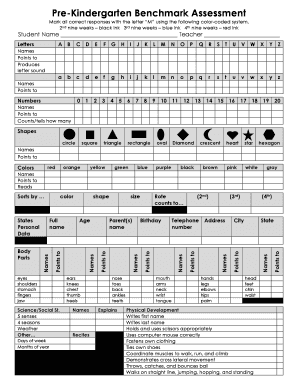
Kindergarten Benchmark Assessment PDF Form


What is the Kindergarten Benchmark Assessment Pdf
The kindergarten benchmark assessment pdf is a standardized tool designed to evaluate the developmental progress of children entering kindergarten. This assessment typically measures various skills, including literacy, numeracy, and social-emotional development. Schools and educators use this document to identify students' strengths and areas needing improvement, ensuring that each child receives the appropriate support tailored to their individual needs.
How to use the Kindergarten Benchmark Assessment Pdf
To effectively use the kindergarten benchmark assessment pdf, educators should first familiarize themselves with its structure and content. The assessment generally consists of a series of tasks and questions that children complete. Teachers can administer the assessment in a one-on-one setting or in small groups, depending on the school's resources. After collecting the results, educators should analyze the data to inform instructional strategies and interventions for each student.
Steps to complete the Kindergarten Benchmark Assessment Pdf
Completing the kindergarten benchmark assessment pdf involves several key steps:
- Gather necessary materials, including the assessment pdf and any required tools.
- Set a quiet and comfortable environment for the child to minimize distractions.
- Explain the purpose of the assessment to the child in simple terms.
- Guide the child through each section of the assessment, ensuring they understand the instructions.
- Record the child's responses accurately on the assessment pdf.
- Review the completed assessment to ensure all sections are filled out correctly.
Legal use of the Kindergarten Benchmark Assessment Pdf
The legal use of the kindergarten benchmark assessment pdf is governed by educational regulations and privacy laws. It is essential for schools to comply with the Family Educational Rights and Privacy Act (FERPA), which protects the confidentiality of student information. Additionally, when using electronic versions of the assessment, schools must ensure that the eSignature solutions employed meet the requirements set forth by the ESIGN Act and UETA, ensuring that the completed documents are legally binding.
Key elements of the Kindergarten Benchmark Assessment Pdf
Key elements of the kindergarten benchmark assessment pdf include:
- Clear instructions for administration and scoring.
- A variety of assessment items that cover different developmental domains.
- Space for recording student responses and observations.
- Guidelines for interpreting results and making decisions based on the data.
- Confidentiality statements to protect student information.
Examples of using the Kindergarten Benchmark Assessment Pdf
Examples of using the kindergarten benchmark assessment pdf in educational settings include:
- Identifying students who may require additional support in literacy or numeracy.
- Tracking student progress over time to inform instructional practices.
- Facilitating communication between educators and parents regarding student development.
- Supporting curriculum planning by highlighting areas where students excel or struggle.
Quick guide on how to complete kindergarten benchmark assessment pdf
Complete Kindergarten Benchmark Assessment Pdf effortlessly on any device
Digital document management has become increasingly favored by companies and individuals alike. It serves as an ideal eco-friendly alternative to traditional printed and signed documents, allowing you to locate the necessary form and securely store it online. airSlate SignNow provides all the tools you require to create, edit, and eSign your documents quickly without delays. Manage Kindergarten Benchmark Assessment Pdf on any device with airSlate SignNow Android or iOS applications and streamline any document-related task today.
The easiest way to modify and eSign Kindergarten Benchmark Assessment Pdf without hassle
- Locate Kindergarten Benchmark Assessment Pdf and click Get Form to begin.
- Utilize the tools we offer to fill out your form.
- Emphasize pertinent sections of your documents or redact sensitive information with tools specifically offered by airSlate SignNow for this purpose.
- Create your signature using the Sign feature, which takes just seconds and possesses the same legal validity as a conventional wet ink signature.
- Review the details and click the Done button to save your changes.
- Choose your preferred method to share your form, via email, SMS, or invitation link, or download it to your computer.
Eliminate concerns about lost or misplaced documents, tedious form hunting, or mistakes that require printing new document versions. airSlate SignNow addresses your document management needs in just a few clicks from any device you choose. Alter and eSign Kindergarten Benchmark Assessment Pdf while ensuring excellent communication throughout your form preparation process with airSlate SignNow.
Create this form in 5 minutes or less
Create this form in 5 minutes!
How to create an eSignature for the kindergarten benchmark assessment pdf
How to create an electronic signature for a PDF online
How to create an electronic signature for a PDF in Google Chrome
How to create an e-signature for signing PDFs in Gmail
How to create an e-signature right from your smartphone
How to create an e-signature for a PDF on iOS
How to create an e-signature for a PDF on Android
People also ask
-
What is a kindergarten benchmark assessment pdf?
A kindergarten benchmark assessment pdf is a standardized document designed to evaluate the developmental progress of young learners. It typically includes various assessment tools and metrics to measure skills in areas such as literacy and numeracy. Using this pdf format allows educators to easily distribute, utilize, and store assessment results efficiently.
-
How can I integrate the kindergarten benchmark assessment pdf into my existing curriculum?
Integrating a kindergarten benchmark assessment pdf into your curriculum is simple and effective. You can customize the assessment tools to align with your teaching methods and objectives, ensuring that it complements your existing lesson plans. This seamless integration helps in tracking student progress and adjusting instruction accordingly.
-
What features does airSlate SignNow offer for managing assessments?
airSlate SignNow offers features such as eSigning and document management that are ideal for handling kindergarten benchmark assessment pdfs. You can easily send, sign, and receive assessments while maintaining a secure, organized digital record. This simplifies the process and enhances collaboration between educators and parents.
-
Are there any costs associated with obtaining a kindergarten benchmark assessment pdf?
While some kindergarten benchmark assessment pdfs may be available for free, many premium versions come at a cost. AirSlate SignNow provides cost-effective solutions for schools and educators looking for customizable assessment tools. It's essential to invest in reliable resources that support effective teaching and learning.
-
What are the benefits of using a kindergarten benchmark assessment pdf?
Using a kindergarten benchmark assessment pdf allows for standardized tracking of student progress and skill development. It provides clear insights into individual and group performance, helping educators tailor instruction more effectively. Additionally, the ease of sharing and storing these assessments in PDF format streamlines communication with stakeholders.
-
How does airSlate SignNow ensure the security of my kindergarten benchmark assessment pdf?
AirSlate SignNow prioritizes security by providing encrypted document storage and secure transmission protocols for all signed and completed kindergarten benchmark assessment pdfs. You can rest assured that sensitive student information remains confidential and protected. This commitment to security fosters trust and compliance in educational settings.
-
Can I customize my kindergarten benchmark assessment pdf within airSlate SignNow?
Yes, airSlate SignNow allows you to customize your kindergarten benchmark assessment pdf to fit your specific educational needs. You can add or modify questions, adjust formats, and even personalize branding elements. This level of customization ensures that the assessments are relevant and effective for your classroom environment.
Get more for Kindergarten Benchmark Assessment Pdf
- Legacy health system childrens emergency consent form
- Quit claim tennants in common sedgwick county kansas register of deeds sedgwickcounty form
- Aetna copy of claim 1500 form
- Formulario de registro de pacientes 296545537
- Naacp manual on branch election procedures form
- 42a808 pdf fillable form
- Request for multiple majors form
- Roping cattle lease agreement template form
Find out other Kindergarten Benchmark Assessment Pdf
- eSignature North Dakota Healthcare / Medical Medical History Simple
- Help Me With eSignature Arkansas High Tech Arbitration Agreement
- eSignature Ohio Healthcare / Medical Operating Agreement Simple
- eSignature Oregon Healthcare / Medical Limited Power Of Attorney Computer
- eSignature Pennsylvania Healthcare / Medical Warranty Deed Computer
- eSignature Texas Healthcare / Medical Bill Of Lading Simple
- eSignature Virginia Healthcare / Medical Living Will Computer
- eSignature West Virginia Healthcare / Medical Claim Free
- How To eSignature Kansas High Tech Business Plan Template
- eSignature Kansas High Tech Lease Agreement Template Online
- eSignature Alabama Insurance Forbearance Agreement Safe
- How Can I eSignature Arkansas Insurance LLC Operating Agreement
- Help Me With eSignature Michigan High Tech Emergency Contact Form
- eSignature Louisiana Insurance Rental Application Later
- eSignature Maryland Insurance Contract Safe
- eSignature Massachusetts Insurance Lease Termination Letter Free
- eSignature Nebraska High Tech Rental Application Now
- How Do I eSignature Mississippi Insurance Separation Agreement
- Help Me With eSignature Missouri Insurance Profit And Loss Statement
- eSignature New Hampshire High Tech Lease Agreement Template Mobile