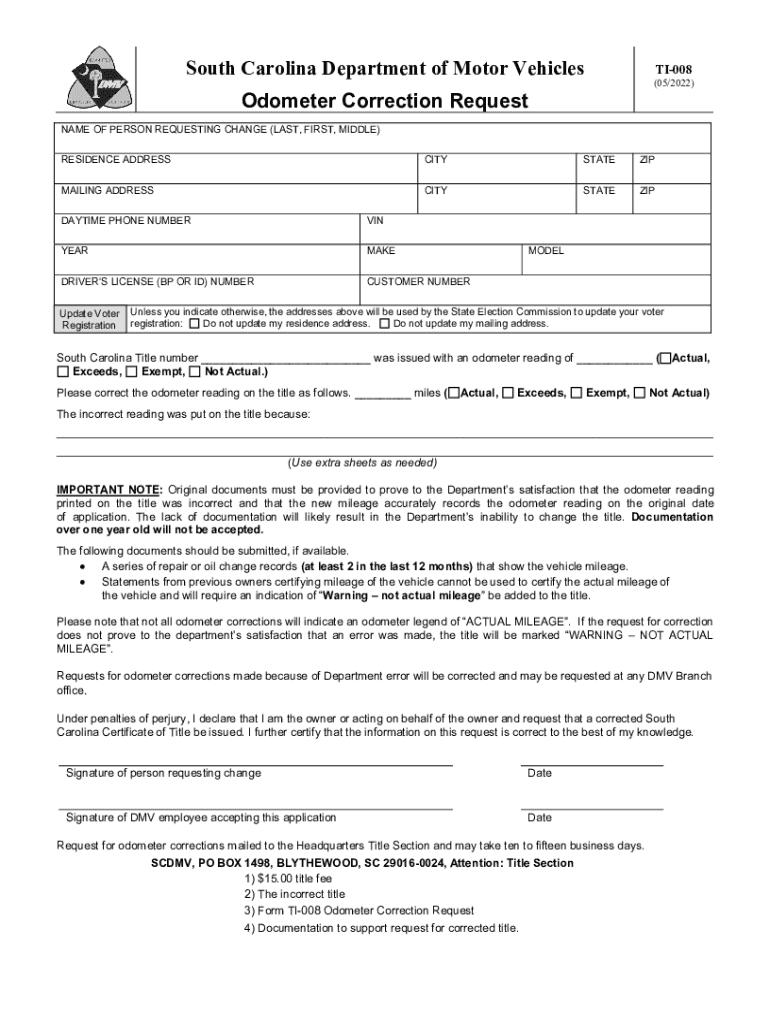
TI 008 Odometer Correction Request 2022-2026


What is the TI-008 Odometer Correction Request?
The TI-008 Odometer Correction Request is a specific form used in South Carolina to correct inaccuracies in the odometer reading of a vehicle. This form is essential when there has been a discrepancy in the recorded mileage, which can occur due to various reasons, such as a vehicle's odometer malfunction or replacement. Ensuring accurate odometer readings is crucial for maintaining the integrity of vehicle history and ensuring compliance with state regulations.
How to Use the TI-008 Odometer Correction Request
To effectively use the TI-008 Odometer Correction Request, individuals must first obtain the form from the South Carolina Department of Motor Vehicles (SCDMV) website or office. Once the form is acquired, it should be filled out with accurate information regarding the vehicle and the reason for the correction. It is important to provide supporting documentation, such as previous title records or repair invoices, to substantiate the request. After completing the form, it can be submitted online, via mail, or in person at a local SCDMV office.
Steps to Complete the TI-008 Odometer Correction Request
Completing the TI-008 Odometer Correction Request involves several key steps:
- Obtain the TI-008 form from the SCDMV.
- Fill in the vehicle's details, including the VIN and current odometer reading.
- Provide an explanation for the correction, detailing any relevant circumstances.
- Attach any necessary documents that support your request.
- Review the completed form for accuracy before submission.
Required Documents for the TI-008 Odometer Correction Request
When submitting the TI-008 Odometer Correction Request, certain documents must accompany the form to validate the correction. These typically include:
- A copy of the vehicle's current title.
- Any previous titles that show the odometer readings.
- Invoices or receipts for repairs or replacements of the odometer.
- Affidavit of correction, if applicable.
Legal Use of the TI-008 Odometer Correction Request
The TI-008 Odometer Correction Request is legally recognized in South Carolina, provided it is completed accurately and submitted with the required documentation. This form ensures that vehicle records are updated correctly, which is vital for future sales and transfers. Failure to report accurate odometer readings can lead to legal complications, including penalties for odometer fraud.
Form Submission Methods
Individuals can submit the TI-008 Odometer Correction Request through various methods. The options include:
- Online submission through the SCDMV website, if available.
- Mailing the completed form and documents to the appropriate SCDMV office.
- In-person submission at a local SCDMV branch.
Quick guide on how to complete ti 008 odometer correction request
Effortlessly Prepare TI 008 Odometer Correction Request on Any Device
Managing documents online has gained traction among businesses and individuals alike. It serves as an ideal sustainable alternative to conventional printed and signed documents, allowing you to obtain the correct form and securely store it online. airSlate SignNow provides you with all the tools necessary to create, modify, and electronically sign your documents quickly and efficiently. Handle TI 008 Odometer Correction Request on any device using airSlate SignNow's Android or iOS applications and enhance your document-centric operations today.
The Easiest Way to Modify and eSign TI 008 Odometer Correction Request Seamlessly
- Find TI 008 Odometer Correction Request and select Get Form to initiate the process.
- Utilize the tools we offer to complete your form.
- Emphasize relevant sections of the documents or redact sensitive information with tools specifically provided by airSlate SignNow for that purpose.
- Create your eSignature using the Sign tool, which takes mere seconds and has the same legal validity as a traditional wet ink signature.
- Review all details and click the Done button to save your modifications.
- Select your preferred delivery method for your form: by email, SMS, or invite link, or download it to your computer.
Eliminate the hassle of lost or misfiled documents, tedious form navigation, or errors that necessitate printing new copies. airSlate SignNow meets all your document management needs in just a few clicks from any device you prefer. Modify and eSign TI 008 Odometer Correction Request and ensure excellent communication at every stage of your form preparation with airSlate SignNow.
Create this form in 5 minutes or less
Find and fill out the correct ti 008 odometer correction request
Create this form in 5 minutes!
How to create an eSignature for the ti 008 odometer correction request
How to create an electronic signature for a PDF online
How to create an electronic signature for a PDF in Google Chrome
How to create an e-signature for signing PDFs in Gmail
How to create an e-signature right from your smartphone
How to create an e-signature for a PDF on iOS
How to create an e-signature for a PDF on Android
People also ask
-
What is the scdmv title correction form?
The scdmv title correction form is a document used to amend errors on vehicle titles in South Carolina. It allows vehicle owners to request changes such as correcting names, addresses, or other inaccuracies. Completing this form accurately is essential for keeping your vehicle records up to date.
-
How can airSlate SignNow help with the scdmv title correction form?
airSlate SignNow streamlines the process of completing and signing the scdmv title correction form. With our platform, users can easily fill out the form online, eSign it securely, and send it directly to the DMV. This eliminates the hassle of printing and mailing physical documents.
-
Is there a cost associated with using airSlate SignNow for the scdmv title correction form?
Yes, airSlate SignNow offers various pricing plans to suit different needs, including plans that allow unlimited signing and document management. Users can choose a plan that best fits their requirements, making the process of managing the scdmv title correction form both affordable and efficient.
-
What features does airSlate SignNow offer for eSigning the scdmv title correction form?
airSlate SignNow provides features like customizable templates, document sharing, and real-time status tracking for the scdmv title correction form. Users can also store their forms securely in the cloud, ensuring that important documents are accessible anytime and anywhere.
-
Can I integrate airSlate SignNow with other software for managing the scdmv title correction form?
Yes, airSlate SignNow integrates with various applications, such as CRM and document management systems, to enhance workflow efficiency. This means you can easily manage the scdmv title correction form alongside other business documents, avoiding duplication of effort and saving time.
-
What are the benefits of using airSlate SignNow for the scdmv title correction form?
Using airSlate SignNow for the scdmv title correction form offers numerous benefits, including time savings, reduced paperwork, and enhanced security for your documents. The ability to eSign and submit forms electronically ensures a faster processing time with the DMV.
-
How do I start using airSlate SignNow for the scdmv title correction form?
To start using airSlate SignNow for the scdmv title correction form, simply sign up for an account on our website. Once registered, you can access templates for the scdmv title correction form and begin filling them out. Our user-friendly interface makes the entire process straightforward.
Get more for TI 008 Odometer Correction Request
- Wkod vorms form
- Wyse utilities moving form
- Illinois form rl 26 l form
- Payees plus tucson form
- Adnoc approved vendor list pdf form
- Town of islip building permit application form
- Form application condonation fill online printable
- Elc017 electrician experience verification form form for documenting on the job experience of an electrician for individuals
Find out other TI 008 Odometer Correction Request
- How Can I Electronic signature Idaho Legal Rental Lease Agreement
- How Do I Electronic signature Alabama Non-Profit Profit And Loss Statement
- Electronic signature Alabama Non-Profit Lease Termination Letter Easy
- How Can I Electronic signature Arizona Life Sciences Resignation Letter
- Electronic signature Legal PDF Illinois Online
- How Can I Electronic signature Colorado Non-Profit Promissory Note Template
- Electronic signature Indiana Legal Contract Fast
- Electronic signature Indiana Legal Rental Application Online
- Electronic signature Delaware Non-Profit Stock Certificate Free
- Electronic signature Iowa Legal LLC Operating Agreement Fast
- Electronic signature Legal PDF Kansas Online
- Electronic signature Legal Document Kansas Online
- Can I Electronic signature Kansas Legal Warranty Deed
- Can I Electronic signature Kansas Legal Last Will And Testament
- Electronic signature Kentucky Non-Profit Stock Certificate Online
- Electronic signature Legal PDF Louisiana Online
- Electronic signature Maine Legal Agreement Online
- Electronic signature Maine Legal Quitclaim Deed Online
- Electronic signature Missouri Non-Profit Affidavit Of Heirship Online
- Electronic signature New Jersey Non-Profit Business Plan Template Online