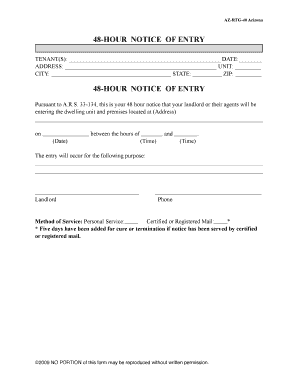
Notice of Entry Form


What is the Notice of Entry
The notice of entry is a legal document that informs parties involved in a legal proceeding that a specific action has taken place, such as the filing of a court order or the issuance of a judgment. This document serves as a formal notification, ensuring that all relevant parties are aware of the developments in the case. In the context of real estate, a notice of entry may also refer to a landlord's written notice to tenants regarding entry into the rental property for maintenance or inspection purposes.
How to Use the Notice of Entry
Using the notice of entry involves several key steps. First, determine the specific purpose of the notice, whether it is for legal proceedings or property management. Next, gather all necessary information, such as the names of the parties involved, case numbers, and relevant dates. After completing the notice, ensure it is served to all parties as required by law. This may involve mailing the document, delivering it in person, or filing it with the appropriate court. Always keep a copy for your records.
Steps to Complete the Notice of Entry
Completing a notice of entry requires careful attention to detail. Follow these steps for accuracy:
- Identify the type of notice you need based on your situation.
- Fill in the required information, including the names of all parties involved and the nature of the entry.
- Include the date of the notice and any relevant case numbers.
- Review the document for completeness and accuracy.
- Sign and date the notice, if required.
- Distribute the notice to all relevant parties according to legal requirements.
Key Elements of the Notice of Entry
The notice of entry should include several essential elements to be effective:
- Title: Clearly state that it is a notice of entry.
- Parties Involved: List the names and addresses of all parties receiving the notice.
- Case Information: Include relevant case numbers or property addresses.
- Date: Specify the date of the notice.
- Purpose: Clearly outline the reason for the entry or notification.
- Signature: Provide a space for the signature of the person issuing the notice.
Legal Use of the Notice of Entry
The legal use of a notice of entry is crucial in ensuring compliance with court procedures and property laws. In legal contexts, it acts as a formal communication tool, informing all parties of significant actions taken in a case. For property management, it serves to protect landlords' rights while ensuring tenants are informed about necessary entries into their living spaces. Understanding the legal implications and requirements of the notice of entry is essential for its proper use.
Examples of Using the Notice of Entry
There are various scenarios where a notice of entry is applicable. For instance:
- A landlord provides a notice of entry to tenants before conducting routine maintenance.
- A lawyer files a notice of entry with the court to inform parties of a new court order.
- A property manager issues a notice to inform residents of an upcoming inspection.
Each example highlights the importance of clear communication and adherence to legal requirements in different contexts.
Quick guide on how to complete notice of entry
Effortlessly Prepare Notice Of Entry on Any Device
Digital document management has gained traction among businesses and individuals alike. It offers an ideal environmentally friendly substitute for conventional printed and signed documents, as you can access the necessary form and securely keep it online. airSlate SignNow equips you with all the necessary tools to create, modify, and electronically sign your documents quickly and without hassles. Manage Notice Of Entry on any platform with airSlate SignNow's Android or iOS applications and enhance any document-related process today.
The simplest way to modify and eSign Notice Of Entry effortlessly
- Obtain Notice Of Entry and then click Get Form to begin.
- Use the tools we offer to fill out your form.
- Emphasize pertinent sections of the documents or redact confidential information with tools that airSlate SignNow provides specifically for that purpose.
- Generate your electronic signature with the Sign tool, which takes just moments and holds the same legal validity as a conventional wet ink signature.
- Review all details and then click the Done button to save your modifications.
- Decide how you wish to distribute your form—via email, SMS, or invitation link—or download it to your computer.
Forget about lost or misplaced documents, tedious form searches, or errors that necessitate printing new document copies. airSlate SignNow fulfills your document management needs in just a few clicks from your preferred device. Modify and eSign Notice Of Entry and ensure excellent communication at every stage of the form preparation process with airSlate SignNow.
Create this form in 5 minutes or less
Create this form in 5 minutes!
How to create an eSignature for the notice of entry
How to create an electronic signature for a PDF online
How to create an electronic signature for a PDF in Google Chrome
How to create an e-signature for signing PDFs in Gmail
How to create an e-signature right from your smartphone
How to create an e-signature for a PDF on iOS
How to create an e-signature for a PDF on Android
People also ask
-
What is a notice of entry and why is it important?
A notice of entry is a document that informs parties of the entry into a premises, usually for legal or contractual reasons. Understanding what a notice of entry is can help businesses ensure compliance with regulations and avoid disputes. This document is crucial for maintaining communication and transparency during legal proceedings.
-
How can airSlate SignNow help with notices of entry?
AirSlate SignNow provides businesses with an efficient platform to create, send, and eSign notices of entry. By leveraging our user-friendly tools, you can streamline the process, maintain security, and ensure all parties receive the necessary documentation promptly. This enhances efficiency and reduces the risk of miscommunication.
-
What features does airSlate SignNow offer for managing notices of entry?
With airSlate SignNow, you gain access to features like customizable templates, secure eSigning, and automated workflows tailored specifically for notices of entry. These features allow businesses to quickly generate and manage documents, reducing time spent on manual tasks. This efficiency can signNowly improve operational productivity.
-
Are there any costs associated with using airSlate SignNow for notices of entry?
Yes, there are various pricing plans available that cater to different business sizes and needs when using airSlate SignNow for notices of entry. Our plans are designed to be cost-effective and offer flexible options to suit your budget. This ensures that you can leverage the platform’s full capabilities without overspending.
-
Can I integrate airSlate SignNow with other applications for managing notices of entry?
Absolutely! AirSlate SignNow offers integrations with various applications such as CRM and document management systems. This allows you to manage your notices of entry seamlessly across platforms, enhancing collaboration and document sharing. Simplifying your workflows can lead to improved efficiency and decreased operational costs.
-
What benefits does eSigning provide for notices of entry?
eSigning notices of entry accelerates the signing process, allowing for quicker approvals and transactions. It reduces the need for in-person meetings or postal delays, which can be crucial in time-sensitive situations. Furthermore, eSigned documents are legally binding, ensuring that your notices of entry maintain their validity.
-
How does airSlate SignNow ensure the security of my notices of entry?
AirSlate SignNow employs top-notch security measures, including encryption, to protect your notices of entry and sensitive data. This ensures that only authorized parties can access or sign the documents. Additionally, our compliance with various industry standards guarantees that you can confidently store and manage your legal documents.
Get more for Notice Of Entry
- Math and science checklist delmarlearningcom form
- Breast cancer risk assessment form ok
- 800 454 6265 form
- Muscogee creek nation coronavirus citizen income form
- Request for student transcripts baltimore city public schools baltimorecityschools form
- Highland park high school transcript requesthighland park il form
- State of lease agreement template form
- Storage unit lease agreement template form
Find out other Notice Of Entry
- eSignature Texas Healthcare / Medical Bill Of Lading Simple
- eSignature Virginia Healthcare / Medical Living Will Computer
- eSignature West Virginia Healthcare / Medical Claim Free
- How To eSignature Kansas High Tech Business Plan Template
- eSignature Kansas High Tech Lease Agreement Template Online
- eSignature Alabama Insurance Forbearance Agreement Safe
- How Can I eSignature Arkansas Insurance LLC Operating Agreement
- Help Me With eSignature Michigan High Tech Emergency Contact Form
- eSignature Louisiana Insurance Rental Application Later
- eSignature Maryland Insurance Contract Safe
- eSignature Massachusetts Insurance Lease Termination Letter Free
- eSignature Nebraska High Tech Rental Application Now
- How Do I eSignature Mississippi Insurance Separation Agreement
- Help Me With eSignature Missouri Insurance Profit And Loss Statement
- eSignature New Hampshire High Tech Lease Agreement Template Mobile
- eSignature Montana Insurance Lease Agreement Template Online
- eSignature New Hampshire High Tech Lease Agreement Template Free
- How To eSignature Montana Insurance Emergency Contact Form
- eSignature New Jersey High Tech Executive Summary Template Free
- eSignature Oklahoma Insurance Warranty Deed Safe