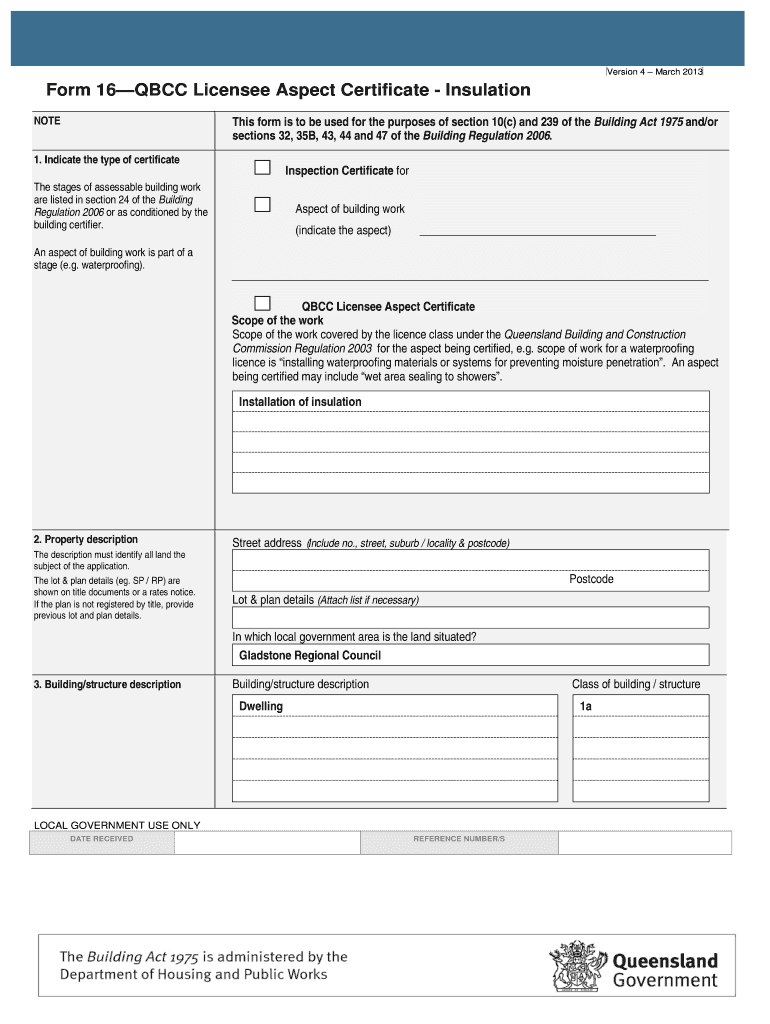
Form 16 Qbcc Licensee Certificate 2013-2026


What is the Form 16 Qbcc Licensee Certificate
The Form 16 Qbcc Licensee Certificate is a crucial document in Queensland, Australia, specifically designed for waterproofing professionals. This certificate serves as a formal declaration that the waterproofing work performed complies with the relevant building codes and standards. It is essential for ensuring that construction projects meet safety and quality requirements, protecting both builders and property owners.
How to use the Form 16 Qbcc Licensee Certificate
The Form 16 is used primarily by licensed waterproofing contractors to certify that their work adheres to the applicable regulations. Once the waterproofing tasks are completed, the contractor fills out the form, detailing the specifics of the work done. This certificate must then be submitted to the relevant building authority or included in the project documentation to demonstrate compliance.
Steps to complete the Form 16 Qbcc Licensee Certificate
Completing the Form 16 involves several key steps:
- Gather necessary information about the project, including the location and scope of work.
- Ensure that all waterproofing work has been completed according to the standards.
- Fill out the form accurately, including details such as the contractor’s license number and the type of waterproofing performed.
- Review the completed form for accuracy and completeness.
- Submit the form to the appropriate authority or include it in the project documentation.
Key elements of the Form 16 Qbcc Licensee Certificate
Several key elements must be included in the Form 16 to ensure its validity:
- Contractor's name and license details.
- Project address and description of the waterproofing work.
- Details of compliance with relevant building codes.
- Signature of the licensed contractor certifying the accuracy of the information.
Legal use of the Form 16 Qbcc Licensee Certificate
The legal use of the Form 16 is critical for both contractors and property owners. It serves as proof that the waterproofing work meets the necessary legal standards. Failure to provide a valid Form 16 can lead to penalties, including fines or the requirement to redo the work. Therefore, it is essential to ensure that the form is completed correctly and submitted in a timely manner.
Examples of using the Form 16 Qbcc Licensee Certificate
Examples of using the Form 16 include:
- Submitting the form after completing waterproofing in new residential constructions.
- Providing the certificate during inspections to demonstrate compliance with building regulations.
- Including the form as part of the documentation for property sales or transfers to assure buyers of the quality of waterproofing work.
Quick guide on how to complete form 16qbcc licensee aspect certificate insulation gladstone qld gov
A brief guide on how to prepare your Form 16 Qbcc Licensee Certificate
Locating the appropriate template can be difficult when you need to present formal international paperwork. Even if you possess the necessary form, it can be tedious to promptly fill it out according to all the specifications if you rely on printed copies instead of handling everything digitally. airSlate SignNow is the online electronic signature platform that assists you in overcoming these challenges. It allows you to select your Form 16 Qbcc Licensee Certificate and swiftly fill it out and sign it on-site without the need to reprint documents in case of errors.
Here are the actions you need to undertake to prepare your Form 16 Qbcc Licensee Certificate with airSlate SignNow:
- Click the Get Form button to instantly upload your document to our editor.
- Begin with the first blank field, enter the information, and proceed with the Next feature.
- Complete the empty fields using the Cross and Check tools from the toolbar above.
- Choose the Highlight or Line options to emphasize the most essential information.
- Click on Image to upload one if your Form 16 Qbcc Licensee Certificate requires it.
- Use the right-side pane to add additional fields for yourself or others to fill out if necessary.
- Review your responses and confirm the form by clicking Date, Initials, and Sign.
- Draw, type, upload your eSignature, or capture it with a camera or QR code.
- Complete the editing of the form by clicking the Done button and selecting your file-sharing options.
Once your Form 16 Qbcc Licensee Certificate is finalized, you can share it whenever you wish - send it to your recipients via email, SMS, fax, or even print it directly from the editor. You can also securely store all your completed documents in your account, arranged in folders according to your preferences. Don’t spend time on manual document completion; try airSlate SignNow!
Create this form in 5 minutes or less
Create this form in 5 minutes!
How to create an eSignature for the form 16qbcc licensee aspect certificate insulation gladstone qld gov
How to make an electronic signature for your Form 16qbcc Licensee Aspect Certificate Insulation Gladstone Qld Gov in the online mode
How to generate an electronic signature for your Form 16qbcc Licensee Aspect Certificate Insulation Gladstone Qld Gov in Chrome
How to make an eSignature for signing the Form 16qbcc Licensee Aspect Certificate Insulation Gladstone Qld Gov in Gmail
How to make an electronic signature for the Form 16qbcc Licensee Aspect Certificate Insulation Gladstone Qld Gov right from your mobile device
How to make an electronic signature for the Form 16qbcc Licensee Aspect Certificate Insulation Gladstone Qld Gov on iOS devices
How to create an electronic signature for the Form 16qbcc Licensee Aspect Certificate Insulation Gladstone Qld Gov on Android devices
People also ask
-
What is a Form 16 QLD and why is it important?
Form 16 QLD is a crucial tax document issued in Queensland that summarizes an individual's income, tax withheld, and deductions. It is essential for accurately filing tax returns and ensuring compliance with Australian tax laws. Understanding how to effectively use Form 16 QLD can help individuals maximize their tax benefits.
-
How can airSlate SignNow help with Form 16 QLD?
airSlate SignNow simplifies the process of preparing and signing Form 16 QLD by providing an intuitive eSignature platform. Users can easily upload, fill, and send the document for electronic signature, ensuring that it meets all regulatory requirements. This streamlines the process, saving time and reducing the risk of errors.
-
What features does airSlate SignNow offer for handling Form 16 QLD?
airSlate SignNow offers features such as template creation, customizable signing workflows, and secure cloud storage specifically for documents like Form 16 QLD. These tools enable efficient management and tracking of the signing process, ensuring that all participants can complete their actions in a timely manner.
-
Is airSlate SignNow a cost-effective solution for managing Form 16 QLD?
Yes, airSlate SignNow is a cost-effective solution for managing Form 16 QLD, as it eliminates the need for paper and postage expenses. Its subscription-based model provides flexible pricing plans suitable for individuals and businesses alike, ensuring that you only pay for the features you need.
-
Can I integrate airSlate SignNow with other applications for Form 16 QLD?
Absolutely! airSlate SignNow seamlessly integrates with various applications such as Google Drive, Dropbox, and CRMs to enhance the management of Form 16 QLD. This allows for easy access to documents and improves workflow efficiency, making the handling of tax forms more streamlined.
-
Is it secure to sign Form 16 QLD using airSlate SignNow?
Yes, signing Form 16 QLD using airSlate SignNow is highly secure. The platform employs advanced encryption and security protocols to protect sensitive information, ensuring that all signed documents are safe from unauthorized access. This gives users peace of mind when handling important personal and financial documents.
-
How does airSlate SignNow ensure compliance with tax regulations for Form 16 QLD?
airSlate SignNow ensures compliance with tax regulations by providing features that adhere to legal standards for electronic signatures. It offers a legally binding signing process for Form 16 QLD, helping users stay compliant with Australian tax laws while expediting their document workflows.
Get more for Form 16 Qbcc Licensee Certificate
Find out other Form 16 Qbcc Licensee Certificate
- eSign Ohio Legal Moving Checklist Simple
- How To eSign Ohio Non-Profit LLC Operating Agreement
- eSign Oklahoma Non-Profit Cease And Desist Letter Mobile
- eSign Arizona Orthodontists Business Plan Template Simple
- eSign Oklahoma Non-Profit Affidavit Of Heirship Computer
- How Do I eSign Pennsylvania Non-Profit Quitclaim Deed
- eSign Rhode Island Non-Profit Permission Slip Online
- eSign South Carolina Non-Profit Business Plan Template Simple
- How Can I eSign South Dakota Non-Profit LLC Operating Agreement
- eSign Oregon Legal Cease And Desist Letter Free
- eSign Oregon Legal Credit Memo Now
- eSign Oregon Legal Limited Power Of Attorney Now
- eSign Utah Non-Profit LLC Operating Agreement Safe
- eSign Utah Non-Profit Rental Lease Agreement Mobile
- How To eSign Rhode Island Legal Lease Agreement
- How Do I eSign Rhode Island Legal Residential Lease Agreement
- How Can I eSign Wisconsin Non-Profit Stock Certificate
- How Do I eSign Wyoming Non-Profit Quitclaim Deed
- eSign Hawaii Orthodontists Last Will And Testament Fast
- eSign South Dakota Legal Letter Of Intent Free