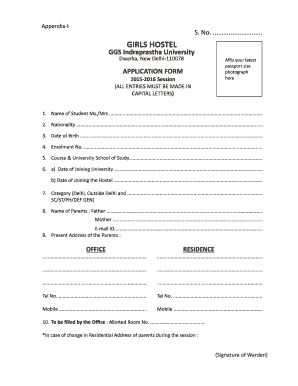
Girls Hostel Form


What is the Girls Hostel Form
The Girls Hostel Form is a document used by educational institutions to gather essential information from female students applying for hostel accommodation. This form typically includes personal details, contact information, and specific requirements related to the hostel facilities. It serves as a formal request for housing and helps the institution manage accommodations effectively.
How to use the Girls Hostel Form
Using the Girls Hostel Form involves several straightforward steps. First, download the form in PDF format or access it through the institution’s website. Fill in the required fields accurately, ensuring all personal information is correct. After completing the form, submit it as instructed—either online, via email, or in person at the designated office. It's essential to keep a copy of the submitted form for your records.
Steps to complete the Girls Hostel Form
Completing the Girls Hostel Form requires careful attention to detail. Follow these steps:
- Download the form from the institution's official website or obtain a physical copy.
- Fill in your personal information, including your full name, date of birth, and contact details.
- Provide academic information, such as your course and year of study.
- Include any special requirements or preferences regarding your accommodation.
- Review the form for accuracy and completeness before submission.
Legal use of the Girls Hostel Form
The Girls Hostel Form is legally binding once submitted and accepted by the institution. To ensure its validity, it must comply with relevant laws governing electronic signatures and document submissions. Institutions often require a digital certificate to authenticate the submission, ensuring that the form meets legal standards under frameworks such as ESIGN and UETA.
Key elements of the Girls Hostel Form
Several key elements are essential for the Girls Hostel Form to be effective:
- Personal Information: Includes name, age, and contact details.
- Academic Details: Information about the course, year of study, and enrollment status.
- Accommodation Preferences: Specific requests regarding room type or roommate preferences.
- Emergency Contacts: Names and contact information for individuals to reach in case of emergencies.
Eligibility Criteria
Eligibility for submitting the Girls Hostel Form typically includes being a registered female student at the institution. Additional criteria may involve academic performance, adherence to institution policies, and availability of accommodation. Institutions may also have specific requirements related to the year of study or course type.
Quick guide on how to complete girls hostel form 445831014
Complete Girls Hostel Form effortlessly on any device
Web-based document management has become increasingly favored by both businesses and individuals. It serves as an ideal environmentally friendly substitute for traditional printed and signed documents, allowing you to locate the necessary form and securely save it online. airSlate SignNow equips you with all the resources you require to create, edit, and electronically sign your documents promptly without interruptions. Manage Girls Hostel Form on any system using airSlate SignNow's Android or iOS applications and enhance any document-centric process today.
How to modify and electronically sign Girls Hostel Form with ease
- Locate Girls Hostel Form and click Get Form to begin.
- Utilize the tools we provide to complete your form.
- Emphasize pertinent sections of the documents or redact sensitive information with tools that airSlate SignNow offers specifically for that purpose.
- Generate your signature using the Sign tool, which takes moments and carries the same legal validity as a conventional wet ink signature.
- Verify all the details and click the Done button to save your changes.
- Choose how you wish to send your form, either via email, text message (SMS), invite link, or download it to your computer.
Eliminate concerns about lost or misplaced documents, tedious form searching, or errors that necessitate printing new copies. airSlate SignNow caters to your document management needs in just a few clicks from any device of your preference. Modify and electronically sign Girls Hostel Form and ensure outstanding communication at every stage of your form preparation process with airSlate SignNow.
Create this form in 5 minutes or less
Create this form in 5 minutes!
How to create an eSignature for the girls hostel form 445831014
How to create an electronic signature for a PDF online
How to create an electronic signature for a PDF in Google Chrome
How to create an e-signature for signing PDFs in Gmail
How to create an e-signature right from your smartphone
How to create an e-signature for a PDF on iOS
How to create an e-signature for a PDF on Android
People also ask
-
What is the hostel form in airSlate SignNow?
The hostel form in airSlate SignNow is a customizable electronic document that allows you to streamline the process of collecting information from guests. It simplifies bookings, personal data collection, and terms agreement, making it easier for hostels to manage their intake process efficiently.
-
How much does it cost to use the hostel form feature?
airSlate SignNow offers various pricing plans that include access to the hostel form feature. You can choose a tier that best suits your hostel's needs, ensuring you get a cost-effective solution without compromising on features or user experience.
-
Can I customize the hostel form to fit my hostel’s brand?
Yes, the hostel form in airSlate SignNow is highly customizable. You can personalize the design, add brand logos, and modify questions to match your hostel's specific requirements, ensuring a consistent experience for your guests.
-
What are the benefits of using the hostel form?
Using the hostel form in airSlate SignNow provides multiple benefits, including improved efficiency in guest check-ins, reduced paperwork, and enhanced data security. It also allows for real-time updates and easy access to guest information, which can elevate the overall customer experience.
-
Does the hostel form integrate with other software?
Absolutely! The hostel form in airSlate SignNow seamlessly integrates with various software tools commonly used in the hospitality industry. This integration enables you to sync data with your booking systems and other applications, streamlining your operations.
-
How secure is the data collected through the hostel form?
Security is a top priority at airSlate SignNow. The data collected through the hostel form is encrypted and stored securely, ensuring that guests' personal information is protected and compliant with relevant regulations.
-
Is there a mobile version of the hostel form?
Yes, the hostel form is fully mobile-responsive, allowing you and your guests to access it from any device. Whether on a smartphone or tablet, guests can fill out the hostel form with ease, enhancing convenience and user satisfaction.
Get more for Girls Hostel Form
- Bluecard worldwide international claim form
- Oklahoma state university housing exemption form
- Ppd form 20334450
- Unitron earmold order form 214307548
- Exxonmobil aetna flexible spend form
- Kyleena skyla bayer request form
- Business geographic information systems a course in business proc isecon
- Effective organisations need effective is graduates iseing iseing form
Find out other Girls Hostel Form
- Can I Electronic signature Florida Real Estate Cease And Desist Letter
- How Can I Electronic signature Hawaii Real Estate LLC Operating Agreement
- Electronic signature Georgia Real Estate Letter Of Intent Myself
- Can I Electronic signature Nevada Plumbing Agreement
- Electronic signature Illinois Real Estate Affidavit Of Heirship Easy
- How To Electronic signature Indiana Real Estate Quitclaim Deed
- Electronic signature North Carolina Plumbing Business Letter Template Easy
- Electronic signature Kansas Real Estate Residential Lease Agreement Simple
- How Can I Electronic signature North Carolina Plumbing Promissory Note Template
- Electronic signature North Dakota Plumbing Emergency Contact Form Mobile
- Electronic signature North Dakota Plumbing Emergency Contact Form Easy
- Electronic signature Rhode Island Plumbing Business Plan Template Later
- Electronic signature Louisiana Real Estate Quitclaim Deed Now
- Electronic signature Louisiana Real Estate Quitclaim Deed Secure
- How Can I Electronic signature South Dakota Plumbing Emergency Contact Form
- Electronic signature South Dakota Plumbing Emergency Contact Form Myself
- Electronic signature Maryland Real Estate LLC Operating Agreement Free
- Electronic signature Texas Plumbing Quitclaim Deed Secure
- Electronic signature Utah Plumbing Last Will And Testament Free
- Electronic signature Washington Plumbing Business Plan Template Safe