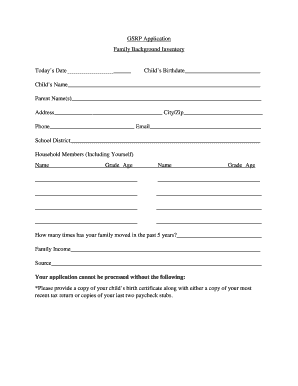
Family Background Form


What is the Family Background Form
The family background form is a document used to collect detailed information about an individual's family history and background. This form is often required in various contexts, such as job applications, educational institutions, or legal proceedings. It typically includes sections for personal details, family members' information, and relevant background data that may be necessary for assessments or evaluations. Understanding the purpose of this form is essential for accurate completion and submission.
How to Use the Family Background Form
Using the family background form involves several steps to ensure that all required information is accurately provided. Begin by gathering necessary details about your family, including names, relationships, dates of birth, and any relevant historical information. Next, fill out the form carefully, ensuring that all sections are completed. If submitting electronically, utilize a reliable eSignature tool to sign the document securely. This ensures that your submission is legally binding and compliant with relevant regulations.
Steps to Complete the Family Background Form
Completing the family background form effectively requires attention to detail. Follow these steps:
- Gather all necessary family information, including names, addresses, and dates of birth.
- Read the form instructions carefully to understand what information is required.
- Fill in each section of the form, ensuring accuracy and completeness.
- Review the completed form for any errors or omissions.
- Use a digital platform to eSign the form, ensuring compliance with legal standards.
Legal Use of the Family Background Form
The family background form holds legal significance in various scenarios, such as employment verification or legal proceedings. To ensure its legal validity, it must be completed truthfully and accurately. Additionally, utilizing an eSignature platform that complies with the ESIGN Act and UETA can enhance the form's legal standing. This compliance ensures that the digital signatures are recognized as equivalent to handwritten signatures under U.S. law.
Key Elements of the Family Background Form
Several key elements are essential when filling out the family background form. These include:
- Personal Information: Full name, contact details, and date of birth.
- Family Member Details: Names, relationships, and relevant background information of family members.
- Historical Context: Any pertinent historical data that may impact the application or assessment.
Including these elements ensures that the form provides a comprehensive overview of your family background.
Examples of Using the Family Background Form
The family background form can be utilized in various contexts. For instance, educational institutions may require it for admissions processes, while employers might use it for background checks. Additionally, legal entities may request this form during custody disputes or other legal matters. Understanding these examples can help individuals prepare the necessary information and context for their specific needs.
Quick guide on how to complete short family background example
Effortlessly Prepare short family background example on Any Device
Managing documents online has gained popularity among businesses and individuals alike. It offers an ideal environmentally friendly substitute for traditional printed and signed paperwork, as you can obtain the necessary form and securely maintain it online. airSlate SignNow provides you with all the tools required to create, modify, and eSign your documents swiftly without any holdups. Handle family background example on any platform with airSlate SignNow's Android or iOS applications and streamline any document-related procedure today.
The easiest way to edit and eSign example of family background effortlessly
- Obtain family background examples and click Get Form to begin.
- Use the tools we provide to fill out your form.
- Emphasize important sections of the documents or conceal confidential information with tools that airSlate SignNow offers specifically for that purpose.
- Create your signature using the Sign tool, which takes mere seconds and holds the same legal validity as an ink signature.
- Verify the details and click on the Done button to save your changes.
- Select your preferred method for delivering your form, whether by email, SMS, invitation link, or by downloading it to your computer.
Eliminate concerns over lost or misplaced documents, tedious form searches, or errors that require new copies to be printed. airSlate SignNow meets your document management needs in just a few clicks from any device of your choice. Edit and eSign family background form and guarantee excellent communication at every stage of the document preparation process with airSlate SignNow.
Create this form in 5 minutes or less
Related searches to family background sample
Create this form in 5 minutes!
How to create an eSignature for the family background letter format
How to create an electronic signature for a PDF online
How to create an electronic signature for a PDF in Google Chrome
How to create an e-signature for signing PDFs in Gmail
How to create an e-signature right from your smartphone
How to create an e-signature for a PDF on iOS
How to create an e-signature for a PDF on Android
People also ask family background in application form
-
What is a family background example in the context of document signing?
A family background example refers to the details about a person's family history included in documents, such as applications or legal papers. Using airSlate SignNow, you can eSign documents with a family background example easily integrated, ensuring you capture all necessary information without hassle.
-
How does airSlate SignNow ensure the security of family background examples?
airSlate SignNow employs top-notch security measures, including encryption and secure cloud storage, to protect your documents containing family background examples. This means your sensitive information remains safe while you eSign and send important documents.
-
Can I customize document templates for family background examples using airSlate SignNow?
Yes, airSlate SignNow allows you to create customized document templates for family background examples. This feature enables you to include specific fields and sections tailored to your needs, streamlining the signing process for your users.
-
What are the pricing options for using airSlate SignNow for family background examples?
airSlate SignNow offers various pricing plans to suit different needs, starting from a free trial to affordable subscriptions. This flexibility ensures businesses can choose the plan that aligns with their requirements for documents including family background examples.
-
What integrations does airSlate SignNow offer for managing family background examples?
airSlate SignNow integrates seamlessly with various platforms such as Google Drive, Dropbox, and CRM systems. This compatibility helps you manage and access documents containing family background examples conveniently, enhancing your workflow.
-
How can I track documents with family background examples using airSlate SignNow?
With airSlate SignNow, you can easily track your documents that include family background examples. The platform provides real-time notifications and status updates, allowing you to know when a document has been viewed, signed, or completed.
-
Is it easy to eSign documents containing family background examples on mobile devices?
Absolutely! airSlate SignNow offers a user-friendly mobile application allowing you to eSign documents with family background examples on the go. This mobile compatibility ensures that you can manage your document signing needs anytime, anywhere.
Get more for family background sample format
Find out other family background topic
- Electronic signature Wisconsin Charity Lease Agreement Mobile
- Can I Electronic signature Wisconsin Charity Lease Agreement
- Electronic signature Utah Business Operations LLC Operating Agreement Later
- How To Electronic signature Michigan Construction Cease And Desist Letter
- Electronic signature Wisconsin Business Operations LLC Operating Agreement Myself
- Electronic signature Colorado Doctors Emergency Contact Form Secure
- How Do I Electronic signature Georgia Doctors Purchase Order Template
- Electronic signature Doctors PDF Louisiana Now
- How To Electronic signature Massachusetts Doctors Quitclaim Deed
- Electronic signature Minnesota Doctors Last Will And Testament Later
- How To Electronic signature Michigan Doctors LLC Operating Agreement
- How Do I Electronic signature Oregon Construction Business Plan Template
- How Do I Electronic signature Oregon Construction Living Will
- How Can I Electronic signature Oregon Construction LLC Operating Agreement
- How To Electronic signature Oregon Construction Limited Power Of Attorney
- Electronic signature Montana Doctors Last Will And Testament Safe
- Electronic signature New York Doctors Permission Slip Free
- Electronic signature South Dakota Construction Quitclaim Deed Easy
- Electronic signature Texas Construction Claim Safe
- Electronic signature Texas Construction Promissory Note Template Online