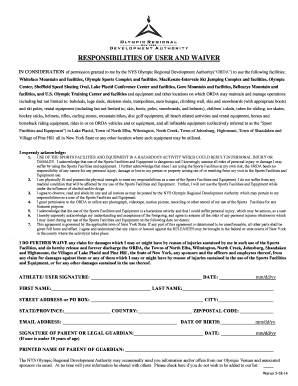
Orda Waiver Whiteface Form


What is the Orda Waiver Whiteface
The Orda Waiver Whiteface is a legal document designed to protect organizations from liability during activities that may involve risks, such as skiing or snowboarding. This waiver outlines the inherent dangers associated with these activities and requires participants to acknowledge and accept these risks before engaging in them. By signing the waiver, individuals agree not to hold the organization responsible for any injuries or accidents that may occur while participating in the outlined activities.
How to use the Orda Waiver Whiteface
Using the Orda Waiver Whiteface involves several straightforward steps. First, participants must access the waiver form, which can typically be found on the organization's website or provided at the location. Once the form is obtained, individuals should read the document carefully to understand the risks involved. After reviewing the terms, participants can fill out the required information, which may include their name, contact details, and any relevant medical information. Finally, the form must be signed, either digitally or in print, to indicate acceptance of the terms.
Steps to complete the Orda Waiver Whiteface
Completing the Orda Waiver Whiteface is a simple process that can be done in a few steps:
- Access the waiver form from the appropriate source, such as the organization’s website.
- Read the waiver thoroughly to understand the risks involved.
- Fill in personal details as required, including name and contact information.
- Provide any necessary medical information if requested.
- Sign the waiver, ensuring that you understand and accept the terms outlined.
- Submit the completed waiver as directed, either online or in person.
Legal use of the Orda Waiver Whiteface
The legal use of the Orda Waiver Whiteface hinges on its compliance with applicable laws and regulations. For the waiver to be enforceable, it must be clear, concise, and unambiguous. It should adequately inform participants of the risks involved and require their explicit consent. Additionally, the waiver must be signed voluntarily, without any coercion. Organizations should also ensure that the waiver is tailored to meet state-specific legal requirements, as these can vary significantly across the United States.
Key elements of the Orda Waiver Whiteface
Several key elements are essential for the Orda Waiver Whiteface to be effective:
- Clear language: The waiver should use straightforward language that is easy to understand.
- Risk acknowledgment: Participants must acknowledge the specific risks associated with the activities.
- Voluntary agreement: The waiver must be signed voluntarily, indicating that participants are not under duress.
- Signature and date: A valid signature and date are necessary to confirm acceptance of the terms.
- Contact information: Collecting participant contact details can aid in communication and record-keeping.
Eligibility Criteria
Eligibility to sign the Orda Waiver Whiteface typically requires participants to be of legal age, which is usually eighteen years or older. Minors may need a parent or guardian to sign on their behalf. Additionally, individuals should be in good health and capable of participating in the activities outlined in the waiver. Organizations may also have specific requirements based on the nature of the activity or event, so it is essential to review these before signing the waiver.
Quick guide on how to complete orda waiver whiteface
Effortlessly Prepare Orda Waiver Whiteface on Any Device
Managing documents online has become increasingly popular among businesses and individuals. It offers an ideal eco-friendly alternative to conventional printed and signed papers, allowing you to locate the appropriate form and securely store it online. airSlate SignNow provides all the tools necessary for you to create, modify, and electronically sign your documents swiftly without delays. Manage Orda Waiver Whiteface on any platform using airSlate SignNow's Android or iOS applications and streamline any document-related task today.
The Easiest Way to Edit and Electronically Sign Orda Waiver Whiteface
- Obtain Orda Waiver Whiteface and click Get Form to begin.
- Utilize the tools we offer to complete your form.
- Emphasize relevant sections of the documents or redact sensitive information with the tools specifically provided by airSlate SignNow for that purpose.
- Create your signature using the Sign tool, which takes mere seconds and has the same legal validity as a conventional wet ink signature.
- Review the information and click the Done button to save your changes.
- Choose your preferred method to send your form, whether by email, text message (SMS), invite link, or download it to your computer.
Say goodbye to lost or misplaced documents, tedious form searches, or mistakes that necessitate printing new copies. airSlate SignNow addresses all your document management needs in just a few clicks from any device you choose. Edit and electronically sign Orda Waiver Whiteface to ensure clear communication at every stage of the form preparation process with airSlate SignNow.
Create this form in 5 minutes or less
Create this form in 5 minutes!
How to create an eSignature for the orda waiver whiteface
How to create an electronic signature for a PDF online
How to create an electronic signature for a PDF in Google Chrome
How to create an e-signature for signing PDFs in Gmail
How to create an e-signature right from your smartphone
How to create an e-signature for a PDF on iOS
How to create an e-signature for a PDF on Android
People also ask
-
What is the Orda Waiver Whiteface?
The Orda Waiver Whiteface is a digital form that allows visitors to Whiteface Mountain to sign a waiver electronically. This streamlined process ensures that guests can quickly and easily complete their required paperwork before participating in activities, making it an essential part of the visitor experience.
-
How does the Orda Waiver Whiteface improve efficiency?
By using the Orda Waiver Whiteface, users can complete their waivers online without the hassle of paper forms. This digital solution minimizes processing time and enhances the flow of guests at the entrance, allowing more visitors to enjoy their day at Whiteface Mountain.
-
Is there a cost associated with the Orda Waiver Whiteface?
The Orda Waiver Whiteface is offered as part of the airSlate SignNow platform, which has an affordable pricing structure. Users can choose from various plans that cater to individual or business needs, ensuring a cost-effective solution for managing digital waivers.
-
Can businesses integrate the Orda Waiver Whiteface with their existing systems?
Yes, the Orda Waiver Whiteface can seamlessly integrate with various business systems, including CRM and payment processors. This integration helps organizations manage their documents more effectively while maintaining a smooth workflow for customers.
-
What features does the Orda Waiver Whiteface offer?
The Orda Waiver Whiteface includes features such as customizable templates, real-time document tracking, and secure cloud storage. These attributes ensure that businesses can manage waivers efficiently while providing an easy experience for users.
-
How does the Orda Waiver Whiteface create a better user experience?
The Orda Waiver Whiteface enhances user experience by allowing guests to complete waivers from their devices prior to arrival. This convenience not only saves time but also reduces wait times at the venue, leading to happier visitors and increased satisfaction.
-
Is the Orda Waiver Whiteface secure?
Absolutely! The Orda Waiver Whiteface employs robust security measures to protect user data and ensure the integrity of signed documents. Utilizing encryption and secure cloud storage, it provides peace of mind for both businesses and their customers.
Get more for Orda Waiver Whiteface
- Guarantee agreement jdr real estate services form
- Fast fingerprints general registration form standrewparish
- Mississippi special or limited power of attorney for real estate purchase transaction by purchaser form
- Broker renewal application re 208 california department of form
- Supplementary questionnaire for schengen visa applications form
- Novant health background check form
- Release of memorandum of contract template form
- Rental lease contract template form
Find out other Orda Waiver Whiteface
- eSignature New York Non-Profit LLC Operating Agreement Mobile
- How Can I eSignature Colorado Orthodontists LLC Operating Agreement
- eSignature North Carolina Non-Profit RFP Secure
- eSignature North Carolina Non-Profit Credit Memo Secure
- eSignature North Dakota Non-Profit Quitclaim Deed Later
- eSignature Florida Orthodontists Business Plan Template Easy
- eSignature Georgia Orthodontists RFP Secure
- eSignature Ohio Non-Profit LLC Operating Agreement Later
- eSignature Ohio Non-Profit LLC Operating Agreement Easy
- How Can I eSignature Ohio Lawers Lease Termination Letter
- Can I eSignature Ohio Lawers Lease Termination Letter
- Can I eSignature Oregon Non-Profit Last Will And Testament
- Can I eSignature Oregon Orthodontists LLC Operating Agreement
- How To eSignature Rhode Island Orthodontists LLC Operating Agreement
- Can I eSignature West Virginia Lawers Cease And Desist Letter
- eSignature Alabama Plumbing Confidentiality Agreement Later
- How Can I eSignature Wyoming Lawers Quitclaim Deed
- eSignature California Plumbing Profit And Loss Statement Easy
- How To eSignature California Plumbing Business Letter Template
- eSignature Kansas Plumbing Lease Agreement Template Myself