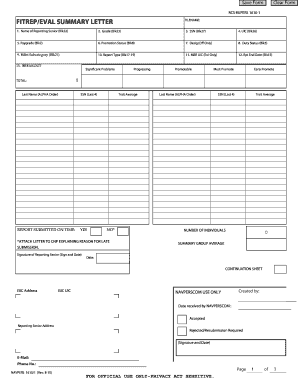
G FITREPEVAL SUMMARY Report Public Navy 2010-2026


Understanding the G FITREPEVAL SUMMARY Report Public Navy
The G FITREPEVAL SUMMARY Report is a crucial document for Navy personnel, summarizing performance evaluations and fitness reports. This report provides a comprehensive overview of an individual's achievements, competencies, and areas for improvement. It is essential for career progression and promotion considerations, serving as a key reference for decision-makers within the Navy. The report encapsulates various performance metrics and feedback from supervisors, ensuring that evaluations are fair and transparent.
Steps to Complete the G FITREPEVAL SUMMARY Report Public Navy
Completing the G FITREPEVAL SUMMARY Report involves several important steps to ensure accuracy and compliance. Begin by gathering all relevant performance data, including previous evaluations and feedback. Next, carefully fill out each section of the report, ensuring that all information is current and reflective of the individual's performance. It is important to review the completed report for any errors or omissions before submission. Finally, submit the report through the designated channels, whether electronically or via traditional mail, adhering to any specified deadlines.
Legal Use of the G FITREPEVAL SUMMARY Report Public Navy
The G FITREPEVAL SUMMARY Report is subject to various legal standards and regulations within the Navy. It is designed to uphold the principles of fairness and transparency in performance evaluations. To ensure legal compliance, all personnel must follow established guidelines when completing and submitting the report. This includes maintaining confidentiality and safeguarding sensitive information, as well as adhering to the Navy's policies on evaluation processes. Misuse or misrepresentation of the report can lead to serious consequences, including disciplinary action.
Key Elements of the G FITREPEVAL SUMMARY Report Public Navy
Several key elements make up the G FITREPEVAL SUMMARY Report, each contributing to a holistic view of an individual's performance. These elements typically include:
- Performance Metrics: Quantitative measures of achievements and contributions.
- Supervisor Feedback: Qualitative insights from direct supervisors regarding strengths and areas for improvement.
- Career Progression Recommendations: Suggestions for future roles or development opportunities.
- Compliance with Evaluation Standards: Assurance that the report meets Navy evaluation criteria.
Examples of Using the G FITREPEVAL SUMMARY Report Public Navy
The G FITREPEVAL SUMMARY Report can be utilized in various scenarios within the Navy. For instance, it serves as a foundational document during promotion boards, providing evaluators with a concise summary of an individual's performance history. Additionally, it can be used during career counseling sessions to identify strengths and areas for professional development. The report may also play a role in performance improvement plans, helping to set specific goals and track progress over time.
Obtaining the G FITREPEVAL SUMMARY Report Public Navy
To obtain the G FITREPEVAL SUMMARY Report, Navy personnel must follow the established procedures set forth by their command. This typically involves accessing the report through the Navy's official personnel management systems or requesting a copy from the appropriate administrative office. It is important to ensure that all requests comply with Navy regulations and that personnel understand their rights regarding access to evaluation records.
Quick guide on how to complete g fitrepeval summary report public navy
Effortlessly prepare G FITREPEVAL SUMMARY Report Public Navy on any device
Digital document management has gained popularity among businesses and individuals alike. It offers an ideal eco-friendly alternative to traditional printed and signed paperwork, allowing you to obtain the appropriate form and securely store it online. airSlate SignNow equips you with all the tools necessary to create, modify, and electronically sign your documents promptly without delays. Manage G FITREPEVAL SUMMARY Report Public Navy on any device with airSlate SignNow's Android or iOS applications and enhance any document-focused process today.
The easiest method to edit and electronically sign G FITREPEVAL SUMMARY Report Public Navy with ease
- Locate G FITREPEVAL SUMMARY Report Public Navy and click Get Form to begin.
- Make use of the tools we offer to complete your form.
- Highlight crucial sections of the documents or obscure sensitive information with tools that airSlate SignNow provides specifically for that purpose.
- Create your electronic signature using the Sign tool, which takes just seconds and carries the same legal validity as a traditional handwritten signature.
- Review all the details and click on the Done button to save your changes.
- Choose your preferred method to send your form, whether by email, SMS, or invitation link, or download it to your computer.
Say goodbye to lost or misplaced documents, tedious form searching, or mistakes that necessitate printing new document copies. airSlate SignNow addresses your document management needs in just a few clicks from your device of choice. Modify and electronically sign G FITREPEVAL SUMMARY Report Public Navy and ensure exceptional communication at every stage of your form preparation process with airSlate SignNow.
Create this form in 5 minutes or less
Find and fill out the correct g fitrepeval summary report public navy
Create this form in 5 minutes!
How to create an eSignature for the g fitrepeval summary report public navy
How to create an electronic signature for a PDF online
How to create an electronic signature for a PDF in Google Chrome
How to create an e-signature for signing PDFs in Gmail
How to create an e-signature right from your smartphone
How to create an e-signature for a PDF on iOS
How to create an e-signature for a PDF on Android
People also ask
-
What is the navpers 1610 19 form and why is it important?
The navpers 1610 19 is a critical document used by the U.S. Navy for performance evaluations. It helps in assessing and documenting the capabilities and accomplishments of service members. Utilizing airSlate SignNow ensures that your navpers 1610 19 form is completed accurately and efficiently.
-
How can airSlate SignNow assist with the completion of the navpers 1610 19?
airSlate SignNow simplifies the process of filling out the navpers 1610 19 by providing customizable templates and easy editing features. Users can collaborate in real-time, ensuring that all necessary information is captured accurately. This streamlines the evaluation process, making submissions faster and more efficient.
-
What are the pricing options for using airSlate SignNow with navpers 1610 19?
airSlate SignNow offers various pricing plans to accommodate different needs, starting with a free trial for new users. Subscription plans provide essential features for handling documents like the navpers 1610 19 affordably. Each plan is designed to provide value while facilitating smooth workflows for important forms.
-
What features does airSlate SignNow offer for the navpers 1610 19?
airSlate SignNow offers features like electronic signatures, template creation, and document tracking that are essential for managing the navpers 1610 19. In addition, it includes integrations with various platforms, ensuring that the document management process is seamless. These features contribute to a more organized and efficient evaluation process.
-
Are electronic signatures legally valid for the navpers 1610 19?
Yes, electronic signatures through airSlate SignNow are legally valid and comply with relevant e-signature laws. This includes the ESIGN Act and UETA, ensuring that your navpers 1610 19 is legally binding. By using airSlate SignNow, you can confidently sign and submit your documents online.
-
Can I track the status of my navpers 1610 19 using airSlate SignNow?
Absolutely! airSlate SignNow allows you to track the status of your navpers 1610 19 in real-time. You will receive notifications when the document is viewed and signed, providing peace of mind and ensuring timely submissions.
-
Does airSlate SignNow integrate with other tools for managing the navpers 1610 19?
Yes, airSlate SignNow integrates with various tools and platforms such as Google Drive, Dropbox, and CRM systems. These integrations allow for enhanced document management processes when dealing with the navpers 1610 19. This feature ensures that you can maintain your preferred workflows while using SignNow.
Get more for G FITREPEVAL SUMMARY Report Public Navy
Find out other G FITREPEVAL SUMMARY Report Public Navy
- How Do I Sign Minnesota Government Quitclaim Deed
- Sign Minnesota Government Affidavit Of Heirship Simple
- Sign Missouri Government Promissory Note Template Fast
- Can I Sign Missouri Government Promissory Note Template
- Sign Nevada Government Promissory Note Template Simple
- How To Sign New Mexico Government Warranty Deed
- Help Me With Sign North Dakota Government Quitclaim Deed
- Sign Oregon Government Last Will And Testament Mobile
- Sign South Carolina Government Purchase Order Template Simple
- Help Me With Sign Pennsylvania Government Notice To Quit
- Sign Tennessee Government Residential Lease Agreement Fast
- Sign Texas Government Job Offer Free
- Sign Alabama Healthcare / Medical LLC Operating Agreement Online
- Sign Alabama Healthcare / Medical Quitclaim Deed Mobile
- Can I Sign Alabama Healthcare / Medical Quitclaim Deed
- Sign Utah Government Month To Month Lease Myself
- Can I Sign Texas Government Limited Power Of Attorney
- Sign Arkansas Healthcare / Medical Living Will Free
- Sign Arkansas Healthcare / Medical Bill Of Lading Later
- Sign California Healthcare / Medical Arbitration Agreement Free