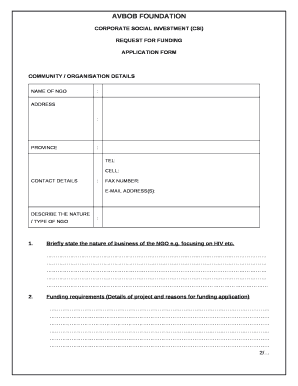
Avbob Cancellation Form PDF


What is the Avbob Cancellation Form PDF
The Avbob Cancellation Form PDF is a specific document used to formally request the cancellation of an Avbob policy, which may include funeral cover or other insurance products. This form serves as an official record of the cancellation request and ensures that the policyholder's intent to cancel is documented properly. It typically includes essential information such as the policyholder's details, policy number, and the reason for cancellation. Completing this form accurately is crucial for ensuring that the cancellation is processed without delays.
How to Use the Avbob Cancellation Form PDF
Using the Avbob Cancellation Form PDF involves several straightforward steps. First, download the form from a reliable source. Once you have the document, fill in the required fields, including your personal information and policy details. It is important to provide accurate information to avoid complications during processing. After completing the form, you can submit it according to the specified methods, which may include online submission, mailing, or delivering it in person. Ensure you keep a copy of the completed form for your records.
Steps to Complete the Avbob Cancellation Form PDF
Completing the Avbob Cancellation Form PDF involves a series of clear steps:
- Download the form from the official Avbob website or a trusted source.
- Open the PDF and review the instructions carefully.
- Fill in your personal details, including your name, address, and contact information.
- Enter your policy number and specify the type of policy you wish to cancel.
- Provide a reason for cancellation, if required.
- Sign and date the form to validate your request.
After completing these steps, ensure that you follow the submission guidelines to ensure your cancellation is processed efficiently.
Legal Use of the Avbob Cancellation Form PDF
The Avbob Cancellation Form PDF is legally binding when completed correctly. For the cancellation to be recognized, it must be signed by the policyholder. Additionally, it is advisable to retain a copy of the form and any correspondence related to the cancellation for future reference. Compliance with relevant laws and regulations is essential, particularly those governing electronic signatures and document submissions. By using a secure platform for submission, you can ensure that your cancellation request meets legal standards.
Key Elements of the Avbob Cancellation Form PDF
Key elements of the Avbob Cancellation Form PDF include:
- Policyholder Information: This section requires your full name, address, and contact details.
- Policy Number: A unique identifier for your insurance policy that must be included for accurate processing.
- Reason for Cancellation: While not always mandatory, providing a reason can help the company improve its services.
- Signature: Your signature is required to validate the cancellation request.
Ensuring that these elements are filled out correctly is vital for a smooth cancellation process.
Form Submission Methods (Online / Mail / In-Person)
The Avbob Cancellation Form can be submitted through various methods, depending on your preference and the options provided by Avbob. Common submission methods include:
- Online Submission: If available, this is often the quickest method. Ensure you use a secure platform for submission.
- Mail: You can send the completed form to the designated address provided by Avbob. It is advisable to use registered mail for tracking purposes.
- In-Person: Delivering the form in person can provide immediate confirmation of receipt, which may be beneficial.
Choosing the right submission method can help ensure that your cancellation request is processed in a timely manner.
Quick guide on how to complete avbob cancellation form pdf
Prepare Avbob Cancellation Form Pdf effortlessly on any device
Digital document management has become increasingly favored by businesses and individuals alike. It offers an ideal environmentally friendly alternative to traditional printed and signed papers, as you can easily locate the right form and securely store it online. airSlate SignNow equips you with all the tools required to create, modify, and eSign your documents promptly without any hold-ups. Manage Avbob Cancellation Form Pdf on any platform using airSlate SignNow's Android or iOS applications and streamline your document-oriented processes today.
How to edit and eSign Avbob Cancellation Form Pdf with ease
- Obtain Avbob Cancellation Form Pdf and click Get Form to begin.
- Make use of the tools we provide to fill out your document.
- Emphasize important sections of the documents or conceal sensitive information with tools that airSlate SignNow offers specifically for that purpose.
- Create your eSignature using the Sign tool, which takes just seconds and carries the same legal validity as a standard wet ink signature.
- Review all the details and click on the Done button to save your changes.
- Select your method of delivering your form, whether by email, SMS, or invitation link, or download it to your computer.
Eliminate concerns about lost or misplaced documents, tedious form searching, or mistakes that necessitate printing new copies. airSlate SignNow addresses all your requirements in document management in just a few clicks from any device of your choosing. Edit and eSign Avbob Cancellation Form Pdf and ensure seamless communication at every stage of the form preparation process with airSlate SignNow.
Create this form in 5 minutes or less
Create this form in 5 minutes!
How to create an eSignature for the avbob cancellation form pdf
How to create an electronic signature for a PDF online
How to create an electronic signature for a PDF in Google Chrome
How to create an e-signature for signing PDFs in Gmail
How to create an e-signature right from your smartphone
How to create an e-signature for a PDF on iOS
How to create an e-signature for a PDF on Android
People also ask
-
What is the process to learn how to cancel avbob policy?
To learn how to cancel avbob policy, you typically need to contact Avbob directly via their customer service. Ensure you have your policy number handy and inquire about the specific steps required for cancellation. It's important to follow their guidelines to avoid any penalties or unintended consequences.
-
Are there any fees associated with how to cancel avbob policy?
When considering how to cancel avbob policy, be aware that some policies may have cancellation fees or conditions. It is advisable to review your terms and conditions or speak to an Avbob representative to understand any potential costs associated with the cancellation process.
-
Can I cancel my avbob policy online?
Many customers wonder if they can cancel their avbob policy online. While Avbob does offer some online management tools, the cancellation process may still require direct communication with their support team, either through email or phone. Always check their official website for the latest updates.
-
Will I receive a refund after learning how to cancel avbob policy?
Refund eligibility after you learn how to cancel avbob policy depends on the terms of your specific policy. If you are entitled to a refund, you will typically receive it for any unused premiums. Be sure to clarify this aspect when you contact Avbob for cancellation.
-
How can I ensure I completed the cancellation correctly?
After understanding how to cancel avbob policy, always ask for written confirmation of your cancellation request. This will serve as proof that you have terminated the policy. Additionally, keep track of any emails or correspondence related to the cancellation.
-
What happens to my coverage if I cancel my avbob policy?
Once you successfully learn how to cancel avbob policy, your coverage will cease immediately or at the end of the billing cycle, depending on your specific arrangement. Ensure that you have alternative coverage in place if needed before canceling to avoid any gaps in protection.
-
Is there a specific time frame for canceling an avbob policy?
When considering how to cancel avbob policy, check if there are any specific time frames or notice periods required. Some policies may allow cancellations at any time, while others may have restrictions based on the policy's terms. It's best to contact Avbob for clarity on timelines.
Get more for Avbob Cancellation Form Pdf
Find out other Avbob Cancellation Form Pdf
- eSignature Texas Contract of employment Online
- eSignature Florida Email Contracts Free
- eSignature Hawaii Managed services contract template Online
- How Can I eSignature Colorado Real estate purchase contract template
- How To eSignature Mississippi Real estate purchase contract template
- eSignature California Renter's contract Safe
- eSignature Florida Renter's contract Myself
- eSignature Florida Renter's contract Free
- eSignature Florida Renter's contract Fast
- eSignature Vermont Real estate sales contract template Later
- Can I eSignature Texas New hire forms
- How Can I eSignature California New hire packet
- How To eSignature South Carolina Real estate document
- eSignature Florida Real estate investment proposal template Free
- How To eSignature Utah Real estate forms
- How Do I eSignature Washington Real estate investment proposal template
- Can I eSignature Kentucky Performance Contract
- eSignature Nevada Performance Contract Safe
- eSignature California Franchise Contract Secure
- How To eSignature Colorado Sponsorship Proposal Template