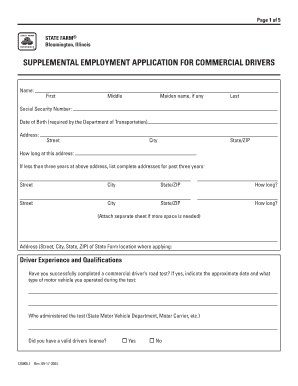
State Farm Claim Form PDF


Understanding the State Farm Towing Reimbursement Form
The State Farm towing reimbursement form is a document that allows policyholders to request reimbursement for towing expenses incurred due to a covered vehicle incident. This form is essential for ensuring that you receive the financial support you are entitled to under your State Farm policy. It typically requires details such as the date of the incident, the location of the tow, and the amount paid for the towing service.
Steps to Complete the State Farm Towing Reimbursement Form
Filling out the State Farm towing reimbursement form involves several key steps:
- Gather necessary information, including your policy number and details of the towing incident.
- Clearly fill in your personal information, including your name, address, and contact details.
- Provide specifics about the towing service, including the date, location, and total cost.
- Attach any required documentation, such as receipts or invoices for the towing service.
- Review the completed form for accuracy before submission.
Required Documents for the State Farm Towing Reimbursement Form
To successfully submit the State Farm towing reimbursement form, you will need to include certain documents:
- Proof of towing expenses, such as a receipt or invoice.
- Your State Farm insurance policy number.
- Any additional information that may support your claim, such as a police report if applicable.
Submitting the State Farm Towing Reimbursement Form
The submission of the State Farm towing reimbursement form can be done through various methods:
- Online submission via the State Farm website or mobile app.
- Mailing the completed form and documents to the designated State Farm claims address.
- In-person submission at a local State Farm office, if available.
Legal Use of the State Farm Towing Reimbursement Form
The State Farm towing reimbursement form is legally binding once completed and submitted. It is crucial to ensure that all information provided is accurate and truthful, as any discrepancies may lead to delays or denial of your claim. The form adheres to the legal standards set forth by insurance regulations, ensuring that your rights as a policyholder are protected.
Key Elements of the State Farm Towing Reimbursement Form
Understanding the key elements of the State Farm towing reimbursement form can help streamline the process:
- Policyholder information: This includes your name, address, and policy number.
- Towing incident details: Specifics about when and where the towing occurred.
- Cost of towing: The total amount you are requesting reimbursement for.
- Documentation: Attachments that validate your claim, such as receipts.
Quick guide on how to complete state farm forms and downloads pdf
Prepare state farm forms and downloads pdf effortlessly on any device
Digital document management has become increasingly favored by businesses and individuals alike. It offers an excellent eco-friendly substitute for traditional printed and signed documents, as you can access the correct form and securely store it online. airSlate SignNow provides you with all the tools you need to create, edit, and eSign your documents promptly without delays. Handle state farm towing reimbursement form on any device using airSlate SignNow's Android or iOS applications and streamline any document-related process today.
How to modify and eSign state farm towing reimbursement form pdf with ease
- Obtain state farm claim form and click Get Form to begin.
- Utilize the tools we provide to complete your form.
- Highlight important sections of the documents or obscure sensitive details with tools that airSlate SignNow offers specifically for this purpose.
- Create your signature with the Sign tool, which takes mere seconds and carries the same legal validity as a conventional wet ink signature.
- Review the information thoroughly and click on the Done button to save your changes.
- Select your preferred method to send your form, whether by email, text message (SMS), invitation link, or download it to your PC.
Forget about lost or misplaced documents, tedious form searches, or mistakes that necessitate printing new document copies. airSlate SignNow fulfills all your document management needs in a few clicks from any device you prefer. Edit and eSign state farm claim form pdf and ensure seamless communication throughout the form preparation process with airSlate SignNow.
Create this form in 5 minutes or less
Related searches to state farm assignment of benefits form
Create this form in 5 minutes!
How to create an eSignature for the state farm supplement request
How to create an electronic signature for a PDF online
How to create an electronic signature for a PDF in Google Chrome
How to create an e-signature for signing PDFs in Gmail
How to create an e-signature right from your smartphone
How to create an e-signature for a PDF on iOS
How to create an e-signature for a PDF on Android
People also ask state farm mileage reimbursement form
-
What is the state farm towing reimbursement form?
The state farm towing reimbursement form is a document that policyholders can use to request reimbursement for towing expenses incurred after a covered event. It is essential for those looking to recover their costs associated with vehicle towing. Completing this form accurately ensures prompt processing and a smoother reimbursement experience.
-
How can I access the state farm towing reimbursement form?
You can easily access the state farm towing reimbursement form through the State Farm website or by contacting your insurance agent. Additionally, using airSlate SignNow, you can streamline the process by eSigning the form electronically for added convenience. Having this form on hand will help expedite your reimbursement request.
-
What information do I need to provide on the state farm towing reimbursement form?
To complete the state farm towing reimbursement form, you need to provide details like your policy number, the date of the towing incident, and the towing service provider's information. Make sure to include any receipts or documentation of the charges incurred. This information is crucial for the efficient processing of your reimbursement request.
-
Is there a fee associated with the state farm towing reimbursement form?
No, there is no fee to submit the state farm towing reimbursement form. However, it’s important to check your policy coverage for any stipulations regarding towing reimbursement. Submitting the form is generally a straightforward process and can help you recover your costs without any additional expenses.
-
What are the benefits of using the state farm towing reimbursement form?
The state farm towing reimbursement form allows policyholders to quickly receive compensation for unexpected towing expenses. By using this form, you can ensure that your claims are organized and documented properly. This proactive approach can alleviate financial strain after a towing incident and provides peace of mind.
-
Can I submit the state farm towing reimbursement form online?
Yes, you can submit the state farm towing reimbursement form online, making the process fast and efficient. Using platforms like airSlate SignNow allows you to eSign and submit your form digitally. This not only saves time but also helps in tracking your submission easily.
-
What should I do if my state farm towing reimbursement form is denied?
If your state farm towing reimbursement form is denied, review the denial letter for specific reasons. You can appeal the decision by providing additional documentation or clarification. Contacting your State Farm representative can also guide you in addressing any issues with your reimbursement request.
Get more for state farm supplement request form
Find out other state farm personal property claim form
- Sign Nebraska Facility Rental Agreement Online
- Sign Arizona Sublease Agreement Template Fast
- How To Sign Florida Sublease Agreement Template
- Sign Wyoming Roommate Contract Safe
- Sign Arizona Roommate Rental Agreement Template Later
- How Do I Sign New York Sublease Agreement Template
- How To Sign Florida Roommate Rental Agreement Template
- Can I Sign Tennessee Sublease Agreement Template
- Sign Texas Sublease Agreement Template Secure
- How Do I Sign Texas Sublease Agreement Template
- Sign Iowa Roommate Rental Agreement Template Now
- How Do I Sign Louisiana Roommate Rental Agreement Template
- Sign Maine Lodger Agreement Template Computer
- Can I Sign New Jersey Lodger Agreement Template
- Sign New York Lodger Agreement Template Later
- Sign Ohio Lodger Agreement Template Online
- Sign South Carolina Lodger Agreement Template Easy
- Sign Tennessee Lodger Agreement Template Secure
- Sign Virginia Lodger Agreement Template Safe
- Can I Sign Michigan Home Loan Application