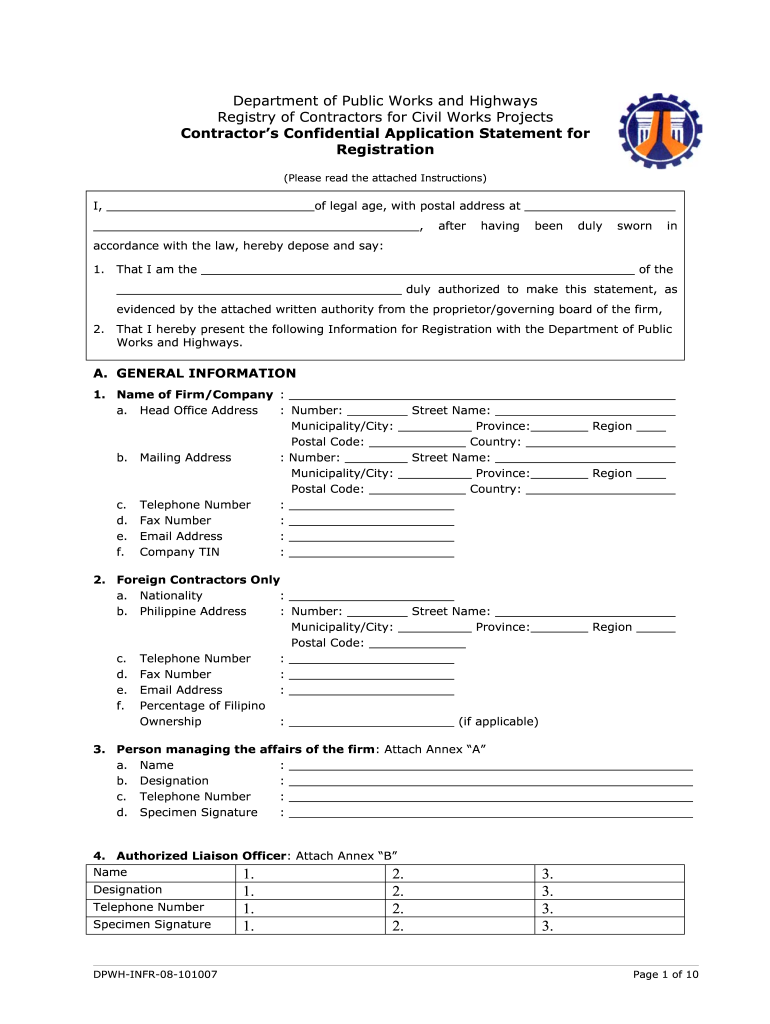
Crc Dpwh Form


What is the contractors profile application?
The contractors profile application is a comprehensive document that enables contractors to provide essential information about their business and qualifications. This application is often required by various governmental and private entities to assess a contractor's eligibility for projects. It typically includes details such as the contractor's business structure, experience, financial stability, and compliance with industry regulations. By submitting this application, contractors can establish their credibility and demonstrate their capability to undertake specific projects.
Key elements of the contractors profile application
Understanding the key elements of the contractors profile application is crucial for successful submission. Common components include:
- Business Information: This section requires the contractor's name, address, and contact details.
- Licenses and Certifications: Contractors must provide evidence of relevant licenses and certifications that validate their qualifications.
- Financial Information: Details about the contractor's financial standing, including bank references and credit history, are often necessary.
- Project Experience: A summary of past projects, including descriptions and outcomes, helps demonstrate the contractor's expertise.
- Insurance Coverage: Proof of insurance policies, such as liability and workers' compensation, is typically required to ensure compliance and protection.
Steps to complete the contractors profile application
Completing the contractors profile application involves several important steps to ensure accuracy and compliance:
- Gather Required Information: Collect all necessary documents and information, including business licenses, financial statements, and project portfolios.
- Fill Out the Application: Carefully complete each section of the application, ensuring that all information is accurate and up to date.
- Review for Completeness: Double-check the application for any missing information or errors that could delay processing.
- Submit the Application: Follow the specified submission guidelines, whether online or in person, to ensure timely processing.
- Follow Up: After submission, check the status of your application to address any potential issues or requests for additional information.
Eligibility Criteria
Eligibility criteria for the contractors profile application can vary by project and jurisdiction. Generally, contractors must meet the following requirements:
- Valid Business License: Contractors must possess a valid business license in their state of operation.
- Experience: A proven track record of relevant project experience is often necessary to qualify.
- Financial Stability: Contractors should demonstrate financial health through documentation, such as bank statements or credit reports.
- Insurance Requirements: Adequate insurance coverage is typically mandated to protect against potential liabilities.
Form Submission Methods
Contractors can submit their profile applications through various methods, depending on the requirements of the entity requesting the application. Common submission methods include:
- Online Submission: Many organizations offer online platforms for submitting applications, providing a quick and efficient process.
- Mail Submission: Contractors may also have the option to send their applications via postal mail, ensuring that all documents are included.
- In-Person Submission: Some entities may require or allow contractors to submit their applications in person, which can facilitate immediate feedback.
Legal use of the contractors profile application
The legal use of the contractors profile application is essential for compliance with regulations and standards. Contractors must ensure that all information provided is truthful and accurate, as false statements can lead to legal repercussions, including fines or disqualification from projects. Additionally, contractors should be aware of any specific legal requirements related to their industry or location, as these can affect the validity of the application.
Quick guide on how to complete contractors confidential application statement for registration form
A concise manual on how to create your Crc Dpwh
Locating the appropriate template can be a difficulty when you must supply formal international paperwork. Even if you possess the form you require, it may be cumbersome to swiftly fill it out according to all the specifications if you utilize physical copies rather than handling everything digitally. airSlate SignNow is the web-based eSignature platform that enables you to navigate through those challenges. It allows you to obtain your Crc Dpwh and promptly fill it out and sign it on-site without the need to reprint documents if you make an error.
The following are the actions you need to take to create your Crc Dpwh using airSlate SignNow:
- Press the Get Form button to instantly import your document into our editor.
- Begin with the first blank space, enter information, and proceed with the Next tool.
- Complete the empty fields utilizing the Cross and Check tools from the toolbar above.
- Select the Highlight or Line options to emphasize the most vital information.
- Click on Image and upload one if your Crc Dpwh requires it.
- Make use of the right-hand pane to add additional fields for yourself or others to complete if needed.
- Review your answers and validate the template by clicking Date, Initials, and Sign.
- Draw, type, upload your eSignature, or capture it using a camera or QR code.
- Conclude modifying the form by clicking the Done button and selecting your file-sharing preferences.
Once your Crc Dpwh is ready, you can distribute it according to your preference - send it to your recipients through email, SMS, fax, or even print it directly from the editor. You can also securely save all your completed documents in your account, organized in folders based on your likes. Don’t spend time on manual form filling; give airSlate SignNow a try!
Create this form in 5 minutes or less
FAQs
-
How can I fill out the SSC CHSL application form twice from the same registration ID?
You cannot fill the application form again with same registration id . if something is going wrong in that application form then you fill another application form with new registration id. but you cannot give the ssc exam with both application form. you only once give the exam at one registration id. if you take the exam two types then SSC CANELLED your candidature. and also you debarred from SSC examination further for 3 years.
-
I have created a registration form in HTML. When someone fills it out, how do I get the filled out form sent to my email?
Are you assuming that the browser will send the email? That is not the way it is typically done. You include in your registration form a and use PHP or whatever on the server to send the email. In PHP it is PHP: mail - Manual But if you are already on the server it seems illogical to send an email. Just register the user immediately.
-
Do we have to fill out the registration form at DU, especially for the evening batch?
Of course you have to.
Create this form in 5 minutes!
How to create an eSignature for the contractors confidential application statement for registration form
How to create an electronic signature for your Contractors Confidential Application Statement For Registration Form in the online mode
How to generate an electronic signature for your Contractors Confidential Application Statement For Registration Form in Google Chrome
How to make an eSignature for signing the Contractors Confidential Application Statement For Registration Form in Gmail
How to generate an electronic signature for the Contractors Confidential Application Statement For Registration Form right from your mobile device
How to create an electronic signature for the Contractors Confidential Application Statement For Registration Form on iOS devices
How to create an electronic signature for the Contractors Confidential Application Statement For Registration Form on Android devices
People also ask
-
What is the contractors profile application by airSlate SignNow?
The contractors profile application by airSlate SignNow is a robust tool designed to help businesses manage and eSign documents efficiently. It enables contractors to create, share, and sign contracts electronically, streamlining the entire process and reducing delays.
-
How can the contractors profile application benefit my business?
The contractors profile application enhances productivity by simplifying document management and signing workflows. By using this application, businesses can minimize paper usage, ensure compliance, and accelerate contract turnaround times, ultimately leading to improved efficiency.
-
What features does the contractors profile application offer?
The contractors profile application includes features such as customizable templates, secure eSigning, document tracking, and integration capabilities with other business tools. These features allow contractors to manage their contracts seamlessly while ensuring security and compliance.
-
Is the contractors profile application easy to use?
Yes, the contractors profile application is designed with user-friendliness in mind. Its intuitive interface allows users of all tech levels to navigate the application easily, ensuring that signing and sending documents is straightforward and efficient.
-
What are the pricing options for the contractors profile application?
The contractors profile application offers flexible pricing plans tailored to meet the needs of various businesses. Users can choose from monthly or annual subscriptions depending on their volume of document usage and preferred features.
-
Can I integrate the contractors profile application with other software tools?
Absolutely! The contractors profile application allows seamless integration with popular tools such as CRM systems, project management software, and cloud storage services. This integration capability helps streamline workflows and improves overall operational efficiency.
-
Is there customer support available for the contractors profile application?
Yes, airSlate SignNow provides comprehensive customer support for users of the contractors profile application. Customers can access support through various channels, including live chat, email, and an extensive knowledge base that includes FAQs and tutorials.
Get more for Crc Dpwh
Find out other Crc Dpwh
- Sign Mississippi Sports Confidentiality Agreement Computer
- Help Me With Sign Montana Sports Month To Month Lease
- Sign Mississippi Real Estate Warranty Deed Later
- How Can I Sign Mississippi Real Estate Affidavit Of Heirship
- How To Sign Missouri Real Estate Warranty Deed
- Sign Nebraska Real Estate Letter Of Intent Online
- Sign Nebraska Real Estate Limited Power Of Attorney Mobile
- How Do I Sign New Mexico Sports Limited Power Of Attorney
- Sign Ohio Sports LLC Operating Agreement Easy
- Sign New Jersey Real Estate Limited Power Of Attorney Computer
- Sign New Mexico Real Estate Contract Safe
- How To Sign South Carolina Sports Lease Termination Letter
- How Can I Sign New York Real Estate Memorandum Of Understanding
- Sign Texas Sports Promissory Note Template Online
- Sign Oregon Orthodontists Last Will And Testament Free
- Sign Washington Sports Last Will And Testament Free
- How Can I Sign Ohio Real Estate LLC Operating Agreement
- Sign Ohio Real Estate Quitclaim Deed Later
- How Do I Sign Wisconsin Sports Forbearance Agreement
- How To Sign Oregon Real Estate Resignation Letter