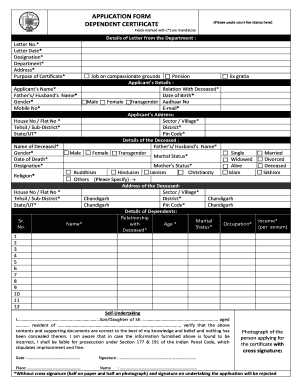
Dependent Certificate Format PDF


What is the dependent certificate format PDF?
The dependent certificate format PDF is a standardized document used to certify the dependent status of an individual for various purposes, including tax benefits and insurance eligibility. This form typically requires detailed information about the dependent, such as their name, date of birth, and relationship to the primary applicant. The format ensures that all necessary information is captured in a consistent manner, making it easier for institutions to process and verify dependent claims.
Steps to complete the dependent certificate format PDF
Completing the dependent certificate format PDF involves several key steps to ensure that all required information is accurately provided. Begin by downloading the form from a reliable source. Next, fill in the personal details of the dependent, including their full name and date of birth. It is essential to include the relationship to the primary applicant, as this information is crucial for verification purposes. After completing the form, review all entries for accuracy before signing. Finally, save the document securely, as it may need to be submitted electronically or printed for submission.
Legal use of the dependent certificate format PDF
The dependent certificate format PDF serves a legal function by providing a formal declaration of dependent status. This document can be used in various contexts, such as tax filings, health insurance applications, and educational benefits. To ensure its legal validity, the form must be completed accurately and signed by the appropriate parties. Compliance with relevant laws, such as the Internal Revenue Service (IRS) guidelines, is critical to prevent any issues during verification or claims processing.
Key elements of the dependent certificate format PDF
Several key elements are essential in the dependent certificate format PDF to ensure its effectiveness. These include:
- Personal Information: Full name, date of birth, and relationship to the primary applicant.
- Signature: The form must be signed by the applicant to validate the information provided.
- Date of Completion: The date when the form is filled out is important for record-keeping.
- Supporting Documentation: Any additional documents that may be required to substantiate the dependent's status.
How to obtain the dependent certificate format PDF
The dependent certificate format PDF can typically be obtained from various sources, including government websites, educational institutions, and insurance providers. Many organizations provide downloadable versions of the form directly on their websites. It is advisable to ensure that the version obtained is the most current and compliant with any legal requirements. If necessary, contact the issuing authority for guidance on obtaining the correct format.
Form submission methods for the dependent certificate
Submitting the dependent certificate format PDF can be done through various methods, depending on the requirements of the institution requesting the form. Common submission methods include:
- Online Submission: Many organizations allow for electronic submission via their websites, often requiring a digital signature.
- Mail: The completed form can be printed and sent via postal service to the designated address.
- In-Person: Some institutions may require the form to be submitted in person, especially for sensitive applications.
Quick guide on how to complete dependent certificate
Complete dependent certificate seamlessly on any device
Online document management has become increasingly favored by companies and individuals alike. It offers an ideal eco-friendly substitute for conventional printed and signed documents, as you can access the necessary forms and securely store them online. airSlate SignNow equips you with all the features required to create, modify, and eSign your documents promptly without delays. Manage dependent certificate form on any platform using the airSlate SignNow Android or iOS applications and enhance any document-oriented process today.
The easiest way to modify and eSign application for dependent certificate effortlessly
- Find application format for dependent certificate and then click Get Form to begin.
- Utilize the tools we offer to complete your form.
- Emphasize important sections of your documents or redact sensitive information with tools specifically designed by airSlate SignNow for that purpose.
- Create your signature using the Sign feature, which takes mere seconds and carries the same legal validity as a traditional handwritten signature.
- Review all the information carefully and then click on the Done button to save your changes.
- Select how you wish to send your form, whether by email, text message (SMS), or invite link, or download it to your computer.
Forget about lost or misplaced documents, tedious form searches, or errors that require reprinting new document copies. airSlate SignNow addresses all your document management needs in a few clicks from any device you prefer. Edit and eSign chdservices and ensure outstanding communication at every stage of your form preparation process with airSlate SignNow.
Create this form in 5 minutes or less
Related searches to dependent certificate form
Create this form in 5 minutes!
How to create an eSignature for the application for dependent certificate
How to create an electronic signature for a PDF online
How to create an electronic signature for a PDF in Google Chrome
How to create an e-signature for signing PDFs in Gmail
How to create an e-signature right from your smartphone
How to create an e-signature for a PDF on iOS
How to create an e-signature for a PDF on Android
People also ask chdservices
-
What is a dependent certificate form?
A dependent certificate form is a document used to verify an individual's dependent status for various purposes, such as insurance or tax benefits. This form ensures that organizations comply with necessary regulations while offering coverage or benefits related to dependents. Understanding this form can help ensure proper documentation in family or personal finance matters.
-
How can I fill out a dependent certificate form using airSlate SignNow?
Using airSlate SignNow, you can easily fill out a dependent certificate form online. Simply upload your form, add necessary fields for information, and invite others to sign as needed. Our platform streamlines the process, ensuring you can complete your paperwork efficiently without the hassles of physical signatures.
-
Is airSlate SignNow free to use for the dependent certificate form?
While airSlate SignNow offers multiple pricing tiers, it provides a free trial allowing you to test out its features, including the dependent certificate form functionalities. This means you can explore the platform's benefits before committing to a paid plan. Check our pricing page to find the best option that fits your needs.
-
What are the key features of airSlate SignNow tailored for dependent certificate forms?
airSlate SignNow offers key features such as customizable templates, eSigning, and real-time tracking, which are particularly beneficial for managing a dependent certificate form. These features enhance efficiency and ensure you maintain an accurate and secure documentation process. You can easily access, share, and store your forms securely.
-
Can I integrate airSlate SignNow with other applications for managing the dependent certificate form?
Yes, airSlate SignNow seamlessly integrates with various applications, enhancing your ability to manage a dependent certificate form. You can connect it with tools like Google Drive, Salesforce, and other software to streamline your workflow. This integration makes it easy to store and retrieve your forms as needed.
-
What are the benefits of using airSlate SignNow for the dependent certificate form?
Using airSlate SignNow for your dependent certificate form enhances efficiency and accuracy in documentation. The electronic signature feature expedites the signing process, reducing delays associated with traditional paperwork. Additionally, the ability to create and customize forms ensures they meet your specific needs.
-
How does airSlate SignNow ensure the security of my dependent certificate form?
airSlate SignNow prioritizes the security of your dependent certificate form by implementing advanced encryption and authentication measures. All documents are stored securely, ensuring that your sensitive information is protected. Compliance with data protection regulations is also strictly maintained for added peace of mind.
Get more for dependent certificate
- Where to take for kids sake seminar in galveston county form
- Inmate inquiry galveston form
- Galveston small claims form
- Temporary orders sapcr galveston county co galveston tx form
- Galveston county eviction cost form
- Az petition form
- Form 21 employee warning notice grand forks county gfcounty nd
- Dnr 542 0960 form
Find out other dependent certificate application
- eSign Mississippi Construction Rental Application Mobile
- How To eSign Missouri Construction Contract
- eSign Missouri Construction Rental Lease Agreement Easy
- How To eSign Washington Doctors Confidentiality Agreement
- Help Me With eSign Kansas Education LLC Operating Agreement
- Help Me With eSign West Virginia Doctors Lease Agreement Template
- eSign Wyoming Doctors Living Will Mobile
- eSign Wyoming Doctors Quitclaim Deed Free
- How To eSign New Hampshire Construction Rental Lease Agreement
- eSign Massachusetts Education Rental Lease Agreement Easy
- eSign New York Construction Lease Agreement Online
- Help Me With eSign North Carolina Construction LLC Operating Agreement
- eSign Education Presentation Montana Easy
- How To eSign Missouri Education Permission Slip
- How To eSign New Mexico Education Promissory Note Template
- eSign New Mexico Education Affidavit Of Heirship Online
- eSign California Finance & Tax Accounting IOU Free
- How To eSign North Dakota Education Rental Application
- How To eSign South Dakota Construction Promissory Note Template
- eSign Education Word Oregon Secure