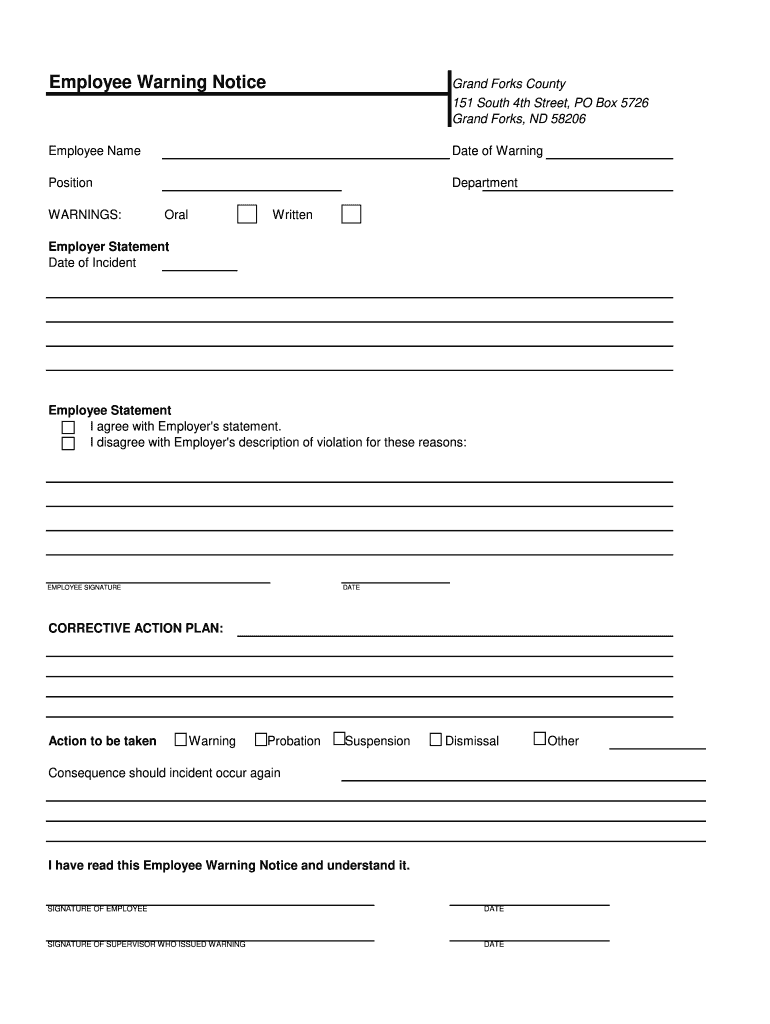
Form 21 Employee Warning Notice Grand Forks County Gfcounty Nd


Understanding the Employee Warning Notice Form 21
The Employee Warning Notice, commonly referred to as Form 21, is a critical document used by employers to formally address employee misconduct or performance issues. This form serves as a written record of the warning issued to an employee, outlining the specific behavior that needs to be corrected. It is essential for maintaining a clear communication channel between employers and employees, ensuring that both parties understand the expectations and consequences associated with the employee's actions.
Key Elements of the Employee Warning Notice Form 21
When filling out the Employee Warning Notice Form 21, several key elements must be included to ensure its effectiveness and legal validity. These elements typically consist of:
- Employee Information: Full name, job title, and department of the employee receiving the warning.
- Date of Warning: The date on which the warning is issued.
- Description of Violation: A detailed account of the behavior or performance issue prompting the warning.
- Corrective Actions Required: Clear instructions on what the employee needs to do to rectify the situation.
- Consequences of Non-Compliance: An outline of potential repercussions if the issue is not addressed.
- Signatures: Signatures from the supervisor and the employee to acknowledge receipt and understanding of the warning.
Steps to Complete the Employee Warning Notice Form 21
Completing the Employee Warning Notice Form 21 involves several important steps to ensure clarity and compliance. Here is a straightforward guide:
- Gather Information: Collect all relevant details about the employee and the incident that led to the warning.
- Fill Out the Form: Accurately complete each section of the form, ensuring all required elements are included.
- Review the Content: Double-check the information for accuracy and clarity before finalizing the document.
- Schedule a Meeting: Arrange a private meeting with the employee to discuss the warning and present the form.
- Obtain Signatures: Have both the supervisor and the employee sign the form to acknowledge receipt and understanding.
- File the Document: Keep a copy for your records and provide a copy to the employee for their reference.
Legal Use of the Employee Warning Notice Form 21
The Employee Warning Notice Form 21 must be used in accordance with legal standards to ensure its enforceability. Employers should be aware of the following legal considerations:
- Documentation: Maintaining accurate records of all warnings can protect employers in cases of disputes or legal action.
- Consistency: Ensure that warnings are issued consistently across the organization to avoid claims of discrimination.
- Compliance with Employment Laws: Familiarize yourself with relevant federal and state employment laws that may impact the use of warning notices.
Obtaining the Employee Warning Notice Form 21
The Employee Warning Notice Form 21 can typically be obtained through your organization's human resources department. Additionally, it may be available as a printable employee warning form on internal company platforms. For those seeking a digital version, utilizing an electronic signature platform can streamline the process of filling out and signing the form securely.
Quick guide on how to complete form 21 employee warning notice grand forks county gfcounty nd
Complete Form 21 Employee Warning Notice Grand Forks County Gfcounty Nd effortlessly on any gadget
Web document management has become increasingly popular among businesses and individuals. It offers an excellent eco-friendly alternative to traditional printed and signed papers, as you can locate the appropriate form and securely store it online. airSlate SignNow equips you with all the tools necessary to compose, modify, and eSign your documents promptly without delays. Manage Form 21 Employee Warning Notice Grand Forks County Gfcounty Nd on any gadget using airSlate SignNow Android or iOS applications and streamline any document-related process today.
The simplest method to alter and eSign Form 21 Employee Warning Notice Grand Forks County Gfcounty Nd without hassle
- Access Form 21 Employee Warning Notice Grand Forks County Gfcounty Nd and click on Get Form to begin.
- Utilize the tools we offer to fill out your document.
- Highlight pertinent sections of your documents or redact sensitive information with tools specifically provided by airSlate SignNow for that purpose.
- Generate your eSignature using the Sign tool, which takes mere seconds and holds the same legal validity as a traditional wet ink signature.
- Review all the details and click on the Done button to preserve your modifications.
- Select how you wish to send your form, via email, text message (SMS), or invite link, or download it to your computer.
Forget about lost or misplaced files, cumbersome form searching, or errors that necessitate printing new document copies. airSlate SignNow fulfills your needs in document management in just a few clicks from any device of your choice. Edit and eSign Form 21 Employee Warning Notice Grand Forks County Gfcounty Nd and ensure exceptional communication at any phase of your form preparation journey with airSlate SignNow.
Create this form in 5 minutes or less
Create this form in 5 minutes!
How to create an eSignature for the form 21 employee warning notice grand forks county gfcounty nd
How to create an eSignature for your Form 21 Employee Warning Notice Grand Forks County Gfcounty Nd in the online mode
How to create an eSignature for the Form 21 Employee Warning Notice Grand Forks County Gfcounty Nd in Google Chrome
How to create an electronic signature for signing the Form 21 Employee Warning Notice Grand Forks County Gfcounty Nd in Gmail
How to create an eSignature for the Form 21 Employee Warning Notice Grand Forks County Gfcounty Nd from your smart phone
How to create an eSignature for the Form 21 Employee Warning Notice Grand Forks County Gfcounty Nd on iOS devices
How to make an eSignature for the Form 21 Employee Warning Notice Grand Forks County Gfcounty Nd on Android
People also ask
-
What is an employee warning form?
An employee warning form is a crucial document used by employers to formally address employee performance or behavioral issues. This form serves as a record of warnings given and outlines the necessary steps for improvement. Utilizing airSlate SignNow to manage your employee warning forms ensures a streamlined process for tracking and documenting employee conduct.
-
How can airSlate SignNow simplify the employee warning form process?
airSlate SignNow simplifies the employee warning form process by providing an intuitive platform for creating, sending, and eSigning documents. With customizable templates, businesses can easily generate employee warning forms that meet their specific needs. This efficiency not only saves time but also helps maintain accurate records of employee interactions.
-
Are there any costs associated with using airSlate SignNow for employee warning forms?
Yes, airSlate SignNow operates on a subscription model with pricing plans that cater to various business sizes and needs. The cost is designed to be budget-friendly, offering companies an economical solution for managing employee warning forms and other documents. A free trial is also available to help you evaluate the service before committing.
-
Can I customize the employee warning form in airSlate SignNow?
Absolutely! airSlate SignNow allows users to fully customize their employee warning forms to reflect their company's branding and specific policy guidelines. This flexibility ensures that the forms align with your internal procedures and can address the unique issues faced by your workforce. You can easily modify text, add fields, and incorporate your logo.
-
What are the benefits of using airSlate SignNow for employee warning forms?
Using airSlate SignNow for employee warning forms provides multiple benefits, including enhanced organization, reduced processing time, and improved compliance with HR policies. The digital nature of the forms ensures they can be accessed and completed from anywhere, whether in the office or remotely. Additionally, signed forms are securely stored, ensuring easy retrieval during audits or reviews.
-
Does airSlate SignNow integrate with other HR tools for employee warning forms?
Yes, airSlate SignNow offers integrations with various HR tools and software, making it easier to incorporate employee warning forms into your existing workflows. These integrations facilitate seamless data transfer and help streamline processes, ensuring that all HR-related documentation is connected. This reduces duplication of effort and enhances overall efficiency.
-
How does eSigning an employee warning form work with airSlate SignNow?
ESigning an employee warning form with airSlate SignNow is a straightforward process. After creating the form, it can be sent directly to the employee for their signature, which they can complete electronically from any device. The signed document is automatically stored in your airSlate SignNow account, ensuring a secure and accessible record of the warning.
Get more for Form 21 Employee Warning Notice Grand Forks County Gfcounty Nd
- Florida family law rules of procedure form 12951a
- Signature block for attorney making limited form
- Fillable online flcourts contract 653 supply motor vehicles form
- You andor your spouse must have lived in florida for at least 6 months before filing form
- Florida supreme court approved law form 12901b3
- No dependent or minor children or property form
- Florida supreme court approved family law form 12941d
- 901b1 has been filed and the form
Find out other Form 21 Employee Warning Notice Grand Forks County Gfcounty Nd
- Can I Electronic signature Alabama Legal LLC Operating Agreement
- How To Electronic signature North Dakota Lawers Job Description Template
- Electronic signature Alabama Legal Limited Power Of Attorney Safe
- How To Electronic signature Oklahoma Lawers Cease And Desist Letter
- How To Electronic signature Tennessee High Tech Job Offer
- Electronic signature South Carolina Lawers Rental Lease Agreement Online
- How Do I Electronic signature Arizona Legal Warranty Deed
- How To Electronic signature Arizona Legal Lease Termination Letter
- How To Electronic signature Virginia Lawers Promissory Note Template
- Electronic signature Vermont High Tech Contract Safe
- Electronic signature Legal Document Colorado Online
- Electronic signature Washington High Tech Contract Computer
- Can I Electronic signature Wisconsin High Tech Memorandum Of Understanding
- How Do I Electronic signature Wisconsin High Tech Operating Agreement
- How Can I Electronic signature Wisconsin High Tech Operating Agreement
- Electronic signature Delaware Legal Stock Certificate Later
- Electronic signature Legal PDF Georgia Online
- Electronic signature Georgia Legal Last Will And Testament Safe
- Can I Electronic signature Florida Legal Warranty Deed
- Electronic signature Georgia Legal Memorandum Of Understanding Simple