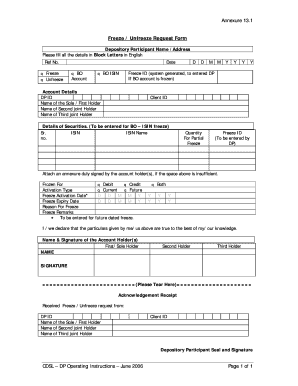
Angel Broking Nomination Form


What is the Angel Broking Nomination Form
The Angel Broking nomination form is a crucial document that allows clients to designate a nominee for their investment accounts. This form ensures that in the event of the account holder's demise, the assets held in the account are transferred to the nominated individual. By completing this form, clients can provide clarity on asset distribution, which can help avoid potential disputes among heirs. It is essential for clients to understand the implications of their nominations and ensure that the nominee is someone they trust to manage their investments responsibly.
How to Use the Angel Broking Nomination Form
Using the Angel Broking nomination form involves a straightforward process. First, clients need to obtain the form, which can typically be accessed through the Angel Broking website or by contacting customer support. After acquiring the form, clients should fill in the required details, including their personal information and the nominee's information. It is important to ensure that all information is accurate to prevent any issues during the transfer process. Once completed, the form can be submitted online or through other specified methods as outlined by Angel Broking.
Steps to Complete the Angel Broking Nomination Form
Completing the Angel Broking nomination form requires careful attention to detail. Here are the steps to follow:
- Obtain the Angel Broking nomination form from the official website or customer service.
- Fill in your personal details, including your name, address, and account number.
- Provide the nominee's information, including their name, relationship to you, and contact details.
- Sign the form to authenticate your nomination.
- Submit the form as per the guidelines provided by Angel Broking, either online or via physical submission.
Legal Use of the Angel Broking Nomination Form
The legal use of the Angel Broking nomination form is governed by various regulations that ensure the validity of the nominations. For a nomination to be legally binding, it must be executed correctly, which includes proper signing and submission. The form must comply with relevant laws, such as those pertaining to wills and estate management. Clients should ensure that their nominations are updated regularly, especially after significant life events, to reflect their current wishes accurately.
Key Elements of the Angel Broking Nomination Form
Several key elements must be included in the Angel Broking nomination form to ensure its effectiveness and legality. These elements typically include:
- Account holder's details: Name, address, and account number.
- Nominee's details: Name, relationship to the account holder, and contact information.
- Signature of the account holder: To validate the nomination.
- Date of signing: To establish the timeline of the nomination.
Ensuring that all these elements are accurately filled out is essential for the form to be considered valid.
Form Submission Methods
Clients have several options for submitting the Angel Broking nomination form. The most common methods include:
- Online submission through the Angel Broking website, which offers a convenient and quick way to process the form.
- Mailing the completed form to the designated address provided by Angel Broking.
- In-person submission at an Angel Broking branch, allowing for immediate confirmation of receipt.
Choosing the right submission method can help ensure that the nomination is processed efficiently.
Quick guide on how to complete angel broking nomination form
Complete Angel Broking Nomination Form effortlessly on any device
Online document management has become increasingly favored by both businesses and individuals. It offers an ideal eco-friendly alternative to traditional printed and signed documents, as you can find the suitable form and securely archive it online. airSlate SignNow provides you with all the tools necessary to create, edit, and eSign your documents quickly without delays. Handle Angel Broking Nomination Form on any platform using the airSlate SignNow Android or iOS applications and enhance any document-driven operation today.
How to modify and eSign Angel Broking Nomination Form with ease
- Obtain Angel Broking Nomination Form and then click Get Form to begin.
- Utilize the tools we provide to finalize your document.
- Emphasize pertinent sections of the documents or conceal sensitive information with tools specifically designed for that purpose by airSlate SignNow.
- Create your eSignature using the Sign tool, which takes moments and holds the same legal validity as a conventional wet ink signature.
- Review all the details and then click the Done button to save your changes.
- Choose how you wish to send your form, whether by email, text message (SMS), invite link, or download it to your computer.
Put an end to lost or misplaced documents, tedious form searches, or mistakes that necessitate printing new copies. airSlate SignNow meets your document management needs in just a few clicks from any device of your choice. Edit and eSign Angel Broking Nomination Form and ensure effective communication at every stage of your form preparation process with airSlate SignNow.
Create this form in 5 minutes or less
Create this form in 5 minutes!
How to create an eSignature for the angel broking nomination form
How to create an electronic signature for a PDF online
How to create an electronic signature for a PDF in Google Chrome
How to create an e-signature for signing PDFs in Gmail
How to create an e-signature right from your smartphone
How to create an e-signature for a PDF on iOS
How to create an e-signature for a PDF on Android
People also ask
-
What is the angel broking nomination form?
The angel broking nomination form is a vital document that allows investors to designate a nominee for their investments. This ensures that in the event of an unfortunate circumstance, your assets are transferred smoothly to your nominee without any legal hurdles.
-
How can I fill out the angel broking nomination form?
Filling out the angel broking nomination form is straightforward. You can download the form from the official Angel Broking website, complete the necessary details of your nominee, and then submit it either online or through physical mail.
-
Is there a fee associated with submitting the angel broking nomination form?
Typically, there is no fee for submitting the angel broking nomination form. However, it's advisable to check directly with Angel Broking for any potential charges that may apply based on specific services or conditions.
-
What are the benefits of using the angel broking nomination form?
Using the angel broking nomination form provides peace of mind as it protects your investments and ensures that your designated nominee can access your assets. Additionally, it simplifies the process of asset transfer, making it quicker and less cumbersome for your loved ones.
-
Can I change my nominee after submitting the angel broking nomination form?
Yes, you can change your nominee after submitting the angel broking nomination form. You simply need to fill out a new nomination form with the updated details and submit it to Angel Broking for processing.
-
How does the angel broking nomination form integrate with other services?
The angel broking nomination form can seamlessly integrate with other financial services offered by Angel Broking. This allows investors to manage their entire portfolio efficiently and ensures that all relevant documents are in sync for easier access and management.
-
What do I need to provide when filling out the angel broking nomination form?
When filling out the angel broking nomination form, you will need to provide your details along with those of your nominee, including their name, relationship to you, and identification information. Make sure all information is accurate to avoid issues during processing.
Get more for Angel Broking Nomination Form
- Chicago city stationary engineer license form
- Fiduciary adjustment resident estates and trusts only see instructions maine form
- Water billing owner tenant agreement form barrie
- Huvepharma form
- Vol xix spring 1966 no 3 kb osu form
- Interdistrict choice as a policy solution vanderbilt university vanderbilt form
- Train cover contract template form
- Train service contract template form
Find out other Angel Broking Nomination Form
- Can I Sign Ohio Healthcare / Medical Residential Lease Agreement
- How To Sign Oregon Healthcare / Medical Living Will
- How Can I Sign South Carolina Healthcare / Medical Profit And Loss Statement
- Sign Tennessee Healthcare / Medical Business Plan Template Free
- Help Me With Sign Tennessee Healthcare / Medical Living Will
- Sign Texas Healthcare / Medical Contract Mobile
- Sign Washington Healthcare / Medical LLC Operating Agreement Now
- Sign Wisconsin Healthcare / Medical Contract Safe
- Sign Alabama High Tech Last Will And Testament Online
- Sign Delaware High Tech Rental Lease Agreement Online
- Sign Connecticut High Tech Lease Template Easy
- How Can I Sign Louisiana High Tech LLC Operating Agreement
- Sign Louisiana High Tech Month To Month Lease Myself
- How To Sign Alaska Insurance Promissory Note Template
- Sign Arizona Insurance Moving Checklist Secure
- Sign New Mexico High Tech Limited Power Of Attorney Simple
- Sign Oregon High Tech POA Free
- Sign South Carolina High Tech Moving Checklist Now
- Sign South Carolina High Tech Limited Power Of Attorney Free
- Sign West Virginia High Tech Quitclaim Deed Myself