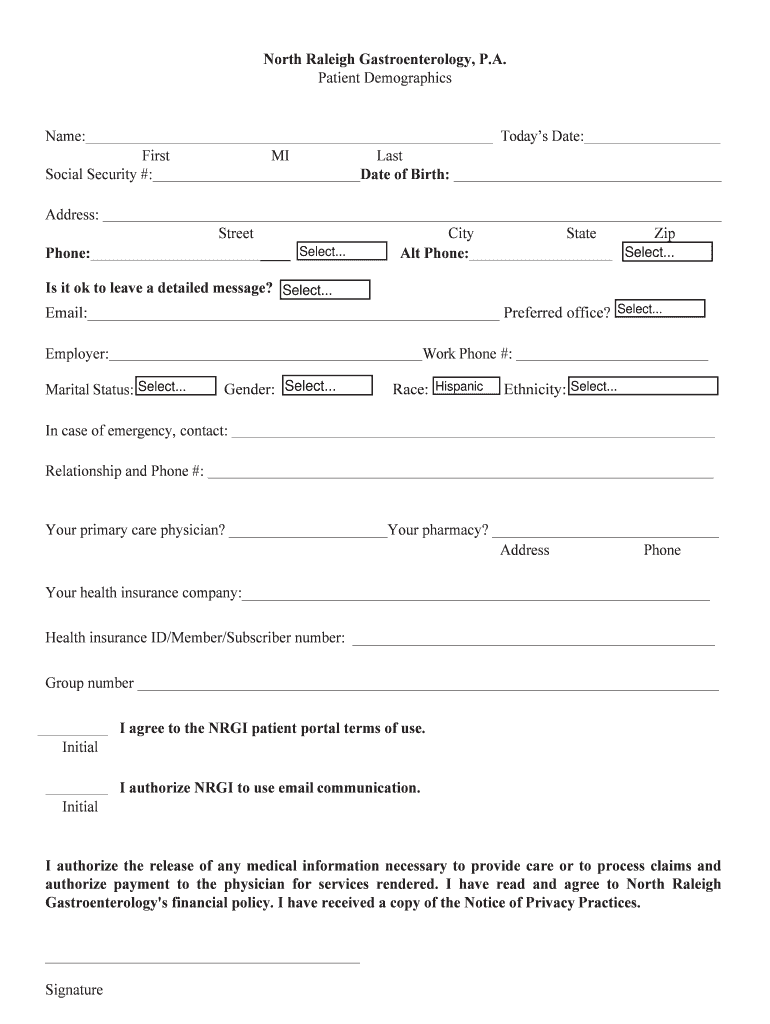
NRGI Detailed Patient Past Medical History Xlsx Form


What is the NRGI Detailed Patient Past Medical History xlsx
The NRGI Detailed Patient Past Medical History xlsx form is a comprehensive document designed to collect essential medical information about a patient. This form typically includes sections for personal details, medical history, allergies, medications, and family health history. It serves as a vital tool for healthcare providers to understand a patient's background, enabling them to make informed decisions regarding treatment and care. The use of an xlsx format allows for easy data entry and management, making it accessible for both patients and healthcare professionals.
How to use the NRGI Detailed Patient Past Medical History xlsx
To effectively use the NRGI Detailed Patient Past Medical History xlsx form, begin by downloading the file from a trusted source. Open the document using compatible spreadsheet software such as Microsoft Excel or Google Sheets. Carefully fill in each section with accurate and complete information. It is important to ensure that all relevant medical history, including past surgeries, chronic conditions, and current medications, is documented. Once completed, the form can be saved and shared electronically with healthcare providers, ensuring a smooth exchange of critical medical information.
Steps to complete the NRGI Detailed Patient Past Medical History xlsx
Completing the NRGI Detailed Patient Past Medical History xlsx form involves several key steps:
- Download the form and open it in a spreadsheet application.
- Fill in your personal information, including name, date of birth, and contact details.
- Detail your medical history, including any past illnesses, surgeries, and treatments.
- List any allergies and current medications you are taking.
- Provide information about your family's medical history, noting any hereditary conditions.
- Review the completed form for accuracy and completeness.
- Save the document and share it with your healthcare provider as needed.
Legal use of the NRGI Detailed Patient Past Medical History xlsx
The NRGI Detailed Patient Past Medical History xlsx form is legally recognized when it is completed accurately and shared with healthcare providers under appropriate circumstances. For the document to be considered valid, it should be filled out truthfully, as any misinformation could lead to legal implications in medical care. Compliance with relevant privacy laws, such as HIPAA, is essential to ensure that the patient's information is protected throughout the process. Using secure electronic methods for sharing the form can further enhance its legal standing.
Key elements of the NRGI Detailed Patient Past Medical History xlsx
Key elements of the NRGI Detailed Patient Past Medical History xlsx form include:
- Personal Information: Name, date of birth, and contact details.
- Medical History: Previous illnesses, surgeries, and treatments.
- Allergies: Any known allergies to medications or substances.
- Current Medications: List of medications being taken, including dosage and frequency.
- Family Health History: Information on hereditary conditions within the family.
How to obtain the NRGI Detailed Patient Past Medical History xlsx
The NRGI Detailed Patient Past Medical History xlsx form can typically be obtained through healthcare providers, medical institutions, or authorized online platforms. It is important to ensure that you are accessing the form from a reliable source to maintain the integrity of the information collected. If you are unsure where to find the form, consult your healthcare provider for guidance on obtaining the correct document.
Quick guide on how to complete nrgi detailed patient past medical history xlsx
Access NRGI Detailed Patient Past Medical History xlsx effortlessly on any device
Digital document management has become increasingly favored by businesses and individuals alike. It offers an excellent sustainable alternative to conventional printed and signed documents, allowing you to find the appropriate form and securely store it online. airSlate SignNow equips you with all the necessary tools to create, modify, and eSign your documents swiftly and efficiently. Manage NRGI Detailed Patient Past Medical History xlsx across any platform with airSlate SignNow's Android or iOS applications and enhance your document-driven processes today.
The simplest method to modify and eSign NRGI Detailed Patient Past Medical History xlsx effortlessly
- Find NRGI Detailed Patient Past Medical History xlsx and click Get Form to commence.
- Utilize the tools at your disposal to complete your document.
- Emphasize important sections of your documents or obscure sensitive information with tools specifically designed by airSlate SignNow for that purpose.
- Create your signature using the Sign tool, which takes mere seconds and carries the same legal validity as a traditional handwritten signature.
- Verify the details and click on the Done button to save your changes.
- Choose your preferred method of sending your form, whether by email, text message (SMS), or invitation link, or download it to your computer.
Forget about lost or misplaced files, the hassle of searching for forms, or errors that require printing new copies. airSlate SignNow fulfills all your document management requirements with just a few clicks from any device you choose. Modify and eSign NRGI Detailed Patient Past Medical History xlsx and ensure effective communication at every stage of your form preparation process with airSlate SignNow.
Create this form in 5 minutes or less
Create this form in 5 minutes!
How to create an eSignature for the nrgi detailed patient past medical history xlsx
How to create an electronic signature for a PDF online
How to create an electronic signature for a PDF in Google Chrome
How to create an e-signature for signing PDFs in Gmail
How to create an e-signature right from your smartphone
How to create an e-signature for a PDF on iOS
How to create an e-signature for a PDF on Android
People also ask
-
What is the NRGI Detailed Patient Past Medical History xlsx template?
The NRGI Detailed Patient Past Medical History xlsx template is a comprehensive tool that allows healthcare providers to collect and store essential medical history information from patients efficiently. By utilizing this template, organizations can ensure accurate and up-to-date record-keeping, ultimately improving patient care.
-
How can I access the NRGI Detailed Patient Past Medical History xlsx template?
You can easily access the NRGI Detailed Patient Past Medical History xlsx template through the airSlate SignNow platform. Simply sign up for our service, and you'll be able to download the template to start managing patient data effectively.
-
What are the pricing options for using NRGI Detailed Patient Past Medical History xlsx?
airSlate SignNow offers various pricing plans to fit different business needs, including options for small practices and large healthcare organizations. By including the NRGI Detailed Patient Past Medical History xlsx template in your toolkit, you'll gain access to cost-effective solutions for document management.
-
What features are included with the NRGI Detailed Patient Past Medical History xlsx template?
The NRGI Detailed Patient Past Medical History xlsx template includes features such as customizable fields, automated calculations, and easy data export capabilities. These functionalities streamline the data collection process, making it easier for healthcare providers to gather comprehensive patient information.
-
How does the NRGI Detailed Patient Past Medical History xlsx enhance patient care?
By utilizing the NRGI Detailed Patient Past Medical History xlsx template, healthcare providers can access critical patient information quickly and efficiently. This improved access to medical history enables providers to make more informed decisions, enhancing overall patient care and safety.
-
Can the NRGI Detailed Patient Past Medical History xlsx template be integrated with other systems?
Yes, the NRGI Detailed Patient Past Medical History xlsx template can be seamlessly integrated with various healthcare systems and electronic health records (EHRs). This integration ensures that patient data flows smoothly across platforms, maintaining consistency and reducing administrative burdens.
-
Is training available for using the NRGI Detailed Patient Past Medical History xlsx template?
airSlate SignNow provides comprehensive training resources for users of the NRGI Detailed Patient Past Medical History xlsx template. These resources include step-by-step guides, video tutorials, and customer support to ensure that you can effectively utilize the template and maximize its benefits.
Get more for NRGI Detailed Patient Past Medical History xlsx
- Volunteer consent form northern illinois food bank
- Ipegs documentation cover sheet form
- Confined space evaluation form
- Written statement of unauthorized debit form
- Warranty cancellation form
- Fannie maefreddie mac form 710
- Reading log template lbisd schoolfusion form
- Ada medical certification university of georgia busfin uga form
Find out other NRGI Detailed Patient Past Medical History xlsx
- eSign Maine Healthcare / Medical LLC Operating Agreement Now
- eSign Louisiana High Tech LLC Operating Agreement Safe
- eSign Massachusetts Government Quitclaim Deed Fast
- How Do I eSign Massachusetts Government Arbitration Agreement
- eSign Maryland High Tech Claim Fast
- eSign Maine High Tech Affidavit Of Heirship Now
- eSign Michigan Government LLC Operating Agreement Online
- eSign Minnesota High Tech Rental Lease Agreement Myself
- eSign Minnesota High Tech Rental Lease Agreement Free
- eSign Michigan Healthcare / Medical Permission Slip Now
- eSign Montana High Tech Lease Agreement Online
- eSign Mississippi Government LLC Operating Agreement Easy
- eSign Ohio High Tech Letter Of Intent Later
- eSign North Dakota High Tech Quitclaim Deed Secure
- eSign Nebraska Healthcare / Medical LLC Operating Agreement Simple
- eSign Nebraska Healthcare / Medical Limited Power Of Attorney Mobile
- eSign Rhode Island High Tech Promissory Note Template Simple
- How Do I eSign South Carolina High Tech Work Order
- eSign Texas High Tech Moving Checklist Myself
- eSign Texas High Tech Moving Checklist Secure