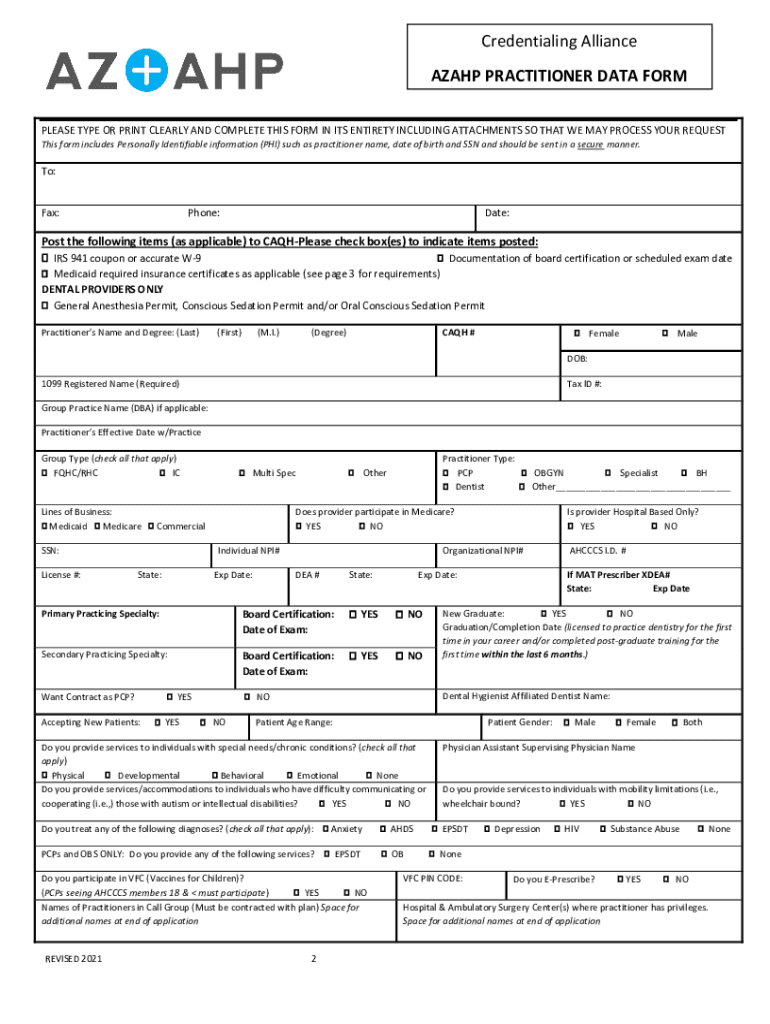
Credentialing Alliance AZA HP PRACTITIONER DATA FO Form


What is the Credentialing Alliance AZA HP PRACTITIONER DATA FO
The Credentialing Alliance AZA HP PRACTITIONER DATA FO is a specialized form used primarily for credentialing healthcare practitioners. This form collects essential information regarding a practitioner's qualifications, background, and professional history. It plays a crucial role in the credentialing process, ensuring that healthcare providers meet the necessary standards to deliver safe and effective care. The form is designed to facilitate the verification of credentials and streamline the application process for healthcare practitioners.
How to use the Credentialing Alliance AZA HP PRACTITIONER DATA FO
Using the Credentialing Alliance AZA HP PRACTITIONER DATA FO involves several straightforward steps. First, gather all required information, including personal identification details, professional qualifications, and any relevant documentation that supports your application. Next, fill out the form accurately, ensuring that all sections are completed. After completing the form, it can be submitted electronically or through traditional mail, depending on the requirements of the institution requesting it. Utilizing a secure eSignature solution can enhance the submission process by ensuring that your signature is legally binding and compliant with relevant laws.
Steps to complete the Credentialing Alliance AZA HP PRACTITIONER DATA FO
Completing the Credentialing Alliance AZA HP PRACTITIONER DATA FO requires careful attention to detail. Follow these steps:
- Review the form to understand all required sections.
- Gather necessary documentation, such as licenses, certifications, and identification.
- Fill out the form, ensuring that all information is accurate and complete.
- Double-check your entries for any errors or omissions.
- Sign the form using a secure eSignature tool to ensure compliance.
- Submit the form electronically or via mail as directed.
Legal use of the Credentialing Alliance AZA HP PRACTITIONER DATA FO
The legal use of the Credentialing Alliance AZA HP PRACTITIONER DATA FO is governed by various regulations that ensure the integrity and confidentiality of the information provided. For the form to be legally binding, it must comply with the Electronic Signatures in Global and National Commerce (ESIGN) Act and the Uniform Electronic Transactions Act (UETA). These laws establish that electronic signatures hold the same legal weight as traditional handwritten signatures, provided that specific conditions are met. It is important to ensure that the platform used for signing adheres to these legal standards.
Key elements of the Credentialing Alliance AZA HP PRACTITIONER DATA FO
Several key elements are essential for the Credentialing Alliance AZA HP PRACTITIONER DATA FO to be effective:
- Personal Information: This includes the practitioner's name, contact details, and identification numbers.
- Professional Qualifications: Details about education, training, and certifications must be included.
- Work History: A comprehensive account of previous employment and relevant experience is necessary.
- References: Contact information for professional references may be required to verify credentials.
How to obtain the Credentialing Alliance AZA HP PRACTITIONER DATA FO
Obtaining the Credentialing Alliance AZA HP PRACTITIONER DATA FO is a straightforward process. The form can typically be requested from the healthcare organization or credentialing body requiring it. Many institutions provide the form online, allowing practitioners to download and print it directly. In some cases, it may also be available in a fillable PDF format, which can be completed digitally before submission. Ensure that you have the most recent version of the form to avoid any issues during the application process.
Quick guide on how to complete credentialing alliance aza hp practitioner data fo
Effortlessly prepare Credentialing Alliance AZA HP PRACTITIONER DATA FO on any device
Digital document management has gained traction among businesses and individuals. It offers an ideal eco-friendly alternative to traditional printed and signed documents, allowing you to obtain the appropriate form and securely store it online. airSlate SignNow provides you with all the tools necessary to create, modify, and eSign your documents quickly and without delays. Manage Credentialing Alliance AZA HP PRACTITIONER DATA FO on any platform using airSlate SignNow's Android or iOS applications and simplify any document-related task today.
The easiest way to modify and eSign Credentialing Alliance AZA HP PRACTITIONER DATA FO with minimal effort
- Obtain Credentialing Alliance AZA HP PRACTITIONER DATA FO and then click Get Form to begin.
- Make use of the tools we provide to complete your form.
- Highlight important sections of the documents or redact sensitive information with tools specifically designed by airSlate SignNow for that purpose.
- Create your eSignature using the Sign feature, which takes mere seconds and carries the same legal validity as a traditional ink signature.
- Review all the details and click the Done button to save your changes.
- Choose your preferred method to send your form, whether by email, SMS, invite link, or download it to your computer.
Eliminate concerns about lost or misplaced documents, tedious form navigation, or mistakes that necessitate printing new document copies. airSlate SignNow meets all your document management needs in just a few clicks from any device of your choice. Modify and eSign Credentialing Alliance AZA HP PRACTITIONER DATA FO and ensure excellent communication at every stage of the form preparation process with airSlate SignNow.
Create this form in 5 minutes or less
Create this form in 5 minutes!
How to create an eSignature for the credentialing alliance aza hp practitioner data fo
How to create an electronic signature for a PDF online
How to create an electronic signature for a PDF in Google Chrome
How to create an e-signature for signing PDFs in Gmail
How to create an e-signature right from your smartphone
How to create an e-signature for a PDF on iOS
How to create an e-signature for a PDF on Android
People also ask
-
What is Credentialing Alliance AZA HP PRACTITIONER DATA FO?
Credentialing Alliance AZA HP PRACTITIONER DATA FO is a comprehensive solution designed to streamline the credentialing process for healthcare practitioners. It simplifies managing practitioner data and ensures compliance with industry standards. With this tool, healthcare organizations can enhance their operational efficiency and reduce administrative burdens.
-
How does Credentialing Alliance AZA HP PRACTITIONER DATA FO enhance workflow efficiency?
The Credentialing Alliance AZA HP PRACTITIONER DATA FO automates and optimizes many aspects of the credentialing process. By reducing manual entry and paperwork, it allows organizations to save time and focus on patient care. This leads to faster processing times for practitioner applications and improved overall workflow efficiency.
-
Can Credentialing Alliance AZA HP PRACTITIONER DATA FO integrate with other software?
Yes, Credentialing Alliance AZA HP PRACTITIONER DATA FO seamlessly integrates with various healthcare management systems. This integration ensures that data flows smoothly between platforms, enhancing the user experience and eliminating data silos. Users can easily sync information and maintain accurate records across their systems.
-
What are the pricing options for Credentialing Alliance AZA HP PRACTITIONER DATA FO?
Credentialing Alliance AZA HP PRACTITIONER DATA FO offers flexible pricing plans tailored to meet diverse organizational needs. Pricing can vary based on the number of users and specific features required. To get an accurate quote, it's best to contact our sales team for a personalized pricing plan that fits your budget.
-
What features does Credentialing Alliance AZA HP PRACTITIONER DATA FO offer?
The Credentialing Alliance AZA HP PRACTITIONER DATA FO includes features such as automated workflows, real-time tracking, document management, and compliance monitoring. These features are designed to simplify the credentialing process and improve data accuracy. Additionally, users benefit from customizable reports and insights into practitioner data management.
-
What benefits do organizations gain from using Credentialing Alliance AZA HP PRACTITIONER DATA FO?
Organizations using Credentialing Alliance AZA HP PRACTITIONER DATA FO experience enhanced compliance and reduced credentialing turnaround times. By streamlining processes and improving data integrity, organizations can mitigate risks associated with credentialing errors. Ultimately, this leads to better patient care and a more efficient operational framework.
-
Is training available for using Credentialing Alliance AZA HP PRACTITIONER DATA FO?
Absolutely, training is an integral part of the onboarding process for Credentialing Alliance AZA HP PRACTITIONER DATA FO. Comprehensive training sessions are provided to ensure users fully understand the platform's capabilities. Support materials and ongoing assistance are also available to help users maximize the benefits of the software.
Get more for Credentialing Alliance AZA HP PRACTITIONER DATA FO
Find out other Credentialing Alliance AZA HP PRACTITIONER DATA FO
- eSignature Washington Government Arbitration Agreement Simple
- Can I eSignature Massachusetts Finance & Tax Accounting Business Plan Template
- Help Me With eSignature Massachusetts Finance & Tax Accounting Work Order
- eSignature Delaware Healthcare / Medical NDA Secure
- eSignature Florida Healthcare / Medical Rental Lease Agreement Safe
- eSignature Nebraska Finance & Tax Accounting Business Letter Template Online
- Help Me With eSignature Indiana Healthcare / Medical Notice To Quit
- eSignature New Jersey Healthcare / Medical Credit Memo Myself
- eSignature North Dakota Healthcare / Medical Medical History Simple
- Help Me With eSignature Arkansas High Tech Arbitration Agreement
- eSignature Ohio Healthcare / Medical Operating Agreement Simple
- eSignature Oregon Healthcare / Medical Limited Power Of Attorney Computer
- eSignature Pennsylvania Healthcare / Medical Warranty Deed Computer
- eSignature Texas Healthcare / Medical Bill Of Lading Simple
- eSignature Virginia Healthcare / Medical Living Will Computer
- eSignature West Virginia Healthcare / Medical Claim Free
- How To eSignature Kansas High Tech Business Plan Template
- eSignature Kansas High Tech Lease Agreement Template Online
- eSignature Alabama Insurance Forbearance Agreement Safe
- How Can I eSignature Arkansas Insurance LLC Operating Agreement