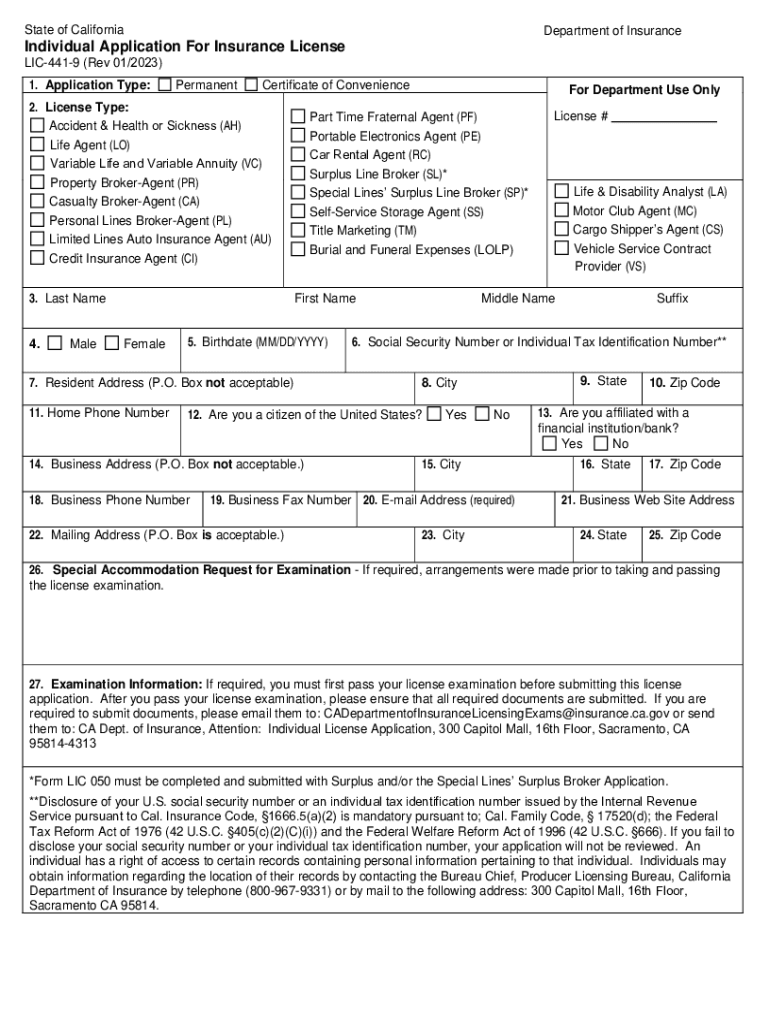
Individual Application for Insurance License Individual Application for Insurance License Form


What is the Individual Application for Insurance License?
The Individual Application for Insurance License, commonly referred to as the LIC 441 9, is a crucial document for individuals seeking to obtain an insurance license in the United States. This form is used by applicants to provide necessary personal information, including their background, qualifications, and intentions in the insurance industry. Completing this application correctly is essential for compliance with state regulations and to ensure a smooth licensing process.
Steps to Complete the Individual Application for Insurance License
Filling out the LIC 441 9 requires careful attention to detail. Here are the steps to ensure accurate completion:
- Gather required documents, such as identification and proof of education.
- Fill in personal information, including your name, address, and contact details.
- Provide information about your employment history and any relevant licenses or certifications.
- Review the application for accuracy and completeness before submission.
Legal Use of the Individual Application for Insurance License
The LIC 441 9 must be completed and submitted in accordance with state laws governing insurance licensing. This form serves as a legal declaration of the applicant's qualifications and intentions. To ensure its legal validity, it is important to adhere to specific requirements, such as including a signature and any necessary supporting documentation. Electronic signatures are accepted, provided they comply with relevant eSignature laws.
Eligibility Criteria for the Individual Application for Insurance License
To qualify for the LIC 441 9, applicants must meet certain eligibility criteria, which may vary by state. Generally, candidates should:
- Be at least eighteen years old.
- Have a clean criminal record, particularly regarding financial crimes.
- Complete any required pre-licensing education courses.
- Pass a state-administered licensing exam.
Form Submission Methods for the Individual Application for Insurance License
Applicants can submit the LIC 441 9 through various methods, depending on state regulations. Common submission options include:
- Online submission via the state insurance department's website.
- Mailing a physical copy of the completed form to the appropriate state office.
- In-person submission at designated state offices or licensing events.
Key Elements of the Individual Application for Insurance License
When completing the LIC 441 9, it is important to include key elements that demonstrate your qualifications. These elements typically include:
- Personal identification information, such as Social Security number.
- Education and training details relevant to the insurance field.
- Employment history, focusing on roles that relate to insurance or finance.
- Disclosure of any past disciplinary actions or criminal convictions.
Quick guide on how to complete individual application for insurance license individual application for insurance license
Handle Individual Application For Insurance License Individual Application For Insurance License with ease on any device
Digital document management has become increasingly favored by companies and individuals alike. It serves as an ideal eco-friendly alternative to conventional printed and signed documents, allowing you to locate the necessary form and securely store it online. airSlate SignNow equips you with all the tools required to create, modify, and eSign your documents promptly without any holdups. Manage Individual Application For Insurance License Individual Application For Insurance License on any device using the airSlate SignNow Android or iOS applications and streamline any document-related processes today.
How to modify and eSign Individual Application For Insurance License Individual Application For Insurance License effortlessly
- Locate Individual Application For Insurance License Individual Application For Insurance License and then click Get Form to begin.
- Utilize the tools we offer to fill out your form.
- Emphasize key sections of the documents or redact confidential information with tools that airSlate SignNow provides specifically for that purpose.
- Generate your signature using the Sign feature, which takes moments and carries the same legal validity as a traditional wet ink signature.
- Review all the details and then click the Done button to save your modifications.
- Select your preferred method for sending your form, whether by email, SMS, or invitation link, or download it to your computer.
Put an end to lost or misplaced documents, arduous form hunting, or mistakes that necessitate new document copies. airSlate SignNow takes care of all your document management needs in just a few clicks from your chosen device. Revise and eSign Individual Application For Insurance License Individual Application For Insurance License to ensure excellent communication at any stage of the form preparation process with airSlate SignNow.
Create this form in 5 minutes or less
Create this form in 5 minutes!
How to create an eSignature for the individual application for insurance license individual application for insurance license
How to create an electronic signature for a PDF online
How to create an electronic signature for a PDF in Google Chrome
How to create an e-signature for signing PDFs in Gmail
How to create an e-signature right from your smartphone
How to create an e-signature for a PDF on iOS
How to create an e-signature for a PDF on Android
People also ask
-
What is the cost of using airSlate SignNow with 441 9?
The pricing for airSlate SignNow is designed to be cost-effective, making it accessible for businesses using 441 9. We offer various plans that cater to different needs, ensuring you only pay for the features you require. Be sure to check our website for the latest pricing details and available discounts.
-
How can airSlate SignNow simplify the eSigning process for 441 9?
airSlate SignNow simplifies the eSigning process for 441 9 by providing an intuitive platform where users can easily upload, send, and sign documents. The user-friendly interface allows for quick navigation, which reduces the time taken for transaction completions. This efficiency is crucial for businesses seeking to streamline their document workflows.
-
What features of airSlate SignNow are most beneficial for 441 9 users?
For users of 441 9, the most beneficial features of airSlate SignNow include customizable templates, real-time tracking, and secure cloud storage. These features enhance productivity by ensuring documents are easily accessible and trackable. Additionally, the platform's security measures guarantee that your documents remain safe at all times.
-
Can airSlate SignNow integrate with other tools when using 441 9?
Yes, airSlate SignNow offers robust integrations with various tools and applications that you may already use alongside 441 9. This allows for seamless data transfer and workflow automation, enhancing your overall efficiency. Common integrations include CRM systems, payment processors, and cloud storage services.
-
Is there a mobile app for airSlate SignNow related to 441 9?
Absolutely! airSlate SignNow provides a mobile app that allows users using 441 9 to manage their documents and eSigns on the go. With the app, you can easily send, sign, and track documents from your mobile device, ensuring that you stay productive, even when away from your desk.
-
How does airSlate SignNow ensure document security for 441 9 users?
Security is a top priority for airSlate SignNow, especially for users of 441 9. The platform employs advanced encryption protocols and secure data storage solutions to protect your documents. Additionally, authentication methods ensure that only authorized users can access sensitive information.
-
What support options are available for 441 9 users of airSlate SignNow?
For users of 441 9, airSlate SignNow offers comprehensive support options, including a detailed knowledge base, live chat, and email support. Our team is dedicated to helping you resolve any issues quickly and effectively. Additionally, we provide onboarding support to help new users get started with ease.
Get more for Individual Application For Insurance License Individual Application For Insurance License
Find out other Individual Application For Insurance License Individual Application For Insurance License
- eSign New Jersey Real Estate Limited Power Of Attorney Later
- eSign Alabama Police LLC Operating Agreement Fast
- eSign North Dakota Real Estate Business Letter Template Computer
- eSign North Dakota Real Estate Quitclaim Deed Myself
- eSign Maine Sports Quitclaim Deed Easy
- eSign Ohio Real Estate LLC Operating Agreement Now
- eSign Ohio Real Estate Promissory Note Template Online
- How To eSign Ohio Real Estate Residential Lease Agreement
- Help Me With eSign Arkansas Police Cease And Desist Letter
- How Can I eSign Rhode Island Real Estate Rental Lease Agreement
- How Do I eSign California Police Living Will
- Can I eSign South Dakota Real Estate Quitclaim Deed
- How To eSign Tennessee Real Estate Business Associate Agreement
- eSign Michigan Sports Cease And Desist Letter Free
- How To eSign Wisconsin Real Estate Contract
- How To eSign West Virginia Real Estate Quitclaim Deed
- eSign Hawaii Police Permission Slip Online
- eSign New Hampshire Sports IOU Safe
- eSign Delaware Courts Operating Agreement Easy
- eSign Georgia Courts Bill Of Lading Online