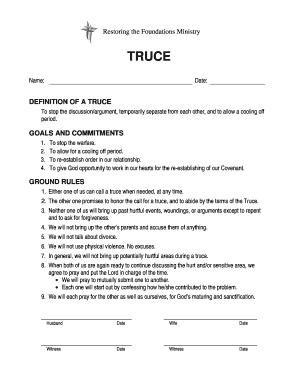
Restoring the Foundations Ministry DEFINITION of a TRUCE Form


Understanding the Restoring The Foundations Ministry Definition of a Truce
The Restoring The Foundations Ministry definition of a truce serves as a formal agreement aimed at resolving conflicts and establishing a peaceful framework between parties. This document outlines the terms and conditions under which the involved parties agree to cease hostilities and work towards reconciliation. It is essential for maintaining clarity and mutual understanding, ensuring that all parties are aligned on the expectations and commitments involved.
Steps to Complete the Restoring The Foundations Ministry Definition of a Truce
Completing the Restoring The Foundations Ministry definition of a truce involves several key steps:
- Identify the parties involved: Clearly define who is entering into the truce.
- Outline the terms: Specify the conditions that each party agrees to uphold.
- Document the agreement: Fill out the necessary sections of the truce paper, ensuring all details are accurate.
- Sign the document: Each party must provide their signature to validate the agreement.
- Distribute copies: Ensure that all parties receive a signed copy of the truce for their records.
Legal Use of the Restoring The Foundations Ministry Definition of a Truce
The Restoring The Foundations Ministry definition of a truce can be legally binding if it meets specific criteria. It must be signed by all parties involved and should clearly outline the terms of the agreement. Additionally, it is important to ensure that the document complies with relevant laws and regulations in the jurisdiction where it is executed. This compliance helps to validate the agreement in a legal context and can be crucial if disputes arise in the future.
Key Elements of the Restoring The Foundations Ministry Definition of a Truce
Several key elements are vital for the effectiveness of the Restoring The Foundations Ministry definition of a truce:
- Clarity: The terms should be clearly articulated to avoid misunderstandings.
- Mutual consent: All parties must agree to the terms willingly.
- Specificity: The document should specify the duration of the truce and any conditions for its renewal or termination.
- Signatures: The presence of signatures from all parties is essential for validation.
How to Obtain the Restoring The Foundations Ministry Definition of a Truce
Obtaining the Restoring The Foundations Ministry definition of a truce typically involves accessing a template or document from the ministry or related organizations. It may also be available in various formats, such as a PDF, which can be filled out electronically or printed for manual completion. Ensure that you have the most current version of the document to avoid any outdated terms or conditions.
Examples of Using the Restoring The Foundations Ministry Definition of a Truce
The Restoring The Foundations Ministry definition of a truce can be applied in various scenarios, including:
- Family disputes: Resolving conflicts between family members to foster a peaceful environment.
- Community disagreements: Addressing issues within community groups or organizations.
- Workplace conflicts: Establishing a truce between colleagues to improve collaboration and reduce tension.
Quick guide on how to complete restoring the foundations ministry definition of a truce
Complete Restoring The Foundations Ministry DEFINITION OF A TRUCE effortlessly on any device
Digital document management has gained popularity among businesses and individuals. It serves as an excellent eco-friendly substitute for conventional printed and signed documents, allowing you to obtain the necessary form and securely store it online. airSlate SignNow provides all the tools you require to create, modify, and eSign your documents quickly without delays. Manage Restoring The Foundations Ministry DEFINITION OF A TRUCE on any platform with airSlate SignNow's Android or iOS applications and simplify any document-related procedure today.
The easiest way to alter and eSign Restoring The Foundations Ministry DEFINITION OF A TRUCE without hassle
- Obtain Restoring The Foundations Ministry DEFINITION OF A TRUCE and click Get Form to begin.
- Utilize the tools we provide to complete your form.
- Emphasize important sections of the documents or obscure sensitive details with tools that airSlate SignNow specifically offers for this purpose.
- Create your eSignature using the Sign tool, which takes only seconds and holds the same legal validity as a conventional wet ink signature.
- Review all the information and click the Done button to save your changes.
- Select how you wish to send your form, via email, SMS, or invite link, or download it to your computer.
Eliminate the worry of lost or mislaid files, tedious form navigation, or errors that necessitate printing new document copies. airSlate SignNow meets your document management needs with just a few clicks from any device of your choice. Alter and eSign Restoring The Foundations Ministry DEFINITION OF A TRUCE and ensure exceptional communication at every stage of the form preparation process with airSlate SignNow.
Create this form in 5 minutes or less
Create this form in 5 minutes!
How to create an eSignature for the restoring the foundations ministry definition of a truce
How to create an electronic signature for a PDF online
How to create an electronic signature for a PDF in Google Chrome
How to create an e-signature for signing PDFs in Gmail
How to create an e-signature right from your smartphone
How to create an e-signature for a PDF on iOS
How to create an e-signature for a PDF on Android
People also ask
-
What is the 'restoring the foundations pdf' available through airSlate SignNow?
The 'restoring the foundations pdf' is a comprehensive resource provided by airSlate SignNow that outlines key principles for effective document management and electronic signatures. This PDF helps users understand how to optimize their workflow and improve business operations with our platform.
-
How can I access the 'restoring the foundations pdf'?
You can easily access the 'restoring the foundations pdf' by signing up for an account with airSlate SignNow. Once registered, you will find it in the resources section of your dashboard, where you can download it for free.
-
Is the 'restoring the foundations pdf' free to download?
Yes, the 'restoring the foundations pdf' is available for free to all users who create an account on airSlate SignNow. This resource is designed to help you understand the fundamentals of document eSigning and provides valuable insights.
-
What features does airSlate SignNow offer that relate to the 'restoring the foundations pdf'?
airSlate SignNow offers various features that complement the insights presented in the 'restoring the foundations pdf.' Key features include customizable templates, automated workflows, real-time tracking, and secure cloud storage, all aimed at enhancing your eSigning experience.
-
How can the 'restoring the foundations pdf' benefit my business?
The 'restoring the foundations pdf' provides strategies and best practices that can streamline your document management process. By implementing the insights from this guide, your business can reduce turnaround times, improve compliance, and enhance customer satisfaction.
-
Does airSlate SignNow integrate with other tools mentioned in the 'restoring the foundations pdf'?
Absolutely! airSlate SignNow integrates seamlessly with various platforms and tools that support efficient document handling. These integrations enhance the capabilities discussed in the 'restoring the foundations pdf' by allowing you to connect your existing software systems.
-
What pricing plans are available for airSlate SignNow users interested in the 'restoring the foundations pdf'?
airSlate SignNow offers a range of pricing plans to suit different business needs, from small startups to large enterprises. Additionally, accessing the 'restoring the foundations pdf' is included with every subscription, ensuring you have the resources to maximize your investment.
Get more for Restoring The Foundations Ministry DEFINITION OF A TRUCE
- Attach patient id sticker hereinsert your nhs l form
- Licensing scotland act sections 29 and 31 bapplicationb bb form
- Pearson btec level 4 hnc certificate in international form
- Sel 351 local recall signature sheet yamhill county oregon form
- Rbs mortgage deed 4 borrowersdoc rbs co form
- Apprenticeship application form harlow collegeacuk harlow college ac
- Tesco pet insurance claim form 80746301
- Charity application form
Find out other Restoring The Foundations Ministry DEFINITION OF A TRUCE
- How To Integrate Sign in Banking
- How To Use Sign in Banking
- Help Me With Use Sign in Banking
- Can I Use Sign in Banking
- How Do I Install Sign in Banking
- How To Add Sign in Banking
- How Do I Add Sign in Banking
- How Can I Add Sign in Banking
- Can I Add Sign in Banking
- Help Me With Set Up Sign in Government
- How To Integrate eSign in Banking
- How To Use eSign in Banking
- How To Install eSign in Banking
- How To Add eSign in Banking
- How To Set Up eSign in Banking
- How To Save eSign in Banking
- How To Implement eSign in Banking
- How To Set Up eSign in Construction
- How To Integrate eSign in Doctors
- How To Use eSign in Doctors