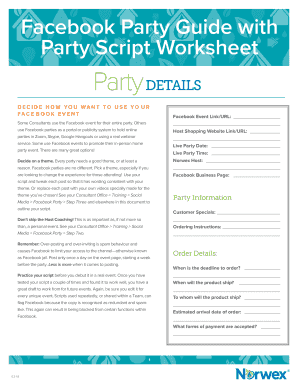
Norwex Facebook Party Script Form


What is the Norwex Facebook Party Script
The Norwex Facebook Party Script is a structured document designed to facilitate virtual gatherings focused on promoting Norwex products. It serves as a guide for hosts to engage participants effectively, providing a framework for discussions, product demonstrations, and interactive activities. The script typically includes prompts for introducing products, sharing personal experiences, and encouraging participant interaction. This ensures a seamless experience for both the host and attendees, maximizing engagement and potential sales.
How to use the Norwex Facebook Party Script
Using the Norwex Facebook Party Script involves several key steps. First, familiarize yourself with the script to understand its flow and content. Next, personalize the script by adding your unique touch, such as personal anecdotes or specific product highlights. During the Facebook party, follow the script while remaining flexible to adapt to the conversation. Encourage questions and interactions from participants, using the script as a guide to keep the event engaging and informative.
Steps to complete the Norwex Facebook Party Script
Completing the Norwex Facebook Party Script requires a few straightforward steps. Start by selecting a date and time for your party, ensuring it accommodates your audience. Next, invite participants through social media or direct messaging, providing them with the event details. On the day of the event, prepare the script and your product samples for demonstration. As you go through the script, make sure to engage with your audience by asking questions and encouraging feedback. After the party, follow up with attendees to thank them for their participation and provide additional information about the products discussed.
Legal use of the Norwex Facebook Party Script
The legal use of the Norwex Facebook Party Script hinges on compliance with advertising and promotional regulations. Ensure that all claims made about products are truthful and substantiated. Additionally, be aware of privacy laws regarding the collection of personal information from participants. It is advisable to include disclaimers where necessary, particularly if discussing potential earnings or product benefits. Adhering to these guidelines helps maintain transparency and builds trust with your audience.
Key elements of the Norwex Facebook Party Script
Several key elements are essential for an effective Norwex Facebook Party Script. These include an engaging introduction that captures attention, a clear outline of the products being showcased, and interactive segments that encourage participant involvement. Additionally, incorporating testimonials or success stories can enhance credibility. The script should also include a call to action, prompting participants to make purchases or inquire further about the products. Overall, these elements work together to create a compelling and informative experience.
Examples of using the Norwex Facebook Party Script
Examples of using the Norwex Facebook Party Script can illustrate its effectiveness. For instance, a host might begin the party by sharing their personal journey with Norwex products, highlighting how these products have improved their home environment. Throughout the event, they can demonstrate specific products, such as the Norwex EnviroCloth, while encouraging participants to ask questions. By sharing real-life applications and encouraging discussions, the host can create an engaging atmosphere that fosters interest and potential sales.
Quick guide on how to complete norwex facebook party script
Prepare Norwex Facebook Party Script effortlessly on any device
Digital document management has gained traction with businesses and individuals alike. It offers an ideal eco-friendly substitute for traditional printed and signed papers, as it allows you to locate the necessary form and securely store it online. airSlate SignNow equips you with all the resources you require to create, modify, and electronically sign your documents swiftly without delays. Manage Norwex Facebook Party Script on any platform with the airSlate SignNow Android or iOS applications and streamline any document-related process today.
How to modify and electronically sign Norwex Facebook Party Script with ease
- Obtain Norwex Facebook Party Script and click on Get Form to begin.
- Utilize the tools available to finalize your document.
- Emphasize important sections of the documents or redact sensitive information using tools that airSlate SignNow provides specifically for that purpose.
- Create your signature with the Sign tool, which takes moments and carries the same legal validity as a conventional wet ink signature.
- Review all the details and click on the Done button to store your modifications.
- Choose your preferred method to share your form, whether via email, SMS, invitation link, or download it to your computer.
Forget about lost or misplaced documents, tedious form searches, or mistakes that require printing new document copies. airSlate SignNow meets your document management needs in just a few clicks from any device you prefer. Modify and electronically sign Norwex Facebook Party Script to ensure exceptional communication at every stage of your form preparation process with airSlate SignNow.
Create this form in 5 minutes or less
Create this form in 5 minutes!
How to create an eSignature for the norwex facebook party script
How to create an electronic signature for a PDF online
How to create an electronic signature for a PDF in Google Chrome
How to create an e-signature for signing PDFs in Gmail
How to create an e-signature right from your smartphone
How to create an e-signature for a PDF on iOS
How to create an e-signature for a PDF on Android
People also ask
-
What is a Norwex Facebook party?
A Norwex Facebook party is a virtual gathering where participants can learn about Norwex products, host fun games, and place orders through a dedicated Facebook group. This format makes it convenient for attendees to engage with the products from the comfort of their homes while sharing information with friends.
-
How can I host a Norwex Facebook party?
To host a Norwex Facebook party, you need to contact a Norwex consultant who can guide you through the setup process. They will help you create the event, provide promotional materials, and facilitate the party to ensure a fun and informative experience for all participants.
-
What are the benefits of having a Norwex Facebook party?
Hosting a Norwex Facebook party allows you to earn host rewards, including discounts on products and exclusive items. It also gives you the opportunity to educate your friends and family about the benefits of Norwex’s eco-friendly cleaning solutions in a relaxed, social environment.
-
Is there a cost associated with hosting a Norwex Facebook party?
Typically, there is no cost to host a Norwex Facebook party. However, the success of the party can depend on the level of participation and sales generated during the event, which may influence the host rewards you receive.
-
What types of products can I showcase at a Norwex Facebook party?
At a Norwex Facebook party, you can showcase a wide range of eco-friendly cleaning products, including microfiber cloths, cleaning solutions, and personal care items. The focus is on promoting the benefits of these sustainable products and how they can help reduce chemical exposure in households.
-
How long does a Norwex Facebook party usually last?
A Norwex Facebook party typically lasts about a week, allowing ample time for participants to view posts, ask questions, and make purchases. The engaging format also encourages ongoing interaction, making it feel more dynamic than a traditional party.
-
Can I integrate airSlate SignNow with my Norwex Facebook party?
Yes, you can integrate airSlate SignNow with your Norwex Facebook party by using it to send and eSign documents, such as contracts or order forms, directly to your guests. This feature simplifies the process of collecting orders and ensures everything is documented efficiently and securely.
Get more for Norwex Facebook Party Script
Find out other Norwex Facebook Party Script
- eSignature Georgia Construction Residential Lease Agreement Easy
- eSignature Kentucky Construction Letter Of Intent Free
- eSignature Kentucky Construction Cease And Desist Letter Easy
- eSignature Business Operations Document Washington Now
- How To eSignature Maine Construction Confidentiality Agreement
- eSignature Maine Construction Quitclaim Deed Secure
- eSignature Louisiana Construction Affidavit Of Heirship Simple
- eSignature Minnesota Construction Last Will And Testament Online
- eSignature Minnesota Construction Last Will And Testament Easy
- How Do I eSignature Montana Construction Claim
- eSignature Construction PPT New Jersey Later
- How Do I eSignature North Carolina Construction LLC Operating Agreement
- eSignature Arkansas Doctors LLC Operating Agreement Later
- eSignature Tennessee Construction Contract Safe
- eSignature West Virginia Construction Lease Agreement Myself
- How To eSignature Alabama Education POA
- How To eSignature California Education Separation Agreement
- eSignature Arizona Education POA Simple
- eSignature Idaho Education Lease Termination Letter Secure
- eSignature Colorado Doctors Business Letter Template Now