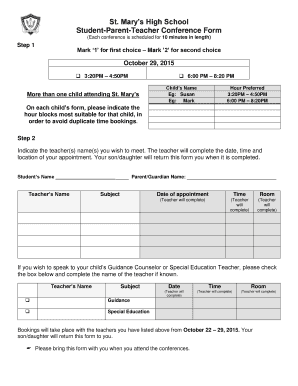
Student Conference Form PDF


What is the Student Conference Form PDF
The student conference form PDF is a structured document designed to facilitate communication between educators and students' guardians regarding academic performance and development. This form typically includes sections for personal information, academic feedback, and areas for improvement, making it an essential tool for parent-teacher conferences. It helps ensure that all parties are informed and engaged in the student's educational journey, fostering a collaborative approach to learning.
How to Use the Student Conference Form PDF
To effectively use the student conference form PDF, begin by downloading the document from a reliable source. Fill in the required fields, which usually include the student's name, grade, and specific concerns or achievements. After completing the form, it can be printed for in-person meetings or sent electronically for remote discussions. Utilizing this form enhances the organization of the conference and ensures that all relevant topics are addressed during the meeting.
Steps to Complete the Student Conference Form PDF
Completing the student conference form PDF involves several straightforward steps:
- Download the form from a trusted source.
- Open the PDF using a compatible viewer.
- Fill in the student's personal details, including name and grade level.
- Provide feedback on the student's academic performance and behavior.
- Highlight areas for improvement and any specific goals for the student.
- Review the completed form for accuracy.
- Save the document and print or share it as needed.
Legal Use of the Student Conference Form PDF
The student conference form PDF is legally recognized as a valid document when used appropriately. It serves as a record of communication between educators and families, which can be important in addressing educational needs and concerns. To ensure its legal standing, it is crucial to maintain accurate and truthful information within the form. Additionally, adherence to privacy laws, such as FERPA, is essential when handling student information.
Key Elements of the Student Conference Form PDF
Several key elements are essential for a comprehensive student conference form PDF:
- Student Information: Basic details such as name, grade, and contact information.
- Academic Performance: Sections for teachers to provide feedback on subjects and overall performance.
- Goals and Objectives: Areas to outline specific goals for the student’s development.
- Parent/Guardian Feedback: Space for parents to add their insights or concerns.
- Signatures: A section for both teacher and parent signatures to confirm the meeting and discussions.
Examples of Using the Student Conference Form PDF
Examples of utilizing the student conference form PDF include:
- During scheduled parent-teacher conferences to discuss a student's progress.
- As a follow-up document after an informal meeting to summarize discussions.
- For documenting specific issues that arise during the school year, such as behavioral concerns.
Quick guide on how to complete student conference form pdf
Complete Student Conference Form Pdf effortlessly on any device
Managing documents online has gained popularity among businesses and individuals. It offers an ideal environmentally friendly alternative to conventional printed and signed documents, allowing you to locate the correct form and securely keep it online. airSlate SignNow equips you with all the resources necessary to create, modify, and eSign your documents promptly without delays. Handle Student Conference Form Pdf on any device with airSlate SignNow apps for Android or iOS and enhance any document-centric process today.
The easiest way to modify and eSign Student Conference Form Pdf with minimal effort
- Obtain Student Conference Form Pdf and then click Get Form to begin.
- Utilize the tools we offer to complete your document.
- Highlight signNow sections of your documents or redact sensitive information with tools specifically designed for that purpose by airSlate SignNow.
- Create your signature using the Sign tool, which takes seconds and carries the same legal validity as a conventional wet ink signature.
- Review all the details and then click on the Done button to save your changes.
- Select how you wish to submit your form, via email, text message (SMS), invitation link, or download it to your computer.
Stop worrying about lost or misplaced documents, endless form searching, or errors that require printing new document copies. airSlate SignNow meets your document management needs within a few clicks from any device you choose. Edit and eSign Student Conference Form Pdf and ensure exceptional communication at every stage of the form preparation process with airSlate SignNow.
Create this form in 5 minutes or less
Create this form in 5 minutes!
How to create an eSignature for the student conference form pdf
How to create an electronic signature for a PDF online
How to create an electronic signature for a PDF in Google Chrome
How to create an e-signature for signing PDFs in Gmail
How to create an e-signature right from your smartphone
How to create an e-signature for a PDF on iOS
How to create an e-signature for a PDF on Android
People also ask
-
What is a student conference form?
A student conference form is a document designed to facilitate the scheduling and organization of student conferences. It helps educators collect essential information from students and parents, ensuring an efficient communication process. Utilizing a solution like airSlate SignNow can streamline the creation and signing of these forms.
-
How can airSlate SignNow help with student conference forms?
airSlate SignNow simplifies the process of creating, sending, and eSigning student conference forms. With its user-friendly interface, users can customize forms to suit their needs and easily collect signatures from multiple parties. This features ultimately saves time and enhances productivity in educational settings.
-
Is there a cost associated with using airSlate SignNow for student conference forms?
Yes, airSlate SignNow offers various pricing plans tailored to different needs, including options for educational institutions. Pricing is competitive, making it a cost-effective solution for managing student conference forms. You can explore the site for specific pricing tiers and features included in each plan.
-
Can I integrate airSlate SignNow with other platforms for managing student conference forms?
Absolutely! airSlate SignNow provides integrations with numerous platforms such as Google Drive, Dropbox, and others. This ensures that managing your student conference forms is seamless and keeps all your documents in one place.
-
What benefits does using airSlate SignNow for student conference forms provide?
Using airSlate SignNow for student conference forms offers numerous benefits, including enhanced organization, quicker turnaround times for signatures, and reduced paperwork. The electronic nature of the software ensures that documents are easily accessible and secure, making it easier to manage student communications efficiently.
-
How can I create a student conference form using airSlate SignNow?
To create a student conference form with airSlate SignNow, you can start by using their customizable templates or creating one from scratch. The simple drag-and-drop editor makes it easy to add fields for signatures, dates, and other necessary information. Once your form is ready, you can send it directly to students and parents for completion.
-
Is it easy to manage responses for student conference forms with airSlate SignNow?
Yes, managing responses for student conference forms is straightforward with airSlate SignNow. The platform provides real-time notifications when forms are signed, and it keeps all responses organized in one dashboard. This feature allows you to easily track and manage all incoming forms and signatures.
Get more for Student Conference Form Pdf
- Virginia line of duty act form
- Fcps pre arranged absence form
- Occupationtitle form
- Application agreement amp release form
- Chins parental agreement bfauquier countyb fauquiercounty form
- Teacher information and website links for teachers and staff
- Fcps form absence
- Virginia line of duty act participant guide virginia line of duty act participant guide form
Find out other Student Conference Form Pdf
- Help Me With eSign Ohio Car Dealer Document
- How To eSign Ohio Car Dealer Document
- How Do I eSign Oregon Car Dealer Document
- Can I eSign Oklahoma Car Dealer PDF
- How Can I eSign Oklahoma Car Dealer PPT
- Help Me With eSign South Carolina Car Dealer Document
- How To eSign Texas Car Dealer Document
- How Can I Sign South Carolina Courts Document
- How Do I eSign New Jersey Business Operations Word
- How Do I eSign Hawaii Charity Document
- Can I eSign Hawaii Charity Document
- How Can I eSign Hawaii Charity Document
- Can I eSign Hawaii Charity Document
- Help Me With eSign Hawaii Charity Document
- How Can I eSign Hawaii Charity Presentation
- Help Me With eSign Hawaii Charity Presentation
- How Can I eSign Hawaii Charity Presentation
- How Do I eSign Hawaii Charity Presentation
- How Can I eSign Illinois Charity Word
- How To eSign Virginia Business Operations Presentation