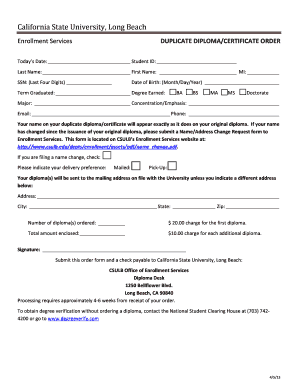
Csulb Diploma Form


What is the Csulb Diploma
The Csulb diploma represents the formal recognition of academic achievement awarded by California State University, Long Beach (CSULB). This document signifies that a student has successfully completed their degree program and met all necessary requirements. The diploma typically includes the graduate's name, degree earned, major, and the date of graduation. It serves not only as a personal milestone but also as a critical document for employment opportunities and further education.
How to Obtain the Csulb Diploma
To obtain a Csulb diploma, students must first fulfill all academic requirements set by their respective programs. This includes completing required coursework, maintaining a satisfactory GPA, and meeting any additional criteria established by the university. Once these requirements are met, students can apply for graduation through the CSULB portal. After the graduation ceremony, diplomas are usually mailed to graduates within a few weeks, ensuring they receive their official recognition promptly.
Steps to Complete the Csulb Diploma
Completing the Csulb diploma involves several key steps:
- Ensure all academic requirements are met, including coursework and GPA standards.
- Submit a graduation application through the CSULB online portal by the specified deadline.
- Participate in the graduation ceremony if desired, which is an opportunity to celebrate the achievement.
- Receive the diploma by mail after the graduation ceremony, typically within a few weeks.
Legal Use of the Csulb Diploma
The Csulb diploma is a legally recognized document that can be used for various purposes, such as employment verification, further education applications, and professional licensing. It is essential to ensure that the diploma is obtained through legitimate means and that any copies or digital versions comply with legal standards. Employers and educational institutions may request verification of the diploma directly from CSULB to confirm its authenticity.
Key Elements of the Csulb Diploma
Several key elements are typically included on a Csulb diploma, which contribute to its authenticity and significance:
- Graduate's Name: Clearly displayed to identify the individual who earned the degree.
- Degree Title: Specifies the type of degree awarded, such as Bachelor of Arts or Master of Science.
- Major: Indicates the field of study in which the degree was earned.
- Date of Graduation: The official date when the degree was conferred.
- University Seal: A symbol of authenticity, often embossed or printed on the diploma.
Digital vs. Paper Version
Graduates may receive their Csulb diploma in both digital and paper formats. The paper version is the traditional diploma, often framed and displayed, while the digital version provides a convenient way to share credentials electronically. Both versions hold the same legal standing, but it is important to ensure that the digital copy is secured and protected to maintain its integrity for future use.
Quick guide on how to complete csulb diploma
Effortlessly prepare Csulb Diploma on any device
Digital document management has gained immense popularity among organizations and individuals. It serves as an ideal environmentally friendly substitute for conventional printed and signed documents, allowing you to obtain the correct form and securely store it online. airSlate SignNow equips you with all the necessary tools to swiftly create, modify, and eSign your documents without any delays. Manage Csulb Diploma on any device with the airSlate SignNow mobile applications for Android or iOS and enhance any document-based procedure today.
The simplest way to modify and eSign Csulb Diploma with ease
- Locate Csulb Diploma and then click Get Form to begin.
- Make use of the tools we offer to finalize your document.
- Emphasize key sections of your documents or redact sensitive information with the specialized tools available from airSlate SignNow.
- Create your signature using the Sign feature, which takes only seconds and holds the same legal validity as a conventional wet ink signature.
- Verify the details and then click the Done button to confirm your edits.
- Select your preferred method to send your form, whether it's via email, text (SMS), invitation link, or download it to your computer.
Eliminate worries about lost or misplaced documents, tedious form searches, or errors requiring the printing of new document copies. airSlate SignNow caters to your document management needs with just a few clicks from any device you choose. Modify and eSign Csulb Diploma to ensure excellent communication at every stage of the form preparation process with airSlate SignNow.
Create this form in 5 minutes or less
Create this form in 5 minutes!
How to create an eSignature for the csulb diploma
How to create an electronic signature for a PDF online
How to create an electronic signature for a PDF in Google Chrome
How to create an e-signature for signing PDFs in Gmail
How to create an e-signature right from your smartphone
How to create an e-signature for a PDF on iOS
How to create an e-signature for a PDF on Android
People also ask
-
What is a csulb diploma and how can it benefit me?
A csulb diploma is an official document awarded by California State University, Long Beach, recognizing your academic achievements. It can enhance your career opportunities, increase your earning potential, and serve as a testament to your dedication and skills. Pursuing a csulb diploma positions you competitively in the job market.
-
How do I request a copy of my csulb diploma?
To request a copy of your csulb diploma, you must contact the Registrar's Office at CSULB. They provide guidance on the process and any associated fees. Ensure you have your student information handy for a smoother request experience.
-
Are there any fees associated with obtaining my csulb diploma?
Yes, there are fees associated with obtaining your csulb diploma, especially if you need a replacement or duplicate copy. The costs can vary, so it's best to check with the CSULB Registrar's Office for the most current fee structure and payment options.
-
Can I receive my csulb diploma digitally?
Yes, CSULB now offers options for receiving your csulb diploma digitally, making it easier to share with employers and educational institutions. This digital format can also facilitate quicker verification of your qualifications. Check with the Registrar's Office for availability and instructions.
-
What features does airSlate SignNow provide for signing documents related to my csulb diploma?
AirSlate SignNow offers a user-friendly platform to eSign and manage documents related to your csulb diploma. With features like templates, document tracking, and integrations, you can seamlessly handle important paperwork. Its cost-effective solution helps streamline the process of signing and sharing necessary documents.
-
How can airSlate SignNow integrate with my educational institution for csulb diploma processes?
AirSlate SignNow can be integrated with various educational management systems used by institutions for processes related to csulb diplomas. This integration allows for automated workflows, ensuring that documents are processed efficiently. Check with your institution for specific integration compatibilities.
-
What are the benefits of using airSlate SignNow for managing my csulb diploma documents?
Using airSlate SignNow to manage your csulb diploma documents offers numerous benefits, including enhanced security, faster processing times, and easy tracking of document status. Additionally, its cost-effective nature allows you to save on traditional printing and mailing costs. Simplifying the documentation process can reduce stress and improve efficiency.
Get more for Csulb Diploma
- Bjobb search activity log anoka county form
- New york form sh 80
- Aboriginal and torres strait islander medicare enrolment and amendment form
- Tn ss 4481 form
- The walter and shirley sperber scholarship admissions msu form
- Declaration of plan sub plan and minor form the city college of
- Proof of funds form santa fe college dept sfcollege
- Amanda jones nia n campbell phi beta omega chapter form
Find out other Csulb Diploma
- eSignature West Virginia Construction Lease Agreement Myself
- How To eSignature Alabama Education POA
- How To eSignature California Education Separation Agreement
- eSignature Arizona Education POA Simple
- eSignature Idaho Education Lease Termination Letter Secure
- eSignature Colorado Doctors Business Letter Template Now
- eSignature Iowa Education Last Will And Testament Computer
- How To eSignature Iowa Doctors Business Letter Template
- Help Me With eSignature Indiana Doctors Notice To Quit
- eSignature Ohio Education Purchase Order Template Easy
- eSignature South Dakota Education Confidentiality Agreement Later
- eSignature South Carolina Education Executive Summary Template Easy
- eSignature Michigan Doctors Living Will Simple
- How Do I eSignature Michigan Doctors LLC Operating Agreement
- How To eSignature Vermont Education Residential Lease Agreement
- eSignature Alabama Finance & Tax Accounting Quitclaim Deed Easy
- eSignature West Virginia Education Quitclaim Deed Fast
- eSignature Washington Education Lease Agreement Form Later
- eSignature Missouri Doctors Residential Lease Agreement Fast
- eSignature Wyoming Education Quitclaim Deed Easy