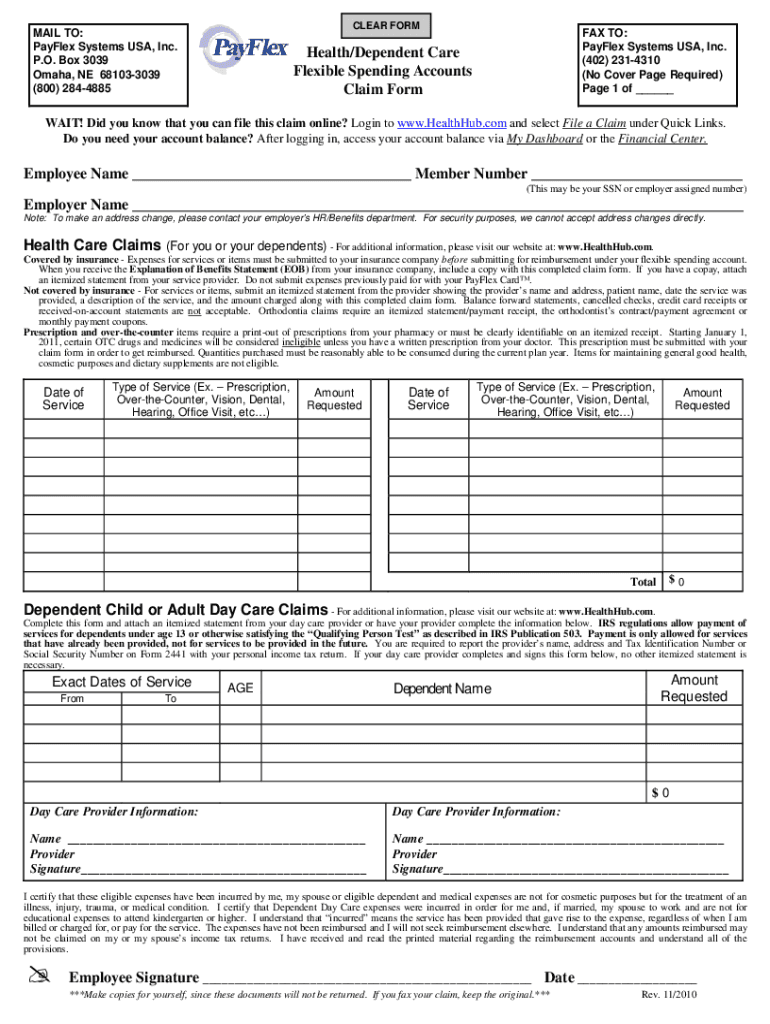
PayFlex HealthDependent Care FSA Claim Form PayFlex HealthDependent Care FSA Claim Form


Understanding the PayFlex HealthDependent Care FSA Claim Form
The PayFlex HealthDependent Care FSA Claim Form is designed for employees who wish to claim reimbursement for eligible dependent care expenses. This form allows participants in a Flexible Spending Account (FSA) to submit claims for services related to the care of dependents while they work. Understanding the purpose and requirements of this form is essential for ensuring that you receive the benefits you are entitled to under your FSA plan.
Steps to Complete the PayFlex HealthDependent Care FSA Claim Form
Completing the PayFlex HealthDependent Care FSA Claim Form involves several key steps to ensure accuracy and compliance. First, gather all necessary documentation, including receipts for dependent care expenses. Next, fill out the form with your personal information, including your name, address, and FSA account number. Be sure to provide detailed information about the services rendered, including the dates and amounts paid. After completing the form, review it for accuracy before submitting it.
Required Documents for Submission
To successfully submit the PayFlex HealthDependent Care FSA Claim Form, you must include specific documentation. This typically includes receipts that clearly show the date of service, the type of service provided, and the amount paid. Additionally, if applicable, you may need to provide a statement from your care provider detailing the services rendered. Ensuring that all required documents are included will help expedite the processing of your claim.
Form Submission Methods
You can submit the PayFlex HealthDependent Care FSA Claim Form through various methods. The most common options include online submission via a secure portal, mailing a hard copy of the form to the designated address, or delivering it in person to your employer's benefits office. Each method has its own processing time, so choose the one that best fits your needs for timely reimbursement.
IRS Guidelines for Dependent Care Expenses
Understanding IRS guidelines is crucial when claiming dependent care expenses. The IRS provides specific criteria for what qualifies as eligible expenses under the dependent care FSA. Generally, expenses must be incurred for the care of a qualifying individual, allowing you to work or look for work. Familiarizing yourself with these guidelines can help ensure that your claims are compliant and reduce the risk of penalties.
Filing Deadlines and Important Dates
Filing deadlines for the PayFlex HealthDependent Care FSA Claim Form are important to keep in mind. Typically, claims must be submitted by a certain date following the end of the plan year. It is essential to stay informed about these deadlines to ensure that you do not miss out on reimbursement opportunities. Marking these dates on your calendar can help you stay organized and prepared.
Eligibility Criteria for Dependent Care FSA
To utilize the PayFlex HealthDependent Care FSA Claim Form, you must meet specific eligibility criteria. Generally, you must be an employee enrolled in a qualifying FSA plan that includes dependent care benefits. Additionally, the dependents for whom you are claiming expenses must meet IRS requirements regarding age and relationship. Understanding these criteria is vital for ensuring that your claims are valid and accepted.
Quick guide on how to complete spending claim health
Effortlessly Complete spending claim health on Any Device
Digital document management has become increasingly favored by businesses and individuals alike. It offers a seamless eco-friendly substitute to conventional printed and signed papers, allowing you to access the proper format and securely store it online. airSlate SignNow equips you with all the necessary tools to create, edit, and electronically sign your documents quickly without delays. Handle claim dependent care on any device using airSlate SignNow's Android or iOS applications and enhance any document-centric procedure today.
Steps to Modify and Electronically Sign payflex claim form with Ease
- Obtain claim dependent care form and click Get Form to begin.
- Employ the tools we offer to fill out your form.
- Emphasize important sections of your documents or obscure sensitive details with tools designed specifically for that purpose by airSlate SignNow.
- Create your signature using the Sign tool, which takes just seconds and carries the same legal validity as a conventional wet ink signature.
- Review all the information and click on the Done button to save your modifications.
- Choose your method of sharing your form—via email, SMS, invitation link, or download it to your computer.
Say goodbye to lost or misplaced documents, tedious searches for forms, or errors that necessitate reprinting new copies. airSlate SignNow addresses all your document management needs with just a few clicks from any device of your choice. Modify and electronically sign spending claim health form and ensure exceptional communication at any stage of the form preparation process with airSlate SignNow.
Create this form in 5 minutes or less
Create this form in 5 minutes!
How to create an eSignature for the payflex claim form 2019
How to create an electronic signature for a PDF online
How to create an electronic signature for a PDF in Google Chrome
How to create an e-signature for signing PDFs in Gmail
How to create an e-signature right from your smartphone
How to create an e-signature for a PDF on iOS
How to create an e-signature for a PDF on Android
People also ask payflex claim form
-
What does it mean to claim dependent care?
Claiming dependent care refers to the process of requesting reimbursement or tax benefits for expenses incurred in caring for dependents, such as children or elderly family members. Using airSlate SignNow can simplify the documentation needed to claim dependent care, allowing you to eSign and send required forms securely.
-
How can airSlate SignNow help me claim dependent care?
AirSlate SignNow provides a user-friendly platform for managing the paperwork needed to claim dependent care. With powerful eSignature features, you can easily fill out, eSign, and share necessary documentation, ensuring a smooth and quick process for reimbursement or claims.
-
Are there any costs associated with using airSlate SignNow to claim dependent care?
While airSlate SignNow offers a cost-effective solution, prices may vary based on your chosen plan. Our competitive pricing ensures you get the tools needed to claim dependent care efficiently without breaking your budget.
-
What features does airSlate SignNow offer for claiming dependent care?
AirSlate SignNow includes a variety of features that facilitate the process of claiming dependent care, such as customizable templates, automated workflows, and secure eSigning. These tools enable you to streamline your documentation, minimizing manual effort and time.
-
Can I integrate airSlate SignNow with other applications for claiming dependent care?
Yes, airSlate SignNow integrates seamlessly with various applications, making it easy to collect and manage personal data necessary to claim dependent care. This flexibility helps you centralize your workflow and improve productivity.
-
Is there a mobile app for airSlate SignNow that supports claiming dependent care?
Absolutely! The airSlate SignNow mobile app allows you to claim dependent care on the go. You can eSign documents, access templates, and manage your claims right from your smartphone or tablet, making the process incredibly convenient.
-
What benefits can I expect when using airSlate SignNow to claim dependent care?
By using airSlate SignNow to claim dependent care, you’ll benefit from increased efficiency, reduced paperwork hassles, and faster processing times. Our platform helps ensure that all your documents are compliant and easily accessible, so you can focus on what matters most.
Get more for claim dependent care form
- Printable expungement forms for ohio
- Example application form for music class
- Shipping power of attorney template form
- Podiatry progress note template form
- Aml independent review template form
- Ncic initial entry report txdps state tx form
- Structural observation report form beverly hills
- Affidavit to claim small business tax exemption form
Find out other spending claim health form
- Help Me With eSign Vermont Healthcare / Medical PPT
- How To eSign Arizona Lawers PDF
- How To eSign Utah Government Word
- How Can I eSign Connecticut Lawers Presentation
- Help Me With eSign Hawaii Lawers Word
- How Can I eSign Hawaii Lawers Document
- How To eSign Hawaii Lawers PPT
- Help Me With eSign Hawaii Insurance PPT
- Help Me With eSign Idaho Insurance Presentation
- Can I eSign Indiana Insurance Form
- How To eSign Maryland Insurance PPT
- Can I eSign Arkansas Life Sciences PDF
- How Can I eSign Arkansas Life Sciences PDF
- Can I eSign Connecticut Legal Form
- How Do I eSign Connecticut Legal Form
- How Do I eSign Hawaii Life Sciences Word
- Can I eSign Hawaii Life Sciences Word
- How Do I eSign Hawaii Life Sciences Document
- How Do I eSign North Carolina Insurance Document
- How Can I eSign Hawaii Legal Word