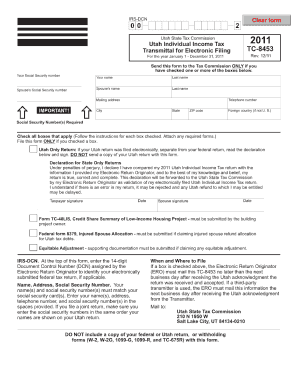
Tc 8453 Form Utah


What is the Tc 8453 Form Utah
The Tc 8453 Form Utah is a crucial document used for electronic filing of tax returns in the state of Utah. This form serves as a declaration that the taxpayer has reviewed the return and affirms its accuracy. It is particularly important for those who file their taxes electronically, as it ensures compliance with state regulations. The Tc 8453 Form acts as a signature substitute, allowing taxpayers to submit their returns without needing to send a physical signature.
How to use the Tc 8453 Form Utah
Using the Tc 8453 Form Utah involves a few straightforward steps. First, ensure that you have completed your tax return electronically through an authorized e-filing software. Once your return is ready, you will need to fill out the Tc 8453 Form, confirming the details of your tax return. After completing the form, you can submit it along with your electronic return. This process helps validate your submission and ensures that your tax information is processed correctly by the state.
Steps to complete the Tc 8453 Form Utah
Completing the Tc 8453 Form Utah requires attention to detail. Follow these steps:
- Gather your tax return information, including income, deductions, and credits.
- Access the Tc 8453 Form through your e-filing software or the Utah State Tax Commission website.
- Fill in your personal information, including your name, address, and Social Security number.
- Review the information on your tax return for accuracy.
- Sign the form electronically, affirming that the information is true and complete.
- Submit the Tc 8453 Form along with your electronic tax return.
Legal use of the Tc 8453 Form Utah
The Tc 8453 Form Utah is legally binding when completed and submitted correctly. It adheres to the Electronic Signatures in Global and National Commerce (ESIGN) Act, which recognizes electronic signatures as valid. This means that when you sign the Tc 8453 Form electronically, it holds the same legal weight as a handwritten signature. Compliance with state and federal regulations ensures that your electronic filing is accepted and processed without issues.
Filing Deadlines / Important Dates
Filing deadlines for the Tc 8453 Form Utah align with the general tax filing deadlines set by the IRS. Typically, individual tax returns are due on April 15 each year, unless that date falls on a weekend or holiday. In such cases, the deadline may be extended to the next business day. It is essential to keep track of these dates to avoid penalties and ensure timely submission of your tax return and the accompanying Tc 8453 Form.
Who Issues the Form
The Tc 8453 Form Utah is issued by the Utah State Tax Commission. This agency oversees the collection of state taxes and the administration of tax laws. Taxpayers can obtain the form through the commission's official website or through authorized e-filing software that supports Utah tax filings. Ensuring that you are using the most current version of the form is critical for compliance and accuracy in your tax submissions.
Quick guide on how to complete tc 8453 form utah
Complete Tc 8453 Form Utah effortlessly on any gadget
Digital document management has become increasingly popular among businesses and individuals. It offers an ideal eco-friendly option to traditional printed and signed paperwork, as you can obtain the correct format and securely store it online. airSlate SignNow provides you with all the tools you require to create, modify, and eSign your documents swiftly without delays. Handle Tc 8453 Form Utah on any device with airSlate SignNow Android or iOS applications and enhance any document-related process today.
How to update and eSign Tc 8453 Form Utah with ease
- Locate Tc 8453 Form Utah and click Get Form to begin.
- Utilize the tools we offer to complete your document.
- Emphasize important sections of the documents or redact sensitive information with tools that airSlate SignNow provides specifically for that purpose.
- Generate your signature using the Sign tool, which takes mere seconds and holds the same legal validity as a conventional wet ink signature.
- Review the information and click on the Done button to save your changes.
- Select how you wish to send your form, whether by email, SMS, or invite link, or download it to your computer.
Forget about lost or misplaced documents, cumbersome form navigation, or mistakes that require printing new document copies. airSlate SignNow meets your document management needs in just a few clicks from a device of your preference. Edit and eSign Tc 8453 Form Utah and ensure outstanding communication at any phase of your form preparation process with airSlate SignNow.
Create this form in 5 minutes or less
Create this form in 5 minutes!
How to create an eSignature for the tc 8453 form utah
How to create an electronic signature for a PDF online
How to create an electronic signature for a PDF in Google Chrome
How to create an e-signature for signing PDFs in Gmail
How to create an e-signature right from your smartphone
How to create an e-signature for a PDF on iOS
How to create an e-signature for a PDF on Android
People also ask
-
What is the Tc 8453 Form Utah, and why is it important?
The Tc 8453 Form Utah is a crucial document for e-filing state tax returns in Utah. It serves as an electronic signature, allowing taxpayers to authenticate their submission and ensure compliance with state regulations. Understanding its importance helps users streamline their tax filing process.
-
How can airSlate SignNow assist with the Tc 8453 Form Utah?
airSlate SignNow simplifies the process of completing and signing the Tc 8453 Form Utah electronically. With its user-friendly interface, you can easily fill out the form, obtain necessary signatures, and submit it, all while ensuring security and compliance. This makes tax filing efficient and hassle-free.
-
Is there a cost associated with using airSlate SignNow for the Tc 8453 Form Utah?
Yes, airSlate SignNow offers various pricing plans to cater to different business needs. Each plan provides access to features that enhance the document signing experience, including specific functionalities for the Tc 8453 Form Utah. Review our pricing page to find the best option for your tax filing requirements.
-
What features does airSlate SignNow offer for the Tc 8453 Form Utah?
airSlate SignNow provides essential features for the Tc 8453 Form Utah, including customizable templates, real-time collaboration, and audit trails. These features ensure that users can complete their tax forms efficiently while maintaining thorough records of the signing process. This signNowly reduces the risk of errors or missing documents.
-
Can I integrate airSlate SignNow with other applications for the Tc 8453 Form Utah?
Yes, airSlate SignNow supports integrations with numerous business applications, making it easier to work with the Tc 8453 Form Utah. You can connect it with CRMs, cloud storage services, and more to streamline your workflow and enhance productivity. This integration capability allows for a seamless experience across applications.
-
What security measures does airSlate SignNow have for the Tc 8453 Form Utah?
airSlate SignNow prioritizes user security, especially when dealing with sensitive documents like the Tc 8453 Form Utah. It employs advanced encryption, multi-factor authentication, and secure cloud storage to protect your information from unauthorized access. You can confidently sign and submit your tax forms knowing your data is safe.
-
How can I track the status of my Tc 8453 Form Utah after signing?
With airSlate SignNow, you can easily track the status of your Tc 8453 Form Utah at any time. The platform provides real-time notifications and updates on document progress, so you always know whether it has been signed and submitted correctly. This feature helps keep your tax filing organized and on schedule.
Get more for Tc 8453 Form Utah
- Mi 1040cr 7 michigan home heating credit esmart tax form
- Uk aip 12 mar 09 ad 2 egpk 2 1 aerodrome prestwick chart milscan form
- Photosynthesis lab gizmo answer key pdf form
- Mistletoe therapy for form
- Bmo pad agreement form
- Consent for blood and blood product transfusion sign this form to consent to acknowledge the treatment suggested by your doctor
- Emgality prior authorization request form optumrx
- Nichols ampamp molinder fircrest wa 98466 form
Find out other Tc 8453 Form Utah
- Sign Connecticut Real Estate Business Plan Template Simple
- How To Sign Wisconsin Plumbing Cease And Desist Letter
- Sign Colorado Real Estate LLC Operating Agreement Simple
- How Do I Sign Connecticut Real Estate Operating Agreement
- Sign Delaware Real Estate Quitclaim Deed Secure
- Sign Georgia Real Estate Business Plan Template Computer
- Sign Georgia Real Estate Last Will And Testament Computer
- How To Sign Georgia Real Estate LLC Operating Agreement
- Sign Georgia Real Estate Residential Lease Agreement Simple
- Sign Colorado Sports Lease Agreement Form Simple
- How To Sign Iowa Real Estate LLC Operating Agreement
- Sign Iowa Real Estate Quitclaim Deed Free
- How To Sign Iowa Real Estate Quitclaim Deed
- Sign Mississippi Orthodontists LLC Operating Agreement Safe
- Sign Delaware Sports Letter Of Intent Online
- How Can I Sign Kansas Real Estate Job Offer
- Sign Florida Sports Arbitration Agreement Secure
- How Can I Sign Kansas Real Estate Residential Lease Agreement
- Sign Hawaii Sports LLC Operating Agreement Free
- Sign Georgia Sports Lease Termination Letter Safe