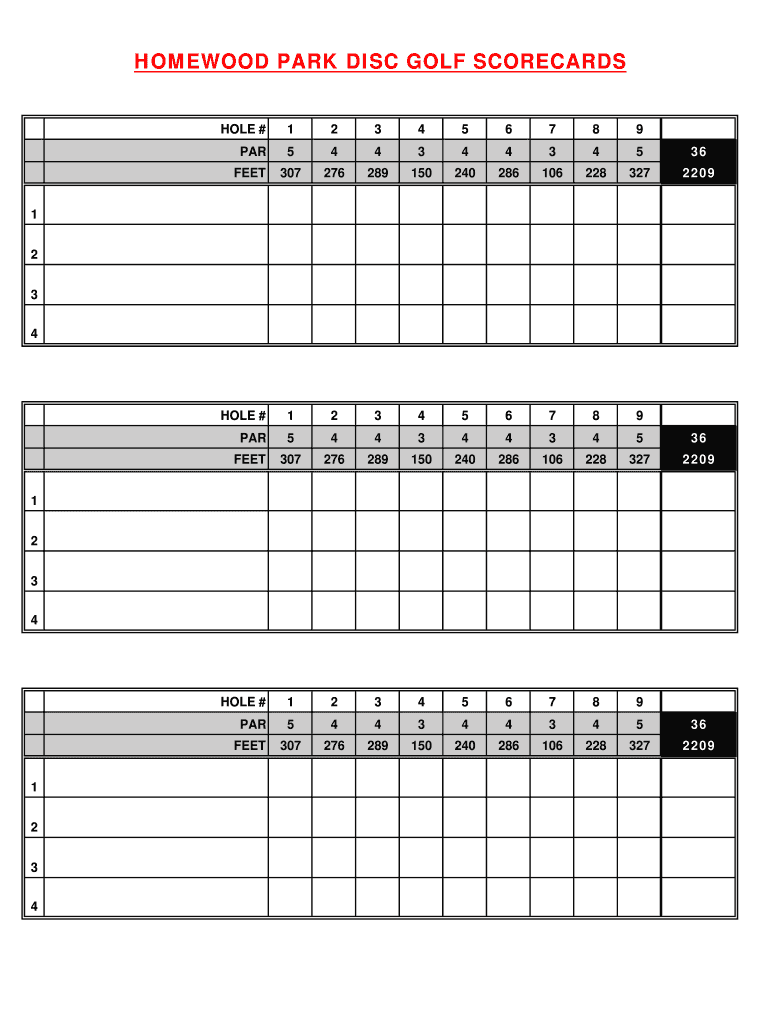
HOMEWOOD PARK DISC GOLF SCORECARDS Form


What is the Homewood Park Disc Golf Scorecards
The Homewood Park Disc Golf Scorecards serve as essential tools for players participating in disc golf tournaments or casual games at Homewood Park. These scorecards help players keep track of their scores throughout the course, ensuring an accurate record of performance. Each scorecard typically includes sections for player names, hole numbers, par values, and space for recording scores. This structured format allows for easy reference and organization, enhancing the overall playing experience.
How to use the Homewood Park Disc Golf Scorecards
Using the Homewood Park Disc Golf Scorecards is straightforward. Players should start by filling in their names and the names of their fellow competitors at the top of the scorecard. As they progress through the course, players record their scores for each hole in the designated spaces. It is important to note the par for each hole, as this helps players assess their performance relative to the expected standards. At the end of the game, players can total their scores to determine their overall performance and compare it with others.
Steps to complete the Homewood Park Disc Golf Scorecards
Completing the Homewood Park Disc Golf Scorecards involves several simple steps:
- Gather your scorecard and writing instrument.
- Write down the names of all players participating in the game.
- As you play, record your score for each hole in the appropriate box.
- At the end of the round, add up the scores for each player to find the total.
- Review the scores and compare them with the par for each hole to evaluate performance.
Legal use of the Homewood Park Disc Golf Scorecards
The Homewood Park Disc Golf Scorecards are not only practical for gameplay but also hold significance in competitive settings. While scorecards themselves do not require formal legal validation, they can be used as evidence in disputes regarding scores or tournament outcomes. It is essential for players to ensure that the scorecards are filled out accurately and signed by all participants to maintain integrity in competitive play.
Key elements of the Homewood Park Disc Golf Scorecards
Several key elements make up the Homewood Park Disc Golf Scorecards:
- Player Information: Names of all players participating in the game.
- Hole Information: A list of all holes on the course, including their respective par values.
- Score Tracking: Spaces for recording scores for each hole, allowing for easy calculation of totals.
- Signature Section: A place for players to sign, confirming the accuracy of the recorded scores.
How to obtain the Homewood Park Disc Golf Scorecards
Players can obtain the Homewood Park Disc Golf Scorecards through various means. They are often available at the park's entrance or the disc golf course itself. Additionally, players may find printable versions online, allowing them to prepare scorecards before heading to the course. Ensuring that you have a scorecard before starting your game can enhance your overall experience and keep the game organized.
Quick guide on how to complete homewood park disc golf scorecards
Complete HOMEWOOD PARK DISC GOLF SCORECARDS effortlessly on any device
Digital document management has become increasingly favored by businesses and individuals alike. It offers an excellent environmentally-friendly substitute for conventional printed and signed materials, allowing you to locate the right template and securely store it online. airSlate SignNow equips you with all the tools necessary to create, modify, and eSign your documents quickly and without delays. Manage HOMEWOOD PARK DISC GOLF SCORECARDS across any platform with airSlate SignNow's Android or iOS applications and simplify any document-related task today.
How to modify and eSign HOMEWOOD PARK DISC GOLF SCORECARDS with ease
- Access HOMEWOOD PARK DISC GOLF SCORECARDS and click Get Form to begin.
- Utilize the tools we offer to complete your document.
- Emphasize important sections of your documents or redact sensitive information with tools that airSlate SignNow provides specifically for that purpose.
- Generate your eSignature using the Sign tool, which takes mere seconds and carries the same legal significance as a traditional handwritten signature.
- Review the details and click on the Done button to save your changes.
- Select how you wish to send your form—via email, text message (SMS), invite link, or download it to your computer.
Eliminate concerns about lost or misplaced documents, tedious form searches, or errors that necessitate printing new document copies. airSlate SignNow meets your document management needs in just a few clicks from any device you prefer. Edit and eSign HOMEWOOD PARK DISC GOLF SCORECARDS and ensure excellent communication throughout the document preparation process with airSlate SignNow.
Create this form in 5 minutes or less
Create this form in 5 minutes!
How to create an eSignature for the homewood park disc golf scorecards
How to create an electronic signature for a PDF online
How to create an electronic signature for a PDF in Google Chrome
How to create an e-signature for signing PDFs in Gmail
How to create an e-signature right from your smartphone
How to create an e-signature for a PDF on iOS
How to create an e-signature for a PDF on Android
People also ask
-
What are HOMEWOOD PARK DISC GOLF SCORECARDS?
HOMEWOOD PARK DISC GOLF SCORECARDS are specially designed score tracking tools for players of all levels who enjoy disc golf at Homewood Park. These scorecards allow players to effectively record their scores, track their progress, and enhance their gameplay experience.
-
How can I obtain HOMEWOOD PARK DISC GOLF SCORECARDS?
You can obtain HOMEWOOD PARK DISC GOLF SCORECARDS by visiting local disc golf pro shops, or accessing them online through various disc golf community websites. Additionally, airSlate SignNow provides options for digital scorecards that you can easily download and share.
-
Are HOMEWOOD PARK DISC GOLF SCORECARDS free?
The availability of HOMEWOOD PARK DISC GOLF SCORECARDS can vary. While some may be offered for free by local disc golf clubs or during tournaments, others may be included in the purchase of equipment or available for a nominal fee. Check specific providers for details.
-
What features do HOMEWOOD PARK DISC GOLF SCORECARDS offer?
HOMEWOOD PARK DISC GOLF SCORECARDS typically include features such as score tracking for multiple players, a course map, and sections for notes on each hole. These features enhance user experience and provide valuable data for improving skills.
-
Can I use HOMEWOOD PARK DISC GOLF SCORECARDS for tournaments?
Yes, HOMEWOOD PARK DISC GOLF SCORECARDS are suitable for tournament play. They often adhere to official scoring formats recognized by disc golf associations, making them reliable for competitive events. Be sure to check the guidelines imposed by your specific tournament.
-
How do HOMEWOOD PARK DISC GOLF SCORECARDS benefit players?
HOMEWOOD PARK DISC GOLF SCORECARDS provide players with a structured way to track their performance, helping to pinpoint strengths and areas for improvement. By using them regularly, players can develop a better understanding of their game and enhance enjoyment of each round.
-
Do HOMEWOOD PARK DISC GOLF SCORECARDS integrate with any apps?
Some HOMEWOOD PARK DISC GOLF SCORECARDS offer integration with digital scoring apps, enabling seamless score tracking and data analysis. Check with your preferred scoring app to see if it supports HOMEWOOD PARK DISC GOLF SCORECARDS for enhanced functionality.
Get more for HOMEWOOD PARK DISC GOLF SCORECARDS
Find out other HOMEWOOD PARK DISC GOLF SCORECARDS
- Can I eSignature West Virginia Lawers Cease And Desist Letter
- eSignature Alabama Plumbing Confidentiality Agreement Later
- How Can I eSignature Wyoming Lawers Quitclaim Deed
- eSignature California Plumbing Profit And Loss Statement Easy
- How To eSignature California Plumbing Business Letter Template
- eSignature Kansas Plumbing Lease Agreement Template Myself
- eSignature Louisiana Plumbing Rental Application Secure
- eSignature Maine Plumbing Business Plan Template Simple
- Can I eSignature Massachusetts Plumbing Business Plan Template
- eSignature Mississippi Plumbing Emergency Contact Form Later
- eSignature Plumbing Form Nebraska Free
- How Do I eSignature Alaska Real Estate Last Will And Testament
- Can I eSignature Alaska Real Estate Rental Lease Agreement
- eSignature New Jersey Plumbing Business Plan Template Fast
- Can I eSignature California Real Estate Contract
- eSignature Oklahoma Plumbing Rental Application Secure
- How Can I eSignature Connecticut Real Estate Quitclaim Deed
- eSignature Pennsylvania Plumbing Business Plan Template Safe
- eSignature Florida Real Estate Quitclaim Deed Online
- eSignature Arizona Sports Moving Checklist Now