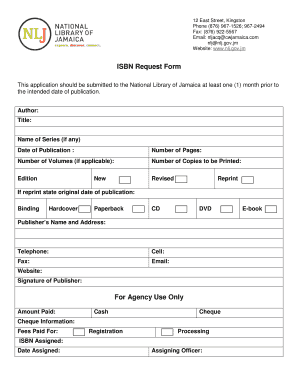
Isbn Jamaica Form


What is the ISBN Jamaica?
The ISBN Jamaica refers to the International Standard Book Number system used in Jamaica to uniquely identify books and other publications. This system is essential for publishers, booksellers, and libraries, ensuring that each title is easily distinguishable from others. An ISBN is a unique numeric identifier, typically consisting of thirteen digits, which helps in the organization and distribution of books. In Jamaica, this system is overseen by the National Library of Jamaica, which assigns ISBNs to publishers and authors.
How to Obtain the ISBN Jamaica
To obtain an ISBN in Jamaica, publishers and authors need to follow a straightforward process. First, they must complete an application form provided by the National Library of Jamaica. This form typically requires details such as the title of the work, the author’s name, and the publisher’s information. Once the application is submitted, it is reviewed by the library, and upon approval, a unique ISBN is assigned. It is advisable to apply for the ISBN well in advance of publication to avoid delays.
Steps to Complete the ISBN Jamaica
Completing the ISBN Jamaica process involves several key steps:
- Gather necessary information about the book, including title, author, and publication details.
- Fill out the ISBN application form accurately.
- Submit the form to the National Library of Jamaica, either online or in person.
- Await confirmation and receipt of the assigned ISBN.
- Ensure that the ISBN is included in the book’s copyright page and any promotional materials.
Legal Use of the ISBN Jamaica
The legal use of the ISBN Jamaica is crucial for maintaining copyright and distribution rights. An ISBN not only helps in cataloging but also protects the intellectual property of authors and publishers. When a book is registered with an ISBN, it becomes part of a global database, making it easier to track sales and manage rights. It is important for publishers to use the ISBN correctly, as improper use can lead to legal complications, including issues with distribution and sales reporting.
Key Elements of the ISBN Jamaica
The key elements of the ISBN Jamaica include:
- Prefix Element: The first part of the ISBN, which identifies the country or language group.
- Registration Group Element: Indicates the specific publisher or imprint.
- Publication Element: A unique number assigned to each title by the publisher.
- Check Digit: A single digit that validates the ISBN for accuracy.
Examples of Using the ISBN Jamaica
Using the ISBN Jamaica effectively can enhance a book’s visibility and sales potential. For instance, a publisher releasing a new title should include the ISBN on the copyright page, in marketing materials, and on online retail platforms. Additionally, libraries and bookstores rely on the ISBN to catalog and order books accurately. An ISBN also facilitates international sales, as it is recognized globally, ensuring that the title can be easily found by readers and retailers alike.
Quick guide on how to complete isbn jamaica
Complete Isbn Jamaica seamlessly on any device
Managing documents online has become increasingly popular among businesses and individuals. It offers a perfect environmentally friendly substitute for traditional printed and signed documents, as you can access the necessary form and securely store it online. airSlate SignNow provides you with all the resources you require to create, edit, and eSign your documents swiftly without delays. Handle Isbn Jamaica on any platform with airSlate SignNow's Android or iOS applications and streamline your document-related activities today.
The easiest way to edit and eSign Isbn Jamaica effortlessly
- Find Isbn Jamaica and click Get Form to begin.
- Utilize the tools we provide to complete your document.
- Highlight important sections of your documents or redact sensitive information with tools specifically designed for that purpose by airSlate SignNow.
- Create your eSignature using the Sign feature, which takes just seconds and holds the same legal validity as a conventional wet ink signature.
- Review all the details and then click the Done button to save your modifications.
- Select how you wish to share your form, via email, text message (SMS), or invitation link, or download it to your computer.
Say goodbye to lost or misplaced documents, tedious searches for forms, or mistakes necessitating new document prints. airSlate SignNow fulfills all your document management needs in just a few clicks from your preferred device. Edit and eSign Isbn Jamaica and guarantee effective communication at every stage of your form preparation process with airSlate SignNow.
Create this form in 5 minutes or less
Create this form in 5 minutes!
How to create an eSignature for the isbn jamaica
How to create an electronic signature for a PDF online
How to create an electronic signature for a PDF in Google Chrome
How to create an e-signature for signing PDFs in Gmail
How to create an e-signature right from your smartphone
How to create an e-signature for a PDF on iOS
How to create an e-signature for a PDF on Android
People also ask
-
What is ISBN Jamaica?
ISBN Jamaica refers to the International Standard Book Number system used in Jamaica for identifying books and publications. This unique numerical identifier helps publishers, authors, and retailers effectively manage inventory and sales, ensuring that every book can be accurately tracked within the Jamaican market.
-
How can I obtain an ISBN in Jamaica?
To obtain an ISBN in Jamaica, you must apply through the National Library of Jamaica. This process typically involves submitting an application form along with details about the publication, which will then be assigned an ISBN to uniquely identify your book within the ISBN Jamaica system.
-
What are the benefits of having an ISBN in Jamaica?
Having an ISBN in Jamaica provides several advantages, including increased visibility and credibility for your publications. It enables smooth distribution through retailers and libraries, making it easier for customers to find your books and for authors to gain recognition in the competitive market.
-
Do I need to pay for an ISBN in Jamaica?
Yes, there is typically a fee associated with obtaining an ISBN in Jamaica. The pricing may vary depending on the number of ISBNs you require, but it is a small investment considering the benefits of proper identification and management of your publications in the Jamaican book market.
-
How does airSlate SignNow benefit authors publishing in Jamaica?
AirSlate SignNow offers authors in Jamaica an easy and cost-effective solution for signing and managing their documents online. With features like secure electronic signatures and document storage, it simplifies the process of acquiring rights and contracts, ensuring that authors can focus on their creative work.
-
Can I integrate airSlate SignNow with other tools for publishing in Jamaica?
Yes, airSlate SignNow allows integrations with a variety of tools commonly used in the publishing industry. This means you can seamlessly connect your document workflows with platforms like Google Drive and Dropbox, enhancing your publishing process in Jamaica.
-
What features does airSlate SignNow provide for business document handling?
AirSlate SignNow provides a range of features for handling business documents, including customizable templates, audit trails, and remote signing options. This is particularly useful for businesses in Jamaica looking for an efficient way to manage contracts and publications involving ISBNs.
Get more for Isbn Jamaica
- Illinois sec331 1 form
- Lp fax transmittal request form for certificates of
- Llc 5 5 s form
- Affidavit for remittance agent license affidavit for remittance agent license form
- Upa illinois 2014 2019 form
- Bca 210 form
- Master promissory note instructions to complete student loan form
- Indiana beer wine form
Find out other Isbn Jamaica
- Help Me With eSign Hawaii Doctors Word
- How Can I eSign Hawaii Doctors Word
- Help Me With eSign New York Doctors PPT
- Can I eSign Hawaii Education PDF
- How To eSign Hawaii Education Document
- Can I eSign Hawaii Education Document
- How Can I eSign South Carolina Doctors PPT
- How Can I eSign Kansas Education Word
- How To eSign Kansas Education Document
- How Do I eSign Maine Education PPT
- Can I eSign Maine Education PPT
- How To eSign Massachusetts Education PDF
- How To eSign Minnesota Education PDF
- Can I eSign New Jersey Education Form
- How Can I eSign Oregon Construction Word
- How Do I eSign Rhode Island Construction PPT
- How Do I eSign Idaho Finance & Tax Accounting Form
- Can I eSign Illinois Finance & Tax Accounting Presentation
- How To eSign Wisconsin Education PDF
- Help Me With eSign Nebraska Finance & Tax Accounting PDF