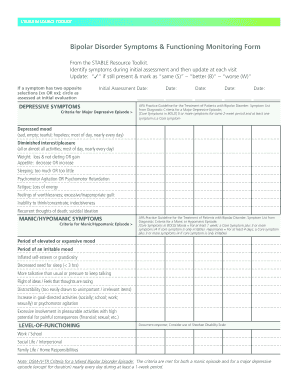
Bipolar Disorder Symptoms Amp Functioning Monitoring Form Cqaimh


What is the Bipolar Disorder Symptoms Amp Functioning Monitoring Form Cqaimh
The Bipolar Disorder Symptoms and Functioning Monitoring Form Cqaimh is a specialized document designed to assist healthcare providers in evaluating the symptoms and overall functioning of individuals diagnosed with bipolar disorder. This form allows for systematic tracking of mood changes, behavioral patterns, and the impact of these factors on daily life. It serves as a critical tool for clinicians to monitor treatment effectiveness and make informed decisions regarding patient care.
How to use the Bipolar Disorder Symptoms Amp Functioning Monitoring Form Cqaimh
Using the Bipolar Disorder Symptoms and Functioning Monitoring Form Cqaimh involves several key steps. First, the individual or caregiver should accurately fill out the form, detailing observed symptoms and functional impairments. It is essential to provide honest and thorough responses to ensure the form's effectiveness. Once completed, the form should be reviewed with a healthcare provider during follow-up appointments to discuss any changes in symptoms or functioning. This collaborative approach enhances the treatment process and supports better health outcomes.
Steps to complete the Bipolar Disorder Symptoms Amp Functioning Monitoring Form Cqaimh
Completing the Bipolar Disorder Symptoms and Functioning Monitoring Form Cqaimh involves a series of straightforward steps:
- Gather necessary information about the individual’s symptoms and daily functioning.
- Carefully read each section of the form, ensuring a clear understanding of the questions.
- Provide accurate and detailed responses, reflecting the individual's current state.
- Review the completed form for any errors or omissions before submission.
- Schedule a follow-up appointment with a healthcare provider to discuss the findings.
Legal use of the Bipolar Disorder Symptoms Amp Functioning Monitoring Form Cqaimh
The Bipolar Disorder Symptoms and Functioning Monitoring Form Cqaimh is legally recognized when filled out and signed in accordance with applicable laws governing medical documentation and patient privacy. Compliance with regulations such as HIPAA ensures that the information contained within the form is protected. Additionally, using a secure electronic signature platform can enhance the legal standing of the document, making it valid for clinical use.
Key elements of the Bipolar Disorder Symptoms Amp Functioning Monitoring Form Cqaimh
The key elements of the Bipolar Disorder Symptoms and Functioning Monitoring Form Cqaimh include:
- Symptom Tracking: Sections dedicated to recording the frequency and severity of mood episodes.
- Functional Assessment: Evaluations of daily activities, social interactions, and occupational performance.
- Medication Review: Information regarding current medications and their effects on symptoms.
- Patient Insights: Opportunities for the individual to share personal observations about their experiences.
Examples of using the Bipolar Disorder Symptoms Amp Functioning Monitoring Form Cqaimh
Examples of utilizing the Bipolar Disorder Symptoms and Functioning Monitoring Form Cqaimh include:
- A clinician using the form during a routine check-up to assess changes in a patient's condition.
- A patient completing the form before a therapy session to facilitate discussion about recent mood swings.
- Caregivers filling out the form to provide insights into the individual's behavior at home.
Quick guide on how to complete bipolar disorder symptoms amp functioning monitoring form cqaimh
Easily Prepare Bipolar Disorder Symptoms Amp Functioning Monitoring Form Cqaimh on Any Device
Digital document management has gained traction among businesses and individuals alike. It offers an excellent environmentally friendly substitute for conventional printed and signed papers, allowing you to locate the appropriate form and securely save it online. airSlate SignNow provides all the essential tools needed to create, alter, and electronic sign your documents promptly and without issues. Manage Bipolar Disorder Symptoms Amp Functioning Monitoring Form Cqaimh on any device through airSlate SignNow's Android or iOS applications and enhance any document-oriented workflow today.
How to Edit and eSign Bipolar Disorder Symptoms Amp Functioning Monitoring Form Cqaimh with Ease
- Locate Bipolar Disorder Symptoms Amp Functioning Monitoring Form Cqaimh and click Get Form to begin.
- Utilize the tools we offer to fill out your form.
- Emphasize pertinent sections of your documents or obscure sensitive information with tools that airSlate SignNow provides specifically for that purpose.
- Create your electronic signature using the Sign tool, which takes mere seconds and carries the same legal validity as a traditional handwritten signature.
- Review all the details and click the Done button to save your changes.
- Choose your preferred method to send your form, whether by email, text message (SMS), or invitation link, or download it to your computer.
Eliminate concerns about lost or misplaced documents, tedious form searches, or mistakes that require reprinting new copies. airSlate SignNow meets all your document management needs in just a few clicks from any device you choose. Edit and eSign Bipolar Disorder Symptoms Amp Functioning Monitoring Form Cqaimh to ensure excellent communication throughout every phase of your form preparation process with airSlate SignNow.
Create this form in 5 minutes or less
Create this form in 5 minutes!
How to create an eSignature for the bipolar disorder symptoms amp functioning monitoring form cqaimh
How to create an electronic signature for a PDF online
How to create an electronic signature for a PDF in Google Chrome
How to create an e-signature for signing PDFs in Gmail
How to create an e-signature right from your smartphone
How to create an e-signature for a PDF on iOS
How to create an e-signature for a PDF on Android
People also ask
-
What is the Bipolar Disorder Symptoms Amp Functioning Monitoring Form Cqaimh?
The Bipolar Disorder Symptoms Amp Functioning Monitoring Form Cqaimh is a specialized tool designed to assess and monitor symptoms and functioning levels in individuals with bipolar disorder. It helps healthcare providers track changes over time, allowing for better-informed treatment decisions.
-
How does the Bipolar Disorder Symptoms Amp Functioning Monitoring Form Cqaimh benefit patients?
Patients benefit from the Bipolar Disorder Symptoms Amp Functioning Monitoring Form Cqaimh by gaining a clearer understanding of their symptoms and how they affect daily life. This personalized monitoring can lead to more effective management strategies and improved communication with healthcare providers.
-
Is the Bipolar Disorder Symptoms Amp Functioning Monitoring Form Cqaimh easy to use?
Yes, the Bipolar Disorder Symptoms Amp Functioning Monitoring Form Cqaimh is designed to be user-friendly. With its intuitive interface, both patients and healthcare providers can easily fill out and interpret the results, enhancing the overall monitoring experience.
-
Can I integrate the Bipolar Disorder Symptoms Amp Functioning Monitoring Form Cqaimh with other healthcare tools?
Absolutely! The Bipolar Disorder Symptoms Amp Functioning Monitoring Form Cqaimh can seamlessly integrate with various healthcare management tools. This allows for comprehensive data tracking and enhanced collaboration among care teams.
-
What features are included in the Bipolar Disorder Symptoms Amp Functioning Monitoring Form Cqaimh?
The Bipolar Disorder Symptoms Amp Functioning Monitoring Form Cqaimh includes features such as symptom tracking, functioning assessments, and progress reports. These features provide valuable insights that help inform treatment plans and adjust interventions as needed.
-
How does pricing work for the Bipolar Disorder Symptoms Amp Functioning Monitoring Form Cqaimh?
Pricing for the Bipolar Disorder Symptoms Amp Functioning Monitoring Form Cqaimh is flexible and designed to fit varying needs. You can choose from multiple subscription plans based on the features and functionalities that best suit your practice and patients.
-
Who can use the Bipolar Disorder Symptoms Amp Functioning Monitoring Form Cqaimh?
The Bipolar Disorder Symptoms Amp Functioning Monitoring Form Cqaimh can be used by mental health professionals, clinics, and patients alike. It's an essential tool for anyone involved in the management and treatment of bipolar disorder.
Get more for Bipolar Disorder Symptoms Amp Functioning Monitoring Form Cqaimh
- Sample motion to set aside default judgment tennessee form
- Printable qdro forms
- Settlement agreement i general purpose old pork form
- 05 07 oti fleet bucket truck safety inspection form xlsx
- Idaho affidavit of survivorship form
- Equipment loan agreement form
- Equipment lease application pemf8000pro form
- Trpbenedesignation wbi doc form
Find out other Bipolar Disorder Symptoms Amp Functioning Monitoring Form Cqaimh
- How To eSignature Rhode Island Orthodontists LLC Operating Agreement
- Can I eSignature West Virginia Lawers Cease And Desist Letter
- eSignature Alabama Plumbing Confidentiality Agreement Later
- How Can I eSignature Wyoming Lawers Quitclaim Deed
- eSignature California Plumbing Profit And Loss Statement Easy
- How To eSignature California Plumbing Business Letter Template
- eSignature Kansas Plumbing Lease Agreement Template Myself
- eSignature Louisiana Plumbing Rental Application Secure
- eSignature Maine Plumbing Business Plan Template Simple
- Can I eSignature Massachusetts Plumbing Business Plan Template
- eSignature Mississippi Plumbing Emergency Contact Form Later
- eSignature Plumbing Form Nebraska Free
- How Do I eSignature Alaska Real Estate Last Will And Testament
- Can I eSignature Alaska Real Estate Rental Lease Agreement
- eSignature New Jersey Plumbing Business Plan Template Fast
- Can I eSignature California Real Estate Contract
- eSignature Oklahoma Plumbing Rental Application Secure
- How Can I eSignature Connecticut Real Estate Quitclaim Deed
- eSignature Pennsylvania Plumbing Business Plan Template Safe
- eSignature Florida Real Estate Quitclaim Deed Online