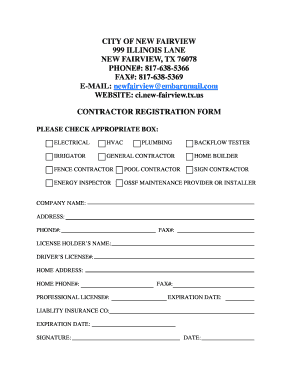
Tx City Contractor Registration Form


What is the Tx City Contractor Registration
The Tx City Contractor Registration is a formal requirement for contractors operating within Texas City. This registration ensures that contractors meet local regulations and standards, contributing to the safety and quality of construction projects. By registering, contractors demonstrate their commitment to compliance with city ordinances and state laws, which helps maintain the integrity of the construction industry.
How to Obtain the Tx City Contractor Registration
To obtain the Tx City Contractor Registration, contractors must follow a structured process. First, they need to complete an application form, which can typically be found on the Texas City government website. This form requires detailed information about the contractor's business, including proof of licensing, insurance, and any relevant certifications. After submitting the application, contractors may need to pay a registration fee. Once the application is reviewed and approved by the city officials, the contractor will receive their registration certificate.
Steps to Complete the Tx City Contractor Registration
Completing the Tx City Contractor Registration involves several key steps:
- Gather necessary documentation, including business licenses and insurance certificates.
- Access the application form from the Texas City government website.
- Fill out the application form accurately, providing all requested information.
- Submit the application along with any required fees to the appropriate city department.
- Await confirmation of registration from city officials.
Legal Use of the Tx City Contractor Registration
The legal use of the Tx City Contractor Registration is essential for ensuring that construction activities comply with local laws. This registration serves as proof that a contractor is authorized to perform work within Texas City. It also helps protect consumers by ensuring that contractors adhere to safety regulations and industry standards. Failure to register can lead to penalties, including fines and the inability to legally operate within the city.
Required Documents
When applying for the Tx City Contractor Registration, several documents are typically required:
- A completed application form.
- Proof of business registration or incorporation.
- Current liability insurance certificate.
- Any relevant trade licenses or certifications.
Form Submission Methods
Contractors can submit the Tx City Contractor Registration form through various methods, ensuring convenience and accessibility. Common submission methods include:
- Online submission via the Texas City government website.
- Mailing the completed form and documents to the designated city office.
- In-person submission at the city’s contractor registration office.
Quick guide on how to complete tx city contractor registration
Effortlessly Prepare Tx City Contractor Registration on Any Device
Managing documents online has gained popularity among businesses and individuals alike. It offers an ideal eco-friendly alternative to traditional printed and signed documents, allowing you to locate the correct form and securely store it online. airSlate SignNow provides you with all the necessary tools to create, edit, and electronically sign your documents quickly and without delays. Manage Tx City Contractor Registration on any device using the airSlate SignNow Android or iOS applications and enhance any document-centric process today.
The easiest way to modify and electronically sign Tx City Contractor Registration effortlessly
- Locate Tx City Contractor Registration and click Get Form to begin.
- Utilize the tools we offer to complete your form.
- Highlight pertinent sections of your documents or redact sensitive information using the tools provided by airSlate SignNow specifically for that purpose.
- Generate your signature with the Sign feature, which takes only seconds and carries the same legal validity as a standard wet ink signature.
- Review the details and click on the Done button to save your modifications.
- Select your preferred method for submitting your form, whether by email, text message (SMS), invitation link, or download it to your computer.
Say goodbye to lost or misplaced documents, tedious form searches, or mistakes that necessitate printing new copies. airSlate SignNow addresses all your document management needs in just a few clicks from any device you choose. Modify and electronically sign Tx City Contractor Registration and ensure excellent communication at every stage of your form preparation process with airSlate SignNow.
Create this form in 5 minutes or less
Create this form in 5 minutes!
How to create an eSignature for the tx city contractor registration
How to create an electronic signature for a PDF online
How to create an electronic signature for a PDF in Google Chrome
How to create an e-signature for signing PDFs in Gmail
How to create an e-signature right from your smartphone
How to create an e-signature for a PDF on iOS
How to create an e-signature for a PDF on Android
People also ask
-
What is TX city contractor registration?
TX city contractor registration is the process by which contractors must register with local authorities to operate legally in a specific city in Texas. This ensures that all contractors meet the necessary qualifications and compliance requirements. Registering helps maintain industry standards and protects consumers.
-
How can airSlate SignNow assist with TX city contractor registration?
airSlate SignNow enables contractors to streamline their TX city contractor registration by allowing them to electronically sign and send necessary documents with ease. This reduces potential delays and simplifies the process, making it faster for contractors to obtain their registration. Our platform also provides templates specifically tailored for contractor registration requirements.
-
What are the costs associated with TX city contractor registration?
The costs of TX city contractor registration can vary depending on the city and the type of work you plan to undertake. Generally, there may be application fees, licensing fees, and inspection fees involved. Utilizing airSlate SignNow can save you time and reduce operational costs by enabling quick electronic document handling, ultimately making the registration process more affordable.
-
How long does the TX city contractor registration process take?
The duration of the TX city contractor registration process can range from a few days to several weeks, depending on the city and the completeness of your documentation. Using airSlate SignNow can signNowly expedite this process by providing a fast and effective way to prepare, sign, and submit your registration documents. Prompt submission can help you get to work sooner.
-
What features does airSlate SignNow offer for contractors pursuing TX city contractor registration?
airSlate SignNow offers features like customizable templates, electronic signatures, and secure document sharing that are particularly useful for contractors during the TX city contractor registration process. These features facilitate quick and efficient document management, ensuring that all paperwork is submitted accurately and on time.
-
Can I integrate airSlate SignNow with other software for my contractor business?
Yes, airSlate SignNow supports various integrations with popular business applications, enhancing your workflow during the TX city contractor registration and beyond. You can seamlessly connect with CRM systems, project management tools, and accounting software. This integration capability streamlines your operations and ensures all your business processes are aligned.
-
What are the benefits of using airSlate SignNow for TX city contractor registration?
Using airSlate SignNow for TX city contractor registration provides numerous benefits, including time savings, improved efficiency, and enhanced compliance. By using our platform, contractors can eliminate manual paperwork, reduce errors, and ensure that all documents are filed accurately and securely. This leads to quicker project initiation and a more organized approach to managing registrations.
Get more for Tx City Contractor Registration
Find out other Tx City Contractor Registration
- Sign Iowa Car Dealer Limited Power Of Attorney Computer
- Help Me With Sign Iowa Car Dealer Limited Power Of Attorney
- Sign Kansas Car Dealer Contract Fast
- Sign Kansas Car Dealer Agreement Secure
- Sign Louisiana Car Dealer Resignation Letter Mobile
- Help Me With Sign Kansas Car Dealer POA
- How Do I Sign Massachusetts Car Dealer Warranty Deed
- How To Sign Nebraska Car Dealer Resignation Letter
- How Can I Sign New Jersey Car Dealer Arbitration Agreement
- How Can I Sign Ohio Car Dealer Cease And Desist Letter
- How To Sign Ohio Car Dealer Arbitration Agreement
- How To Sign Oregon Car Dealer Limited Power Of Attorney
- How To Sign Pennsylvania Car Dealer Quitclaim Deed
- How Can I Sign Pennsylvania Car Dealer Quitclaim Deed
- Sign Rhode Island Car Dealer Agreement Safe
- Sign South Dakota Car Dealer Limited Power Of Attorney Now
- Sign Wisconsin Car Dealer Quitclaim Deed Myself
- Sign Wisconsin Car Dealer Quitclaim Deed Free
- Sign Virginia Car Dealer POA Safe
- Sign Wisconsin Car Dealer Quitclaim Deed Fast