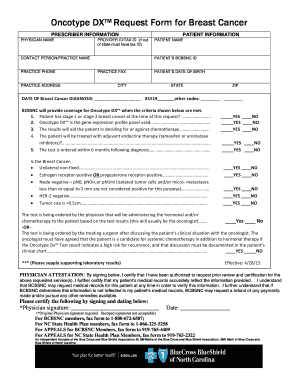
Oncotype Requisition Form


What is the Oncotype Requisition Form
The Oncotype requisition form is a crucial document used in the context of breast cancer treatment. It facilitates the ordering of the Oncotype DX test, which assesses the risk of cancer recurrence in patients. This form is essential for healthcare providers to obtain the necessary information to evaluate a patient's specific case and determine the most appropriate treatment plan. The oncotype dx requisition form includes patient details, clinical information, and specific test requests, ensuring that all relevant data is collected for accurate testing.
Steps to Complete the Oncotype Requisition Form
Completing the oncotype dx requisition form involves several important steps to ensure accuracy and compliance. First, gather all necessary patient information, including demographics and medical history. Next, fill in the clinical details, such as tumor characteristics and previous treatments. It is essential to specify the type of Oncotype DX test being requested. After filling out the form, review all entries for completeness and accuracy. Finally, sign the form and submit it according to the specified submission methods.
How to Obtain the Oncotype Requisition Form
The oncotype dx requisition form can be obtained through various channels. Healthcare providers can access it directly from the official website of the Oncotype DX test or through their medical institution's resources. Additionally, many hospitals and clinics may have printed copies available for patients and providers. For convenience, downloadable versions of the oncotype dx requisition form are often provided in PDF format, allowing for easy access and printing.
Legal Use of the Oncotype Requisition Form
The oncotype requisition form must be used in compliance with relevant legal standards to ensure its validity. This includes adhering to regulations surrounding patient privacy and data protection, such as HIPAA in the United States. When completed correctly, the form serves as a legally binding document that authorizes the testing laboratory to process the Oncotype DX test. It is important to ensure that all signatures and information are accurate to avoid potential legal issues.
Key Elements of the Oncotype Requisition Form
Several key elements are essential to include in the oncotype dx requisition form. These elements typically consist of:
- Patient Information: Name, date of birth, and contact details.
- Clinical Information: Tumor type, stage, and any previous treatments.
- Test Request: Specific Oncotype DX test being ordered.
- Provider Information: Name and contact details of the healthcare provider completing the form.
- Signatures: Required signatures from both the provider and the patient, if applicable.
Form Submission Methods
The oncotype dx requisition form can be submitted through various methods, depending on the laboratory's requirements. Common submission methods include:
- Online Submission: Many laboratories allow electronic submission of the form through secure portals.
- Mail: The form can be printed and mailed to the testing facility.
- In-Person: Some healthcare providers may submit the form directly at the lab during a visit.
Quick guide on how to complete oncotype requisition form
Complete Oncotype Requisition Form effortlessly across any device
Digital document management has become increasingly favored by businesses and individuals alike. It offers an ideal eco-friendly substitute to traditional printed and signed documents, allowing you to find the suitable form and securely save it online. airSlate SignNow equips you with all the tools necessary to create, edit, and eSign your documents quickly without delays. Manage Oncotype Requisition Form on any platform using airSlate SignNow's Android or iOS applications and enhance any document-focused workflow today.
How to edit and eSign Oncotype Requisition Form without any hassle
- Find Oncotype Requisition Form and click Get Form to begin.
- Utilize the tools we offer to complete your form.
- Emphasize important sections of your documents or redact sensitive information with tools that airSlate SignNow specifically offers for this purpose.
- Generate your eSignature using the Sign feature, which takes only seconds and holds the same legal validity as a conventional handwritten signature.
- Review the details and click on the Done button to save your changes.
- Select your preferred method to send your form, via email, SMS, invitation link, or download it to your computer.
Eliminate the concerns of lost or misplaced files, tedious form searches, or mistakes requiring new document prints. airSlate SignNow addresses your document management requirements in just a few clicks from any device of your choice. Edit and eSign Oncotype Requisition Form while ensuring effective communication at any point in the document preparation process with airSlate SignNow.
Create this form in 5 minutes or less
Create this form in 5 minutes!
How to create an eSignature for the oncotype requisition form
How to create an electronic signature for a PDF online
How to create an electronic signature for a PDF in Google Chrome
How to create an e-signature for signing PDFs in Gmail
How to create an e-signature right from your smartphone
How to create an e-signature for a PDF on iOS
How to create an e-signature for a PDF on Android
People also ask
-
What is the Oncotype DX requisition form and how is it used?
The Oncotype DX requisition form is a critical document that enables healthcare providers to order the Oncotype DX test, which helps in assessing the risk of breast cancer recurrence. This form ensures that the necessary patient and tumor information is accurately captured to facilitate the testing process.
-
How can airSlate SignNow streamline the oncotype DX requisition form process?
airSlate SignNow offers a simple and efficient way to eSign and send the oncotype DX requisition form, enhancing the speed of the submission process. With its user-friendly interface, healthcare providers can easily create, sign, and share this important document without delays, improving patient care.
-
What are the pricing options for using airSlate SignNow for oncotype DX requisition forms?
airSlate SignNow provides flexible pricing plans tailored for various business needs, making it affordable to manage oncotype DX requisition forms efficiently. Whether you're a small practice or a large healthcare organization, you'll find a plan that suits your budget while saving time with electronic signatures.
-
What features does airSlate SignNow offer for managing the oncotype DX requisition form?
Key features of airSlate SignNow include customizable templates for the oncotype DX requisition form, real-time tracking of document status, and secure cloud storage. These features not only improve efficiency but also ensure that sensitive patient information is handled securely.
-
How does airSlate SignNow ensure the security of the oncotype DX requisition form?
Security is a top priority at airSlate SignNow. The platform utilizes industry-standard encryption and compliant data storage solutions to ensure that your oncotype DX requisition form is protected from unauthorized access, maintaining patient confidentiality at all times.
-
Can airSlate SignNow integrate with other healthcare systems for the oncotype DX requisition form?
Yes, airSlate SignNow seamlessly integrates with various healthcare systems and electronic health records (EHR) to simplify the workflow for oncotype DX requisition forms. This integration allows for easy data transfer, reducing manual entry and potential errors.
-
What are the benefits of using airSlate SignNow for oncotype DX requisition forms?
Using airSlate SignNow for oncotype DX requisition forms provides numerous advantages, including faster processing times, reduced paperwork, and improved compliance. The platform enhances overall operational efficiency, which is vital in healthcare settings.
Get more for Oncotype Requisition Form
- Ct 945 connecticut annual reconciliation of ct gov form
- Applicant clearance card team supply order form
- Il 501 payment coupon 201480031 form
- Keeping a diary is the first step to taming the stress in your life form
- City of poulsbo peddlers license application form
- Winter storage agreement fillable form
- Profit and loss statement chapter 13 trustee chapter13tacoma form
- For funko use only form
Find out other Oncotype Requisition Form
- Electronic signature Kentucky Business Operations Quitclaim Deed Mobile
- Electronic signature Pennsylvania Car Dealer POA Later
- Electronic signature Louisiana Business Operations Last Will And Testament Myself
- Electronic signature South Dakota Car Dealer Quitclaim Deed Myself
- Help Me With Electronic signature South Dakota Car Dealer Quitclaim Deed
- Electronic signature South Dakota Car Dealer Affidavit Of Heirship Free
- Electronic signature Texas Car Dealer Purchase Order Template Online
- Electronic signature Texas Car Dealer Purchase Order Template Fast
- Electronic signature Maryland Business Operations NDA Myself
- Electronic signature Washington Car Dealer Letter Of Intent Computer
- Electronic signature Virginia Car Dealer IOU Fast
- How To Electronic signature Virginia Car Dealer Medical History
- Electronic signature Virginia Car Dealer Separation Agreement Simple
- Electronic signature Wisconsin Car Dealer Contract Simple
- Electronic signature Wyoming Car Dealer Lease Agreement Template Computer
- How Do I Electronic signature Mississippi Business Operations Rental Application
- Electronic signature Missouri Business Operations Business Plan Template Easy
- Electronic signature Missouri Business Operations Stock Certificate Now
- Electronic signature Alabama Charity Promissory Note Template Computer
- Electronic signature Colorado Charity Promissory Note Template Simple