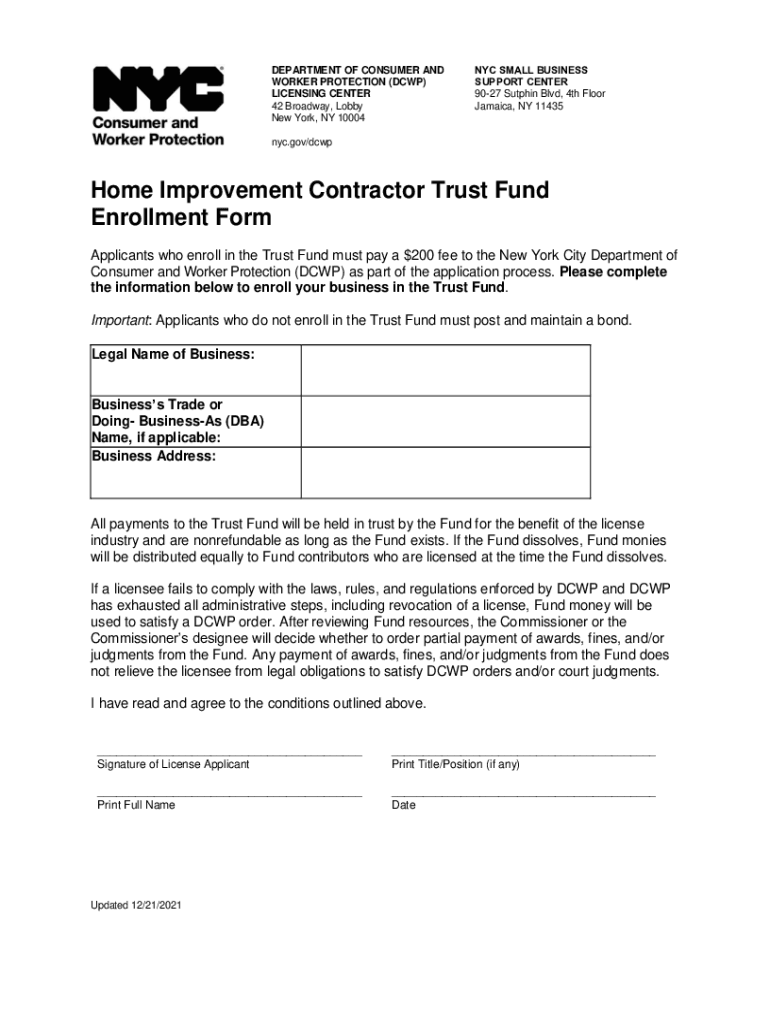
Home Improvement Contractor Trust Fund Enrollment Form


What is the DCA Trust Fund Enrollment Form
The DCA Trust Fund Enrollment Form is a critical document designed for contractors involved in home improvement projects. This form facilitates the establishment of a trust fund that ensures financial security for clients and contractors alike. By enrolling in the DCA Trust Fund, contractors can demonstrate their commitment to financial responsibility and compliance with industry regulations. This form is essential for maintaining transparency and accountability in financial transactions related to home improvement services.
Steps to Complete the DCA Trust Fund Enrollment Form
Completing the DCA Trust Fund Enrollment Form involves a series of straightforward steps to ensure accuracy and compliance. Begin by gathering all necessary information, including your business details and any relevant identification numbers. Next, fill out the form carefully, ensuring that all sections are completed. It is important to review the form for any errors or omissions before submission. Finally, sign the form electronically, ensuring that your signature meets all legal requirements for validity.
Legal Use of the DCA Trust Fund Enrollment Form
The legal use of the DCA Trust Fund Enrollment Form is governed by several regulations that ensure its validity. To be recognized as legally binding, the form must be completed in accordance with state and federal laws. This includes obtaining the necessary signatures and adhering to specific guidelines regarding the handling of trust funds. Utilizing a reliable eSignature solution, such as signNow, can help ensure that the form meets all legal standards, providing peace of mind for both contractors and clients.
Required Documents for DCA Trust Fund Enrollment
To successfully enroll in the DCA Trust Fund, several documents are typically required. These may include proof of business registration, identification numbers, and any relevant licenses or permits. Additionally, contractors may need to provide financial statements or other documentation that demonstrates their ability to manage trust funds responsibly. Collecting these documents in advance can streamline the enrollment process and help avoid delays.
Form Submission Methods
The DCA Trust Fund Enrollment Form can be submitted through various methods to accommodate different preferences. Contractors have the option to submit the form online, which is often the fastest and most efficient method. Alternatively, the form can be mailed to the appropriate regulatory body or delivered in person, depending on local requirements. Each submission method has its own guidelines, so it is important to follow the specific instructions provided for each option.
Eligibility Criteria for DCA Trust Fund Enrollment
Eligibility to enroll in the DCA Trust Fund is generally based on specific criteria established by regulatory authorities. Contractors must typically hold the necessary licenses and permits to operate within their state. Additionally, they may need to demonstrate a history of compliance with industry regulations and financial responsibility. Understanding these eligibility requirements is crucial for contractors seeking to enroll in the trust fund and ensure their services are recognized as legitimate.
Quick guide on how to complete home improvement contractor trust fund enrollment form
Effortlessly Prepare Home Improvement Contractor Trust Fund Enrollment Form on Any Device
Digital document management has gained traction among companies and individuals alike. It serves as a fantastic environmentally friendly alternative to conventional printed and signed paperwork, allowing you to locate the necessary form and securely store it online. airSlate SignNow equips you with all the tools required to create, edit, and electronically sign your documents promptly without delays. Manage Home Improvement Contractor Trust Fund Enrollment Form on any device using airSlate SignNow's Android or iOS applications and simplify any document-centric process today.
Edit and eSign Home Improvement Contractor Trust Fund Enrollment Form with Ease
- Obtain Home Improvement Contractor Trust Fund Enrollment Form and click on Get Form to begin.
- Utilize the tools we provide to complete your form.
- Emphasize pertinent sections of the documents or obscure sensitive information with tools that airSlate SignNow offers specifically for that purpose.
- Craft your signature using the Sign tool, which takes moments and carries the same legal significance as a traditional ink signature.
- Review the details and click on the Done button to save your modifications.
- Select how you would prefer to send your form, whether by email, SMS, or invitation link, or download it to your computer.
Eliminate concerns over lost or disorganized documents, tedious form searches, or mistakes that necessitate printing new copies. airSlate SignNow addresses all your document management needs in just a few clicks from your device of choice. Edit and eSign Home Improvement Contractor Trust Fund Enrollment Form to ensure effective communication at every stage of the form preparation workflow with airSlate SignNow.
Create this form in 5 minutes or less
Create this form in 5 minutes!
How to create an eSignature for the home improvement contractor trust fund enrollment form
How to create an electronic signature for a PDF online
How to create an electronic signature for a PDF in Google Chrome
How to create an e-signature for signing PDFs in Gmail
How to create an e-signature right from your smartphone
How to create an e-signature for a PDF on iOS
How to create an e-signature for a PDF on Android
People also ask
-
What is DCA trust fund enrollment and how does it work?
DCA trust fund enrollment is a process that enables investors to contribute to a trust fund through systematic, recurring payments. This method helps in accumulating wealth over time by leveraging dollar-cost averaging. With airSlate SignNow, initiating this enrollment is straightforward, allowing you to manage your contributions seamlessly.
-
What are the benefits of DCA trust fund enrollment?
The primary benefit of DCA trust fund enrollment is the potential for reduced impact from market volatility, as investments are made gradually over time. This strategy can lead to more effective wealth accumulation. By using airSlate SignNow, you gain access to a user-friendly platform to manage your contributions and monitor your fund’s performance.
-
How much does DCA trust fund enrollment cost?
The costs associated with DCA trust fund enrollment can vary based on the specific trust fund and its management fees. However, airSlate SignNow provides a cost-effective solution to streamline your document processes related to enrollment. This solution helps you save money on administrative tasks, allowing you to focus your funds on investment.
-
Can I manage my DCA trust fund enrollment online?
Yes, with airSlate SignNow, managing your DCA trust fund enrollment online is incredibly easy. Our platform allows you to submit documents electronically, monitor your contributions, and make adjustments whenever necessary. This flexibility ensures that you stay in control of your investment strategy.
-
Is airSlate SignNow secure for my DCA trust fund enrollment documents?
Absolutely, airSlate SignNow prioritizes security by using advanced encryption and authentication protocols. Your DCA trust fund enrollment documents are protected from unauthorized access, ensuring your personal information and financial data remain safe. You can confidently manage your documents without concern for data bsignNowes.
-
What features does airSlate SignNow offer for DCA trust fund enrollment?
airSlate SignNow provides a variety of features to enhance your DCA trust fund enrollment experience. These include an intuitive interface for document signing, tracking capabilities, and integration with existing financial management tools. This ensures that your enrollment process is efficient and productive.
-
How can I integrate my DCA trust fund enrollment with other financial tools?
airSlate SignNow offers integrations with various financial tools and software that can help streamline your DCA trust fund enrollment process. This integration allows you to sync your enrollment data with other financial management systems, providing you with a comprehensive view of your investments. It saves time and enhances productivity.
Get more for Home Improvement Contractor Trust Fund Enrollment Form
Find out other Home Improvement Contractor Trust Fund Enrollment Form
- Electronic signature Oregon Finance & Tax Accounting Lease Agreement Online
- Electronic signature Delaware Healthcare / Medical Limited Power Of Attorney Free
- Electronic signature Finance & Tax Accounting Word South Carolina Later
- How Do I Electronic signature Illinois Healthcare / Medical Purchase Order Template
- Electronic signature Louisiana Healthcare / Medical Quitclaim Deed Online
- Electronic signature Louisiana Healthcare / Medical Quitclaim Deed Computer
- How Do I Electronic signature Louisiana Healthcare / Medical Limited Power Of Attorney
- Electronic signature Maine Healthcare / Medical Letter Of Intent Fast
- How To Electronic signature Mississippi Healthcare / Medical Month To Month Lease
- Electronic signature Nebraska Healthcare / Medical RFP Secure
- Electronic signature Nevada Healthcare / Medical Emergency Contact Form Later
- Electronic signature New Hampshire Healthcare / Medical Credit Memo Easy
- Electronic signature New Hampshire Healthcare / Medical Lease Agreement Form Free
- Electronic signature North Dakota Healthcare / Medical Notice To Quit Secure
- Help Me With Electronic signature Ohio Healthcare / Medical Moving Checklist
- Electronic signature Education PPT Ohio Secure
- Electronic signature Tennessee Healthcare / Medical NDA Now
- Electronic signature Tennessee Healthcare / Medical Lease Termination Letter Online
- Electronic signature Oklahoma Education LLC Operating Agreement Fast
- How To Electronic signature Virginia Healthcare / Medical Contract