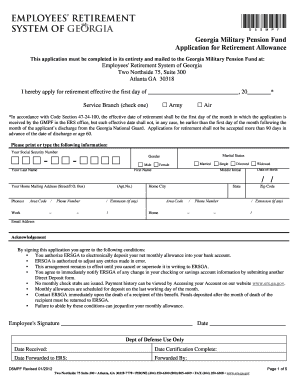
Georgia Military Pension Fund Retirement Application Form


What is the Georgia Military Pension Fund Retirement Application
The Georgia Military Pension Fund Retirement Application is a formal document that enables eligible military personnel or their beneficiaries to apply for retirement benefits under the Georgia Military Pension Fund. This application is essential for those who have served in the military and wish to access their pension entitlements upon retirement. The application outlines the necessary details regarding the applicant's service history, personal information, and the type of benefits being requested.
Steps to complete the Georgia Military Pension Fund Retirement Application
Completing the Georgia Military Pension Fund Retirement Application involves several key steps to ensure accuracy and compliance. First, gather all necessary personal and military service information, including your service dates, rank, and any relevant documentation. Next, fill out the application form carefully, ensuring that all sections are completed. It is crucial to review the form for any errors or omissions before submission. Finally, sign the application electronically or by hand, depending on the submission method chosen.
Required Documents
To successfully submit the Georgia Military Pension Fund Retirement Application, specific documents are required. These typically include proof of military service, such as discharge papers or service records, identification documents, and any additional forms that may support your application. Ensuring that all required documents are included will help expedite the processing of your application.
Legal use of the Georgia Military Pension Fund Retirement Application
The legal validity of the Georgia Military Pension Fund Retirement Application is upheld by compliance with federal and state regulations regarding electronic signatures and document submissions. Utilizing a secure platform for eSigning ensures that the application is legally binding and meets the necessary legal standards. It is important to follow all guidelines to avoid any issues during the application process.
Form Submission Methods
The Georgia Military Pension Fund Retirement Application can be submitted through various methods, including online submission, mailing a physical copy, or delivering it in person to the appropriate office. Each method has its own set of requirements and processing times, so it is advisable to choose the one that best fits your circumstances and to ensure that all documents are submitted correctly.
Eligibility Criteria
Eligibility for the Georgia Military Pension Fund Retirement Application is generally determined by factors such as length of service, type of military discharge, and age at retirement. Applicants must meet specific criteria set forth by the Georgia Military Pension Fund to qualify for benefits. Understanding these criteria is essential for ensuring a successful application process.
Quick guide on how to complete georgia military pension fund retirement application
Prepare Georgia Military Pension Fund Retirement Application seamlessly on any device
Digital document management has gained traction with businesses and individuals alike. It offers an ideal eco-friendly alternative to conventional printed and signed paperwork, as you can obtain the correct format and securely store it online. airSlate SignNow equips you with all the necessary tools to create, modify, and eSign your documents quickly without delays. Manage Georgia Military Pension Fund Retirement Application on any device with airSlate SignNow Android or iOS applications and enhance any document-centric process today.
How to alter and eSign Georgia Military Pension Fund Retirement Application easily
- Find Georgia Military Pension Fund Retirement Application and click Get Form to begin.
- Utilize the features we provide to fill out your form.
- Emphasize important portions of the documents or obscure sensitive information with tools that airSlate SignNow offers specifically for that purpose.
- Generate your eSignature using the Sign tool, which only takes a few seconds and carries the same legal validity as a traditional wet ink signature.
- Review all the details and then click the Done button to save your changes.
- Choose how you wish to send your form, whether by email, SMS, or invite link, or download it to your computer.
Eliminate the worry of lost or misplaced documents, tedious form searching, or mistakes that require printing new copies. airSlate SignNow fulfills all your document management needs in just a few clicks from any device you prefer. Edit and eSign Georgia Military Pension Fund Retirement Application and ensure effective communication at every phase of your form preparation process with airSlate SignNow.
Create this form in 5 minutes or less
Create this form in 5 minutes!
How to create an eSignature for the georgia military pension fund retirement application
How to create an electronic signature for a PDF online
How to create an electronic signature for a PDF in Google Chrome
How to create an e-signature for signing PDFs in Gmail
How to create an e-signature right from your smartphone
How to create an e-signature for a PDF on iOS
How to create an e-signature for a PDF on Android
People also ask
-
What is the Georgia Military Pension Fund Retirement Application?
The Georgia Military Pension Fund Retirement Application is a process for eligible military personnel to apply for retirement benefits. This application helps ensure that veterans receive their rightful pensions efficiently and accurately. Utilizing airSlate SignNow can simplify this process through seamless document management and electronic signatures.
-
How can airSlate SignNow assist with the Georgia Military Pension Fund Retirement Application?
airSlate SignNow streamlines the Georgia Military Pension Fund Retirement Application by providing an intuitive platform for document preparation and electronic signing. With our user-friendly interface, users can easily fill out and submit applications online, ensuring faster processing times. Additionally, the integration of document storage reduces the risk of misplaced paperwork.
-
Are there any costs associated with using airSlate SignNow for the Georgia Military Pension Fund Retirement Application?
Yes, there are costs associated with using airSlate SignNow, but we offer a variety of pricing plans to meet diverse user needs. The pricing is competitive, making it a cost-effective solution for handling documents, including the Georgia Military Pension Fund Retirement Application. You can explore our plans to find one that fits your budget and requirements.
-
What features does airSlate SignNow provide for managing the Georgia Military Pension Fund Retirement Application?
airSlate SignNow offers several features that enhance the management of the Georgia Military Pension Fund Retirement Application, including customizable templates, secure electronic signatures, and real-time document tracking. These features provide clarity and efficiency, helping applicants stay organized throughout the process. Additionally, our platform is designed for easy collaboration among multiple stakeholders.
-
Can multiple users collaborate on the Georgia Military Pension Fund Retirement Application using airSlate SignNow?
Absolutely! airSlate SignNow allows multiple users to collaborate on the Georgia Military Pension Fund Retirement Application. This collaborative feature ensures that all necessary parties can review, edit, and approve the application in real-time. This enhances communication and reduces the chances of errors during the application process.
-
How does airSlate SignNow ensure the security of the Georgia Military Pension Fund Retirement Application?
Security is a top priority for airSlate SignNow, especially when handling sensitive documents like the Georgia Military Pension Fund Retirement Application. We utilize advanced encryption protocols and access controls to protect your data. Additionally, our compliance with regulatory standards ensures that your information remains confidential and secure throughout the application process.
-
What are the benefits of using airSlate SignNow for the Georgia Military Pension Fund Retirement Application?
Using airSlate SignNow for the Georgia Military Pension Fund Retirement Application brings numerous benefits, including increased efficiency, reduced paperwork, and faster approval times. Our platform simplifies the signing process, allowing applicants to focus on their transition rather than tedious paperwork. Furthermore, the convenience of managing applications online ensures a smoother experience.
Get more for Georgia Military Pension Fund Retirement Application
- Can i get a postnuptial agreement form
- Claim court form
- H r 4991 to amend title 38 united states code to form
- Application for a warrant to seize property subject to forfeiture uscourts form
- Gamd uscourts form
- Where s best manifactory to purchase landscape equitment toro and weed eater in us form
- Complaint breach contract court form
- Scriveners affidavit pdf 483262451 form
Find out other Georgia Military Pension Fund Retirement Application
- eSignature Tennessee Construction Contract Safe
- eSignature West Virginia Construction Lease Agreement Myself
- How To eSignature Alabama Education POA
- How To eSignature California Education Separation Agreement
- eSignature Arizona Education POA Simple
- eSignature Idaho Education Lease Termination Letter Secure
- eSignature Colorado Doctors Business Letter Template Now
- eSignature Iowa Education Last Will And Testament Computer
- How To eSignature Iowa Doctors Business Letter Template
- Help Me With eSignature Indiana Doctors Notice To Quit
- eSignature Ohio Education Purchase Order Template Easy
- eSignature South Dakota Education Confidentiality Agreement Later
- eSignature South Carolina Education Executive Summary Template Easy
- eSignature Michigan Doctors Living Will Simple
- How Do I eSignature Michigan Doctors LLC Operating Agreement
- How To eSignature Vermont Education Residential Lease Agreement
- eSignature Alabama Finance & Tax Accounting Quitclaim Deed Easy
- eSignature West Virginia Education Quitclaim Deed Fast
- eSignature Washington Education Lease Agreement Form Later
- eSignature Missouri Doctors Residential Lease Agreement Fast