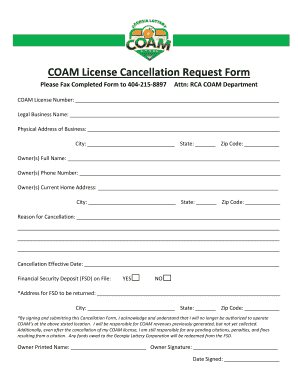
COAM License Cancellation Request Form 2018-2026


What is the COAM License Cancellation Request Form
The COAM License Cancellation Request Form is a formal document used to officially request the cancellation of a Coin Operated Amusement Machine (COAM) license. This license is typically required for businesses that operate coin-operated games and machines in various venues. Completing this form is essential for businesses that no longer wish to operate these machines or need to terminate their licensing agreement for any reason.
How to use the COAM License Cancellation Request Form
Using the COAM License Cancellation Request Form involves several straightforward steps. First, ensure that you have the correct version of the form, which can usually be obtained from the relevant state authority or regulatory body. Next, fill out the required fields accurately, providing all necessary information, such as your business name, license number, and the reason for cancellation. After completing the form, review it for accuracy before submitting it to the appropriate agency.
Steps to complete the COAM License Cancellation Request Form
Completing the COAM License Cancellation Request Form requires careful attention to detail. Here are the steps to follow:
- Obtain the form from your state’s regulatory authority.
- Fill in your business information, including the name and address.
- Provide your COAM license number and any other identifying information.
- State the reason for cancellation clearly and concisely.
- Sign and date the form to validate your request.
- Submit the completed form according to the instructions provided, either online, by mail, or in person.
Legal use of the COAM License Cancellation Request Form
The legal use of the COAM License Cancellation Request Form is crucial for ensuring that the cancellation is recognized by state authorities. This form serves as a formal notification that you are ceasing operations related to the COAM license. It is important to comply with any state-specific regulations regarding the cancellation process to avoid potential penalties or legal issues.
Required Documents
When submitting the COAM License Cancellation Request Form, you may need to include additional documentation to support your request. Commonly required documents include:
- A copy of your current COAM license.
- Proof of business ownership or operation.
- Any correspondence related to the cancellation request.
Check with your state’s regulatory agency for any specific requirements that may apply.
Form Submission Methods
The COAM License Cancellation Request Form can typically be submitted through various methods, depending on state regulations. Common submission methods include:
- Online submission through the state’s regulatory website.
- Mailing the completed form to the designated office.
- In-person submission at the local regulatory office.
Ensure you follow the guidelines provided by your state to ensure timely processing of your cancellation request.
Quick guide on how to complete coam license cancellation request form
Effortlessly Prepare COAM License Cancellation Request Form on Any Device
Online document management has become increasingly favored by businesses and individuals alike. It offers an ideal eco-friendly substitute for conventional printed and signed documents, allowing you to access the correct form and securely save it online. airSlate SignNow equips you with all the necessary tools to create, modify, and eSign your documents swiftly without interruptions. Manage COAM License Cancellation Request Form on any platform using airSlate SignNow's Android or iOS applications and streamline your document-related processes today.
The easiest way to alter and eSign COAM License Cancellation Request Form hassle-free
- Locate COAM License Cancellation Request Form and click on Get Form to initiate the process.
- Utilize the tools available to fill out your form.
- Highlight pertinent sections of the documents or redact sensitive information using the tools provided by airSlate SignNow specifically for that purpose.
- Create your signature with the Sign feature, which takes just seconds and carries the same legal significance as a traditional wet ink signature.
- Review all the details and click on the Done button to save your modifications.
- Select how you wish to send your form, through email, text message (SMS), invitation link, or download it to your computer.
Say goodbye to lost or misplaced documents, burdensome form searches, or errors requiring new printed copies. airSlate SignNow meets all your document management needs in just a few clicks from any device you prefer. Modify and eSign COAM License Cancellation Request Form and ensure excellent communication at every stage of your form preparation journey with airSlate SignNow.
Create this form in 5 minutes or less
Create this form in 5 minutes!
How to create an eSignature for the coam license cancellation request form
How to create an electronic signature for a PDF online
How to create an electronic signature for a PDF in Google Chrome
How to create an e-signature for signing PDFs in Gmail
How to create an e-signature right from your smartphone
How to create an e-signature for a PDF on iOS
How to create an e-signature for a PDF on Android
People also ask
-
What is the coam license cancellation request form?
The coam license cancellation request form is a document that businesses use to formally request the cancellation of their COAM license. This form ensures that all necessary information is submitted correctly, enabling a smooth cancellation process. airSlate SignNow offers an easy-to-complete template for this form to help streamline your cancellation.
-
How can I access the coam license cancellation request form?
You can access the coam license cancellation request form through the airSlate SignNow platform. Simply log in to your account, navigate to the document templates, and select the coam license cancellation request form to get started. This makes it quick and efficient to generate your cancellation request.
-
Is there a fee to use the coam license cancellation request form?
Using the coam license cancellation request form on the airSlate SignNow platform is part of our cost-effective solution. Subscription plans may vary, but many users find that the benefits outweigh the costs due to the time saved in document preparation and signature collection. Check our pricing page for detailed information on plans and fees.
-
What features does the coam license cancellation request form offer?
The coam license cancellation request form includes essential features such as customizable fields, electronic signatures, and secure document storage. These features ensure that your cancellation is documented accurately and stays compliant with regulations. With airSlate SignNow, you can easily modify the form to suit your specific needs.
-
Can I integrate the coam license cancellation request form with other tools?
Yes, airSlate SignNow allows seamless integration with various tools and platforms. You can integrate the coam license cancellation request form with your CRM, project management software, and other applications to enhance your workflow. This integration capability helps improve efficiency and collaboration.
-
What are the benefits of using airSlate SignNow for the coam license cancellation request form?
Using airSlate SignNow for your coam license cancellation request form means faster processing times, improved accuracy, and enhanced security for your documents. You'll also have access to templates that simplify the completion and signing process, allowing for quick cancellations without hassle. Plus, our customer support is always ready to assist you.
-
How do I know if my coam license cancellation request form was received?
After submitting your coam license cancellation request form through airSlate SignNow, you will receive a confirmation via email. This will assure you that your request has been received and is being processed. Additionally, you can track the status of your document through your airSlate SignNow account.
Get more for COAM License Cancellation Request Form
- Excused absence form legacy high school lightning bands legacybands
- Cold war superpowers face off cause and effect form
- How to get a vin for a trailer form
- Ihss recipient request for provider waiver cdss ca form
- Tenant income certification form
- 2220 form
- Redemption form stanbicibtcbank com
- Request for membership ze form
Find out other COAM License Cancellation Request Form
- Can I Electronic signature Missouri Real Estate Quitclaim Deed
- Electronic signature Arkansas Sports LLC Operating Agreement Myself
- How Do I Electronic signature Nevada Real Estate Quitclaim Deed
- How Can I Electronic signature New Jersey Real Estate Stock Certificate
- Electronic signature Colorado Sports RFP Safe
- Can I Electronic signature Connecticut Sports LLC Operating Agreement
- How Can I Electronic signature New York Real Estate Warranty Deed
- How To Electronic signature Idaho Police Last Will And Testament
- How Do I Electronic signature North Dakota Real Estate Quitclaim Deed
- Can I Electronic signature Ohio Real Estate Agreement
- Electronic signature Ohio Real Estate Quitclaim Deed Later
- How To Electronic signature Oklahoma Real Estate Business Plan Template
- How Can I Electronic signature Georgia Sports Medical History
- Electronic signature Oregon Real Estate Quitclaim Deed Free
- Electronic signature Kansas Police Arbitration Agreement Now
- Electronic signature Hawaii Sports LLC Operating Agreement Free
- Electronic signature Pennsylvania Real Estate Quitclaim Deed Fast
- Electronic signature Michigan Police Business Associate Agreement Simple
- Electronic signature Mississippi Police Living Will Safe
- Can I Electronic signature South Carolina Real Estate Work Order