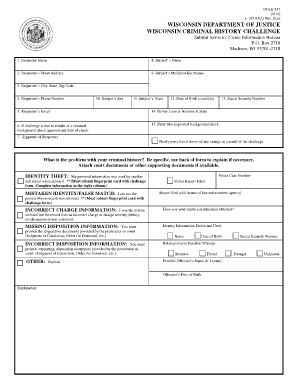
DJ LE 247 Wisconsin Department of Justice Doj State Wi Form


What is the DJ LE 247 Wisconsin Department Of Justice Doj State Wi
The DJ LE 247 form is a document issued by the Wisconsin Department of Justice. It is primarily used for the purpose of requesting a criminal background check. This form is essential for individuals or organizations that need to verify someone's criminal history for employment, licensing, or other legal purposes. The information collected through this form is crucial for ensuring public safety and compliance with state regulations.
How to use the DJ LE 247 Wisconsin Department Of Justice Doj State Wi
To use the DJ LE 247 form, individuals must first obtain a copy from the Wisconsin Department of Justice website or their local law enforcement agency. Once the form is acquired, it should be filled out accurately, providing all required personal information, including the subject's name, date of birth, and any other identifying details. After completing the form, it can be submitted either online, by mail, or in person, depending on the specific instructions provided by the Department of Justice.
Steps to complete the DJ LE 247 Wisconsin Department Of Justice Doj State Wi
Completing the DJ LE 247 form involves several key steps:
- Obtain the form from the Wisconsin Department of Justice or local law enforcement.
- Fill in the required fields with accurate personal information.
- Sign and date the form to validate the request.
- Choose your submission method: online, mail, or in-person.
- Pay any required fees associated with the background check.
Following these steps ensures that the form is completed correctly and submitted in a timely manner.
Legal use of the DJ LE 247 Wisconsin Department Of Justice Doj State Wi
The DJ LE 247 form is legally binding when completed and submitted according to the guidelines set by the Wisconsin Department of Justice. It is important to use this form only for legitimate purposes, such as employment screening or licensing. Misuse of the information obtained through this form can lead to legal consequences, including penalties for violating privacy laws.
Key elements of the DJ LE 247 Wisconsin Department Of Justice Doj State Wi
Key elements of the DJ LE 247 form include:
- Personal identification information of the subject.
- Signature of the individual requesting the background check.
- Details regarding the purpose of the request.
- Payment information for any associated fees.
These elements are crucial for processing the request and ensuring that the information is accurate and legally compliant.
State-specific rules for the DJ LE 247 Wisconsin Department Of Justice Doj State Wi
In Wisconsin, specific rules govern the use of the DJ LE 247 form. These include compliance with state laws regarding privacy and the handling of criminal records. Individuals must ensure that they are authorized to request a background check and that they are using the information for permissible purposes as defined by state regulations. Failure to adhere to these rules can result in penalties or legal action.
Quick guide on how to complete dj le 247 wisconsin department of justice doj state wi
Complete DJ LE 247 Wisconsin Department Of Justice Doj State Wi seamlessly on any device
Digital document management has become favored by organizations and individuals alike. It offers an ideal environmentally friendly alternative to traditional printed and signed documents, allowing you to find the appropriate form and securely store it online. airSlate SignNow provides you with all the resources necessary to create, edit, and eSign your documents swiftly without delays. Manage DJ LE 247 Wisconsin Department Of Justice Doj State Wi on any platform with airSlate SignNow Android or iOS applications and simplify any document-centered task today.
The easiest way to edit and eSign DJ LE 247 Wisconsin Department Of Justice Doj State Wi effortlessly
- Obtain DJ LE 247 Wisconsin Department Of Justice Doj State Wi and click on Get Form to begin.
- Utilize the tools we provide to complete your form.
- Highlight important sections of the documents or conceal sensitive information with tools that airSlate SignNow offers specifically for that purpose.
- Create your eSignature using the Sign tool, which takes just seconds and carries the same legal validity as a conventional ink signature.
- Review the details and click on the Done button to save your modifications.
- Choose how you want to send your form, via email, SMS, or invitation link, or download it to your computer.
Eliminate concerns about lost or misplaced documents, tedious form searches, or mistakes that necessitate printing new document copies. airSlate SignNow addresses your document management needs in just a few clicks from any device of your choice. Edit and eSign DJ LE 247 Wisconsin Department Of Justice Doj State Wi and ensure outstanding communication at every stage of your form preparation process with airSlate SignNow.
Create this form in 5 minutes or less
Create this form in 5 minutes!
How to create an eSignature for the dj le 247 wisconsin department of justice doj state wi
How to create an electronic signature for a PDF online
How to create an electronic signature for a PDF in Google Chrome
How to create an e-signature for signing PDFs in Gmail
How to create an e-signature right from your smartphone
How to create an e-signature for a PDF on iOS
How to create an e-signature for a PDF on Android
People also ask
-
What is DJ LE 247 Wisconsin Department Of Justice Doj State Wi?
DJ LE 247 Wisconsin Department Of Justice Doj State Wi is a dedicated platform designed for document management and electronic signatures. It facilitates secure and efficient workflows for businesses that require compliance with state regulations in Wisconsin. By using this platform, users can streamline document processes while ensuring authenticity and legal compliance.
-
How much does DJ LE 247 Wisconsin Department Of Justice Doj State Wi cost?
The pricing for DJ LE 247 Wisconsin Department Of Justice Doj State Wi is highly competitive and tailored to meet the needs of various business sizes. There are flexible pricing plans that can accommodate different usage levels, enabling businesses to choose a plan that aligns with their budget and requirements. Additionally, a free trial is often available to help evaluate the service before committing.
-
What features are included in DJ LE 247 Wisconsin Department Of Justice Doj State Wi?
DJ LE 247 Wisconsin Department Of Justice Doj State Wi offers a range of features including document creation, electronic signing, templates for common forms, and tracking of document status. Security features such as encryption and user authentication ensure that sensitive information remains protected. Moreover, its user-friendly interface makes it simple for users to navigate and utilize its capabilities efficiently.
-
How can DJ LE 247 Wisconsin Department Of Justice Doj State Wi benefit my business?
Utilizing DJ LE 247 Wisconsin Department Of Justice Doj State Wi can signNowly improve your business's operational efficiency by reducing paperwork and streamlining processes. This not only saves time but also enhances productivity by allowing team members to focus on core tasks instead of document management. Furthermore, the platform ensures compliance with state laws, thereby minimizing legal risks for your business.
-
Does DJ LE 247 Wisconsin Department Of Justice Doj State Wi integrate with other software?
Yes, DJ LE 247 Wisconsin Department Of Justice Doj State Wi supports integrations with various third-party applications to enhance workflow. Whether you're using CRM systems, accounting software, or project management tools, these integrations allow for a seamless transfer of data and improved efficiency. This interoperability ensures that businesses can implement the platform without overhauling their current systems.
-
Is training available for using DJ LE 247 Wisconsin Department Of Justice Doj State Wi?
Absolutely! DJ LE 247 Wisconsin Department Of Justice Doj State Wi provides comprehensive training resources including tutorials, webinars, and customer support. These resources are designed to help users maximize the platform's potential and become proficient in its functionalities. Additionally, customer support is readily available to address any questions or concerns during the onboarding process.
-
Is DJ LE 247 Wisconsin Department Of Justice Doj State Wi secure?
Security is a top priority for DJ LE 247 Wisconsin Department Of Justice Doj State Wi. The platform utilizes advanced encryption protocols to protect documents and sensitive information from unauthorized access. Additionally, comprehensive user authentication measures are in place to ensure that only authorized personnel can access and sign documents.
Get more for DJ LE 247 Wisconsin Department Of Justice Doj State Wi
- Satisfactory academic progress appeal formfinancial aid
- 20222023 standard verification worksheet v1 dependent student form
- 20222023 teach grant application form
- The state university of new york at potsdamsuny form
- Radiologic sciences program form
- Fillable online georgia junior club lamb association form
- R40 claim for repayment of tax deducted from savings form
- Studyinthestates dhs govstudentscompletechange of statusstudy in the states form
Find out other DJ LE 247 Wisconsin Department Of Justice Doj State Wi
- How To Sign Alabama Construction PDF
- How To Sign Connecticut Construction Document
- How To Sign Iowa Construction Presentation
- How To Sign Arkansas Doctors Document
- How Do I Sign Florida Doctors Word
- Can I Sign Florida Doctors Word
- How Can I Sign Illinois Doctors PPT
- How To Sign Texas Doctors PDF
- Help Me With Sign Arizona Education PDF
- How To Sign Georgia Education Form
- How To Sign Iowa Education PDF
- Help Me With Sign Michigan Education Document
- How Can I Sign Michigan Education Document
- How Do I Sign South Carolina Education Form
- Can I Sign South Carolina Education Presentation
- How Do I Sign Texas Education Form
- How Do I Sign Utah Education Presentation
- How Can I Sign New York Finance & Tax Accounting Document
- How Can I Sign Ohio Finance & Tax Accounting Word
- Can I Sign Oklahoma Finance & Tax Accounting PPT