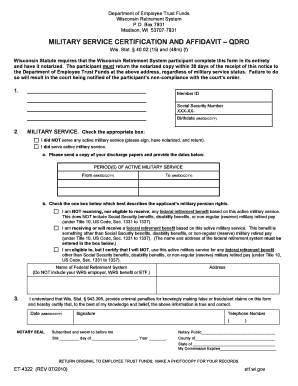
Wrs Qdro Fillable Form


What is the QDRO Fillable Form?
The Qualified Domestic Relations Order (QDRO) fillable form is a legal document that outlines the division of retirement benefits between divorcing spouses. This form is essential for ensuring that one spouse receives a portion of the other’s retirement plan benefits as part of a divorce settlement. The QDRO must meet specific legal requirements to be recognized by retirement plans and courts. It serves as a formal request to the retirement plan administrator to distribute funds according to the terms agreed upon in the divorce decree.
How to Use the QDRO Fillable Form
Using the QDRO fillable form involves several steps to ensure accuracy and compliance with legal standards. First, gather necessary information about both spouses, including names, addresses, and details of the retirement plans involved. Next, fill out the form carefully, ensuring that all sections are completed. It is crucial to specify the percentage or amount of benefits to be awarded to each party. After completing the form, both parties should review it for accuracy before submitting it to the retirement plan administrator for approval.
Steps to Complete the QDRO Fillable Form
Completing the QDRO fillable form requires attention to detail. Follow these steps for a successful submission:
- Gather relevant information, including the names and addresses of both spouses and the retirement plan details.
- Fill in the form, specifying the exact percentage or dollar amount of benefits to be divided.
- Ensure that the form complies with state laws and the specific requirements of the retirement plan.
- Have both parties sign the document to validate the agreement.
- Submit the completed form to the retirement plan administrator for processing.
Legal Use of the QDRO Fillable Form
The QDRO fillable form must adhere to legal standards to be enforceable. It should clearly define the rights of each spouse regarding the retirement benefits. The form must be approved by the court and the retirement plan administrator to ensure that it meets all legal requirements. Failure to comply with these regulations may result in the form being rejected, which could delay the division of retirement assets.
Key Elements of the QDRO Fillable Form
Several key elements must be included in the QDRO fillable form to ensure its validity:
- The names and addresses of both the participant and the alternate payee.
- The name of the retirement plan and the plan's identification number.
- The specific percentage or amount of benefits to be awarded to the alternate payee.
- Provisions for any additional benefits, such as survivor benefits.
- Signatures of both parties and the date of signing.
Who Issues the QDRO Fillable Form?
The QDRO fillable form is typically issued by the court as part of the divorce proceedings. However, it can also be prepared by an attorney specializing in family law or by the parties involved, provided they understand the legal requirements. It is essential to ensure that the form is drafted correctly to avoid complications during the approval process with the retirement plan administrator.
Quick guide on how to complete wrs qdro fillable form
Effortlessly Prepare Wrs Qdro Fillable Form on Any Device
Online document administration has become increasingly popular among companies and individuals. It offers an ideal environmentally friendly substitute for conventional printed and signed papers, as you can easily locate the appropriate form and securely store it online. airSlate SignNow provides you with all the tools necessary to create, edit, and electronically sign your documents swiftly without delays. Manage Wrs Qdro Fillable Form on any platform with the airSlate SignNow applications for Android or iOS and simplify any document-centric task today.
How to Edit and Electronically Sign Wrs Qdro Fillable Form with Ease
- Find Wrs Qdro Fillable Form and click Get Form to begin.
- Utilize the tools we provide to complete your form.
- Highlight pertinent sections of the documents or obscure sensitive information with tools specifically provided by airSlate SignNow for that purpose.
- Create your electronic signature using the Sign feature, which takes seconds and holds the same legal validity as a traditional ink signature.
- Review all the details and then select the Done button to save your modifications.
- Select your preferred method of delivering your form, whether by email, text message (SMS), invitation link, or downloading it to your computer.
Eliminate the worry of lost or misplaced documents, tedious form searching, or mistakes that require reprinting new copies. airSlate SignNow takes care of all your document management needs in just a few clicks from a device of your choice. Edit and electronically sign Wrs Qdro Fillable Form and guarantee effective communication at every stage of the form preparation process with airSlate SignNow.
Create this form in 5 minutes or less
Create this form in 5 minutes!
How to create an eSignature for the wrs qdro fillable form
How to create an electronic signature for a PDF online
How to create an electronic signature for a PDF in Google Chrome
How to create an e-signature for signing PDFs in Gmail
How to create an e-signature right from your smartphone
How to create an e-signature for a PDF on iOS
How to create an e-signature for a PDF on Android
People also ask
-
What is a QDRO and how does it work with airSlate SignNow?
A QDRO, or Qualified Domestic Relations Order, is a legal document that allows for the division of retirement plan benefits during a divorce. With airSlate SignNow, you can easily create, sign, and send QDRO documents electronically, ensuring compliance and saving time in the process.
-
How much does it cost to use airSlate SignNow for creating QDROs?
The pricing for airSlate SignNow varies depending on the plan you choose, but it is designed to be cost-effective for businesses of all sizes. You can select a plan that meets your needs for creating and managing QDRO documents efficiently without breaking the bank.
-
What features does airSlate SignNow offer for managing QDRO documents?
airSlate SignNow provides several features for managing QDRO documents, including customizable templates, secure electronic signatures, and real-time tracking of document status. These features make it easier to ensure your QDROs are completed accurately and promptly.
-
Can I integrate airSlate SignNow with other software for QDRO management?
Yes, airSlate SignNow offers integrations with various third-party applications, allowing you to streamline your QDRO management process. Whether you use legal software or accounting systems, these integrations enhance workflow efficiency and simplify document handling.
-
How secure is the process of signing a QDRO with airSlate SignNow?
Security is a top priority at airSlate SignNow. The platform adheres to industry standards for data protection, using encryption and secure storage methods to keep your QDROs safe from unauthorized access.
-
What are the benefits of using airSlate SignNow for QDRO documentation?
Using airSlate SignNow for QDRO documentation offers numerous benefits, including faster turnaround times, reduced paperwork, and enhanced organization. The electronic signing process simplifies obtaining necessary approvals and ensures compliance with legal requirements.
-
Is it easy to edit and resend QDRO documents with airSlate SignNow?
Absolutely! airSlate SignNow makes it simple to edit and resend QDRO documents as needed. You can modify any details in your QDRO before sending it out again, making the entire process user-friendly and efficient.
Get more for Wrs Qdro Fillable Form
- Distributive property of multiplication worksheets pdf form
- Dry eye clinic questionnaire initial evaluation form
- Complete the sentences with the correct present form
- Parking ticket appeal village of winnetka villageofwinnetka form
- Ncd400 tax tables form
- Form il 8633 i application to file illinois individual income
- Form 4506 rev 1 request for copy of tax return
- Affidavit of no florida estate tax due state of form
Find out other Wrs Qdro Fillable Form
- eSign California Business Operations LLC Operating Agreement Myself
- Sign Courts Form Mississippi Secure
- eSign Alabama Car Dealer Executive Summary Template Fast
- eSign Arizona Car Dealer Bill Of Lading Now
- How Can I eSign Alabama Car Dealer Executive Summary Template
- eSign California Car Dealer LLC Operating Agreement Online
- eSign California Car Dealer Lease Agreement Template Fast
- eSign Arkansas Car Dealer Agreement Online
- Sign Montana Courts Contract Safe
- eSign Colorado Car Dealer Affidavit Of Heirship Simple
- eSign Car Dealer Form Georgia Simple
- eSign Florida Car Dealer Profit And Loss Statement Myself
- eSign Georgia Car Dealer POA Mobile
- Sign Nebraska Courts Warranty Deed Online
- Sign Nebraska Courts Limited Power Of Attorney Now
- eSign Car Dealer Form Idaho Online
- How To eSign Hawaii Car Dealer Contract
- How To eSign Hawaii Car Dealer Living Will
- How Do I eSign Hawaii Car Dealer Living Will
- eSign Hawaii Business Operations Contract Online