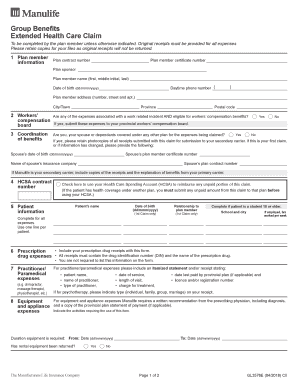
GL3576E Group Benefits Extended Health Care Claim GL3576E Form


What is the GL3576E Group Benefits Extended Health Care Claim?
The GL3576E Group Benefits Extended Health Care Claim form is a specific document used for submitting claims related to extended health care benefits. This form is essential for individuals seeking reimbursement for medical expenses not covered by their basic health insurance. It is commonly utilized by employees who are part of a group benefits plan, allowing them to access additional health care services such as prescription medications, physiotherapy, and other health-related expenses. Understanding the purpose and requirements of this form is crucial for ensuring a smooth claims process.
Steps to Complete the GL3576E Group Benefits Extended Health Care Claim
Completing the GL3576E form involves several key steps to ensure accuracy and compliance. Begin by gathering all necessary documentation, including receipts for medical expenses and any supporting information required by your benefits provider. Next, accurately fill out the form, ensuring that all personal information, including your name, contact details, and policy number, is correctly entered. Be sure to provide detailed descriptions of the services received and attach the relevant receipts. After reviewing the completed form for any errors, submit it according to the guidelines provided by your benefits provider, either electronically or via mail.
Legal Use of the GL3576E Group Benefits Extended Health Care Claim
The GL3576E form must be completed in accordance with legal standards to ensure its validity. This includes adhering to regulations set forth by the Employee Retirement Income Security Act (ERISA) and ensuring compliance with applicable state laws. An electronically signed form is legally binding, provided it meets the requirements established under the ESIGN Act and UETA. It is essential to use a trusted platform that offers secure eSignature capabilities, ensuring that all signatures are verifiable and that the form is protected against unauthorized access.
Required Documents for the GL3576E Group Benefits Extended Health Care Claim
When submitting the GL3576E form, certain documents are required to support your claim. These typically include:
- Original receipts for all medical expenses being claimed.
- A copy of your insurance card, if applicable.
- Any additional documentation requested by your benefits provider, such as referral letters or medical records.
Ensuring that all required documents are included with your claim submission can help expedite the review process and increase the likelihood of approval.
Form Submission Methods for the GL3576E Group Benefits Extended Health Care Claim
The GL3576E form can typically be submitted through various methods, depending on the preferences of your benefits provider. Common submission options include:
- Online submission through a secure portal, which may allow for immediate processing.
- Mailing the completed form and supporting documents to the designated claims address.
- In-person submission at your benefits provider's office, if available.
Choosing the appropriate submission method is important for ensuring timely processing of your claim.
Eligibility Criteria for the GL3576E Group Benefits Extended Health Care Claim
To be eligible to submit the GL3576E form, individuals must typically be enrolled in a group benefits plan that includes extended health care coverage. Eligibility may also depend on the specific terms outlined in the benefits policy, including the types of services covered and any exclusions. It is advisable to review your benefits documentation or consult with your human resources department to confirm your eligibility before submitting a claim.
Quick guide on how to complete gl3576e group benefits extended health care claim gl3576e
Effortlessly Prepare GL3576E Group Benefits Extended Health Care Claim GL3576E on Any Gadget
Digital document management has gained traction among companies and individuals alike. It offers an excellent environmentally friendly substitute for conventional printed and signed documents, as you can acquire the necessary form and securely save it online. airSlate SignNow equips you with all the tools required to create, modify, and eSign your documents swiftly without hurdles. Handle GL3576E Group Benefits Extended Health Care Claim GL3576E on any device using airSlate SignNow Android or iOS applications and streamline any document-related task today.
The easiest way to modify and eSign GL3576E Group Benefits Extended Health Care Claim GL3576E effortlessly
- Find GL3576E Group Benefits Extended Health Care Claim GL3576E and click Get Form to begin.
- Make use of the tools we provide to complete your document.
- Emphasize important sections of the documents or obscure sensitive information with tools that airSlate SignNow offers specifically for that purpose.
- Establish your eSignature using the Sign tool, which takes mere seconds and holds the same legal standing as a traditional handwritten signature.
- Verify all details and click the Done button to save your modifications.
- Choose how you wish to send your form, via email, text message (SMS), invitation link, or download it to your computer.
Say goodbye to lost or misplaced documents, tedious form searching, or errors that necessitate printing new document copies. airSlate SignNow meets your document management needs with just a few clicks from your preferred device. Modify and eSign GL3576E Group Benefits Extended Health Care Claim GL3576E while ensuring exceptional communication at every stage of your form preparation process with airSlate SignNow.
Create this form in 5 minutes or less
Create this form in 5 minutes!
How to create an eSignature for the gl3576e group benefits extended health care claim gl3576e
How to create an electronic signature for a PDF online
How to create an electronic signature for a PDF in Google Chrome
How to create an e-signature for signing PDFs in Gmail
How to create an e-signature right from your smartphone
How to create an e-signature for a PDF on iOS
How to create an e-signature for a PDF on Android
People also ask
-
What is an extended health care claim form?
An extended health care claim form is a document required to submit health care expenses to insurance providers for reimbursement. With airSlate SignNow, you can easily create, manage, and send these forms electronically, streamlining the claims process and ensuring faster approvals.
-
How does airSlate SignNow simplify the extended health care claim form process?
airSlate SignNow allows users to complete the extended health care claim form online, eliminating the need for paper forms. Our platform features customizable templates and eSign capabilities, making it simple to fill out and submit claims securely and efficiently.
-
Are there any costs associated with using airSlate SignNow for extended health care claim forms?
airSlate SignNow offers various pricing plans, catering to different business sizes and needs, including affordable options for handling extended health care claim forms. You can choose a plan that fits your budget while still providing powerful features to streamline your claim submissions.
-
What benefits does airSlate SignNow offer for handling extended health care claim forms?
Using airSlate SignNow for your extended health care claim form processing means faster turnaround times and reduced paperwork. Our intuitive interface and secure eSigning capabilities help users save time and reduce the risk of errors in the claims process.
-
Can airSlate SignNow integrate with other software for extended health care claim forms?
Yes, airSlate SignNow offers seamless integrations with various software platforms, making it easy to manage your extended health care claim form submissions alongside your existing tools. This flexibility allows for a more efficient workflow, reducing duplication of efforts and ensuring better data management.
-
Is there customer support available for users of airSlate SignNow?
Absolutely! airSlate SignNow provides dedicated customer support for users who need assistance with their extended health care claim forms or any other features. Our knowledgeable team is available to help you navigate the platform and resolve any questions you may have.
-
How secure is the information submitted through the extended health care claim form on airSlate SignNow?
The security of your information is a top priority at airSlate SignNow. We implement top-tier encryption and security measures to ensure that your extended health care claim forms are protected during submission and storage, providing you with peace of mind.
Get more for GL3576E Group Benefits Extended Health Care Claim GL3576E
- Tk krankengeld antrag pdf form
- Omers form 143
- Illness accident or misadventure application davidson h schools nsw edu form
- Fdny insp fees form
- Snohomish county marriage license form
- Table altansps minimum standard detail requirements form
- School district data ohio department of taxation form
- Horse boarding agreement template form
Find out other GL3576E Group Benefits Extended Health Care Claim GL3576E
- Electronic signature Colorado Doctors Emergency Contact Form Secure
- How Do I Electronic signature Georgia Doctors Purchase Order Template
- Electronic signature Doctors PDF Louisiana Now
- How To Electronic signature Massachusetts Doctors Quitclaim Deed
- Electronic signature Minnesota Doctors Last Will And Testament Later
- How To Electronic signature Michigan Doctors LLC Operating Agreement
- How Do I Electronic signature Oregon Construction Business Plan Template
- How Do I Electronic signature Oregon Construction Living Will
- How Can I Electronic signature Oregon Construction LLC Operating Agreement
- How To Electronic signature Oregon Construction Limited Power Of Attorney
- Electronic signature Montana Doctors Last Will And Testament Safe
- Electronic signature New York Doctors Permission Slip Free
- Electronic signature South Dakota Construction Quitclaim Deed Easy
- Electronic signature Texas Construction Claim Safe
- Electronic signature Texas Construction Promissory Note Template Online
- How To Electronic signature Oregon Doctors Stock Certificate
- How To Electronic signature Pennsylvania Doctors Quitclaim Deed
- Electronic signature Utah Construction LLC Operating Agreement Computer
- Electronic signature Doctors Word South Dakota Safe
- Electronic signature South Dakota Doctors Confidentiality Agreement Myself