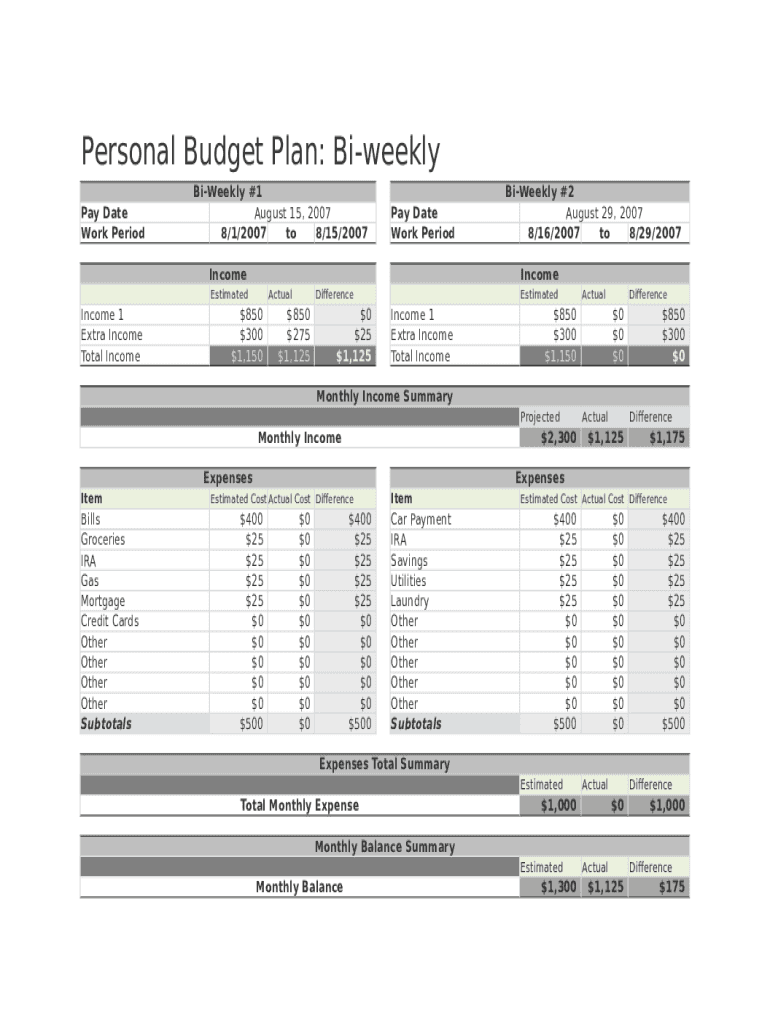
Biweekly Budget Excel Template Form


What is the Biweekly Budget Excel Template
The biweekly budget template in Excel is a financial planning tool designed to help individuals and families manage their income and expenses over a two-week period. This template allows users to track their earnings, categorize their spending, and identify areas where they can save money. By providing a clear overview of financial activity, the template supports informed decision-making and helps users stay on track with their financial goals.
How to Use the Biweekly Budget Excel Template
Using the biweekly budget Excel template involves several straightforward steps:
- Download the template from a trusted source that offers a biweekly budget template Excel format.
- Open the template in Microsoft Excel or a compatible program.
- Input your expected income for the two-week period, including all sources such as salaries, bonuses, and side jobs.
- List your fixed and variable expenses, such as rent, utilities, groceries, and entertainment.
- Regularly update the template with actual spending to compare against your budget.
- Analyze the results at the end of the period to identify spending patterns and adjust future budgets accordingly.
Steps to Complete the Biweekly Budget Excel Template
Completing the biweekly budget Excel template requires careful attention to detail. Follow these steps to ensure accuracy:
- Gather all financial documents, including pay stubs, bills, and receipts.
- Enter your total income in the designated section of the template.
- Break down expenses into categories, ensuring that all necessary costs are accounted for.
- Use formulas within the Excel template to automatically calculate totals and differences between income and expenses.
- Review your entries for accuracy and completeness before finalizing your budget.
Legal Use of the Biweekly Budget Excel Template
The biweekly budget template is not a legal document but serves as a personal financial planning tool. However, maintaining an accurate budget can have legal implications, especially when applying for loans or financial assistance. A well-documented budget can demonstrate your financial responsibility and ability to manage debts, which may be beneficial during financial evaluations.
Key Elements of the Biweekly Budget Excel Template
Several key elements are essential for an effective biweekly budget template:
- Income Section: A clear area to input all sources of income.
- Expense Categories: Divided sections for fixed and variable expenses.
- Total Calculation: Automatic calculations for total income, total expenses, and net savings or deficits.
- Comparison Tools: Features that allow users to compare budgeted amounts to actual spending.
Examples of Using the Biweekly Budget Excel Template
Practical examples can illustrate how to effectively use the biweekly budget template:
- A family planning a vacation can use the template to allocate funds for travel, accommodations, and activities.
- A student managing limited income can track expenses related to tuition, books, and living costs.
- A freelancer can utilize the template to balance fluctuating income and variable project expenses.
Quick guide on how to complete biweekly budget excel template
Manage Biweekly Budget Excel Template seamlessly on any device
Digital document management has become increasingly popular among businesses and individuals. It offers an ideal eco-friendly substitute for traditional printed and signed papers, allowing you to access the right form and securely save it online. airSlate SignNow equips you with all the necessary tools to create, modify, and eSign your documents promptly and without delays. Handle Biweekly Budget Excel Template on any platform with airSlate SignNow apps for Android or iOS and enhance any document-centric task today.
How to adjust and eSign Biweekly Budget Excel Template easily
- Find Biweekly Budget Excel Template and click on Get Form to begin.
- Utilize the tools we provide to complete your document.
- Emphasize important sections of your documents or obscure sensitive information with tools that airSlate SignNow offers specifically for that purpose.
- Create your eSignature using the Sign tool, which takes mere seconds and carries the same legal validity as a conventional handwritten signature.
- Review all information and click on the Done button to save your modifications.
- Select your preferred method to submit your form: via email, SMS, or invitation link, or download it to your computer.
Say goodbye to lost or mislaid documents, tedious form searches, or mistakes that necessitate printing new copies. airSlate SignNow addresses all your document management needs in just a few clicks from any device you choose. Adjust and eSign Biweekly Budget Excel Template and ensure excellent communication at every stage of the form preparation process with airSlate SignNow.
Create this form in 5 minutes or less
Create this form in 5 minutes!
How to create an eSignature for the biweekly budget excel template
How to create an electronic signature for a PDF online
How to create an electronic signature for a PDF in Google Chrome
How to create an e-signature for signing PDFs in Gmail
How to create an e-signature right from your smartphone
How to create an e-signature for a PDF on iOS
How to create an e-signature for a PDF on Android
People also ask
-
What is a biweekly budget template excel?
A biweekly budget template excel is a tool designed to help individuals and businesses manage their finances by tracking income and expenses over a two-week period. This format allows for better organization of cash flow and can highlight spending trends, ensuring that you stay within budget. Using a biweekly budget template excel can simplify your financial planning and help you achieve your financial goals.
-
How can I benefit from using a biweekly budget template excel?
Using a biweekly budget template excel helps you maintain better control over your finances by providing a clear visualization of your income and expenditures. It allows you to allocate funds more effectively, avoid overspending, and plan for upcoming expenses. This budgeting method can lead to improved savings and financial stability over time.
-
Are there any costs associated with a biweekly budget template excel?
Many biweekly budget template excel options are available for free, while some premium versions may offer additional features for a small fee. Choosing a template that fits your specific budgeting needs can help you maximize its value without overspending. Check various templates to find one that provides the best balance of features and affordability.
-
What features should I look for in a biweekly budget template excel?
When choosing a biweekly budget template excel, look for features such as customizable categories for income and expenses, graphs for easy visualization, and automatic calculations. Some templates may also include features for tracking savings goals and debt repayment, enhancing your budgeting experience. Ensure the template aligns with your specific financial planning needs.
-
Can a biweekly budget template excel be integrated with other financial tools?
Yes, many biweekly budget template excel versions can be easily integrated with other financial tools such as accounting software, expense trackers, or banking apps. This allows for a seamless flow of information and better financial management. Check if your chosen budget template supports integrations to enhance its functionality.
-
How do I customize a biweekly budget template excel to fit my needs?
To customize a biweekly budget template excel, you can adjust the income and expense categories to reflect your specific financial situation. Most templates allow you to add or remove rows and columns as necessary. Additionally, you can change formatting, colors, and graphics for a more personalized touch.
-
Is it easy to update a biweekly budget template excel?
Yes, updating a biweekly budget template excel is quick and straightforward. Simply input your new income and expenses on a regular basis, and the template will automatically adjust your totals and calculations. Regular updates will ensure that your budgeting remains relevant and reflective of your current financial situation.
Get more for Biweekly Budget Excel Template
- Third party waiverrelease of information form
- Wrestling registration form 405199242
- How to fill ovcmis forms
- Bigfoots playbook form
- 51a158 7 08 farm exemption certificate formupack
- Cookie program parent permission and agreement to assume debt for troop use agreement between parent and troop to participate form
- Daily chore chart form
- Carnival ticket presale form
Find out other Biweekly Budget Excel Template
- eSignature Ohio Education Purchase Order Template Easy
- eSignature South Dakota Education Confidentiality Agreement Later
- eSignature South Carolina Education Executive Summary Template Easy
- eSignature Michigan Doctors Living Will Simple
- How Do I eSignature Michigan Doctors LLC Operating Agreement
- How To eSignature Vermont Education Residential Lease Agreement
- eSignature Alabama Finance & Tax Accounting Quitclaim Deed Easy
- eSignature West Virginia Education Quitclaim Deed Fast
- eSignature Washington Education Lease Agreement Form Later
- eSignature Missouri Doctors Residential Lease Agreement Fast
- eSignature Wyoming Education Quitclaim Deed Easy
- eSignature Alaska Government Agreement Fast
- How Can I eSignature Arizona Government POA
- How Do I eSignature Nevada Doctors Lease Agreement Template
- Help Me With eSignature Nevada Doctors Lease Agreement Template
- How Can I eSignature Nevada Doctors Lease Agreement Template
- eSignature Finance & Tax Accounting Presentation Arkansas Secure
- eSignature Arkansas Government Affidavit Of Heirship Online
- eSignature New Jersey Doctors Permission Slip Mobile
- eSignature Colorado Government Residential Lease Agreement Free